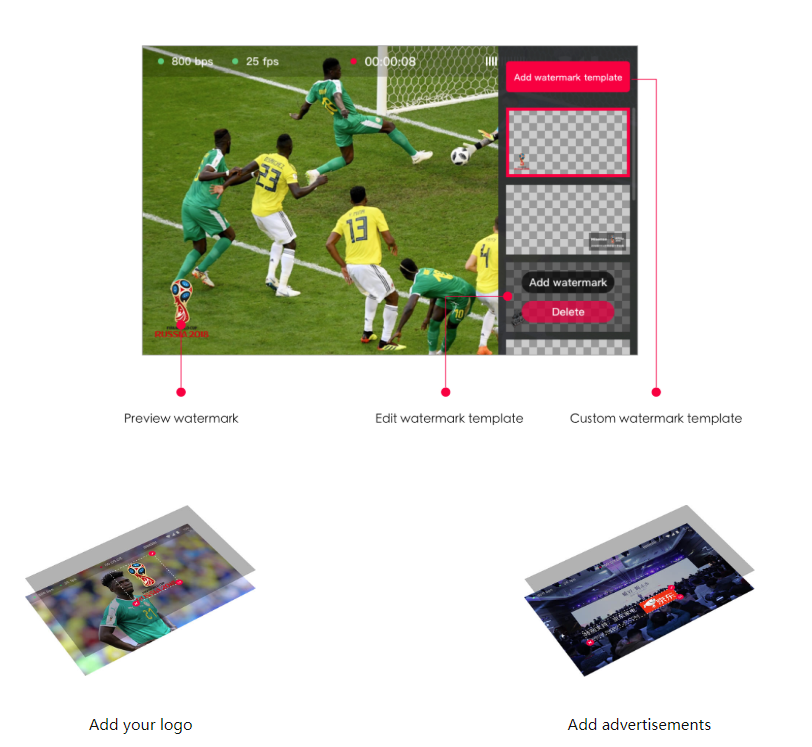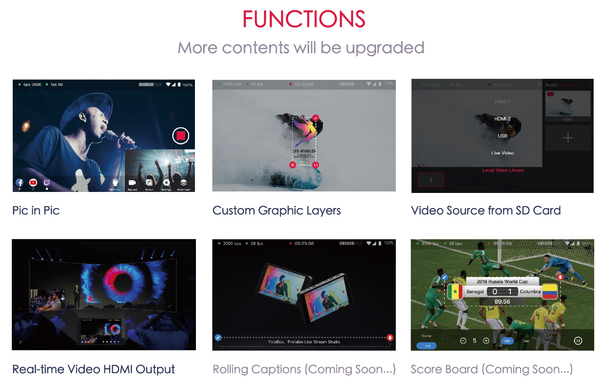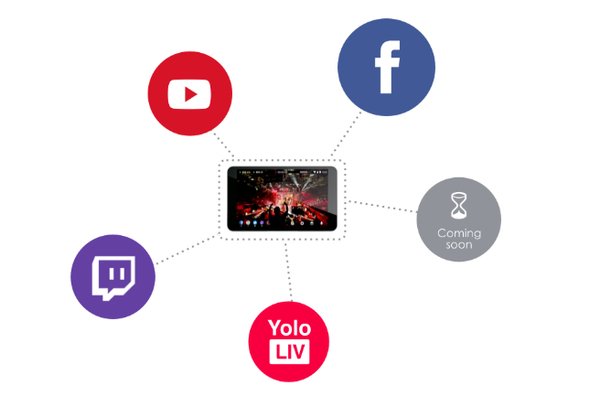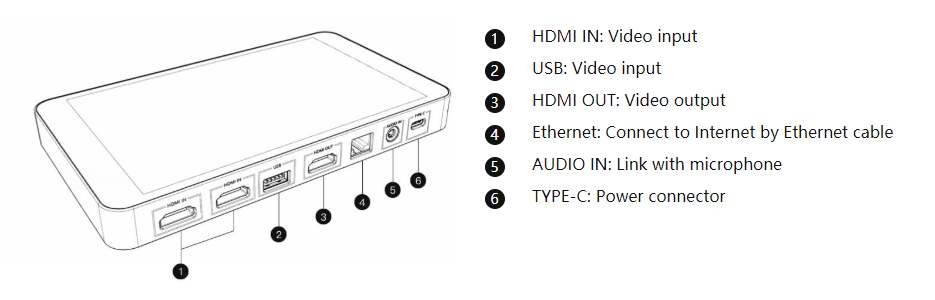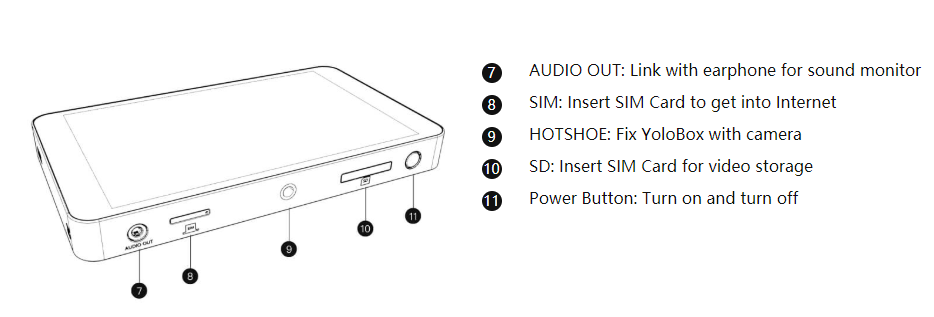Insta360 ONE R Vertical Bumper Case - Control all the Buttons of the Camera in the Vertical Setting
- guaranteeQuality checked
- World Wide ShippingExpedite / Standard services
- Warranty1-year warranty
- ConsultancyLifetime 24/7/356
Insta360 ONE R Vertical Bumper Case
Insta360 ONE R accessories | Vertical Bumper Case

The Insta360 ONE R Vertical Bumper Case is a vertical protective shell.
It provides a through-hole at the bottom for fixing the selfie stick to the optional vertical battery base and allows you to control all the buttons of the camera in the vertical setting.
Feature
- ONE R & Vertical Battery Base Shell
- Selfie stick through the hole

Designed for ONE R Vertical Battery Base.
The vertical Battery Base is sold separately.
Instructions
1. Install

Remove the Core's Lock Cover and place it into the slot on the Vertical Battery Base.
2. Build ONE R with Vertical Battery Base

3. Buttons should be aligned correctly

4.Insert ONE R

Insert ONE R into the case from the bottom first and then the top.
5. Assembled successfully! Make sure the cameras have been inserted completely before use.

*"The 1/4" mounting point of the Vertical Battery Base and the Vertical Bumper Case should be aligned correctly.
*The Vertical Bumper Case is not designed to be used in extreme action environments or in water. ONE R is not waterproof when built with the Vertical Bumper Case. Please use with caution.
6. Demolition

Remove the camera out of the case from the top first and then the bottom.
Please read the product manual in the box before using the Vertical Bumper Case.
Other Customers also buy:
-

-
{"id":6660390420555,"title":"Insta360 ONE R Vertical Bumper Case - Control all the Buttons of the Camera in the Vertical Setting","handle":"insta360-one-r-vertical-bumper-case","description":"\u003ch1 style=\"text-align: center;\" data-mce-style=\"text-align: center;\"\u003e\u003cstrong\u003eInsta360 ONE R Vertical Bumper Case\u003c\/strong\u003e\u003c\/h1\u003e\n\u003ch2 style=\"text-align: center;\" data-mce-style=\"text-align: center;\"\u003eInsta360 ONE R accessories | Vertical Bumper Case\u003c\/h2\u003e\u003cdiv class=\"desc\"\u003e\n\u003cp style=\"text-align: center;\" data-mce-style=\"text-align: center;\"\u003e\u003cstrong\u003e\u003cimg alt=\"insta360 ONE R Vertical Bumper Case 豎拍電池保護邊框 - slide show\" src=\"https:\/\/cdn.shopify.com\/s\/files\/1\/2532\/7020\/files\/insta360-ONE-R-Vertical-Bumper-Case-slide-show-eng.jpg?v=1634884841\" data-mce-src=\"https:\/\/cdn.shopify.com\/s\/files\/1\/2532\/7020\/files\/insta360-ONE-R-Vertical-Bumper-Case-slide-show-eng.jpg?v=1634884841\"\u003e\u003c\/strong\u003e\u003c\/p\u003e\n\u003cp style=\"text-align: center;\" data-mce-style=\"text-align: center;\"\u003e\u003cstrong\u003eThe Insta360 ONE R Vertical Bumper Case is a vertical protective shell.\u003cbr data-mce-fragment=\"1\"\u003e\u003c\/strong\u003e\u003c\/p\u003e\n\u003cp style=\"text-align: center;\" data-mce-style=\"text-align: center;\"\u003e\u003cstrong\u003eIt provides a through-hole at the bottom for fixing the selfie stick to the optional vertical battery base and allows you to control all the buttons of the camera in the vertical setting.\u003c\/strong\u003e\u003c\/p\u003e\n\u003cp style=\"text-align: center;\" data-mce-style=\"text-align: center;\"\u003e \u003c\/p\u003e\n\u003ch2 style=\"text-align: center;\" data-mce-style=\"text-align: center;\"\u003e\u003cstrong\u003eFeature\u003c\/strong\u003e\u003c\/h2\u003e\n\u003cp style=\"text-align: center;\" data-mce-style=\"text-align: center;\"\u003e \u003c\/p\u003e\n\u003cp style=\"text-align: center;\" data-mce-style=\"text-align: center;\"\u003e \u003c\/p\u003e\n\u003cul\u003e\n\u003cli style=\"text-align: center;\" data-mce-style=\"text-align: center;\"\u003e\u003cstrong\u003eONE R \u0026amp; Vertical Battery Base Shell\u003c\/strong\u003e\u003c\/li\u003e\n\u003cli style=\"text-align: center;\" data-mce-style=\"text-align: center;\"\u003e\u003cstrong\u003eSelfie stick through the hole\u003c\/strong\u003e\u003c\/li\u003e\n\u003c\/ul\u003e\n\u003cstrong\u003e \u003cimg src=\"https:\/\/cdn.shopify.com\/s\/files\/1\/2532\/7020\/files\/insta360-ONE-R-Vertical-Bumper-Case-main-feature-eng.jpg?v=1634884860\" alt=\"insta360-ONE-R-Vertical-Bumper-Case-graphic-demo\" data-mce-fragment=\"1\" data-mce-src=\"https:\/\/cdn.shopify.com\/s\/files\/1\/2532\/7020\/files\/insta360-ONE-R-Vertical-Bumper-Case-main-feature-eng.jpg?v=1634884860\"\u003e\u003c\/strong\u003e\u003cbr\u003e\n\u003cul\u003e\u003c\/ul\u003e\n\u003cp\u003e \u003c\/p\u003e\n\u003cp style=\"text-align: center;\" data-mce-style=\"text-align: center;\"\u003e \u003c\/p\u003e\n\u003cp style=\"text-align: center;\" data-mce-style=\"text-align: center;\"\u003e\u003cstrong\u003e Designed for ONE R Vertical Battery Base.\u003c\/strong\u003e\u003c\/p\u003e\n\u003cp style=\"text-align: center;\" data-mce-style=\"text-align: center;\"\u003e\u003cstrong\u003eThe vertical Battery Base is sold separately.\u003c\/strong\u003e\u003c\/p\u003e\n\u003cp style=\"text-align: center;\" data-mce-style=\"text-align: center;\"\u003e\u003cstrong\u003e \u003c\/strong\u003e\u003c\/p\u003e\n\u003ch2 style=\"text-align: center;\" data-mce-style=\"text-align: center;\"\u003e\u003cstrong\u003eInstructions\u003c\/strong\u003e\u003c\/h2\u003e\n\u003ch3 style=\"text-align: center;\" data-mce-style=\"text-align: center;\"\u003e\u003cstrong\u003e1. Install\u003c\/strong\u003e\u003c\/h3\u003e\n\u003cp style=\"text-align: center;\" data-mce-style=\"text-align: center;\"\u003e\u003cstrong\u003e\u003cimg style=\"float: none;\" alt=\"insta360-ONE-R-Vertical-Bumper-Case-set-up\" src=\"https:\/\/cdn.shopify.com\/s\/files\/1\/0528\/4305\/3224\/files\/insta360-ONE-R-Vertical-Bumper-Case-set-up.jpg?v=1634539984\" data-mce-style=\"float: none;\"\u003e\u003c\/strong\u003e\u003c\/p\u003e\n\u003cp style=\"text-align: center;\" data-mce-style=\"text-align: center;\"\u003e\u003cstrong\u003eRemove the Core's Lock Cover and place it into the slot on the Vertical Battery Base. \u003c\/strong\u003e\u003c\/p\u003e\n\u003cp style=\"text-align: center;\" data-mce-style=\"text-align: center;\"\u003e \u003c\/p\u003e\n\u003ch3 style=\"text-align: center;\" data-mce-style=\"text-align: center;\"\u003e\u003cstrong\u003e2. Build ONE R with Vertical Battery Base\u003c\/strong\u003e\u003c\/h3\u003e\n\u003cdiv style=\"text-align: center;\" data-mce-style=\"text-align: center;\"\u003e\u003cstrong\u003e\u003cimg style=\"float: none;\" alt=\"insta360 ONE R Vertical Bumper Case 豎拍電池保護邊框 - formation\" src=\"https:\/\/cdn.shopify.com\/s\/files\/1\/0528\/4305\/3224\/files\/insta360-ONE-R-Vertical-Bumper-Case-formation.jpg?v=1634540067\" data-mce-style=\"float: none;\"\u003e\u003c\/strong\u003e\u003c\/div\u003e\n\u003cp style=\"text-align: center;\" data-mce-style=\"text-align: center;\"\u003e \u003c\/p\u003e\n\u003ch3 style=\"text-align: center;\" data-mce-style=\"text-align: center;\"\u003e\u003cstrong\u003e3. Buttons should be aligned correctly\u003c\/strong\u003e\u003c\/h3\u003e\n\u003cp\u003e\u003cstrong\u003e\u003cimg alt=\"insta360-ONE-R-Vertical-Bumper-Case-button\" src=\"https:\/\/cdn.shopify.com\/s\/files\/1\/0528\/4305\/3224\/files\/insta360-ONE-R-Vertical-Bumper-Case-button.jpg?v=1634540119\"\u003e\u003c\/strong\u003e\u003c\/p\u003e\n\u003ch3 style=\"text-align: center;\" data-mce-style=\"text-align: center;\"\u003e\u003cstrong\u003e4.Insert ONE R\u003c\/strong\u003e\u003c\/h3\u003e\n\u003cp style=\"text-align: center;\" data-mce-style=\"text-align: center;\"\u003e\u003cstrong\u003e\u003cimg alt=\"insta360 ONE R Vertical Bumper Case 豎拍電池保護邊框 - put the camera\" src=\"https:\/\/cdn.shopify.com\/s\/files\/1\/2532\/7020\/files\/insta360-ONE-R-Vertical-Bumper-Case-step4.jpg?v=1634884878\" data-mce-src=\"https:\/\/cdn.shopify.com\/s\/files\/1\/2532\/7020\/files\/insta360-ONE-R-Vertical-Bumper-Case-step4.jpg?v=1634884878\"\u003e\u003c\/strong\u003e\u003c\/p\u003e\n\u003cp style=\"text-align: center;\" data-mce-style=\"text-align: center;\"\u003e\u003cstrong\u003eInsert ONE R into the case from the bottom first and then the top.\u003c\/strong\u003e\u003c\/p\u003e\n\u003cp style=\"text-align: center;\" data-mce-style=\"text-align: center;\"\u003e\u003cstrong\u003e \u003c\/strong\u003e\u003c\/p\u003e\n\u003ch3 style=\"text-align: center;\" data-mce-style=\"text-align: center;\"\u003e\u003cstrong\u003e5. Assembled successfully! Make sure the cameras have been inserted completely before use. \u003c\/strong\u003e\u003c\/h3\u003e\n\u003cdiv style=\"text-align: center;\" data-mce-style=\"text-align: center;\"\u003e\u003cstrong\u003e\u003cimg style=\"float: none;\" alt=\"insta360-ONE-R-Vertical-Bumper-Case-finish\" src=\"https:\/\/cdn.shopify.com\/s\/files\/1\/0528\/4305\/3224\/files\/insta360-ONE-R-Vertical-Bumper-Case-finish.jpg?v=1634540243\" data-mce-style=\"float: none;\"\u003e\u003c\/strong\u003e\u003c\/div\u003e\n\u003cp style=\"text-align: center;\" data-mce-style=\"text-align: center;\"\u003e\u003cstrong\u003e*\"The 1\/4\" mounting point of the Vertical Battery Base and the Vertical Bumper Case should be aligned correctly.\u003c\/strong\u003e\u003c\/p\u003e\n\u003cp style=\"text-align: center;\" data-mce-style=\"text-align: center;\"\u003e\u003cstrong\u003e*The Vertical Bumper Case is not designed to be used in extreme action environments or in water. ONE R is not waterproof when built with the Vertical Bumper Case. Please use with caution. \u003c\/strong\u003e\u003c\/p\u003e\n\u003cp style=\"text-align: center;\" data-mce-style=\"text-align: center;\"\u003e \u003c\/p\u003e\n\u003ch3 style=\"text-align: center;\" data-mce-style=\"text-align: center;\"\u003e\u003cstrong\u003e6. Demolition\u003c\/strong\u003e\u003c\/h3\u003e\n\u003cdiv style=\"text-align: center;\" data-mce-style=\"text-align: center;\"\u003e\u003cstrong\u003e\u003cimg alt=\"insta360-ONE-R-Vertical-Bumper-Case-remove\" src=\"https:\/\/cdn.shopify.com\/s\/files\/1\/2532\/7020\/files\/insta360-ONE-R-Vertical-Bumper-Case-step6-remove.jpg?v=1634884895\" data-mce-src=\"https:\/\/cdn.shopify.com\/s\/files\/1\/2532\/7020\/files\/insta360-ONE-R-Vertical-Bumper-Case-step6-remove.jpg?v=1634884895\"\u003e\u003c\/strong\u003e\u003c\/div\u003e\n\u003cp style=\"text-align: center;\" data-mce-style=\"text-align: center;\"\u003e\u003cstrong\u003eRemove the camera out of the case from the top first and then the bottom. \u003c\/strong\u003e\u003c\/p\u003e\n\u003cp style=\"text-align: center;\" data-mce-style=\"text-align: center;\"\u003e\u003cstrong\u003ePlease read the product manual in the box before using the Vertical Bumper Case.\u003c\/strong\u003e\u003c\/p\u003e\n\u003cdiv style=\"position: absolute; left: 456px; top: 6344.25px;\" id=\"gtx-trans\" data-mce-style=\"position: absolute; left: 456px; top: 6344.25px;\"\u003e\n\u003cdiv class=\"gtx-trans-icon\"\u003e\u003c\/div\u003e\n\u003c\/div\u003e\n\u003c\/div\u003e","published_at":"2021-12-27T21:11:35-05:00","created_at":"2021-12-27T21:11:38-05:00","vendor":"Insta360","type":"Camera \u0026 Optic Accessories","tags":["camera accessories","camera accessory","Insta360","Insta360 accessories","Insta360 accessory","Insta360 ONE R Vertical Bumper Case","Insta360相機配件","Insta360配件","ONE R Vertical Bumper Case","Vertical Bumper Case","相機配件"],"price":900,"price_min":900,"price_max":900,"available":false,"price_varies":false,"compare_at_price":999,"compare_at_price_min":999,"compare_at_price_max":999,"compare_at_price_varies":false,"variants":[{"id":39626139238475,"title":"Default Title","option1":"Default Title","option2":null,"option3":null,"sku":"ITA-R-VBC","requires_shipping":true,"taxable":true,"featured_image":null,"available":false,"name":"Insta360 ONE R Vertical Bumper Case - Control all the Buttons of the Camera in the Vertical Setting","public_title":null,"options":["Default Title"],"price":900,"weight":500,"compare_at_price":999,"inventory_management":"shopify","barcode":"","requires_selling_plan":false,"selling_plan_allocations":[]}],"images":["\/\/www.stream-sourcing.com\/cdn\/shop\/products\/insta360-ONE-R-Vertical-Bumper-Case-listing-front.jpg?v=1640657498","\/\/www.stream-sourcing.com\/cdn\/shop\/products\/insta360-ONE-R-Vertical-Bumper-Case-listing-demo.jpg?v=1640657498","\/\/www.stream-sourcing.com\/cdn\/shop\/products\/insta360-ONE-R-Vertical-Bumper-Case-listing-side-brand.jpg?v=1640657498","\/\/www.stream-sourcing.com\/cdn\/shop\/products\/insta360-ONE-R-Vertical-Bumper-Case-listing-side-button.jpg?v=1640657498","\/\/www.stream-sourcing.com\/cdn\/shop\/products\/insta360-ONE-R-Vertical-Bumper-Case-listing-circle.jpg?v=1640657498"],"featured_image":"\/\/www.stream-sourcing.com\/cdn\/shop\/products\/insta360-ONE-R-Vertical-Bumper-Case-listing-front.jpg?v=1640657498","options":["Title"],"media":[{"alt":"insta360 ONE R Vertical Bumper Case 豎拍電池保護邊框 - front","id":20941199605835,"position":1,"preview_image":{"aspect_ratio":1.0,"height":600,"width":600,"src":"\/\/www.stream-sourcing.com\/cdn\/shop\/products\/insta360-ONE-R-Vertical-Bumper-Case-listing-front.jpg?v=1640657498"},"aspect_ratio":1.0,"height":600,"media_type":"image","src":"\/\/www.stream-sourcing.com\/cdn\/shop\/products\/insta360-ONE-R-Vertical-Bumper-Case-listing-front.jpg?v=1640657498","width":600},{"alt":"insta360 ONE R Vertical Bumper Case 豎拍電池保護邊框 - demo","id":20941199638603,"position":2,"preview_image":{"aspect_ratio":1.0,"height":600,"width":600,"src":"\/\/www.stream-sourcing.com\/cdn\/shop\/products\/insta360-ONE-R-Vertical-Bumper-Case-listing-demo.jpg?v=1640657498"},"aspect_ratio":1.0,"height":600,"media_type":"image","src":"\/\/www.stream-sourcing.com\/cdn\/shop\/products\/insta360-ONE-R-Vertical-Bumper-Case-listing-demo.jpg?v=1640657498","width":600},{"alt":"insta360 ONE R Vertical Bumper Case 豎拍電池保護邊框 - brand","id":20941199671371,"position":3,"preview_image":{"aspect_ratio":1.0,"height":600,"width":600,"src":"\/\/www.stream-sourcing.com\/cdn\/shop\/products\/insta360-ONE-R-Vertical-Bumper-Case-listing-side-brand.jpg?v=1640657498"},"aspect_ratio":1.0,"height":600,"media_type":"image","src":"\/\/www.stream-sourcing.com\/cdn\/shop\/products\/insta360-ONE-R-Vertical-Bumper-Case-listing-side-brand.jpg?v=1640657498","width":600},{"alt":"insta360 ONE R Vertical Bumper Case 豎拍電池保護邊框 - button","id":20941199704139,"position":4,"preview_image":{"aspect_ratio":1.0,"height":600,"width":600,"src":"\/\/www.stream-sourcing.com\/cdn\/shop\/products\/insta360-ONE-R-Vertical-Bumper-Case-listing-side-button.jpg?v=1640657498"},"aspect_ratio":1.0,"height":600,"media_type":"image","src":"\/\/www.stream-sourcing.com\/cdn\/shop\/products\/insta360-ONE-R-Vertical-Bumper-Case-listing-side-button.jpg?v=1640657498","width":600},{"alt":"insta360 ONE R Vertical Bumper Case 豎拍電池保護邊框 - side","id":20941199736907,"position":5,"preview_image":{"aspect_ratio":1.0,"height":600,"width":600,"src":"\/\/www.stream-sourcing.com\/cdn\/shop\/products\/insta360-ONE-R-Vertical-Bumper-Case-listing-circle.jpg?v=1640657498"},"aspect_ratio":1.0,"height":600,"media_type":"image","src":"\/\/www.stream-sourcing.com\/cdn\/shop\/products\/insta360-ONE-R-Vertical-Bumper-Case-listing-circle.jpg?v=1640657498","width":600}],"requires_selling_plan":false,"selling_plan_groups":[],"content":"\u003ch1 style=\"text-align: center;\" data-mce-style=\"text-align: center;\"\u003e\u003cstrong\u003eInsta360 ONE R Vertical Bumper Case\u003c\/strong\u003e\u003c\/h1\u003e\n\u003ch2 style=\"text-align: center;\" data-mce-style=\"text-align: center;\"\u003eInsta360 ONE R accessories | Vertical Bumper Case\u003c\/h2\u003e\u003cdiv class=\"desc\"\u003e\n\u003cp style=\"text-align: center;\" data-mce-style=\"text-align: center;\"\u003e\u003cstrong\u003e\u003cimg alt=\"insta360 ONE R Vertical Bumper Case 豎拍電池保護邊框 - slide show\" src=\"https:\/\/cdn.shopify.com\/s\/files\/1\/2532\/7020\/files\/insta360-ONE-R-Vertical-Bumper-Case-slide-show-eng.jpg?v=1634884841\" data-mce-src=\"https:\/\/cdn.shopify.com\/s\/files\/1\/2532\/7020\/files\/insta360-ONE-R-Vertical-Bumper-Case-slide-show-eng.jpg?v=1634884841\"\u003e\u003c\/strong\u003e\u003c\/p\u003e\n\u003cp style=\"text-align: center;\" data-mce-style=\"text-align: center;\"\u003e\u003cstrong\u003eThe Insta360 ONE R Vertical Bumper Case is a vertical protective shell.\u003cbr data-mce-fragment=\"1\"\u003e\u003c\/strong\u003e\u003c\/p\u003e\n\u003cp style=\"text-align: center;\" data-mce-style=\"text-align: center;\"\u003e\u003cstrong\u003eIt provides a through-hole at the bottom for fixing the selfie stick to the optional vertical battery base and allows you to control all the buttons of the camera in the vertical setting.\u003c\/strong\u003e\u003c\/p\u003e\n\u003cp style=\"text-align: center;\" data-mce-style=\"text-align: center;\"\u003e \u003c\/p\u003e\n\u003ch2 style=\"text-align: center;\" data-mce-style=\"text-align: center;\"\u003e\u003cstrong\u003eFeature\u003c\/strong\u003e\u003c\/h2\u003e\n\u003cp style=\"text-align: center;\" data-mce-style=\"text-align: center;\"\u003e \u003c\/p\u003e\n\u003cp style=\"text-align: center;\" data-mce-style=\"text-align: center;\"\u003e \u003c\/p\u003e\n\u003cul\u003e\n\u003cli style=\"text-align: center;\" data-mce-style=\"text-align: center;\"\u003e\u003cstrong\u003eONE R \u0026amp; Vertical Battery Base Shell\u003c\/strong\u003e\u003c\/li\u003e\n\u003cli style=\"text-align: center;\" data-mce-style=\"text-align: center;\"\u003e\u003cstrong\u003eSelfie stick through the hole\u003c\/strong\u003e\u003c\/li\u003e\n\u003c\/ul\u003e\n\u003cstrong\u003e \u003cimg src=\"https:\/\/cdn.shopify.com\/s\/files\/1\/2532\/7020\/files\/insta360-ONE-R-Vertical-Bumper-Case-main-feature-eng.jpg?v=1634884860\" alt=\"insta360-ONE-R-Vertical-Bumper-Case-graphic-demo\" data-mce-fragment=\"1\" data-mce-src=\"https:\/\/cdn.shopify.com\/s\/files\/1\/2532\/7020\/files\/insta360-ONE-R-Vertical-Bumper-Case-main-feature-eng.jpg?v=1634884860\"\u003e\u003c\/strong\u003e\u003cbr\u003e\n\u003cul\u003e\u003c\/ul\u003e\n\u003cp\u003e \u003c\/p\u003e\n\u003cp style=\"text-align: center;\" data-mce-style=\"text-align: center;\"\u003e \u003c\/p\u003e\n\u003cp style=\"text-align: center;\" data-mce-style=\"text-align: center;\"\u003e\u003cstrong\u003e Designed for ONE R Vertical Battery Base.\u003c\/strong\u003e\u003c\/p\u003e\n\u003cp style=\"text-align: center;\" data-mce-style=\"text-align: center;\"\u003e\u003cstrong\u003eThe vertical Battery Base is sold separately.\u003c\/strong\u003e\u003c\/p\u003e\n\u003cp style=\"text-align: center;\" data-mce-style=\"text-align: center;\"\u003e\u003cstrong\u003e \u003c\/strong\u003e\u003c\/p\u003e\n\u003ch2 style=\"text-align: center;\" data-mce-style=\"text-align: center;\"\u003e\u003cstrong\u003eInstructions\u003c\/strong\u003e\u003c\/h2\u003e\n\u003ch3 style=\"text-align: center;\" data-mce-style=\"text-align: center;\"\u003e\u003cstrong\u003e1. Install\u003c\/strong\u003e\u003c\/h3\u003e\n\u003cp style=\"text-align: center;\" data-mce-style=\"text-align: center;\"\u003e\u003cstrong\u003e\u003cimg style=\"float: none;\" alt=\"insta360-ONE-R-Vertical-Bumper-Case-set-up\" src=\"https:\/\/cdn.shopify.com\/s\/files\/1\/0528\/4305\/3224\/files\/insta360-ONE-R-Vertical-Bumper-Case-set-up.jpg?v=1634539984\" data-mce-style=\"float: none;\"\u003e\u003c\/strong\u003e\u003c\/p\u003e\n\u003cp style=\"text-align: center;\" data-mce-style=\"text-align: center;\"\u003e\u003cstrong\u003eRemove the Core's Lock Cover and place it into the slot on the Vertical Battery Base. \u003c\/strong\u003e\u003c\/p\u003e\n\u003cp style=\"text-align: center;\" data-mce-style=\"text-align: center;\"\u003e \u003c\/p\u003e\n\u003ch3 style=\"text-align: center;\" data-mce-style=\"text-align: center;\"\u003e\u003cstrong\u003e2. Build ONE R with Vertical Battery Base\u003c\/strong\u003e\u003c\/h3\u003e\n\u003cdiv style=\"text-align: center;\" data-mce-style=\"text-align: center;\"\u003e\u003cstrong\u003e\u003cimg style=\"float: none;\" alt=\"insta360 ONE R Vertical Bumper Case 豎拍電池保護邊框 - formation\" src=\"https:\/\/cdn.shopify.com\/s\/files\/1\/0528\/4305\/3224\/files\/insta360-ONE-R-Vertical-Bumper-Case-formation.jpg?v=1634540067\" data-mce-style=\"float: none;\"\u003e\u003c\/strong\u003e\u003c\/div\u003e\n\u003cp style=\"text-align: center;\" data-mce-style=\"text-align: center;\"\u003e \u003c\/p\u003e\n\u003ch3 style=\"text-align: center;\" data-mce-style=\"text-align: center;\"\u003e\u003cstrong\u003e3. Buttons should be aligned correctly\u003c\/strong\u003e\u003c\/h3\u003e\n\u003cp\u003e\u003cstrong\u003e\u003cimg alt=\"insta360-ONE-R-Vertical-Bumper-Case-button\" src=\"https:\/\/cdn.shopify.com\/s\/files\/1\/0528\/4305\/3224\/files\/insta360-ONE-R-Vertical-Bumper-Case-button.jpg?v=1634540119\"\u003e\u003c\/strong\u003e\u003c\/p\u003e\n\u003ch3 style=\"text-align: center;\" data-mce-style=\"text-align: center;\"\u003e\u003cstrong\u003e4.Insert ONE R\u003c\/strong\u003e\u003c\/h3\u003e\n\u003cp style=\"text-align: center;\" data-mce-style=\"text-align: center;\"\u003e\u003cstrong\u003e\u003cimg alt=\"insta360 ONE R Vertical Bumper Case 豎拍電池保護邊框 - put the camera\" src=\"https:\/\/cdn.shopify.com\/s\/files\/1\/2532\/7020\/files\/insta360-ONE-R-Vertical-Bumper-Case-step4.jpg?v=1634884878\" data-mce-src=\"https:\/\/cdn.shopify.com\/s\/files\/1\/2532\/7020\/files\/insta360-ONE-R-Vertical-Bumper-Case-step4.jpg?v=1634884878\"\u003e\u003c\/strong\u003e\u003c\/p\u003e\n\u003cp style=\"text-align: center;\" data-mce-style=\"text-align: center;\"\u003e\u003cstrong\u003eInsert ONE R into the case from the bottom first and then the top.\u003c\/strong\u003e\u003c\/p\u003e\n\u003cp style=\"text-align: center;\" data-mce-style=\"text-align: center;\"\u003e\u003cstrong\u003e \u003c\/strong\u003e\u003c\/p\u003e\n\u003ch3 style=\"text-align: center;\" data-mce-style=\"text-align: center;\"\u003e\u003cstrong\u003e5. Assembled successfully! Make sure the cameras have been inserted completely before use. \u003c\/strong\u003e\u003c\/h3\u003e\n\u003cdiv style=\"text-align: center;\" data-mce-style=\"text-align: center;\"\u003e\u003cstrong\u003e\u003cimg style=\"float: none;\" alt=\"insta360-ONE-R-Vertical-Bumper-Case-finish\" src=\"https:\/\/cdn.shopify.com\/s\/files\/1\/0528\/4305\/3224\/files\/insta360-ONE-R-Vertical-Bumper-Case-finish.jpg?v=1634540243\" data-mce-style=\"float: none;\"\u003e\u003c\/strong\u003e\u003c\/div\u003e\n\u003cp style=\"text-align: center;\" data-mce-style=\"text-align: center;\"\u003e\u003cstrong\u003e*\"The 1\/4\" mounting point of the Vertical Battery Base and the Vertical Bumper Case should be aligned correctly.\u003c\/strong\u003e\u003c\/p\u003e\n\u003cp style=\"text-align: center;\" data-mce-style=\"text-align: center;\"\u003e\u003cstrong\u003e*The Vertical Bumper Case is not designed to be used in extreme action environments or in water. ONE R is not waterproof when built with the Vertical Bumper Case. Please use with caution. \u003c\/strong\u003e\u003c\/p\u003e\n\u003cp style=\"text-align: center;\" data-mce-style=\"text-align: center;\"\u003e \u003c\/p\u003e\n\u003ch3 style=\"text-align: center;\" data-mce-style=\"text-align: center;\"\u003e\u003cstrong\u003e6. Demolition\u003c\/strong\u003e\u003c\/h3\u003e\n\u003cdiv style=\"text-align: center;\" data-mce-style=\"text-align: center;\"\u003e\u003cstrong\u003e\u003cimg alt=\"insta360-ONE-R-Vertical-Bumper-Case-remove\" src=\"https:\/\/cdn.shopify.com\/s\/files\/1\/2532\/7020\/files\/insta360-ONE-R-Vertical-Bumper-Case-step6-remove.jpg?v=1634884895\" data-mce-src=\"https:\/\/cdn.shopify.com\/s\/files\/1\/2532\/7020\/files\/insta360-ONE-R-Vertical-Bumper-Case-step6-remove.jpg?v=1634884895\"\u003e\u003c\/strong\u003e\u003c\/div\u003e\n\u003cp style=\"text-align: center;\" data-mce-style=\"text-align: center;\"\u003e\u003cstrong\u003eRemove the camera out of the case from the top first and then the bottom. \u003c\/strong\u003e\u003c\/p\u003e\n\u003cp style=\"text-align: center;\" data-mce-style=\"text-align: center;\"\u003e\u003cstrong\u003ePlease read the product manual in the box before using the Vertical Bumper Case.\u003c\/strong\u003e\u003c\/p\u003e\n\u003cdiv style=\"position: absolute; left: 456px; top: 6344.25px;\" id=\"gtx-trans\" data-mce-style=\"position: absolute; left: 456px; top: 6344.25px;\"\u003e\n\u003cdiv class=\"gtx-trans-icon\"\u003e\u003c\/div\u003e\n\u003c\/div\u003e\n\u003c\/div\u003e"}
Translation missing: zh-TW.products.product.regular_price$49.00$44.00 On SaleTranslation missing: zh-TW.products.product.regular_price$9.99$9.00 On Sale Sold OutInsta360 POV Mouth Mount
( GO 2 / ONE X2 / ONE R )Flexible POV bracket
 Free your hands and get the perfect first-person pictureThermoforming, fits the mouth shape, perfect fit.The special design allows you to talk and breathe like normal when in use.Use with safety sling, no fear of lossSpecifications:Dimensions:89.9x87.1x47mm (3.5x3.4x1.9in)Weight:22g (0.8oz)Material: Plastic
Free your hands and get the perfect first-person pictureThermoforming, fits the mouth shape, perfect fit.The special design allows you to talk and breathe like normal when in use.Use with safety sling, no fear of lossSpecifications:Dimensions:89.9x87.1x47mm (3.5x3.4x1.9in)Weight:22g (0.8oz)Material: Plastic
Package:
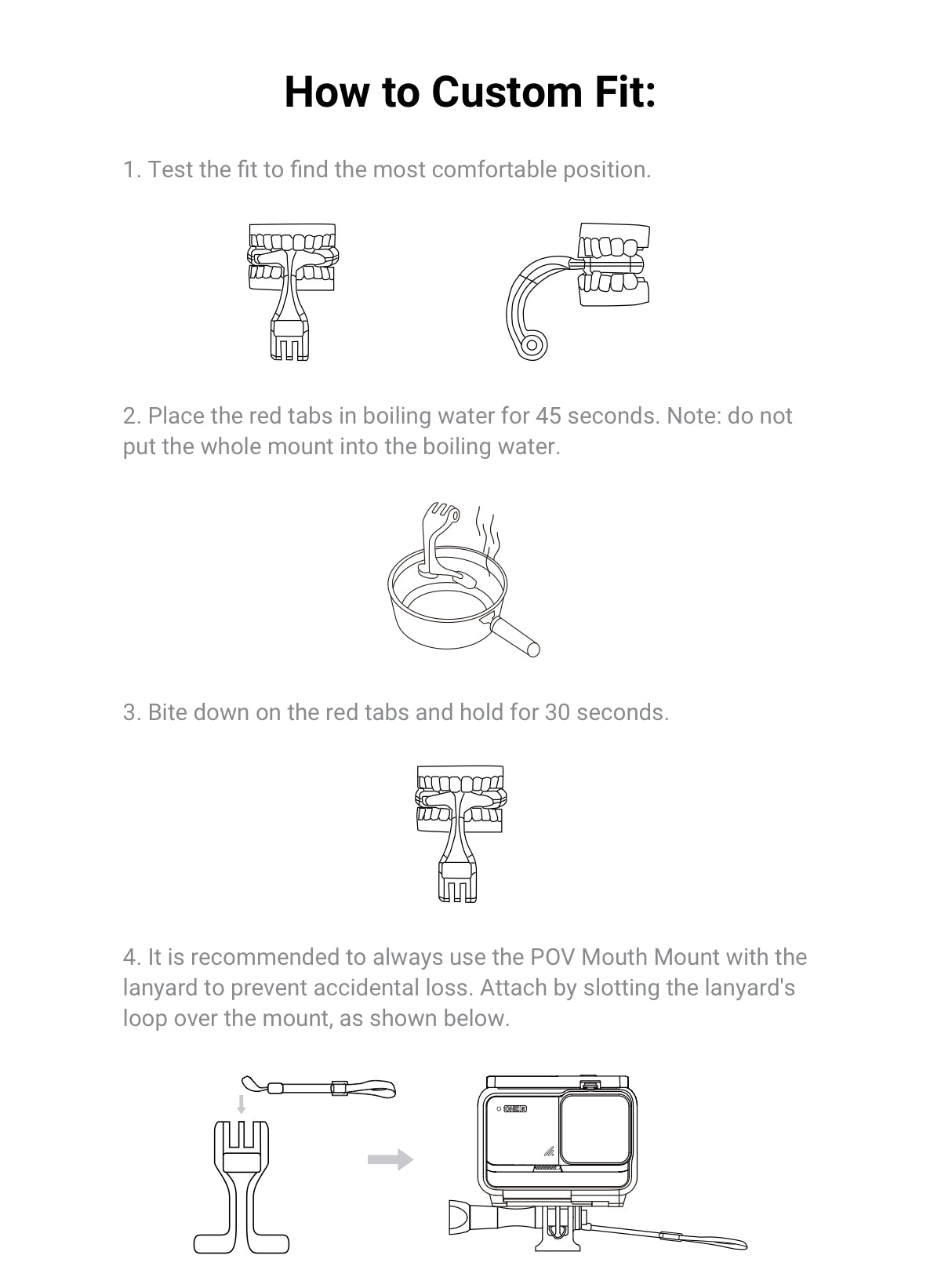 Important notes
Important notes- Don't like the fit? Repeat steps 1-3.
- Do not use spare parts from other accessories together with the POV Mouth Mount.
- Maximum weight supported by the mount is 250 grams.
-
{"id":6660390420555,"title":"Insta360 ONE R Vertical Bumper Case - Control all the Buttons of the Camera in the Vertical Setting","handle":"insta360-one-r-vertical-bumper-case","description":"\u003ch1 style=\"text-align: center;\" data-mce-style=\"text-align: center;\"\u003e\u003cstrong\u003eInsta360 ONE R Vertical Bumper Case\u003c\/strong\u003e\u003c\/h1\u003e\n\u003ch2 style=\"text-align: center;\" data-mce-style=\"text-align: center;\"\u003eInsta360 ONE R accessories | Vertical Bumper Case\u003c\/h2\u003e\u003cdiv class=\"desc\"\u003e\n\u003cp style=\"text-align: center;\" data-mce-style=\"text-align: center;\"\u003e\u003cstrong\u003e\u003cimg alt=\"insta360 ONE R Vertical Bumper Case 豎拍電池保護邊框 - slide show\" src=\"https:\/\/cdn.shopify.com\/s\/files\/1\/2532\/7020\/files\/insta360-ONE-R-Vertical-Bumper-Case-slide-show-eng.jpg?v=1634884841\" data-mce-src=\"https:\/\/cdn.shopify.com\/s\/files\/1\/2532\/7020\/files\/insta360-ONE-R-Vertical-Bumper-Case-slide-show-eng.jpg?v=1634884841\"\u003e\u003c\/strong\u003e\u003c\/p\u003e\n\u003cp style=\"text-align: center;\" data-mce-style=\"text-align: center;\"\u003e\u003cstrong\u003eThe Insta360 ONE R Vertical Bumper Case is a vertical protective shell.\u003cbr data-mce-fragment=\"1\"\u003e\u003c\/strong\u003e\u003c\/p\u003e\n\u003cp style=\"text-align: center;\" data-mce-style=\"text-align: center;\"\u003e\u003cstrong\u003eIt provides a through-hole at the bottom for fixing the selfie stick to the optional vertical battery base and allows you to control all the buttons of the camera in the vertical setting.\u003c\/strong\u003e\u003c\/p\u003e\n\u003cp style=\"text-align: center;\" data-mce-style=\"text-align: center;\"\u003e \u003c\/p\u003e\n\u003ch2 style=\"text-align: center;\" data-mce-style=\"text-align: center;\"\u003e\u003cstrong\u003eFeature\u003c\/strong\u003e\u003c\/h2\u003e\n\u003cp style=\"text-align: center;\" data-mce-style=\"text-align: center;\"\u003e \u003c\/p\u003e\n\u003cp style=\"text-align: center;\" data-mce-style=\"text-align: center;\"\u003e \u003c\/p\u003e\n\u003cul\u003e\n\u003cli style=\"text-align: center;\" data-mce-style=\"text-align: center;\"\u003e\u003cstrong\u003eONE R \u0026amp; Vertical Battery Base Shell\u003c\/strong\u003e\u003c\/li\u003e\n\u003cli style=\"text-align: center;\" data-mce-style=\"text-align: center;\"\u003e\u003cstrong\u003eSelfie stick through the hole\u003c\/strong\u003e\u003c\/li\u003e\n\u003c\/ul\u003e\n\u003cstrong\u003e \u003cimg src=\"https:\/\/cdn.shopify.com\/s\/files\/1\/2532\/7020\/files\/insta360-ONE-R-Vertical-Bumper-Case-main-feature-eng.jpg?v=1634884860\" alt=\"insta360-ONE-R-Vertical-Bumper-Case-graphic-demo\" data-mce-fragment=\"1\" data-mce-src=\"https:\/\/cdn.shopify.com\/s\/files\/1\/2532\/7020\/files\/insta360-ONE-R-Vertical-Bumper-Case-main-feature-eng.jpg?v=1634884860\"\u003e\u003c\/strong\u003e\u003cbr\u003e\n\u003cul\u003e\u003c\/ul\u003e\n\u003cp\u003e \u003c\/p\u003e\n\u003cp style=\"text-align: center;\" data-mce-style=\"text-align: center;\"\u003e \u003c\/p\u003e\n\u003cp style=\"text-align: center;\" data-mce-style=\"text-align: center;\"\u003e\u003cstrong\u003e Designed for ONE R Vertical Battery Base.\u003c\/strong\u003e\u003c\/p\u003e\n\u003cp style=\"text-align: center;\" data-mce-style=\"text-align: center;\"\u003e\u003cstrong\u003eThe vertical Battery Base is sold separately.\u003c\/strong\u003e\u003c\/p\u003e\n\u003cp style=\"text-align: center;\" data-mce-style=\"text-align: center;\"\u003e\u003cstrong\u003e \u003c\/strong\u003e\u003c\/p\u003e\n\u003ch2 style=\"text-align: center;\" data-mce-style=\"text-align: center;\"\u003e\u003cstrong\u003eInstructions\u003c\/strong\u003e\u003c\/h2\u003e\n\u003ch3 style=\"text-align: center;\" data-mce-style=\"text-align: center;\"\u003e\u003cstrong\u003e1. Install\u003c\/strong\u003e\u003c\/h3\u003e\n\u003cp style=\"text-align: center;\" data-mce-style=\"text-align: center;\"\u003e\u003cstrong\u003e\u003cimg style=\"float: none;\" alt=\"insta360-ONE-R-Vertical-Bumper-Case-set-up\" src=\"https:\/\/cdn.shopify.com\/s\/files\/1\/0528\/4305\/3224\/files\/insta360-ONE-R-Vertical-Bumper-Case-set-up.jpg?v=1634539984\" data-mce-style=\"float: none;\"\u003e\u003c\/strong\u003e\u003c\/p\u003e\n\u003cp style=\"text-align: center;\" data-mce-style=\"text-align: center;\"\u003e\u003cstrong\u003eRemove the Core's Lock Cover and place it into the slot on the Vertical Battery Base. \u003c\/strong\u003e\u003c\/p\u003e\n\u003cp style=\"text-align: center;\" data-mce-style=\"text-align: center;\"\u003e \u003c\/p\u003e\n\u003ch3 style=\"text-align: center;\" data-mce-style=\"text-align: center;\"\u003e\u003cstrong\u003e2. Build ONE R with Vertical Battery Base\u003c\/strong\u003e\u003c\/h3\u003e\n\u003cdiv style=\"text-align: center;\" data-mce-style=\"text-align: center;\"\u003e\u003cstrong\u003e\u003cimg style=\"float: none;\" alt=\"insta360 ONE R Vertical Bumper Case 豎拍電池保護邊框 - formation\" src=\"https:\/\/cdn.shopify.com\/s\/files\/1\/0528\/4305\/3224\/files\/insta360-ONE-R-Vertical-Bumper-Case-formation.jpg?v=1634540067\" data-mce-style=\"float: none;\"\u003e\u003c\/strong\u003e\u003c\/div\u003e\n\u003cp style=\"text-align: center;\" data-mce-style=\"text-align: center;\"\u003e \u003c\/p\u003e\n\u003ch3 style=\"text-align: center;\" data-mce-style=\"text-align: center;\"\u003e\u003cstrong\u003e3. Buttons should be aligned correctly\u003c\/strong\u003e\u003c\/h3\u003e\n\u003cp\u003e\u003cstrong\u003e\u003cimg alt=\"insta360-ONE-R-Vertical-Bumper-Case-button\" src=\"https:\/\/cdn.shopify.com\/s\/files\/1\/0528\/4305\/3224\/files\/insta360-ONE-R-Vertical-Bumper-Case-button.jpg?v=1634540119\"\u003e\u003c\/strong\u003e\u003c\/p\u003e\n\u003ch3 style=\"text-align: center;\" data-mce-style=\"text-align: center;\"\u003e\u003cstrong\u003e4.Insert ONE R\u003c\/strong\u003e\u003c\/h3\u003e\n\u003cp style=\"text-align: center;\" data-mce-style=\"text-align: center;\"\u003e\u003cstrong\u003e\u003cimg alt=\"insta360 ONE R Vertical Bumper Case 豎拍電池保護邊框 - put the camera\" src=\"https:\/\/cdn.shopify.com\/s\/files\/1\/2532\/7020\/files\/insta360-ONE-R-Vertical-Bumper-Case-step4.jpg?v=1634884878\" data-mce-src=\"https:\/\/cdn.shopify.com\/s\/files\/1\/2532\/7020\/files\/insta360-ONE-R-Vertical-Bumper-Case-step4.jpg?v=1634884878\"\u003e\u003c\/strong\u003e\u003c\/p\u003e\n\u003cp style=\"text-align: center;\" data-mce-style=\"text-align: center;\"\u003e\u003cstrong\u003eInsert ONE R into the case from the bottom first and then the top.\u003c\/strong\u003e\u003c\/p\u003e\n\u003cp style=\"text-align: center;\" data-mce-style=\"text-align: center;\"\u003e\u003cstrong\u003e \u003c\/strong\u003e\u003c\/p\u003e\n\u003ch3 style=\"text-align: center;\" data-mce-style=\"text-align: center;\"\u003e\u003cstrong\u003e5. Assembled successfully! Make sure the cameras have been inserted completely before use. \u003c\/strong\u003e\u003c\/h3\u003e\n\u003cdiv style=\"text-align: center;\" data-mce-style=\"text-align: center;\"\u003e\u003cstrong\u003e\u003cimg style=\"float: none;\" alt=\"insta360-ONE-R-Vertical-Bumper-Case-finish\" src=\"https:\/\/cdn.shopify.com\/s\/files\/1\/0528\/4305\/3224\/files\/insta360-ONE-R-Vertical-Bumper-Case-finish.jpg?v=1634540243\" data-mce-style=\"float: none;\"\u003e\u003c\/strong\u003e\u003c\/div\u003e\n\u003cp style=\"text-align: center;\" data-mce-style=\"text-align: center;\"\u003e\u003cstrong\u003e*\"The 1\/4\" mounting point of the Vertical Battery Base and the Vertical Bumper Case should be aligned correctly.\u003c\/strong\u003e\u003c\/p\u003e\n\u003cp style=\"text-align: center;\" data-mce-style=\"text-align: center;\"\u003e\u003cstrong\u003e*The Vertical Bumper Case is not designed to be used in extreme action environments or in water. ONE R is not waterproof when built with the Vertical Bumper Case. Please use with caution. \u003c\/strong\u003e\u003c\/p\u003e\n\u003cp style=\"text-align: center;\" data-mce-style=\"text-align: center;\"\u003e \u003c\/p\u003e\n\u003ch3 style=\"text-align: center;\" data-mce-style=\"text-align: center;\"\u003e\u003cstrong\u003e6. Demolition\u003c\/strong\u003e\u003c\/h3\u003e\n\u003cdiv style=\"text-align: center;\" data-mce-style=\"text-align: center;\"\u003e\u003cstrong\u003e\u003cimg alt=\"insta360-ONE-R-Vertical-Bumper-Case-remove\" src=\"https:\/\/cdn.shopify.com\/s\/files\/1\/2532\/7020\/files\/insta360-ONE-R-Vertical-Bumper-Case-step6-remove.jpg?v=1634884895\" data-mce-src=\"https:\/\/cdn.shopify.com\/s\/files\/1\/2532\/7020\/files\/insta360-ONE-R-Vertical-Bumper-Case-step6-remove.jpg?v=1634884895\"\u003e\u003c\/strong\u003e\u003c\/div\u003e\n\u003cp style=\"text-align: center;\" data-mce-style=\"text-align: center;\"\u003e\u003cstrong\u003eRemove the camera out of the case from the top first and then the bottom. \u003c\/strong\u003e\u003c\/p\u003e\n\u003cp style=\"text-align: center;\" data-mce-style=\"text-align: center;\"\u003e\u003cstrong\u003ePlease read the product manual in the box before using the Vertical Bumper Case.\u003c\/strong\u003e\u003c\/p\u003e\n\u003cdiv style=\"position: absolute; left: 456px; top: 6344.25px;\" id=\"gtx-trans\" data-mce-style=\"position: absolute; left: 456px; top: 6344.25px;\"\u003e\n\u003cdiv class=\"gtx-trans-icon\"\u003e\u003c\/div\u003e\n\u003c\/div\u003e\n\u003c\/div\u003e","published_at":"2021-12-27T21:11:35-05:00","created_at":"2021-12-27T21:11:38-05:00","vendor":"Insta360","type":"Camera \u0026 Optic Accessories","tags":["camera accessories","camera accessory","Insta360","Insta360 accessories","Insta360 accessory","Insta360 ONE R Vertical Bumper Case","Insta360相機配件","Insta360配件","ONE R Vertical Bumper Case","Vertical Bumper Case","相機配件"],"price":900,"price_min":900,"price_max":900,"available":false,"price_varies":false,"compare_at_price":999,"compare_at_price_min":999,"compare_at_price_max":999,"compare_at_price_varies":false,"variants":[{"id":39626139238475,"title":"Default Title","option1":"Default Title","option2":null,"option3":null,"sku":"ITA-R-VBC","requires_shipping":true,"taxable":true,"featured_image":null,"available":false,"name":"Insta360 ONE R Vertical Bumper Case - Control all the Buttons of the Camera in the Vertical Setting","public_title":null,"options":["Default Title"],"price":900,"weight":500,"compare_at_price":999,"inventory_management":"shopify","barcode":"","requires_selling_plan":false,"selling_plan_allocations":[]}],"images":["\/\/www.stream-sourcing.com\/cdn\/shop\/products\/insta360-ONE-R-Vertical-Bumper-Case-listing-front.jpg?v=1640657498","\/\/www.stream-sourcing.com\/cdn\/shop\/products\/insta360-ONE-R-Vertical-Bumper-Case-listing-demo.jpg?v=1640657498","\/\/www.stream-sourcing.com\/cdn\/shop\/products\/insta360-ONE-R-Vertical-Bumper-Case-listing-side-brand.jpg?v=1640657498","\/\/www.stream-sourcing.com\/cdn\/shop\/products\/insta360-ONE-R-Vertical-Bumper-Case-listing-side-button.jpg?v=1640657498","\/\/www.stream-sourcing.com\/cdn\/shop\/products\/insta360-ONE-R-Vertical-Bumper-Case-listing-circle.jpg?v=1640657498"],"featured_image":"\/\/www.stream-sourcing.com\/cdn\/shop\/products\/insta360-ONE-R-Vertical-Bumper-Case-listing-front.jpg?v=1640657498","options":["Title"],"media":[{"alt":"insta360 ONE R Vertical Bumper Case 豎拍電池保護邊框 - front","id":20941199605835,"position":1,"preview_image":{"aspect_ratio":1.0,"height":600,"width":600,"src":"\/\/www.stream-sourcing.com\/cdn\/shop\/products\/insta360-ONE-R-Vertical-Bumper-Case-listing-front.jpg?v=1640657498"},"aspect_ratio":1.0,"height":600,"media_type":"image","src":"\/\/www.stream-sourcing.com\/cdn\/shop\/products\/insta360-ONE-R-Vertical-Bumper-Case-listing-front.jpg?v=1640657498","width":600},{"alt":"insta360 ONE R Vertical Bumper Case 豎拍電池保護邊框 - demo","id":20941199638603,"position":2,"preview_image":{"aspect_ratio":1.0,"height":600,"width":600,"src":"\/\/www.stream-sourcing.com\/cdn\/shop\/products\/insta360-ONE-R-Vertical-Bumper-Case-listing-demo.jpg?v=1640657498"},"aspect_ratio":1.0,"height":600,"media_type":"image","src":"\/\/www.stream-sourcing.com\/cdn\/shop\/products\/insta360-ONE-R-Vertical-Bumper-Case-listing-demo.jpg?v=1640657498","width":600},{"alt":"insta360 ONE R Vertical Bumper Case 豎拍電池保護邊框 - brand","id":20941199671371,"position":3,"preview_image":{"aspect_ratio":1.0,"height":600,"width":600,"src":"\/\/www.stream-sourcing.com\/cdn\/shop\/products\/insta360-ONE-R-Vertical-Bumper-Case-listing-side-brand.jpg?v=1640657498"},"aspect_ratio":1.0,"height":600,"media_type":"image","src":"\/\/www.stream-sourcing.com\/cdn\/shop\/products\/insta360-ONE-R-Vertical-Bumper-Case-listing-side-brand.jpg?v=1640657498","width":600},{"alt":"insta360 ONE R Vertical Bumper Case 豎拍電池保護邊框 - button","id":20941199704139,"position":4,"preview_image":{"aspect_ratio":1.0,"height":600,"width":600,"src":"\/\/www.stream-sourcing.com\/cdn\/shop\/products\/insta360-ONE-R-Vertical-Bumper-Case-listing-side-button.jpg?v=1640657498"},"aspect_ratio":1.0,"height":600,"media_type":"image","src":"\/\/www.stream-sourcing.com\/cdn\/shop\/products\/insta360-ONE-R-Vertical-Bumper-Case-listing-side-button.jpg?v=1640657498","width":600},{"alt":"insta360 ONE R Vertical Bumper Case 豎拍電池保護邊框 - side","id":20941199736907,"position":5,"preview_image":{"aspect_ratio":1.0,"height":600,"width":600,"src":"\/\/www.stream-sourcing.com\/cdn\/shop\/products\/insta360-ONE-R-Vertical-Bumper-Case-listing-circle.jpg?v=1640657498"},"aspect_ratio":1.0,"height":600,"media_type":"image","src":"\/\/www.stream-sourcing.com\/cdn\/shop\/products\/insta360-ONE-R-Vertical-Bumper-Case-listing-circle.jpg?v=1640657498","width":600}],"requires_selling_plan":false,"selling_plan_groups":[],"content":"\u003ch1 style=\"text-align: center;\" data-mce-style=\"text-align: center;\"\u003e\u003cstrong\u003eInsta360 ONE R Vertical Bumper Case\u003c\/strong\u003e\u003c\/h1\u003e\n\u003ch2 style=\"text-align: center;\" data-mce-style=\"text-align: center;\"\u003eInsta360 ONE R accessories | Vertical Bumper Case\u003c\/h2\u003e\u003cdiv class=\"desc\"\u003e\n\u003cp style=\"text-align: center;\" data-mce-style=\"text-align: center;\"\u003e\u003cstrong\u003e\u003cimg alt=\"insta360 ONE R Vertical Bumper Case 豎拍電池保護邊框 - slide show\" src=\"https:\/\/cdn.shopify.com\/s\/files\/1\/2532\/7020\/files\/insta360-ONE-R-Vertical-Bumper-Case-slide-show-eng.jpg?v=1634884841\" data-mce-src=\"https:\/\/cdn.shopify.com\/s\/files\/1\/2532\/7020\/files\/insta360-ONE-R-Vertical-Bumper-Case-slide-show-eng.jpg?v=1634884841\"\u003e\u003c\/strong\u003e\u003c\/p\u003e\n\u003cp style=\"text-align: center;\" data-mce-style=\"text-align: center;\"\u003e\u003cstrong\u003eThe Insta360 ONE R Vertical Bumper Case is a vertical protective shell.\u003cbr data-mce-fragment=\"1\"\u003e\u003c\/strong\u003e\u003c\/p\u003e\n\u003cp style=\"text-align: center;\" data-mce-style=\"text-align: center;\"\u003e\u003cstrong\u003eIt provides a through-hole at the bottom for fixing the selfie stick to the optional vertical battery base and allows you to control all the buttons of the camera in the vertical setting.\u003c\/strong\u003e\u003c\/p\u003e\n\u003cp style=\"text-align: center;\" data-mce-style=\"text-align: center;\"\u003e \u003c\/p\u003e\n\u003ch2 style=\"text-align: center;\" data-mce-style=\"text-align: center;\"\u003e\u003cstrong\u003eFeature\u003c\/strong\u003e\u003c\/h2\u003e\n\u003cp style=\"text-align: center;\" data-mce-style=\"text-align: center;\"\u003e \u003c\/p\u003e\n\u003cp style=\"text-align: center;\" data-mce-style=\"text-align: center;\"\u003e \u003c\/p\u003e\n\u003cul\u003e\n\u003cli style=\"text-align: center;\" data-mce-style=\"text-align: center;\"\u003e\u003cstrong\u003eONE R \u0026amp; Vertical Battery Base Shell\u003c\/strong\u003e\u003c\/li\u003e\n\u003cli style=\"text-align: center;\" data-mce-style=\"text-align: center;\"\u003e\u003cstrong\u003eSelfie stick through the hole\u003c\/strong\u003e\u003c\/li\u003e\n\u003c\/ul\u003e\n\u003cstrong\u003e \u003cimg src=\"https:\/\/cdn.shopify.com\/s\/files\/1\/2532\/7020\/files\/insta360-ONE-R-Vertical-Bumper-Case-main-feature-eng.jpg?v=1634884860\" alt=\"insta360-ONE-R-Vertical-Bumper-Case-graphic-demo\" data-mce-fragment=\"1\" data-mce-src=\"https:\/\/cdn.shopify.com\/s\/files\/1\/2532\/7020\/files\/insta360-ONE-R-Vertical-Bumper-Case-main-feature-eng.jpg?v=1634884860\"\u003e\u003c\/strong\u003e\u003cbr\u003e\n\u003cul\u003e\u003c\/ul\u003e\n\u003cp\u003e \u003c\/p\u003e\n\u003cp style=\"text-align: center;\" data-mce-style=\"text-align: center;\"\u003e \u003c\/p\u003e\n\u003cp style=\"text-align: center;\" data-mce-style=\"text-align: center;\"\u003e\u003cstrong\u003e Designed for ONE R Vertical Battery Base.\u003c\/strong\u003e\u003c\/p\u003e\n\u003cp style=\"text-align: center;\" data-mce-style=\"text-align: center;\"\u003e\u003cstrong\u003eThe vertical Battery Base is sold separately.\u003c\/strong\u003e\u003c\/p\u003e\n\u003cp style=\"text-align: center;\" data-mce-style=\"text-align: center;\"\u003e\u003cstrong\u003e \u003c\/strong\u003e\u003c\/p\u003e\n\u003ch2 style=\"text-align: center;\" data-mce-style=\"text-align: center;\"\u003e\u003cstrong\u003eInstructions\u003c\/strong\u003e\u003c\/h2\u003e\n\u003ch3 style=\"text-align: center;\" data-mce-style=\"text-align: center;\"\u003e\u003cstrong\u003e1. Install\u003c\/strong\u003e\u003c\/h3\u003e\n\u003cp style=\"text-align: center;\" data-mce-style=\"text-align: center;\"\u003e\u003cstrong\u003e\u003cimg style=\"float: none;\" alt=\"insta360-ONE-R-Vertical-Bumper-Case-set-up\" src=\"https:\/\/cdn.shopify.com\/s\/files\/1\/0528\/4305\/3224\/files\/insta360-ONE-R-Vertical-Bumper-Case-set-up.jpg?v=1634539984\" data-mce-style=\"float: none;\"\u003e\u003c\/strong\u003e\u003c\/p\u003e\n\u003cp style=\"text-align: center;\" data-mce-style=\"text-align: center;\"\u003e\u003cstrong\u003eRemove the Core's Lock Cover and place it into the slot on the Vertical Battery Base. \u003c\/strong\u003e\u003c\/p\u003e\n\u003cp style=\"text-align: center;\" data-mce-style=\"text-align: center;\"\u003e \u003c\/p\u003e\n\u003ch3 style=\"text-align: center;\" data-mce-style=\"text-align: center;\"\u003e\u003cstrong\u003e2. Build ONE R with Vertical Battery Base\u003c\/strong\u003e\u003c\/h3\u003e\n\u003cdiv style=\"text-align: center;\" data-mce-style=\"text-align: center;\"\u003e\u003cstrong\u003e\u003cimg style=\"float: none;\" alt=\"insta360 ONE R Vertical Bumper Case 豎拍電池保護邊框 - formation\" src=\"https:\/\/cdn.shopify.com\/s\/files\/1\/0528\/4305\/3224\/files\/insta360-ONE-R-Vertical-Bumper-Case-formation.jpg?v=1634540067\" data-mce-style=\"float: none;\"\u003e\u003c\/strong\u003e\u003c\/div\u003e\n\u003cp style=\"text-align: center;\" data-mce-style=\"text-align: center;\"\u003e \u003c\/p\u003e\n\u003ch3 style=\"text-align: center;\" data-mce-style=\"text-align: center;\"\u003e\u003cstrong\u003e3. Buttons should be aligned correctly\u003c\/strong\u003e\u003c\/h3\u003e\n\u003cp\u003e\u003cstrong\u003e\u003cimg alt=\"insta360-ONE-R-Vertical-Bumper-Case-button\" src=\"https:\/\/cdn.shopify.com\/s\/files\/1\/0528\/4305\/3224\/files\/insta360-ONE-R-Vertical-Bumper-Case-button.jpg?v=1634540119\"\u003e\u003c\/strong\u003e\u003c\/p\u003e\n\u003ch3 style=\"text-align: center;\" data-mce-style=\"text-align: center;\"\u003e\u003cstrong\u003e4.Insert ONE R\u003c\/strong\u003e\u003c\/h3\u003e\n\u003cp style=\"text-align: center;\" data-mce-style=\"text-align: center;\"\u003e\u003cstrong\u003e\u003cimg alt=\"insta360 ONE R Vertical Bumper Case 豎拍電池保護邊框 - put the camera\" src=\"https:\/\/cdn.shopify.com\/s\/files\/1\/2532\/7020\/files\/insta360-ONE-R-Vertical-Bumper-Case-step4.jpg?v=1634884878\" data-mce-src=\"https:\/\/cdn.shopify.com\/s\/files\/1\/2532\/7020\/files\/insta360-ONE-R-Vertical-Bumper-Case-step4.jpg?v=1634884878\"\u003e\u003c\/strong\u003e\u003c\/p\u003e\n\u003cp style=\"text-align: center;\" data-mce-style=\"text-align: center;\"\u003e\u003cstrong\u003eInsert ONE R into the case from the bottom first and then the top.\u003c\/strong\u003e\u003c\/p\u003e\n\u003cp style=\"text-align: center;\" data-mce-style=\"text-align: center;\"\u003e\u003cstrong\u003e \u003c\/strong\u003e\u003c\/p\u003e\n\u003ch3 style=\"text-align: center;\" data-mce-style=\"text-align: center;\"\u003e\u003cstrong\u003e5. Assembled successfully! Make sure the cameras have been inserted completely before use. \u003c\/strong\u003e\u003c\/h3\u003e\n\u003cdiv style=\"text-align: center;\" data-mce-style=\"text-align: center;\"\u003e\u003cstrong\u003e\u003cimg style=\"float: none;\" alt=\"insta360-ONE-R-Vertical-Bumper-Case-finish\" src=\"https:\/\/cdn.shopify.com\/s\/files\/1\/0528\/4305\/3224\/files\/insta360-ONE-R-Vertical-Bumper-Case-finish.jpg?v=1634540243\" data-mce-style=\"float: none;\"\u003e\u003c\/strong\u003e\u003c\/div\u003e\n\u003cp style=\"text-align: center;\" data-mce-style=\"text-align: center;\"\u003e\u003cstrong\u003e*\"The 1\/4\" mounting point of the Vertical Battery Base and the Vertical Bumper Case should be aligned correctly.\u003c\/strong\u003e\u003c\/p\u003e\n\u003cp style=\"text-align: center;\" data-mce-style=\"text-align: center;\"\u003e\u003cstrong\u003e*The Vertical Bumper Case is not designed to be used in extreme action environments or in water. ONE R is not waterproof when built with the Vertical Bumper Case. Please use with caution. \u003c\/strong\u003e\u003c\/p\u003e\n\u003cp style=\"text-align: center;\" data-mce-style=\"text-align: center;\"\u003e \u003c\/p\u003e\n\u003ch3 style=\"text-align: center;\" data-mce-style=\"text-align: center;\"\u003e\u003cstrong\u003e6. Demolition\u003c\/strong\u003e\u003c\/h3\u003e\n\u003cdiv style=\"text-align: center;\" data-mce-style=\"text-align: center;\"\u003e\u003cstrong\u003e\u003cimg alt=\"insta360-ONE-R-Vertical-Bumper-Case-remove\" src=\"https:\/\/cdn.shopify.com\/s\/files\/1\/2532\/7020\/files\/insta360-ONE-R-Vertical-Bumper-Case-step6-remove.jpg?v=1634884895\" data-mce-src=\"https:\/\/cdn.shopify.com\/s\/files\/1\/2532\/7020\/files\/insta360-ONE-R-Vertical-Bumper-Case-step6-remove.jpg?v=1634884895\"\u003e\u003c\/strong\u003e\u003c\/div\u003e\n\u003cp style=\"text-align: center;\" data-mce-style=\"text-align: center;\"\u003e\u003cstrong\u003eRemove the camera out of the case from the top first and then the bottom. \u003c\/strong\u003e\u003c\/p\u003e\n\u003cp style=\"text-align: center;\" data-mce-style=\"text-align: center;\"\u003e\u003cstrong\u003ePlease read the product manual in the box before using the Vertical Bumper Case.\u003c\/strong\u003e\u003c\/p\u003e\n\u003cdiv style=\"position: absolute; left: 456px; top: 6344.25px;\" id=\"gtx-trans\" data-mce-style=\"position: absolute; left: 456px; top: 6344.25px;\"\u003e\n\u003cdiv class=\"gtx-trans-icon\"\u003e\u003c\/div\u003e\n\u003c\/div\u003e\n\u003c\/div\u003e"}
-

-
{"id":6660390420555,"title":"Insta360 ONE R Vertical Bumper Case - Control all the Buttons of the Camera in the Vertical Setting","handle":"insta360-one-r-vertical-bumper-case","description":"\u003ch1 style=\"text-align: center;\" data-mce-style=\"text-align: center;\"\u003e\u003cstrong\u003eInsta360 ONE R Vertical Bumper Case\u003c\/strong\u003e\u003c\/h1\u003e\n\u003ch2 style=\"text-align: center;\" data-mce-style=\"text-align: center;\"\u003eInsta360 ONE R accessories | Vertical Bumper Case\u003c\/h2\u003e\u003cdiv class=\"desc\"\u003e\n\u003cp style=\"text-align: center;\" data-mce-style=\"text-align: center;\"\u003e\u003cstrong\u003e\u003cimg alt=\"insta360 ONE R Vertical Bumper Case 豎拍電池保護邊框 - slide show\" src=\"https:\/\/cdn.shopify.com\/s\/files\/1\/2532\/7020\/files\/insta360-ONE-R-Vertical-Bumper-Case-slide-show-eng.jpg?v=1634884841\" data-mce-src=\"https:\/\/cdn.shopify.com\/s\/files\/1\/2532\/7020\/files\/insta360-ONE-R-Vertical-Bumper-Case-slide-show-eng.jpg?v=1634884841\"\u003e\u003c\/strong\u003e\u003c\/p\u003e\n\u003cp style=\"text-align: center;\" data-mce-style=\"text-align: center;\"\u003e\u003cstrong\u003eThe Insta360 ONE R Vertical Bumper Case is a vertical protective shell.\u003cbr data-mce-fragment=\"1\"\u003e\u003c\/strong\u003e\u003c\/p\u003e\n\u003cp style=\"text-align: center;\" data-mce-style=\"text-align: center;\"\u003e\u003cstrong\u003eIt provides a through-hole at the bottom for fixing the selfie stick to the optional vertical battery base and allows you to control all the buttons of the camera in the vertical setting.\u003c\/strong\u003e\u003c\/p\u003e\n\u003cp style=\"text-align: center;\" data-mce-style=\"text-align: center;\"\u003e \u003c\/p\u003e\n\u003ch2 style=\"text-align: center;\" data-mce-style=\"text-align: center;\"\u003e\u003cstrong\u003eFeature\u003c\/strong\u003e\u003c\/h2\u003e\n\u003cp style=\"text-align: center;\" data-mce-style=\"text-align: center;\"\u003e \u003c\/p\u003e\n\u003cp style=\"text-align: center;\" data-mce-style=\"text-align: center;\"\u003e \u003c\/p\u003e\n\u003cul\u003e\n\u003cli style=\"text-align: center;\" data-mce-style=\"text-align: center;\"\u003e\u003cstrong\u003eONE R \u0026amp; Vertical Battery Base Shell\u003c\/strong\u003e\u003c\/li\u003e\n\u003cli style=\"text-align: center;\" data-mce-style=\"text-align: center;\"\u003e\u003cstrong\u003eSelfie stick through the hole\u003c\/strong\u003e\u003c\/li\u003e\n\u003c\/ul\u003e\n\u003cstrong\u003e \u003cimg src=\"https:\/\/cdn.shopify.com\/s\/files\/1\/2532\/7020\/files\/insta360-ONE-R-Vertical-Bumper-Case-main-feature-eng.jpg?v=1634884860\" alt=\"insta360-ONE-R-Vertical-Bumper-Case-graphic-demo\" data-mce-fragment=\"1\" data-mce-src=\"https:\/\/cdn.shopify.com\/s\/files\/1\/2532\/7020\/files\/insta360-ONE-R-Vertical-Bumper-Case-main-feature-eng.jpg?v=1634884860\"\u003e\u003c\/strong\u003e\u003cbr\u003e\n\u003cul\u003e\u003c\/ul\u003e\n\u003cp\u003e \u003c\/p\u003e\n\u003cp style=\"text-align: center;\" data-mce-style=\"text-align: center;\"\u003e \u003c\/p\u003e\n\u003cp style=\"text-align: center;\" data-mce-style=\"text-align: center;\"\u003e\u003cstrong\u003e Designed for ONE R Vertical Battery Base.\u003c\/strong\u003e\u003c\/p\u003e\n\u003cp style=\"text-align: center;\" data-mce-style=\"text-align: center;\"\u003e\u003cstrong\u003eThe vertical Battery Base is sold separately.\u003c\/strong\u003e\u003c\/p\u003e\n\u003cp style=\"text-align: center;\" data-mce-style=\"text-align: center;\"\u003e\u003cstrong\u003e \u003c\/strong\u003e\u003c\/p\u003e\n\u003ch2 style=\"text-align: center;\" data-mce-style=\"text-align: center;\"\u003e\u003cstrong\u003eInstructions\u003c\/strong\u003e\u003c\/h2\u003e\n\u003ch3 style=\"text-align: center;\" data-mce-style=\"text-align: center;\"\u003e\u003cstrong\u003e1. Install\u003c\/strong\u003e\u003c\/h3\u003e\n\u003cp style=\"text-align: center;\" data-mce-style=\"text-align: center;\"\u003e\u003cstrong\u003e\u003cimg style=\"float: none;\" alt=\"insta360-ONE-R-Vertical-Bumper-Case-set-up\" src=\"https:\/\/cdn.shopify.com\/s\/files\/1\/0528\/4305\/3224\/files\/insta360-ONE-R-Vertical-Bumper-Case-set-up.jpg?v=1634539984\" data-mce-style=\"float: none;\"\u003e\u003c\/strong\u003e\u003c\/p\u003e\n\u003cp style=\"text-align: center;\" data-mce-style=\"text-align: center;\"\u003e\u003cstrong\u003eRemove the Core's Lock Cover and place it into the slot on the Vertical Battery Base. \u003c\/strong\u003e\u003c\/p\u003e\n\u003cp style=\"text-align: center;\" data-mce-style=\"text-align: center;\"\u003e \u003c\/p\u003e\n\u003ch3 style=\"text-align: center;\" data-mce-style=\"text-align: center;\"\u003e\u003cstrong\u003e2. Build ONE R with Vertical Battery Base\u003c\/strong\u003e\u003c\/h3\u003e\n\u003cdiv style=\"text-align: center;\" data-mce-style=\"text-align: center;\"\u003e\u003cstrong\u003e\u003cimg style=\"float: none;\" alt=\"insta360 ONE R Vertical Bumper Case 豎拍電池保護邊框 - formation\" src=\"https:\/\/cdn.shopify.com\/s\/files\/1\/0528\/4305\/3224\/files\/insta360-ONE-R-Vertical-Bumper-Case-formation.jpg?v=1634540067\" data-mce-style=\"float: none;\"\u003e\u003c\/strong\u003e\u003c\/div\u003e\n\u003cp style=\"text-align: center;\" data-mce-style=\"text-align: center;\"\u003e \u003c\/p\u003e\n\u003ch3 style=\"text-align: center;\" data-mce-style=\"text-align: center;\"\u003e\u003cstrong\u003e3. Buttons should be aligned correctly\u003c\/strong\u003e\u003c\/h3\u003e\n\u003cp\u003e\u003cstrong\u003e\u003cimg alt=\"insta360-ONE-R-Vertical-Bumper-Case-button\" src=\"https:\/\/cdn.shopify.com\/s\/files\/1\/0528\/4305\/3224\/files\/insta360-ONE-R-Vertical-Bumper-Case-button.jpg?v=1634540119\"\u003e\u003c\/strong\u003e\u003c\/p\u003e\n\u003ch3 style=\"text-align: center;\" data-mce-style=\"text-align: center;\"\u003e\u003cstrong\u003e4.Insert ONE R\u003c\/strong\u003e\u003c\/h3\u003e\n\u003cp style=\"text-align: center;\" data-mce-style=\"text-align: center;\"\u003e\u003cstrong\u003e\u003cimg alt=\"insta360 ONE R Vertical Bumper Case 豎拍電池保護邊框 - put the camera\" src=\"https:\/\/cdn.shopify.com\/s\/files\/1\/2532\/7020\/files\/insta360-ONE-R-Vertical-Bumper-Case-step4.jpg?v=1634884878\" data-mce-src=\"https:\/\/cdn.shopify.com\/s\/files\/1\/2532\/7020\/files\/insta360-ONE-R-Vertical-Bumper-Case-step4.jpg?v=1634884878\"\u003e\u003c\/strong\u003e\u003c\/p\u003e\n\u003cp style=\"text-align: center;\" data-mce-style=\"text-align: center;\"\u003e\u003cstrong\u003eInsert ONE R into the case from the bottom first and then the top.\u003c\/strong\u003e\u003c\/p\u003e\n\u003cp style=\"text-align: center;\" data-mce-style=\"text-align: center;\"\u003e\u003cstrong\u003e \u003c\/strong\u003e\u003c\/p\u003e\n\u003ch3 style=\"text-align: center;\" data-mce-style=\"text-align: center;\"\u003e\u003cstrong\u003e5. Assembled successfully! Make sure the cameras have been inserted completely before use. \u003c\/strong\u003e\u003c\/h3\u003e\n\u003cdiv style=\"text-align: center;\" data-mce-style=\"text-align: center;\"\u003e\u003cstrong\u003e\u003cimg style=\"float: none;\" alt=\"insta360-ONE-R-Vertical-Bumper-Case-finish\" src=\"https:\/\/cdn.shopify.com\/s\/files\/1\/0528\/4305\/3224\/files\/insta360-ONE-R-Vertical-Bumper-Case-finish.jpg?v=1634540243\" data-mce-style=\"float: none;\"\u003e\u003c\/strong\u003e\u003c\/div\u003e\n\u003cp style=\"text-align: center;\" data-mce-style=\"text-align: center;\"\u003e\u003cstrong\u003e*\"The 1\/4\" mounting point of the Vertical Battery Base and the Vertical Bumper Case should be aligned correctly.\u003c\/strong\u003e\u003c\/p\u003e\n\u003cp style=\"text-align: center;\" data-mce-style=\"text-align: center;\"\u003e\u003cstrong\u003e*The Vertical Bumper Case is not designed to be used in extreme action environments or in water. ONE R is not waterproof when built with the Vertical Bumper Case. Please use with caution. \u003c\/strong\u003e\u003c\/p\u003e\n\u003cp style=\"text-align: center;\" data-mce-style=\"text-align: center;\"\u003e \u003c\/p\u003e\n\u003ch3 style=\"text-align: center;\" data-mce-style=\"text-align: center;\"\u003e\u003cstrong\u003e6. Demolition\u003c\/strong\u003e\u003c\/h3\u003e\n\u003cdiv style=\"text-align: center;\" data-mce-style=\"text-align: center;\"\u003e\u003cstrong\u003e\u003cimg alt=\"insta360-ONE-R-Vertical-Bumper-Case-remove\" src=\"https:\/\/cdn.shopify.com\/s\/files\/1\/2532\/7020\/files\/insta360-ONE-R-Vertical-Bumper-Case-step6-remove.jpg?v=1634884895\" data-mce-src=\"https:\/\/cdn.shopify.com\/s\/files\/1\/2532\/7020\/files\/insta360-ONE-R-Vertical-Bumper-Case-step6-remove.jpg?v=1634884895\"\u003e\u003c\/strong\u003e\u003c\/div\u003e\n\u003cp style=\"text-align: center;\" data-mce-style=\"text-align: center;\"\u003e\u003cstrong\u003eRemove the camera out of the case from the top first and then the bottom. \u003c\/strong\u003e\u003c\/p\u003e\n\u003cp style=\"text-align: center;\" data-mce-style=\"text-align: center;\"\u003e\u003cstrong\u003ePlease read the product manual in the box before using the Vertical Bumper Case.\u003c\/strong\u003e\u003c\/p\u003e\n\u003cdiv style=\"position: absolute; left: 456px; top: 6344.25px;\" id=\"gtx-trans\" data-mce-style=\"position: absolute; left: 456px; top: 6344.25px;\"\u003e\n\u003cdiv class=\"gtx-trans-icon\"\u003e\u003c\/div\u003e\n\u003c\/div\u003e\n\u003c\/div\u003e","published_at":"2021-12-27T21:11:35-05:00","created_at":"2021-12-27T21:11:38-05:00","vendor":"Insta360","type":"Camera \u0026 Optic Accessories","tags":["camera accessories","camera accessory","Insta360","Insta360 accessories","Insta360 accessory","Insta360 ONE R Vertical Bumper Case","Insta360相機配件","Insta360配件","ONE R Vertical Bumper Case","Vertical Bumper Case","相機配件"],"price":900,"price_min":900,"price_max":900,"available":false,"price_varies":false,"compare_at_price":999,"compare_at_price_min":999,"compare_at_price_max":999,"compare_at_price_varies":false,"variants":[{"id":39626139238475,"title":"Default Title","option1":"Default Title","option2":null,"option3":null,"sku":"ITA-R-VBC","requires_shipping":true,"taxable":true,"featured_image":null,"available":false,"name":"Insta360 ONE R Vertical Bumper Case - Control all the Buttons of the Camera in the Vertical Setting","public_title":null,"options":["Default Title"],"price":900,"weight":500,"compare_at_price":999,"inventory_management":"shopify","barcode":"","requires_selling_plan":false,"selling_plan_allocations":[]}],"images":["\/\/www.stream-sourcing.com\/cdn\/shop\/products\/insta360-ONE-R-Vertical-Bumper-Case-listing-front.jpg?v=1640657498","\/\/www.stream-sourcing.com\/cdn\/shop\/products\/insta360-ONE-R-Vertical-Bumper-Case-listing-demo.jpg?v=1640657498","\/\/www.stream-sourcing.com\/cdn\/shop\/products\/insta360-ONE-R-Vertical-Bumper-Case-listing-side-brand.jpg?v=1640657498","\/\/www.stream-sourcing.com\/cdn\/shop\/products\/insta360-ONE-R-Vertical-Bumper-Case-listing-side-button.jpg?v=1640657498","\/\/www.stream-sourcing.com\/cdn\/shop\/products\/insta360-ONE-R-Vertical-Bumper-Case-listing-circle.jpg?v=1640657498"],"featured_image":"\/\/www.stream-sourcing.com\/cdn\/shop\/products\/insta360-ONE-R-Vertical-Bumper-Case-listing-front.jpg?v=1640657498","options":["Title"],"media":[{"alt":"insta360 ONE R Vertical Bumper Case 豎拍電池保護邊框 - front","id":20941199605835,"position":1,"preview_image":{"aspect_ratio":1.0,"height":600,"width":600,"src":"\/\/www.stream-sourcing.com\/cdn\/shop\/products\/insta360-ONE-R-Vertical-Bumper-Case-listing-front.jpg?v=1640657498"},"aspect_ratio":1.0,"height":600,"media_type":"image","src":"\/\/www.stream-sourcing.com\/cdn\/shop\/products\/insta360-ONE-R-Vertical-Bumper-Case-listing-front.jpg?v=1640657498","width":600},{"alt":"insta360 ONE R Vertical Bumper Case 豎拍電池保護邊框 - demo","id":20941199638603,"position":2,"preview_image":{"aspect_ratio":1.0,"height":600,"width":600,"src":"\/\/www.stream-sourcing.com\/cdn\/shop\/products\/insta360-ONE-R-Vertical-Bumper-Case-listing-demo.jpg?v=1640657498"},"aspect_ratio":1.0,"height":600,"media_type":"image","src":"\/\/www.stream-sourcing.com\/cdn\/shop\/products\/insta360-ONE-R-Vertical-Bumper-Case-listing-demo.jpg?v=1640657498","width":600},{"alt":"insta360 ONE R Vertical Bumper Case 豎拍電池保護邊框 - brand","id":20941199671371,"position":3,"preview_image":{"aspect_ratio":1.0,"height":600,"width":600,"src":"\/\/www.stream-sourcing.com\/cdn\/shop\/products\/insta360-ONE-R-Vertical-Bumper-Case-listing-side-brand.jpg?v=1640657498"},"aspect_ratio":1.0,"height":600,"media_type":"image","src":"\/\/www.stream-sourcing.com\/cdn\/shop\/products\/insta360-ONE-R-Vertical-Bumper-Case-listing-side-brand.jpg?v=1640657498","width":600},{"alt":"insta360 ONE R Vertical Bumper Case 豎拍電池保護邊框 - button","id":20941199704139,"position":4,"preview_image":{"aspect_ratio":1.0,"height":600,"width":600,"src":"\/\/www.stream-sourcing.com\/cdn\/shop\/products\/insta360-ONE-R-Vertical-Bumper-Case-listing-side-button.jpg?v=1640657498"},"aspect_ratio":1.0,"height":600,"media_type":"image","src":"\/\/www.stream-sourcing.com\/cdn\/shop\/products\/insta360-ONE-R-Vertical-Bumper-Case-listing-side-button.jpg?v=1640657498","width":600},{"alt":"insta360 ONE R Vertical Bumper Case 豎拍電池保護邊框 - side","id":20941199736907,"position":5,"preview_image":{"aspect_ratio":1.0,"height":600,"width":600,"src":"\/\/www.stream-sourcing.com\/cdn\/shop\/products\/insta360-ONE-R-Vertical-Bumper-Case-listing-circle.jpg?v=1640657498"},"aspect_ratio":1.0,"height":600,"media_type":"image","src":"\/\/www.stream-sourcing.com\/cdn\/shop\/products\/insta360-ONE-R-Vertical-Bumper-Case-listing-circle.jpg?v=1640657498","width":600}],"requires_selling_plan":false,"selling_plan_groups":[],"content":"\u003ch1 style=\"text-align: center;\" data-mce-style=\"text-align: center;\"\u003e\u003cstrong\u003eInsta360 ONE R Vertical Bumper Case\u003c\/strong\u003e\u003c\/h1\u003e\n\u003ch2 style=\"text-align: center;\" data-mce-style=\"text-align: center;\"\u003eInsta360 ONE R accessories | Vertical Bumper Case\u003c\/h2\u003e\u003cdiv class=\"desc\"\u003e\n\u003cp style=\"text-align: center;\" data-mce-style=\"text-align: center;\"\u003e\u003cstrong\u003e\u003cimg alt=\"insta360 ONE R Vertical Bumper Case 豎拍電池保護邊框 - slide show\" src=\"https:\/\/cdn.shopify.com\/s\/files\/1\/2532\/7020\/files\/insta360-ONE-R-Vertical-Bumper-Case-slide-show-eng.jpg?v=1634884841\" data-mce-src=\"https:\/\/cdn.shopify.com\/s\/files\/1\/2532\/7020\/files\/insta360-ONE-R-Vertical-Bumper-Case-slide-show-eng.jpg?v=1634884841\"\u003e\u003c\/strong\u003e\u003c\/p\u003e\n\u003cp style=\"text-align: center;\" data-mce-style=\"text-align: center;\"\u003e\u003cstrong\u003eThe Insta360 ONE R Vertical Bumper Case is a vertical protective shell.\u003cbr data-mce-fragment=\"1\"\u003e\u003c\/strong\u003e\u003c\/p\u003e\n\u003cp style=\"text-align: center;\" data-mce-style=\"text-align: center;\"\u003e\u003cstrong\u003eIt provides a through-hole at the bottom for fixing the selfie stick to the optional vertical battery base and allows you to control all the buttons of the camera in the vertical setting.\u003c\/strong\u003e\u003c\/p\u003e\n\u003cp style=\"text-align: center;\" data-mce-style=\"text-align: center;\"\u003e \u003c\/p\u003e\n\u003ch2 style=\"text-align: center;\" data-mce-style=\"text-align: center;\"\u003e\u003cstrong\u003eFeature\u003c\/strong\u003e\u003c\/h2\u003e\n\u003cp style=\"text-align: center;\" data-mce-style=\"text-align: center;\"\u003e \u003c\/p\u003e\n\u003cp style=\"text-align: center;\" data-mce-style=\"text-align: center;\"\u003e \u003c\/p\u003e\n\u003cul\u003e\n\u003cli style=\"text-align: center;\" data-mce-style=\"text-align: center;\"\u003e\u003cstrong\u003eONE R \u0026amp; Vertical Battery Base Shell\u003c\/strong\u003e\u003c\/li\u003e\n\u003cli style=\"text-align: center;\" data-mce-style=\"text-align: center;\"\u003e\u003cstrong\u003eSelfie stick through the hole\u003c\/strong\u003e\u003c\/li\u003e\n\u003c\/ul\u003e\n\u003cstrong\u003e \u003cimg src=\"https:\/\/cdn.shopify.com\/s\/files\/1\/2532\/7020\/files\/insta360-ONE-R-Vertical-Bumper-Case-main-feature-eng.jpg?v=1634884860\" alt=\"insta360-ONE-R-Vertical-Bumper-Case-graphic-demo\" data-mce-fragment=\"1\" data-mce-src=\"https:\/\/cdn.shopify.com\/s\/files\/1\/2532\/7020\/files\/insta360-ONE-R-Vertical-Bumper-Case-main-feature-eng.jpg?v=1634884860\"\u003e\u003c\/strong\u003e\u003cbr\u003e\n\u003cul\u003e\u003c\/ul\u003e\n\u003cp\u003e \u003c\/p\u003e\n\u003cp style=\"text-align: center;\" data-mce-style=\"text-align: center;\"\u003e \u003c\/p\u003e\n\u003cp style=\"text-align: center;\" data-mce-style=\"text-align: center;\"\u003e\u003cstrong\u003e Designed for ONE R Vertical Battery Base.\u003c\/strong\u003e\u003c\/p\u003e\n\u003cp style=\"text-align: center;\" data-mce-style=\"text-align: center;\"\u003e\u003cstrong\u003eThe vertical Battery Base is sold separately.\u003c\/strong\u003e\u003c\/p\u003e\n\u003cp style=\"text-align: center;\" data-mce-style=\"text-align: center;\"\u003e\u003cstrong\u003e \u003c\/strong\u003e\u003c\/p\u003e\n\u003ch2 style=\"text-align: center;\" data-mce-style=\"text-align: center;\"\u003e\u003cstrong\u003eInstructions\u003c\/strong\u003e\u003c\/h2\u003e\n\u003ch3 style=\"text-align: center;\" data-mce-style=\"text-align: center;\"\u003e\u003cstrong\u003e1. Install\u003c\/strong\u003e\u003c\/h3\u003e\n\u003cp style=\"text-align: center;\" data-mce-style=\"text-align: center;\"\u003e\u003cstrong\u003e\u003cimg style=\"float: none;\" alt=\"insta360-ONE-R-Vertical-Bumper-Case-set-up\" src=\"https:\/\/cdn.shopify.com\/s\/files\/1\/0528\/4305\/3224\/files\/insta360-ONE-R-Vertical-Bumper-Case-set-up.jpg?v=1634539984\" data-mce-style=\"float: none;\"\u003e\u003c\/strong\u003e\u003c\/p\u003e\n\u003cp style=\"text-align: center;\" data-mce-style=\"text-align: center;\"\u003e\u003cstrong\u003eRemove the Core's Lock Cover and place it into the slot on the Vertical Battery Base. \u003c\/strong\u003e\u003c\/p\u003e\n\u003cp style=\"text-align: center;\" data-mce-style=\"text-align: center;\"\u003e \u003c\/p\u003e\n\u003ch3 style=\"text-align: center;\" data-mce-style=\"text-align: center;\"\u003e\u003cstrong\u003e2. Build ONE R with Vertical Battery Base\u003c\/strong\u003e\u003c\/h3\u003e\n\u003cdiv style=\"text-align: center;\" data-mce-style=\"text-align: center;\"\u003e\u003cstrong\u003e\u003cimg style=\"float: none;\" alt=\"insta360 ONE R Vertical Bumper Case 豎拍電池保護邊框 - formation\" src=\"https:\/\/cdn.shopify.com\/s\/files\/1\/0528\/4305\/3224\/files\/insta360-ONE-R-Vertical-Bumper-Case-formation.jpg?v=1634540067\" data-mce-style=\"float: none;\"\u003e\u003c\/strong\u003e\u003c\/div\u003e\n\u003cp style=\"text-align: center;\" data-mce-style=\"text-align: center;\"\u003e \u003c\/p\u003e\n\u003ch3 style=\"text-align: center;\" data-mce-style=\"text-align: center;\"\u003e\u003cstrong\u003e3. Buttons should be aligned correctly\u003c\/strong\u003e\u003c\/h3\u003e\n\u003cp\u003e\u003cstrong\u003e\u003cimg alt=\"insta360-ONE-R-Vertical-Bumper-Case-button\" src=\"https:\/\/cdn.shopify.com\/s\/files\/1\/0528\/4305\/3224\/files\/insta360-ONE-R-Vertical-Bumper-Case-button.jpg?v=1634540119\"\u003e\u003c\/strong\u003e\u003c\/p\u003e\n\u003ch3 style=\"text-align: center;\" data-mce-style=\"text-align: center;\"\u003e\u003cstrong\u003e4.Insert ONE R\u003c\/strong\u003e\u003c\/h3\u003e\n\u003cp style=\"text-align: center;\" data-mce-style=\"text-align: center;\"\u003e\u003cstrong\u003e\u003cimg alt=\"insta360 ONE R Vertical Bumper Case 豎拍電池保護邊框 - put the camera\" src=\"https:\/\/cdn.shopify.com\/s\/files\/1\/2532\/7020\/files\/insta360-ONE-R-Vertical-Bumper-Case-step4.jpg?v=1634884878\" data-mce-src=\"https:\/\/cdn.shopify.com\/s\/files\/1\/2532\/7020\/files\/insta360-ONE-R-Vertical-Bumper-Case-step4.jpg?v=1634884878\"\u003e\u003c\/strong\u003e\u003c\/p\u003e\n\u003cp style=\"text-align: center;\" data-mce-style=\"text-align: center;\"\u003e\u003cstrong\u003eInsert ONE R into the case from the bottom first and then the top.\u003c\/strong\u003e\u003c\/p\u003e\n\u003cp style=\"text-align: center;\" data-mce-style=\"text-align: center;\"\u003e\u003cstrong\u003e \u003c\/strong\u003e\u003c\/p\u003e\n\u003ch3 style=\"text-align: center;\" data-mce-style=\"text-align: center;\"\u003e\u003cstrong\u003e5. Assembled successfully! Make sure the cameras have been inserted completely before use. \u003c\/strong\u003e\u003c\/h3\u003e\n\u003cdiv style=\"text-align: center;\" data-mce-style=\"text-align: center;\"\u003e\u003cstrong\u003e\u003cimg style=\"float: none;\" alt=\"insta360-ONE-R-Vertical-Bumper-Case-finish\" src=\"https:\/\/cdn.shopify.com\/s\/files\/1\/0528\/4305\/3224\/files\/insta360-ONE-R-Vertical-Bumper-Case-finish.jpg?v=1634540243\" data-mce-style=\"float: none;\"\u003e\u003c\/strong\u003e\u003c\/div\u003e\n\u003cp style=\"text-align: center;\" data-mce-style=\"text-align: center;\"\u003e\u003cstrong\u003e*\"The 1\/4\" mounting point of the Vertical Battery Base and the Vertical Bumper Case should be aligned correctly.\u003c\/strong\u003e\u003c\/p\u003e\n\u003cp style=\"text-align: center;\" data-mce-style=\"text-align: center;\"\u003e\u003cstrong\u003e*The Vertical Bumper Case is not designed to be used in extreme action environments or in water. ONE R is not waterproof when built with the Vertical Bumper Case. Please use with caution. \u003c\/strong\u003e\u003c\/p\u003e\n\u003cp style=\"text-align: center;\" data-mce-style=\"text-align: center;\"\u003e \u003c\/p\u003e\n\u003ch3 style=\"text-align: center;\" data-mce-style=\"text-align: center;\"\u003e\u003cstrong\u003e6. Demolition\u003c\/strong\u003e\u003c\/h3\u003e\n\u003cdiv style=\"text-align: center;\" data-mce-style=\"text-align: center;\"\u003e\u003cstrong\u003e\u003cimg alt=\"insta360-ONE-R-Vertical-Bumper-Case-remove\" src=\"https:\/\/cdn.shopify.com\/s\/files\/1\/2532\/7020\/files\/insta360-ONE-R-Vertical-Bumper-Case-step6-remove.jpg?v=1634884895\" data-mce-src=\"https:\/\/cdn.shopify.com\/s\/files\/1\/2532\/7020\/files\/insta360-ONE-R-Vertical-Bumper-Case-step6-remove.jpg?v=1634884895\"\u003e\u003c\/strong\u003e\u003c\/div\u003e\n\u003cp style=\"text-align: center;\" data-mce-style=\"text-align: center;\"\u003e\u003cstrong\u003eRemove the camera out of the case from the top first and then the bottom. \u003c\/strong\u003e\u003c\/p\u003e\n\u003cp style=\"text-align: center;\" data-mce-style=\"text-align: center;\"\u003e\u003cstrong\u003ePlease read the product manual in the box before using the Vertical Bumper Case.\u003c\/strong\u003e\u003c\/p\u003e\n\u003cdiv style=\"position: absolute; left: 456px; top: 6344.25px;\" id=\"gtx-trans\" data-mce-style=\"position: absolute; left: 456px; top: 6344.25px;\"\u003e\n\u003cdiv class=\"gtx-trans-icon\"\u003e\u003c\/div\u003e\n\u003c\/div\u003e\n\u003c\/div\u003e"}
Translation missing: zh-TW.products.product.regular_price$10.00$9.00 On SaleTranslation missing: zh-TW.products.product.regular_price$9.99$9.00 On Sale Sold OutInsta360 GO 2 Lens Guard
Insta360 GO 2 Action camera accessories | Lens Guard
Specially designed for Insta360 GO 2 sports camera accessories
 Screw-on replaceable lens protector.
Screw-on replaceable lens protector.
Designed with hardened glass and an anti-fogging protective coating.
High definition and light transmittance, showing real camera lens color and image quality.
Insta360 GO 2 camera fits accurately and fully covers the camera lens to prevent scratches, dust, oil, and fingerprints on the camera lens.
2.5D curved rounded edges. Easy to install and no air bubbles.
Guidelines for replacing the lens protector

1. Twist the lens guard counterclockwise to remove it.
2. Twist the lens guard clockwise to secure onto the lens.
Note
- Before use, please make sure that the rubber ring of the lens protection lens and the lens are clean and dry. Be sure to install the lens protector in a clean and dry environment. Any dust or dirt on the lens or lens protector may affect the shooting effect.
- Before using it underwater, be sure to install the GO 2 lens protector. Without the lens protector, GO 2 is not waterproof. Please securely tighten the lens protector to prevent image quality problems.
Size: 3.86 x 2.52 x 0.55 inches-
{"id":6660390420555,"title":"Insta360 ONE R Vertical Bumper Case - Control all the Buttons of the Camera in the Vertical Setting","handle":"insta360-one-r-vertical-bumper-case","description":"\u003ch1 style=\"text-align: center;\" data-mce-style=\"text-align: center;\"\u003e\u003cstrong\u003eInsta360 ONE R Vertical Bumper Case\u003c\/strong\u003e\u003c\/h1\u003e\n\u003ch2 style=\"text-align: center;\" data-mce-style=\"text-align: center;\"\u003eInsta360 ONE R accessories | Vertical Bumper Case\u003c\/h2\u003e\u003cdiv class=\"desc\"\u003e\n\u003cp style=\"text-align: center;\" data-mce-style=\"text-align: center;\"\u003e\u003cstrong\u003e\u003cimg alt=\"insta360 ONE R Vertical Bumper Case 豎拍電池保護邊框 - slide show\" src=\"https:\/\/cdn.shopify.com\/s\/files\/1\/2532\/7020\/files\/insta360-ONE-R-Vertical-Bumper-Case-slide-show-eng.jpg?v=1634884841\" data-mce-src=\"https:\/\/cdn.shopify.com\/s\/files\/1\/2532\/7020\/files\/insta360-ONE-R-Vertical-Bumper-Case-slide-show-eng.jpg?v=1634884841\"\u003e\u003c\/strong\u003e\u003c\/p\u003e\n\u003cp style=\"text-align: center;\" data-mce-style=\"text-align: center;\"\u003e\u003cstrong\u003eThe Insta360 ONE R Vertical Bumper Case is a vertical protective shell.\u003cbr data-mce-fragment=\"1\"\u003e\u003c\/strong\u003e\u003c\/p\u003e\n\u003cp style=\"text-align: center;\" data-mce-style=\"text-align: center;\"\u003e\u003cstrong\u003eIt provides a through-hole at the bottom for fixing the selfie stick to the optional vertical battery base and allows you to control all the buttons of the camera in the vertical setting.\u003c\/strong\u003e\u003c\/p\u003e\n\u003cp style=\"text-align: center;\" data-mce-style=\"text-align: center;\"\u003e \u003c\/p\u003e\n\u003ch2 style=\"text-align: center;\" data-mce-style=\"text-align: center;\"\u003e\u003cstrong\u003eFeature\u003c\/strong\u003e\u003c\/h2\u003e\n\u003cp style=\"text-align: center;\" data-mce-style=\"text-align: center;\"\u003e \u003c\/p\u003e\n\u003cp style=\"text-align: center;\" data-mce-style=\"text-align: center;\"\u003e \u003c\/p\u003e\n\u003cul\u003e\n\u003cli style=\"text-align: center;\" data-mce-style=\"text-align: center;\"\u003e\u003cstrong\u003eONE R \u0026amp; Vertical Battery Base Shell\u003c\/strong\u003e\u003c\/li\u003e\n\u003cli style=\"text-align: center;\" data-mce-style=\"text-align: center;\"\u003e\u003cstrong\u003eSelfie stick through the hole\u003c\/strong\u003e\u003c\/li\u003e\n\u003c\/ul\u003e\n\u003cstrong\u003e \u003cimg src=\"https:\/\/cdn.shopify.com\/s\/files\/1\/2532\/7020\/files\/insta360-ONE-R-Vertical-Bumper-Case-main-feature-eng.jpg?v=1634884860\" alt=\"insta360-ONE-R-Vertical-Bumper-Case-graphic-demo\" data-mce-fragment=\"1\" data-mce-src=\"https:\/\/cdn.shopify.com\/s\/files\/1\/2532\/7020\/files\/insta360-ONE-R-Vertical-Bumper-Case-main-feature-eng.jpg?v=1634884860\"\u003e\u003c\/strong\u003e\u003cbr\u003e\n\u003cul\u003e\u003c\/ul\u003e\n\u003cp\u003e \u003c\/p\u003e\n\u003cp style=\"text-align: center;\" data-mce-style=\"text-align: center;\"\u003e \u003c\/p\u003e\n\u003cp style=\"text-align: center;\" data-mce-style=\"text-align: center;\"\u003e\u003cstrong\u003e Designed for ONE R Vertical Battery Base.\u003c\/strong\u003e\u003c\/p\u003e\n\u003cp style=\"text-align: center;\" data-mce-style=\"text-align: center;\"\u003e\u003cstrong\u003eThe vertical Battery Base is sold separately.\u003c\/strong\u003e\u003c\/p\u003e\n\u003cp style=\"text-align: center;\" data-mce-style=\"text-align: center;\"\u003e\u003cstrong\u003e \u003c\/strong\u003e\u003c\/p\u003e\n\u003ch2 style=\"text-align: center;\" data-mce-style=\"text-align: center;\"\u003e\u003cstrong\u003eInstructions\u003c\/strong\u003e\u003c\/h2\u003e\n\u003ch3 style=\"text-align: center;\" data-mce-style=\"text-align: center;\"\u003e\u003cstrong\u003e1. Install\u003c\/strong\u003e\u003c\/h3\u003e\n\u003cp style=\"text-align: center;\" data-mce-style=\"text-align: center;\"\u003e\u003cstrong\u003e\u003cimg style=\"float: none;\" alt=\"insta360-ONE-R-Vertical-Bumper-Case-set-up\" src=\"https:\/\/cdn.shopify.com\/s\/files\/1\/0528\/4305\/3224\/files\/insta360-ONE-R-Vertical-Bumper-Case-set-up.jpg?v=1634539984\" data-mce-style=\"float: none;\"\u003e\u003c\/strong\u003e\u003c\/p\u003e\n\u003cp style=\"text-align: center;\" data-mce-style=\"text-align: center;\"\u003e\u003cstrong\u003eRemove the Core's Lock Cover and place it into the slot on the Vertical Battery Base. \u003c\/strong\u003e\u003c\/p\u003e\n\u003cp style=\"text-align: center;\" data-mce-style=\"text-align: center;\"\u003e \u003c\/p\u003e\n\u003ch3 style=\"text-align: center;\" data-mce-style=\"text-align: center;\"\u003e\u003cstrong\u003e2. Build ONE R with Vertical Battery Base\u003c\/strong\u003e\u003c\/h3\u003e\n\u003cdiv style=\"text-align: center;\" data-mce-style=\"text-align: center;\"\u003e\u003cstrong\u003e\u003cimg style=\"float: none;\" alt=\"insta360 ONE R Vertical Bumper Case 豎拍電池保護邊框 - formation\" src=\"https:\/\/cdn.shopify.com\/s\/files\/1\/0528\/4305\/3224\/files\/insta360-ONE-R-Vertical-Bumper-Case-formation.jpg?v=1634540067\" data-mce-style=\"float: none;\"\u003e\u003c\/strong\u003e\u003c\/div\u003e\n\u003cp style=\"text-align: center;\" data-mce-style=\"text-align: center;\"\u003e \u003c\/p\u003e\n\u003ch3 style=\"text-align: center;\" data-mce-style=\"text-align: center;\"\u003e\u003cstrong\u003e3. Buttons should be aligned correctly\u003c\/strong\u003e\u003c\/h3\u003e\n\u003cp\u003e\u003cstrong\u003e\u003cimg alt=\"insta360-ONE-R-Vertical-Bumper-Case-button\" src=\"https:\/\/cdn.shopify.com\/s\/files\/1\/0528\/4305\/3224\/files\/insta360-ONE-R-Vertical-Bumper-Case-button.jpg?v=1634540119\"\u003e\u003c\/strong\u003e\u003c\/p\u003e\n\u003ch3 style=\"text-align: center;\" data-mce-style=\"text-align: center;\"\u003e\u003cstrong\u003e4.Insert ONE R\u003c\/strong\u003e\u003c\/h3\u003e\n\u003cp style=\"text-align: center;\" data-mce-style=\"text-align: center;\"\u003e\u003cstrong\u003e\u003cimg alt=\"insta360 ONE R Vertical Bumper Case 豎拍電池保護邊框 - put the camera\" src=\"https:\/\/cdn.shopify.com\/s\/files\/1\/2532\/7020\/files\/insta360-ONE-R-Vertical-Bumper-Case-step4.jpg?v=1634884878\" data-mce-src=\"https:\/\/cdn.shopify.com\/s\/files\/1\/2532\/7020\/files\/insta360-ONE-R-Vertical-Bumper-Case-step4.jpg?v=1634884878\"\u003e\u003c\/strong\u003e\u003c\/p\u003e\n\u003cp style=\"text-align: center;\" data-mce-style=\"text-align: center;\"\u003e\u003cstrong\u003eInsert ONE R into the case from the bottom first and then the top.\u003c\/strong\u003e\u003c\/p\u003e\n\u003cp style=\"text-align: center;\" data-mce-style=\"text-align: center;\"\u003e\u003cstrong\u003e \u003c\/strong\u003e\u003c\/p\u003e\n\u003ch3 style=\"text-align: center;\" data-mce-style=\"text-align: center;\"\u003e\u003cstrong\u003e5. Assembled successfully! Make sure the cameras have been inserted completely before use. \u003c\/strong\u003e\u003c\/h3\u003e\n\u003cdiv style=\"text-align: center;\" data-mce-style=\"text-align: center;\"\u003e\u003cstrong\u003e\u003cimg style=\"float: none;\" alt=\"insta360-ONE-R-Vertical-Bumper-Case-finish\" src=\"https:\/\/cdn.shopify.com\/s\/files\/1\/0528\/4305\/3224\/files\/insta360-ONE-R-Vertical-Bumper-Case-finish.jpg?v=1634540243\" data-mce-style=\"float: none;\"\u003e\u003c\/strong\u003e\u003c\/div\u003e\n\u003cp style=\"text-align: center;\" data-mce-style=\"text-align: center;\"\u003e\u003cstrong\u003e*\"The 1\/4\" mounting point of the Vertical Battery Base and the Vertical Bumper Case should be aligned correctly.\u003c\/strong\u003e\u003c\/p\u003e\n\u003cp style=\"text-align: center;\" data-mce-style=\"text-align: center;\"\u003e\u003cstrong\u003e*The Vertical Bumper Case is not designed to be used in extreme action environments or in water. ONE R is not waterproof when built with the Vertical Bumper Case. Please use with caution. \u003c\/strong\u003e\u003c\/p\u003e\n\u003cp style=\"text-align: center;\" data-mce-style=\"text-align: center;\"\u003e \u003c\/p\u003e\n\u003ch3 style=\"text-align: center;\" data-mce-style=\"text-align: center;\"\u003e\u003cstrong\u003e6. Demolition\u003c\/strong\u003e\u003c\/h3\u003e\n\u003cdiv style=\"text-align: center;\" data-mce-style=\"text-align: center;\"\u003e\u003cstrong\u003e\u003cimg alt=\"insta360-ONE-R-Vertical-Bumper-Case-remove\" src=\"https:\/\/cdn.shopify.com\/s\/files\/1\/2532\/7020\/files\/insta360-ONE-R-Vertical-Bumper-Case-step6-remove.jpg?v=1634884895\" data-mce-src=\"https:\/\/cdn.shopify.com\/s\/files\/1\/2532\/7020\/files\/insta360-ONE-R-Vertical-Bumper-Case-step6-remove.jpg?v=1634884895\"\u003e\u003c\/strong\u003e\u003c\/div\u003e\n\u003cp style=\"text-align: center;\" data-mce-style=\"text-align: center;\"\u003e\u003cstrong\u003eRemove the camera out of the case from the top first and then the bottom. \u003c\/strong\u003e\u003c\/p\u003e\n\u003cp style=\"text-align: center;\" data-mce-style=\"text-align: center;\"\u003e\u003cstrong\u003ePlease read the product manual in the box before using the Vertical Bumper Case.\u003c\/strong\u003e\u003c\/p\u003e\n\u003cdiv style=\"position: absolute; left: 456px; top: 6344.25px;\" id=\"gtx-trans\" data-mce-style=\"position: absolute; left: 456px; top: 6344.25px;\"\u003e\n\u003cdiv class=\"gtx-trans-icon\"\u003e\u003c\/div\u003e\n\u003c\/div\u003e\n\u003c\/div\u003e","published_at":"2021-12-27T21:11:35-05:00","created_at":"2021-12-27T21:11:38-05:00","vendor":"Insta360","type":"Camera \u0026 Optic Accessories","tags":["camera accessories","camera accessory","Insta360","Insta360 accessories","Insta360 accessory","Insta360 ONE R Vertical Bumper Case","Insta360相機配件","Insta360配件","ONE R Vertical Bumper Case","Vertical Bumper Case","相機配件"],"price":900,"price_min":900,"price_max":900,"available":false,"price_varies":false,"compare_at_price":999,"compare_at_price_min":999,"compare_at_price_max":999,"compare_at_price_varies":false,"variants":[{"id":39626139238475,"title":"Default Title","option1":"Default Title","option2":null,"option3":null,"sku":"ITA-R-VBC","requires_shipping":true,"taxable":true,"featured_image":null,"available":false,"name":"Insta360 ONE R Vertical Bumper Case - Control all the Buttons of the Camera in the Vertical Setting","public_title":null,"options":["Default Title"],"price":900,"weight":500,"compare_at_price":999,"inventory_management":"shopify","barcode":"","requires_selling_plan":false,"selling_plan_allocations":[]}],"images":["\/\/www.stream-sourcing.com\/cdn\/shop\/products\/insta360-ONE-R-Vertical-Bumper-Case-listing-front.jpg?v=1640657498","\/\/www.stream-sourcing.com\/cdn\/shop\/products\/insta360-ONE-R-Vertical-Bumper-Case-listing-demo.jpg?v=1640657498","\/\/www.stream-sourcing.com\/cdn\/shop\/products\/insta360-ONE-R-Vertical-Bumper-Case-listing-side-brand.jpg?v=1640657498","\/\/www.stream-sourcing.com\/cdn\/shop\/products\/insta360-ONE-R-Vertical-Bumper-Case-listing-side-button.jpg?v=1640657498","\/\/www.stream-sourcing.com\/cdn\/shop\/products\/insta360-ONE-R-Vertical-Bumper-Case-listing-circle.jpg?v=1640657498"],"featured_image":"\/\/www.stream-sourcing.com\/cdn\/shop\/products\/insta360-ONE-R-Vertical-Bumper-Case-listing-front.jpg?v=1640657498","options":["Title"],"media":[{"alt":"insta360 ONE R Vertical Bumper Case 豎拍電池保護邊框 - front","id":20941199605835,"position":1,"preview_image":{"aspect_ratio":1.0,"height":600,"width":600,"src":"\/\/www.stream-sourcing.com\/cdn\/shop\/products\/insta360-ONE-R-Vertical-Bumper-Case-listing-front.jpg?v=1640657498"},"aspect_ratio":1.0,"height":600,"media_type":"image","src":"\/\/www.stream-sourcing.com\/cdn\/shop\/products\/insta360-ONE-R-Vertical-Bumper-Case-listing-front.jpg?v=1640657498","width":600},{"alt":"insta360 ONE R Vertical Bumper Case 豎拍電池保護邊框 - demo","id":20941199638603,"position":2,"preview_image":{"aspect_ratio":1.0,"height":600,"width":600,"src":"\/\/www.stream-sourcing.com\/cdn\/shop\/products\/insta360-ONE-R-Vertical-Bumper-Case-listing-demo.jpg?v=1640657498"},"aspect_ratio":1.0,"height":600,"media_type":"image","src":"\/\/www.stream-sourcing.com\/cdn\/shop\/products\/insta360-ONE-R-Vertical-Bumper-Case-listing-demo.jpg?v=1640657498","width":600},{"alt":"insta360 ONE R Vertical Bumper Case 豎拍電池保護邊框 - brand","id":20941199671371,"position":3,"preview_image":{"aspect_ratio":1.0,"height":600,"width":600,"src":"\/\/www.stream-sourcing.com\/cdn\/shop\/products\/insta360-ONE-R-Vertical-Bumper-Case-listing-side-brand.jpg?v=1640657498"},"aspect_ratio":1.0,"height":600,"media_type":"image","src":"\/\/www.stream-sourcing.com\/cdn\/shop\/products\/insta360-ONE-R-Vertical-Bumper-Case-listing-side-brand.jpg?v=1640657498","width":600},{"alt":"insta360 ONE R Vertical Bumper Case 豎拍電池保護邊框 - button","id":20941199704139,"position":4,"preview_image":{"aspect_ratio":1.0,"height":600,"width":600,"src":"\/\/www.stream-sourcing.com\/cdn\/shop\/products\/insta360-ONE-R-Vertical-Bumper-Case-listing-side-button.jpg?v=1640657498"},"aspect_ratio":1.0,"height":600,"media_type":"image","src":"\/\/www.stream-sourcing.com\/cdn\/shop\/products\/insta360-ONE-R-Vertical-Bumper-Case-listing-side-button.jpg?v=1640657498","width":600},{"alt":"insta360 ONE R Vertical Bumper Case 豎拍電池保護邊框 - side","id":20941199736907,"position":5,"preview_image":{"aspect_ratio":1.0,"height":600,"width":600,"src":"\/\/www.stream-sourcing.com\/cdn\/shop\/products\/insta360-ONE-R-Vertical-Bumper-Case-listing-circle.jpg?v=1640657498"},"aspect_ratio":1.0,"height":600,"media_type":"image","src":"\/\/www.stream-sourcing.com\/cdn\/shop\/products\/insta360-ONE-R-Vertical-Bumper-Case-listing-circle.jpg?v=1640657498","width":600}],"requires_selling_plan":false,"selling_plan_groups":[],"content":"\u003ch1 style=\"text-align: center;\" data-mce-style=\"text-align: center;\"\u003e\u003cstrong\u003eInsta360 ONE R Vertical Bumper Case\u003c\/strong\u003e\u003c\/h1\u003e\n\u003ch2 style=\"text-align: center;\" data-mce-style=\"text-align: center;\"\u003eInsta360 ONE R accessories | Vertical Bumper Case\u003c\/h2\u003e\u003cdiv class=\"desc\"\u003e\n\u003cp style=\"text-align: center;\" data-mce-style=\"text-align: center;\"\u003e\u003cstrong\u003e\u003cimg alt=\"insta360 ONE R Vertical Bumper Case 豎拍電池保護邊框 - slide show\" src=\"https:\/\/cdn.shopify.com\/s\/files\/1\/2532\/7020\/files\/insta360-ONE-R-Vertical-Bumper-Case-slide-show-eng.jpg?v=1634884841\" data-mce-src=\"https:\/\/cdn.shopify.com\/s\/files\/1\/2532\/7020\/files\/insta360-ONE-R-Vertical-Bumper-Case-slide-show-eng.jpg?v=1634884841\"\u003e\u003c\/strong\u003e\u003c\/p\u003e\n\u003cp style=\"text-align: center;\" data-mce-style=\"text-align: center;\"\u003e\u003cstrong\u003eThe Insta360 ONE R Vertical Bumper Case is a vertical protective shell.\u003cbr data-mce-fragment=\"1\"\u003e\u003c\/strong\u003e\u003c\/p\u003e\n\u003cp style=\"text-align: center;\" data-mce-style=\"text-align: center;\"\u003e\u003cstrong\u003eIt provides a through-hole at the bottom for fixing the selfie stick to the optional vertical battery base and allows you to control all the buttons of the camera in the vertical setting.\u003c\/strong\u003e\u003c\/p\u003e\n\u003cp style=\"text-align: center;\" data-mce-style=\"text-align: center;\"\u003e \u003c\/p\u003e\n\u003ch2 style=\"text-align: center;\" data-mce-style=\"text-align: center;\"\u003e\u003cstrong\u003eFeature\u003c\/strong\u003e\u003c\/h2\u003e\n\u003cp style=\"text-align: center;\" data-mce-style=\"text-align: center;\"\u003e \u003c\/p\u003e\n\u003cp style=\"text-align: center;\" data-mce-style=\"text-align: center;\"\u003e \u003c\/p\u003e\n\u003cul\u003e\n\u003cli style=\"text-align: center;\" data-mce-style=\"text-align: center;\"\u003e\u003cstrong\u003eONE R \u0026amp; Vertical Battery Base Shell\u003c\/strong\u003e\u003c\/li\u003e\n\u003cli style=\"text-align: center;\" data-mce-style=\"text-align: center;\"\u003e\u003cstrong\u003eSelfie stick through the hole\u003c\/strong\u003e\u003c\/li\u003e\n\u003c\/ul\u003e\n\u003cstrong\u003e \u003cimg src=\"https:\/\/cdn.shopify.com\/s\/files\/1\/2532\/7020\/files\/insta360-ONE-R-Vertical-Bumper-Case-main-feature-eng.jpg?v=1634884860\" alt=\"insta360-ONE-R-Vertical-Bumper-Case-graphic-demo\" data-mce-fragment=\"1\" data-mce-src=\"https:\/\/cdn.shopify.com\/s\/files\/1\/2532\/7020\/files\/insta360-ONE-R-Vertical-Bumper-Case-main-feature-eng.jpg?v=1634884860\"\u003e\u003c\/strong\u003e\u003cbr\u003e\n\u003cul\u003e\u003c\/ul\u003e\n\u003cp\u003e \u003c\/p\u003e\n\u003cp style=\"text-align: center;\" data-mce-style=\"text-align: center;\"\u003e \u003c\/p\u003e\n\u003cp style=\"text-align: center;\" data-mce-style=\"text-align: center;\"\u003e\u003cstrong\u003e Designed for ONE R Vertical Battery Base.\u003c\/strong\u003e\u003c\/p\u003e\n\u003cp style=\"text-align: center;\" data-mce-style=\"text-align: center;\"\u003e\u003cstrong\u003eThe vertical Battery Base is sold separately.\u003c\/strong\u003e\u003c\/p\u003e\n\u003cp style=\"text-align: center;\" data-mce-style=\"text-align: center;\"\u003e\u003cstrong\u003e \u003c\/strong\u003e\u003c\/p\u003e\n\u003ch2 style=\"text-align: center;\" data-mce-style=\"text-align: center;\"\u003e\u003cstrong\u003eInstructions\u003c\/strong\u003e\u003c\/h2\u003e\n\u003ch3 style=\"text-align: center;\" data-mce-style=\"text-align: center;\"\u003e\u003cstrong\u003e1. Install\u003c\/strong\u003e\u003c\/h3\u003e\n\u003cp style=\"text-align: center;\" data-mce-style=\"text-align: center;\"\u003e\u003cstrong\u003e\u003cimg style=\"float: none;\" alt=\"insta360-ONE-R-Vertical-Bumper-Case-set-up\" src=\"https:\/\/cdn.shopify.com\/s\/files\/1\/0528\/4305\/3224\/files\/insta360-ONE-R-Vertical-Bumper-Case-set-up.jpg?v=1634539984\" data-mce-style=\"float: none;\"\u003e\u003c\/strong\u003e\u003c\/p\u003e\n\u003cp style=\"text-align: center;\" data-mce-style=\"text-align: center;\"\u003e\u003cstrong\u003eRemove the Core's Lock Cover and place it into the slot on the Vertical Battery Base. \u003c\/strong\u003e\u003c\/p\u003e\n\u003cp style=\"text-align: center;\" data-mce-style=\"text-align: center;\"\u003e \u003c\/p\u003e\n\u003ch3 style=\"text-align: center;\" data-mce-style=\"text-align: center;\"\u003e\u003cstrong\u003e2. Build ONE R with Vertical Battery Base\u003c\/strong\u003e\u003c\/h3\u003e\n\u003cdiv style=\"text-align: center;\" data-mce-style=\"text-align: center;\"\u003e\u003cstrong\u003e\u003cimg style=\"float: none;\" alt=\"insta360 ONE R Vertical Bumper Case 豎拍電池保護邊框 - formation\" src=\"https:\/\/cdn.shopify.com\/s\/files\/1\/0528\/4305\/3224\/files\/insta360-ONE-R-Vertical-Bumper-Case-formation.jpg?v=1634540067\" data-mce-style=\"float: none;\"\u003e\u003c\/strong\u003e\u003c\/div\u003e\n\u003cp style=\"text-align: center;\" data-mce-style=\"text-align: center;\"\u003e \u003c\/p\u003e\n\u003ch3 style=\"text-align: center;\" data-mce-style=\"text-align: center;\"\u003e\u003cstrong\u003e3. Buttons should be aligned correctly\u003c\/strong\u003e\u003c\/h3\u003e\n\u003cp\u003e\u003cstrong\u003e\u003cimg alt=\"insta360-ONE-R-Vertical-Bumper-Case-button\" src=\"https:\/\/cdn.shopify.com\/s\/files\/1\/0528\/4305\/3224\/files\/insta360-ONE-R-Vertical-Bumper-Case-button.jpg?v=1634540119\"\u003e\u003c\/strong\u003e\u003c\/p\u003e\n\u003ch3 style=\"text-align: center;\" data-mce-style=\"text-align: center;\"\u003e\u003cstrong\u003e4.Insert ONE R\u003c\/strong\u003e\u003c\/h3\u003e\n\u003cp style=\"text-align: center;\" data-mce-style=\"text-align: center;\"\u003e\u003cstrong\u003e\u003cimg alt=\"insta360 ONE R Vertical Bumper Case 豎拍電池保護邊框 - put the camera\" src=\"https:\/\/cdn.shopify.com\/s\/files\/1\/2532\/7020\/files\/insta360-ONE-R-Vertical-Bumper-Case-step4.jpg?v=1634884878\" data-mce-src=\"https:\/\/cdn.shopify.com\/s\/files\/1\/2532\/7020\/files\/insta360-ONE-R-Vertical-Bumper-Case-step4.jpg?v=1634884878\"\u003e\u003c\/strong\u003e\u003c\/p\u003e\n\u003cp style=\"text-align: center;\" data-mce-style=\"text-align: center;\"\u003e\u003cstrong\u003eInsert ONE R into the case from the bottom first and then the top.\u003c\/strong\u003e\u003c\/p\u003e\n\u003cp style=\"text-align: center;\" data-mce-style=\"text-align: center;\"\u003e\u003cstrong\u003e \u003c\/strong\u003e\u003c\/p\u003e\n\u003ch3 style=\"text-align: center;\" data-mce-style=\"text-align: center;\"\u003e\u003cstrong\u003e5. Assembled successfully! Make sure the cameras have been inserted completely before use. \u003c\/strong\u003e\u003c\/h3\u003e\n\u003cdiv style=\"text-align: center;\" data-mce-style=\"text-align: center;\"\u003e\u003cstrong\u003e\u003cimg style=\"float: none;\" alt=\"insta360-ONE-R-Vertical-Bumper-Case-finish\" src=\"https:\/\/cdn.shopify.com\/s\/files\/1\/0528\/4305\/3224\/files\/insta360-ONE-R-Vertical-Bumper-Case-finish.jpg?v=1634540243\" data-mce-style=\"float: none;\"\u003e\u003c\/strong\u003e\u003c\/div\u003e\n\u003cp style=\"text-align: center;\" data-mce-style=\"text-align: center;\"\u003e\u003cstrong\u003e*\"The 1\/4\" mounting point of the Vertical Battery Base and the Vertical Bumper Case should be aligned correctly.\u003c\/strong\u003e\u003c\/p\u003e\n\u003cp style=\"text-align: center;\" data-mce-style=\"text-align: center;\"\u003e\u003cstrong\u003e*The Vertical Bumper Case is not designed to be used in extreme action environments or in water. ONE R is not waterproof when built with the Vertical Bumper Case. Please use with caution. \u003c\/strong\u003e\u003c\/p\u003e\n\u003cp style=\"text-align: center;\" data-mce-style=\"text-align: center;\"\u003e \u003c\/p\u003e\n\u003ch3 style=\"text-align: center;\" data-mce-style=\"text-align: center;\"\u003e\u003cstrong\u003e6. Demolition\u003c\/strong\u003e\u003c\/h3\u003e\n\u003cdiv style=\"text-align: center;\" data-mce-style=\"text-align: center;\"\u003e\u003cstrong\u003e\u003cimg alt=\"insta360-ONE-R-Vertical-Bumper-Case-remove\" src=\"https:\/\/cdn.shopify.com\/s\/files\/1\/2532\/7020\/files\/insta360-ONE-R-Vertical-Bumper-Case-step6-remove.jpg?v=1634884895\" data-mce-src=\"https:\/\/cdn.shopify.com\/s\/files\/1\/2532\/7020\/files\/insta360-ONE-R-Vertical-Bumper-Case-step6-remove.jpg?v=1634884895\"\u003e\u003c\/strong\u003e\u003c\/div\u003e\n\u003cp style=\"text-align: center;\" data-mce-style=\"text-align: center;\"\u003e\u003cstrong\u003eRemove the camera out of the case from the top first and then the bottom. \u003c\/strong\u003e\u003c\/p\u003e\n\u003cp style=\"text-align: center;\" data-mce-style=\"text-align: center;\"\u003e\u003cstrong\u003ePlease read the product manual in the box before using the Vertical Bumper Case.\u003c\/strong\u003e\u003c\/p\u003e\n\u003cdiv style=\"position: absolute; left: 456px; top: 6344.25px;\" id=\"gtx-trans\" data-mce-style=\"position: absolute; left: 456px; top: 6344.25px;\"\u003e\n\u003cdiv class=\"gtx-trans-icon\"\u003e\u003c\/div\u003e\n\u003c\/div\u003e\n\u003c\/div\u003e"}
-
Translation missing: zh-TW.products.product.regular_price
$10.00$9.00 On Sale Sold OutTranslation missing: zh-TW.products.product.regular_price$9.99$9.00 On Sale Sold OutInsta360 GO 2 Easy Clip
Insta360 GO 2 accessories| Easy Clip
The adjustable simple clip design allows you to find a suitable shooting angle, and you can quickly disassemble and assemble in a few seconds.

Adjustable design so you can get the right angle.
Clip-on and off in seconds.
Insert your Insta360 GO 2 camera directly into this simple clip, and then you can clip it on the front or back of your hat or headband, or clip it to various other objects or locations that you find useful. The camera can be tilted in a simple clip so that you can switch the angle anytime and anywhere.
The simple clip is provided with the GO 2 camera package. This simple clip can be purchased separately and used as a spare or replacement.
Brand: Insta360
Product size: length x width x height 3.5 x 3.4 x 1.5 inches
Commodity weight: 0.05 Pounds -
Translation missing: zh-TW.products.product.regular_price
$39.00$35.00 On Sale Sold OutTranslation missing: zh-TW.products.product.regular_price$9.99$9.00 On Sale Sold OutInsta360 GO 2 Dive Case
Start your water-based adventures by using
Insta360 GO 2
Dive Case

IPX 8 waterproof to depths of 45 m
Protect your GO 2 action camera on all your water-based adventures

How to use it
1. Open the Case
Push the lock block (1) in the direction shown in the figure. After locking, remove the hook (2).

2. Attach the Anti-Fog Inserts
Attach the anti-fog inserts into the buckle on the backside of the Dive Case door, as shown.
 Note:1) Attach the anti-fog inserts into the buckle on the backside of the Dive Case door.
Note:1) Attach the anti-fog inserts into the buckle on the backside of the Dive Case door.
2) When using third-party anti-fog inserts, ensure that the size is within 20 X 20 X 0.5 mm. If the inserts are too large, they may cause water leakage and potentially damage the camera.3. Insert the Camera
 Note:When inserting the camera, take care not to scratch the lens.
Note:When inserting the camera, take care not to scratch the lens.4. Close the Case
To close the Dive Case, latch the buckle onto the case's hook and firmly push it down until it clicks. Note:1) Always ensure the Dive Case is firmly closed before use. Check that the parts of the Dive Case in contact with its rubber seal are free of dirt or dust.2) For best results, keep the Dive Case clean, particularly the area protecting GO 2's lens.
Note:1) Always ensure the Dive Case is firmly closed before use. Check that the parts of the Dive Case in contact with its rubber seal are free of dirt or dust.2) For best results, keep the Dive Case clean, particularly the area protecting GO 2's lens.Specs:
Maximum depth:45 mIncluded items:Insta360 GO 2 Dive Case, Anti-Fog Inserts, Protective Pouch, Instructions & WarrantyWeight: 131 g -
Translation missing: zh-TW.products.product.regular_price
$899.00$728.00 On Sale Sold OutTranslation missing: zh-TW.products.product.regular_price$9.99$9.00 On Sale Sold Out專業即時串流製造簡單與平價
獨家香港國際版本與內建 YouTube & Facebook 即時整合
點選以啟動您的完整 HD Live 串流
專業串流製作簡單。 無論是串流到社交,還是在世界各地產生事件,我們的 YoloBox Plus (國際版)都是為了讓你看起來像個專業的人。 到處都是你的觀眾 將高品質影片配送至您的您的網站、應用程式、雲端和社群通路。 您的視訊將在秒內準備好進行檢視,並以高解析度和大對比來擷取。
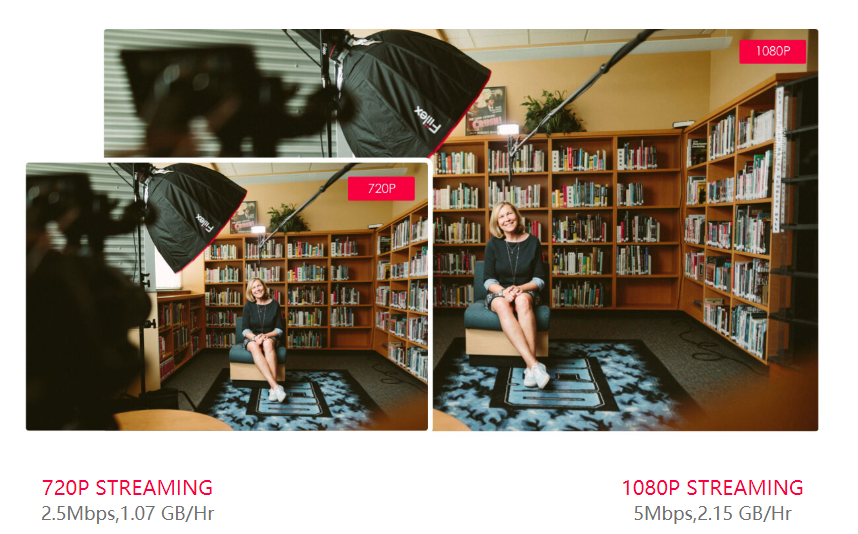

支援各種擷取
YoloBox Plus (國際版)從 DSLR、 DV、動作 cams、無人機、 Youtube 和 Facebook ,現在可以從主流智慧手機、平板電腦和電腦中串流你的螢幕。
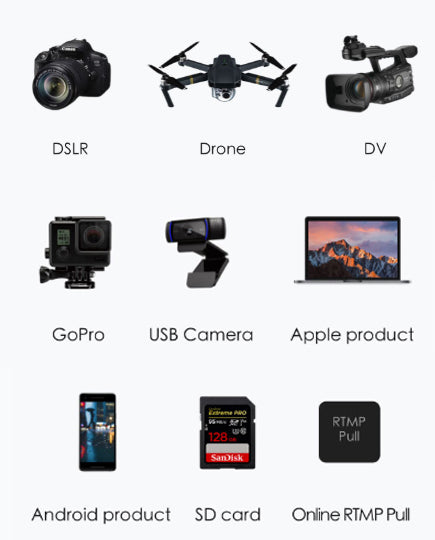
觸控螢幕即時製作
在編碼器、切換器、監視器和記錄內建的 YoloBox 中, YoloBox 是一個工作室和播放裝置,讓您可以做完整的 HD Live Stream、多相機製作、圖片、水印和更多的遊戲。
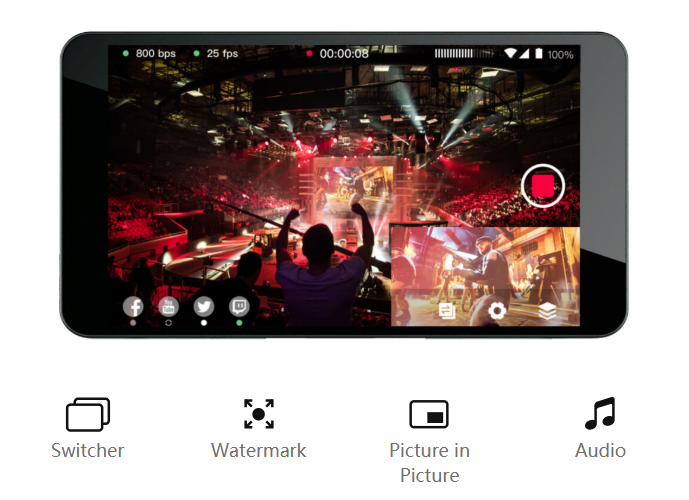
YoloBox Plus 可讓使用者從兩個不同的視訊來源進行串流。 您可以選擇從兩個相機播放,從一個相機的組合與您的本地影片,甚至從兩個本地的視訊來源進行廣播。

 多攝影機擷取
多攝影機擷取最多同時切換 5 個視訊來源


獨立音訊輸入/輸出

圖片中的圖片
YoloBox Plus (國際版)支援 " 圖片中的圖片 " 功能,可以讓製作人同時在一個圖形層中顯示兩張相機鏡頭。 現在,您可以決定要以簡單的按一下來顯示在畫面上的視訊來源。

新增自訂圖形層
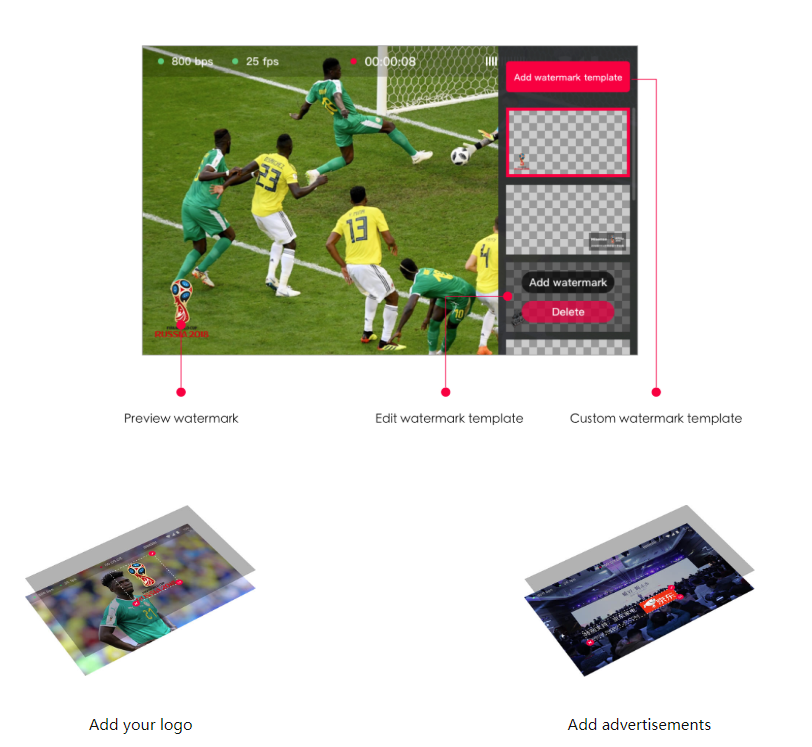
YolBox 幫助您以前所未有的規模和有效性開始直播活動

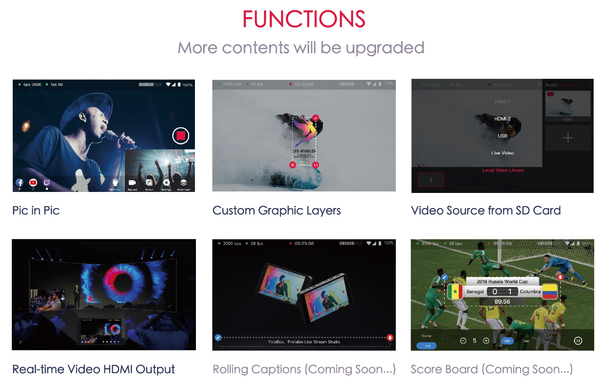
您可以在許多不同的場景中使用 Yolbox , YouTube & Facebook 直播,事件,新聞報導,旅行等。 您可以看到許多種類的即時活動,尤其是戶外生活。

在多個社交媒體平台上同時聯繫您的讀者。
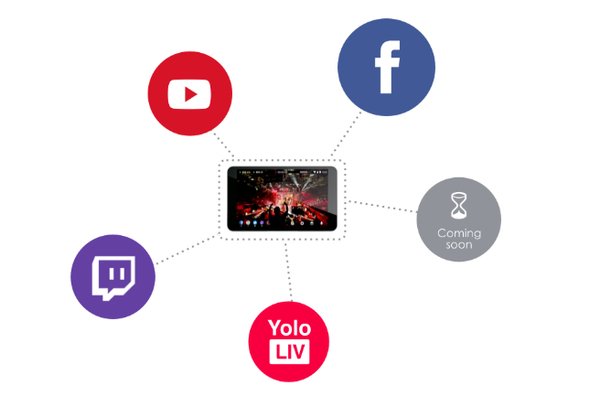
跨平台串流
將即時事件串流至三個目的地,與主要平台無縫整合。

無每月訂用費用
不受限制的串流資料,無限的串流時間。
產品規格
我們正在盡可能對每一個微小的細節做得更好


規格
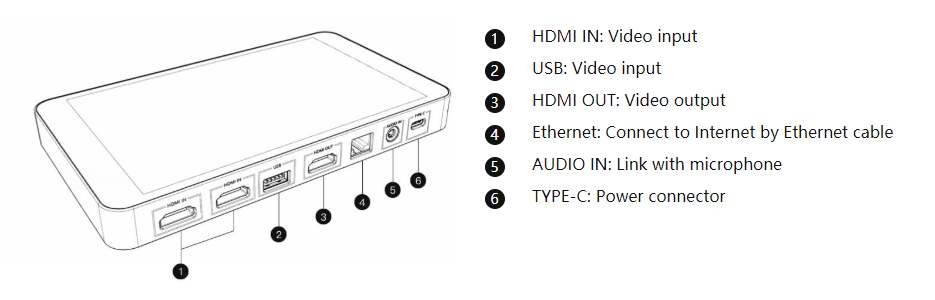
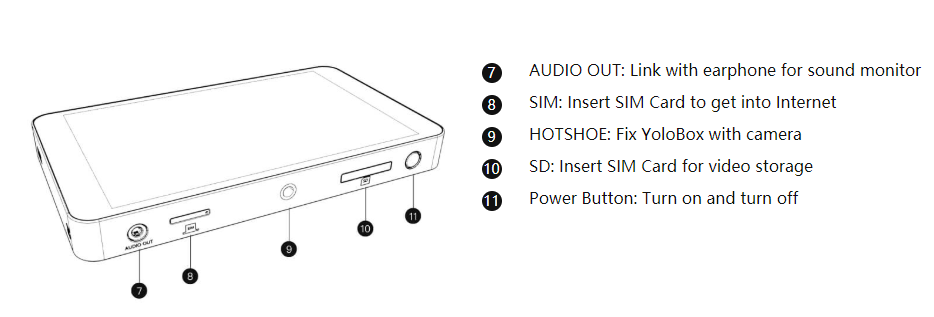
尺寸和重量
長度:185mm
寬度:107mm
H80 : 19.5mm
重量: 480g
編碼格式
Video Encoded Format:H.264
音訊編碼格式:AAC(48k)
Video Recorded format:MP4
音频输入、 44。1kHz 32khz 格式 48kHz 、 16 位、
视频输入 Format:1080i/ 720p/ 1080p
视频录制分辨率高达 1080p 60fps
直播 Resolution:540P/720P/1080P
视频存储
存储卡类型 sd 卡
存储卡的容量扩大至 128G
网络连接
WiFi:2。4G/5G 802。11a/b/g/n/ac 、支持
4g 网络 lte 捍卫民主阵线 b2/4/5/7/ 12/13/17/25/26 、 lte tdd b41
SIM 卡大小标准 SIM 卡
权力
电源接口类型 C 、快速充电 3。0
电池 Capacity:3。7V/5700mAh
工作环境
操作温度 10 c 40 °° C
存储温度 5 c 40 °° C
包
歐洛隹斯、电源适配器、 USB 充电电缆
键入一个 HDMI 线 x 2
热靴安装,贮存袋
用户手册、 Sim 卡弹出 Pin -
Translation missing: zh-TW.products.product.regular_price
$299.99$254.00 On Sale Sold OutTranslation missing: zh-TW.products.product.regular_price$9.99$9.00 On Sale Sold OutInsta360 GO 2 1440P Remote Control Sports Camera (32GB / 64GB)
Package






The smallest action camera in the world
Main function

First-person perspective
Share the world in your eyes
Tap the camera body lightly to shoot at will. The first perspective records every moment of life, allowing the audience to empathize and immerse themselves in it.

FlowState shockproof technology
Small and exquisite without fear of bumps
Insta360 GO 2 is equipped with FlowState anti-shock technology, the picture is smooth and smooth, and the shooting moves as you like.

Level correction
Correct the horizon, the picture is more stable
Super video mode can automatically start a horizontal correction, the camera rotates continuously, and the picture is stable.

Movement delay
Stride Meteor Shuttle Time
Insta360 GO 2 provides 6 times acceleration function. There is no need for a stabilizer, and time is under control between steps.

Time-lapse photography
Containing the footprints of time
Insta360 GO 2 supports continuous shooting for 3 hours of time-lapse photography to generate time-lapse movies. Adjust the angle, set the shooting interval, and feel the excitement of time condensed.
Slow-motion
Frozen your time, focus on the wonderful
Insta360 GO 2 supports 120fps shooting, which can be slowed down to 4 times. Reminisce about the wonderful moments, every frame of fun is not to be missed.

HDR video
Highlights and shadows are preserved
HDR mode shooting, optimize the light and dark details. In strong light and shadow, it can be clearly restored.

One charging box, multiple uses
The Insta360 GO 2 charging box is ushered in a new upgrade. It integrates a charging box, Bluetooth remote control, and a tripod. The powerful functions are beyond imagination.
IPX8 waterproof
Up the mountain and down the sea omnipotent
The bare metal is waterproof to 4 meters, the lens does not fog, and it can focus underwater

Underwater color reproduction
Really feel the colorful sea under the sea
Import the underwater shots into APP/Studio, you can adjust the white balance with one click, and restore the colorful underwater world.

Wi-Fi preview
Insta360 GO 2 can connect to a mobile phone via Wi-Fi for real-time preview and content transmission, and you can view the shooting screen anytime, anywhere.
AI editing
Post-production soundtrack in one go
AI editing is upgraded again, diversified theme templates, intelligent selection of wonderful moments, saving you worry and effort.

Export multiple ratios
A variety of movie export ratios are available for selection, one creative movie, and multiple platforms for publishing.

Package
Package includes 1x GO 2 (32GB), 1x Charge Case, 1x Lens Guard (pre-installed on the lens by default), 1x Magnet Pendant, 1x Pivot Stand, 1x Easy Clip and 1x Type-C Charge Cable.

Parameter
Video resolution
FlowState shockproof shooting
2560x1440@50fps, 30fps, 25fps, 24fps / 1920x1080@50fps, 30fps, 25fps, 24fps
Ordinary shockproof shooting
2560x1440@50fps, 30fps, 25fps, 24fps / 1920x1080@50fps, 30fps, 25fps, 24fps
HDR shooting
2560x1440@25fps, 24fps / 1920x1080@25fps, 24fps
Positioning delay
2560x1440@30fps / 1920x1080@30fps
Movement delay
2560x1440@30fps / 1920x1080@30fps
Slow motion
1920x1080@120fps
Photo resolution
16:9, 2560x1440
1:1, 2560x2560
9:16, 1440x2560
Film Panorama, 2938x1088
Video format
MP4
Photo format
INSP (can be exported via APP or Studio)
DNG (this mode only supports editing on smartphone/PC/Mac)
Photo mode
Normal mode, interval shooting, starry sky mode shooting, night scene mode
Movie mode
Ordinary shockproof recording mode, FlowState shockproof recording, HDR recording, positioning delay, moving delay, slow motion mode
Video exposure mode
automatic,
Manual (Shutter 1/8000-1/30, ISO 100-3200)
Photo exposure mode
automatic,
Manual (Shutter 1/8000s-120s, ISO 100-3200)
Video encoding format
H.264
Maximum video bitrate
80Mbps
Video length
FlowState shockproof shooting: 10 minutes
Ordinary shockproof shooting: 15 minutes
FPV mode shooting: 30 minutes
Time-lapse shooting: with a charging box, it can record 110 minutes of time-lapse movies with a playback time of 7 minutesAdapted models
iOS device:
Compatible chip A11 or above and iOS version 10.0 or above iOS devices, including iPhone SE2, iPhone 8, iPhone 8P, iPhone XR, iPhone XS, iPhone XS Max, iPhone X, iPhone 11, iPhone 11 Pro, iPhone 11 Pro Max , IPhone 12, iPhone 12 Pro, iPhone 12 Pro Max, iPhone 12 mini, iPad Air (2020), iPad Pro and above models.
Android Android device:
Compatible with Android mobile devices that meet the following capabilities, including:
Android devices with Kirin 980 and above chips, including Huawei Mate20, P30 and above models;
Android devices with Snapdragon 845 and above chips, including Samsung S9, Xiaomi 8 and above models;
Android devices with Exynos 9810 and above chips, including Samsung S9, S9+, Note9 and above models.
Notice:
1. As long as the mobile phone whose performance does not meet the above requirements can be installed with the app, it may also support the use of the app to control camera shooting and basic editing, but some AI analysis or video playback that requires high processing performance may be slow and lagging. Condition.
2. After testing, mobile phones equipped with Qualcomm SDM765 5G chip have poor hardware decoding capabilities and do not support use, such as OPPO Reno 3 5G mobile phones.
3. The mobile phone's 64-bit system is required to install the app, and the 32-bit mobile phone does not support the installation of the app.White balance
Automatic, 2700K, 4000K, 5000K, 6500K, 7500K
Bluetooth
BLE 5.0
aperture
F/2.2
ISO
Automatic, 100-3200
USB interface
Type-C
Storage capacity
32GB
Charging method
Type-C
Charging time
GO 2: 23 minutes-80%, 35 minutes-100%
Charging box: 47 minutes-80%, 65 minutes-100%
Battery life
Independent use:
30 minutes (normal shockproof video shooting)
20 minutes (FlowState shockproof video shooting)
Use with charging case:
150 minutes (normal shockproof video shooting)
110 minutes (FlowState shockproof video shooting)
Use environment
-10℃ to 40℃
weight
GO 2-26.5g
Charging case-63.5g
size
GO 2
52.9mm x 23.6mm x 20.7mm
Charging case
Unfolded state: 132.5mm x 26.0mm x 26.6mm
Closed state: 68.1mm x 48.54mm x 26.5mm
colour
White
Exposure compensation (EV)
±4 EV
35mm equivalent focal length
11.24mm- HDR recording mode is suitable for static recording; FlowState anti-shock recording mode is recommended for sports scenes.
- The single time to fully charge the GO 2 with the charging case is 35 minutes. When used with a fully charged charging box, GO 2 uses 1080P@30fps to shoot in the video recording (in-camera shockproof) mode, and the accumulated battery life can reach up to 150 minutes.
- GO 2 can only achieve 4 meters water resistance when a lens protector is installed.
- The steering bracket can only be used on a dry and clean surface.











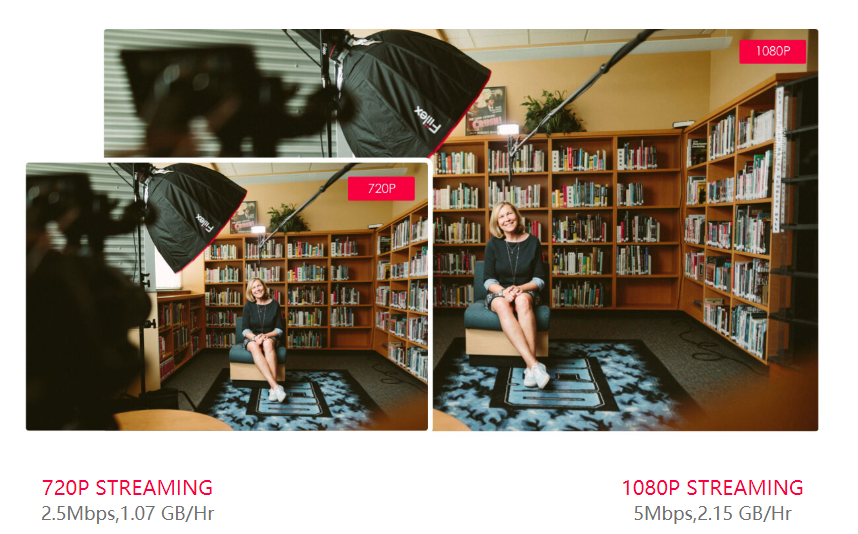

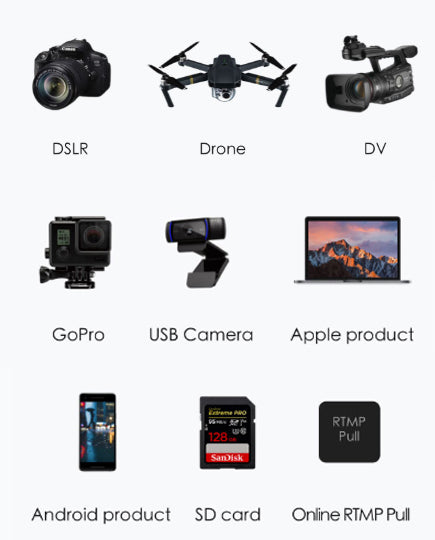
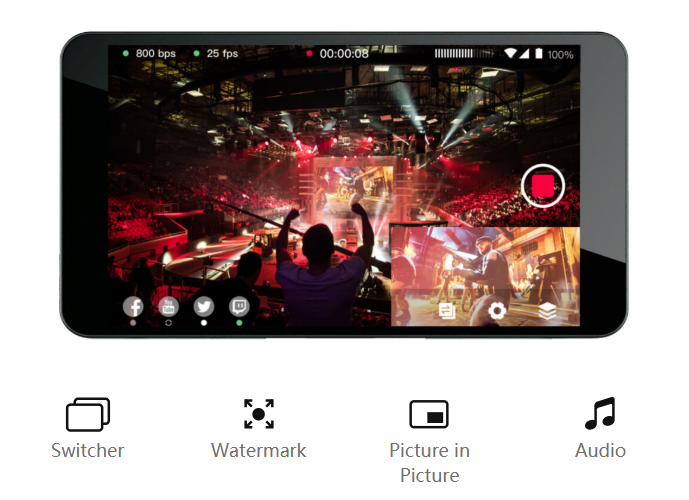

 多攝影機擷取
多攝影機擷取