Insta360 GPS Smart Remote (ONE X2/ONE R/ONE X)

- guaranteeQuality checked
- World Wide ShippingExpedite / Standard services
- Warranty1-year warranty
- ConsultancyLifetime 24/7/356
Insta360
GPS Smart Remote (ONE X2/ONE R/ONE X)

Built-in GPS, real-time recording of exercise data
The GPS smart remote control can remotely control your camera and automatically record GPS data. Users can easily upload panoramic videos/photos to Google Maps Street View. At the same time, it can also record the speed, direction, altitude, location and route information in real time to fully display the wonderful moments.

Different fixing methods, convenient for multi-scene recording

Instructions for use
Step 1: Update your camera's firmware and app to the latest version.
Step 2: Turn on your camera.
Step 3: Press and hold the Power / Switch button to turn on the remote.
Step 4: When the indicator alternates between blue and green, your remote has begun pairing. Open the app and connect it to your camera via WiFi. Then, tap [Settings] > [Shoot with Bluetooth remote] > [Scan Bluetooth remote] > [Insta360 Remote] > [Next] , and follow on screen instructions to "connect" the remote to your camera.
Reminder
- After connecting for the first time, your remote can connect to the camera automatically within its effective range without repeating steps in the app. If afterwards you wish to connect your remote to another camera, you need to press the two buttons on the remote simultaneously to unbind the previous connection, and then connect the remote and camera in the app.
- The remote can be used up to 10 meters away in optimal conditions.
- Once the remote and your camera are connected, the remote's buttons will have the same functions as on the camera.
Pre-cautions for Aquiring GPS Signals

Specs
Weight: 43g
Display size: 1 inch
Duration: Approximately 16 hours
Charging period: Approximately 2 hours (5V/1A charging station)
Recommended working temperature: -10~40℃
Effective connection distance with camera: 10 meters (no interference, no obstruction)
Size: 8*3.5*1.5cm
Charging connector: Micro USB
Battery capacity: 800mAh
Battery type: Lithium battery (not removable)
Packaging List

Other Customers also buy:
-

-
{"id":6660389503051,"title":"Insta360 GPS Smart Remote (ONE X2\/ONE R\/ONE X)","handle":"insta360-gps-smart-remote-one-x2-one-r-one-x","description":"\u003ch1 style=\"text-align: center;\"\u003e\u003cstrong\u003eInsta360 \u003c\/strong\u003e\u003c\/h1\u003e\n\u003ch1 style=\"text-align: center;\"\u003eGPS Smart Remote (ONE X2\/ONE R\/ONE X)\u003c\/h1\u003e\n\u003cdiv class=\"desc\"\u003e\n\u003cp style=\"text-align: center;\" data-mce-style=\"text-align: center;\"\u003e\u003cbr\u003e\u003c\/p\u003e\n\u003cdiv style=\"text-align: center;\"\u003e\u003cimg src=\"https:\/\/cdn.shopify.com\/s\/files\/1\/0528\/4305\/3224\/files\/Untitled_design_44.jpg?v=1633424077\" alt=\"DimBuyShop-Insta360-GPS-Smart-remote\" style=\"float: none;\"\u003e\u003c\/div\u003e\n\u003cdiv style=\"text-align: center;\"\u003e\u003cbr\u003e\u003c\/div\u003e\n\u003cdiv style=\"text-align: center;\"\u003e\u003cbr\u003e\u003c\/div\u003e\n\u003cp\u003e \u003c\/p\u003e\n\u003ch2 style=\"text-align: center;\"\u003eBuilt-in GPS, real-time recording of exercise data\u003c\/h2\u003e\n\u003cp\u003eThe GPS smart remote control can remotely control your camera and automatically record GPS data. Users can easily upload panoramic videos\/photos to Google Maps Street View. At the same time, it can also record the speed, direction, altitude, location and route information in real time to fully display the wonderful moments.\u003c\/p\u003e\n\u003cdiv style=\"text-align: center;\"\u003e\u003cimg style=\"float: none;\" src=\"https:\/\/cdn.shopify.com\/s\/files\/1\/0528\/4305\/3224\/files\/Untitled_design_45.jpg?v=1633424717\" alt=\"DimBuyShop-Insta360-GPS-Smart-remote\"\u003e\u003c\/div\u003e\n\u003cdiv style=\"text-align: center;\"\u003e\u003cbr\u003e\u003c\/div\u003e\n\u003ch2 style=\"text-align: center;\"\u003e\u003cbr\u003e\u003c\/h2\u003e\n\u003ch2 style=\"text-align: center;\"\u003eDifferent fixing methods, convenient for multi-scene recording\u003c\/h2\u003e\n\u003cp\u003e\u003cimg src=\"https:\/\/cdn.shopify.com\/s\/files\/1\/2532\/7020\/files\/Insta360-GPS-Smart-Remote-1.jpg?v=1635745229\" alt=\"Insta360 GPS Smart Remote (ONE X2\/ONE R\/ONE X)\"\u003e\u003c\/p\u003e\n\u003ch3 style=\"text-align: center;\"\u003eInstructions for use\u003c\/h3\u003e\n\u003cp\u003e\u003cspan style=\"font-weight: 400;\"\u003eStep 1: Update your camera's firmware and app to the latest version.\u003c\/span\u003e\u003c\/p\u003e\n\u003cp\u003e\u003cspan style=\"font-weight: 400;\"\u003eStep 2: Turn on your camera.\u003c\/span\u003e\u003c\/p\u003e\n\u003cp\u003e\u003cspan style=\"font-weight: 400;\"\u003eStep 3: Press and hold the Power \/ Switch button to turn on the remote.\u003c\/span\u003e\u003c\/p\u003e\n\u003cp\u003e\u003cspan style=\"font-weight: 400;\"\u003eStep 4: When the indicator alternates between blue and green, your remote has begun pairing. Open the app and connect it to your camera via WiFi. Then, tap [Settings] \u0026gt; [Shoot with Bluetooth remote] \u0026gt; [Scan Bluetooth remote] \u0026gt; [Insta360 Remote] \u0026gt; [Next] , and follow on screen instructions to \"connect\" the remote to your camera.\u003c\/span\u003e\u003c\/p\u003e\n\u003ch3 style=\"text-align: center;\"\u003e\u003cbr\u003e\u003c\/h3\u003e\n\u003cp style=\"text-align: center;\"\u003e\u003cstrong\u003eReminder\u003c\/strong\u003e\u003c\/p\u003e\n\u003cdiv style=\"text-align: center;\"\u003e\n\u003col\u003e\n\u003cli style=\"font-weight: 400; text-align: left;\"\u003e\u003cspan style=\"font-weight: 400;\"\u003eAfter connecting for the first time, your remote can connect to the camera automatically within its effective range without repeating steps in the app. If afterwards you wish to connect your remote to another camera, you need to press the two buttons on the remote simultaneously to unbind the previous connection, and then connect the remote and camera in the app.\u003c\/span\u003e\u003c\/li\u003e\n\u003cli style=\"font-weight: 400; text-align: left;\"\u003e\u003cspan style=\"font-weight: 400;\"\u003eThe remote can be used up to 10 meters away in optimal conditions.\u003c\/span\u003e\u003c\/li\u003e\n\u003cli style=\"font-weight: 400; text-align: left;\"\u003e\u003cspan style=\"font-weight: 400;\"\u003eOnce the remote and your camera are connected, the remote's buttons will have the same functions as on the camera.\u003c\/span\u003e\u003c\/li\u003e\n\u003c\/ol\u003e\n\u003c\/div\u003e\n\u003ch3 style=\"text-align: left;\"\u003e\u003c\/h3\u003e\n\u003ch2 style=\"text-align: center;\"\u003e \u003cbr\u003e\n\u003c\/h2\u003e\n\u003ch2 style=\"text-align: center;\"\u003ePre-cautions for Aquiring GPS Signals\u003cbr\u003e\n\u003c\/h2\u003e\n\u003cp\u003e\u003cimg data-mce-fragment=\"1\" alt=\"Insta360 GPS Smart Remote (ONE X2\/ONE R\/ONE X)\" src=\"https:\/\/cdn.shopify.com\/s\/files\/1\/2532\/7020\/files\/Insta360-GPS-Smart-Remote-2.jpg?v=1635745628\" data-mce-src=\"https:\/\/cdn.shopify.com\/s\/files\/1\/2532\/7020\/files\/Insta360-GPS-Smart-Remote-2.jpg?v=1635745628\"\u003e\u003cbr\u003e\u003c\/p\u003e\n\u003cdiv style=\"text-align: center;\"\u003e \u003cbr\u003e\n\u003c\/div\u003e\n\u003ch2 style=\"text-align: center;\"\u003eSpecs\u003cbr\u003e\n\u003c\/h2\u003e\n\u003cp\u003e\u003cstrong\u003eWeight:\u003c\/strong\u003e 43g\u003cbr\u003e\u003cstrong\u003eDisplay size:\u003c\/strong\u003e 1 inch\u003cbr\u003e\u003cstrong\u003eDuration:\u003c\/strong\u003e Approximately 16 hours\u003cbr\u003e\u003cstrong\u003eCharging period:\u003c\/strong\u003e \u003cspan data-mce-fragment=\"1\"\u003eApproximately \u003c\/span\u003e2 hours (5V\/1A charging station)\u003cbr\u003e\u003cstrong\u003eRecommended working temperature:\u003c\/strong\u003e -10~40℃\u003cbr\u003e\u003cstrong\u003eEffective connection distance with camera:\u003c\/strong\u003e 10 meters (no interference, no obstruction)\u003c\/p\u003e\n\u003cp\u003e\u003cstrong\u003eSize:\u003c\/strong\u003e 8*3.5*1.5cm\u003cbr\u003e\u003cstrong\u003eCharging connector:\u003c\/strong\u003e Micro USB\u003cbr\u003e\u003cstrong\u003eBattery capacity:\u003c\/strong\u003e 800mAh\u003cbr\u003e\u003cstrong\u003eBattery type:\u003c\/strong\u003e Lithium battery (not removable)\u003cbr\u003e\u003c\/p\u003e\n\u003cp\u003e \u003c\/p\u003e\n\u003ch2 style=\"text-align: center;\"\u003ePackaging List\u003cbr\u003e\n\u003c\/h2\u003e\n\u003cdiv style=\"text-align: center;\"\u003e\u003cimg src=\"https:\/\/cdn.shopify.com\/s\/files\/1\/0528\/4305\/3224\/files\/Insta360-GPS-Smart-remote_4.jpg?v=1633427099\" alt=\"DimBuyShop-Insta360-GPS-Smart-remote\" style=\"float: none;\"\u003e\u003c\/div\u003e\n\u003cdiv style=\"text-align: center;\"\u003e\n\u003ch2\u003e\u003c\/h2\u003e\n\u003c\/div\u003e\n\u003cdiv id=\"gtx-trans\" style=\"position: absolute; left: 219px; top: 1912.38px;\"\u003e\n\u003cdiv class=\"gtx-trans-icon\"\u003e\u003c\/div\u003e\n\u003c\/div\u003e\n\u003c\/div\u003e","published_at":"2021-12-27T21:10:10-05:00","created_at":"2021-12-27T21:10:10-05:00","vendor":"Insta360","type":"Action Camera","tags":["Action Camera Accessories","Insta 360 ONE R action camera","Insta 360 ONE R camcorder","Insta 360 ONE R 攝錄機","Insta 360 ONE R 運動相機","Insta 360 ONE X action camera","Insta 360 ONE X 攝錄機","Insta 360 ONE X 運動相機","Insta 360 ONE X2 action camera","Insta 360 ONE X2 camcorder","Insta 360 ONE X2 攝錄機","Insta 360 ONE X2 運動相機","Insta 360保護套","Insta 360攝錄機","Insta360","Insta360 accessories","Insta360 accessory","Insta360 camera","Insta360 camera accessories","Insta360 ONE R The smallest shockproof and waterproof 1440P remote control sports camera","Insta360 ONE R 最小巧的防震防水1440P遠程遙控運動相機","Insta360 ONE X sports camera","Insta360 ONE X The smallest shockproof and waterproof 1440P remote control sports camera","Insta360 ONE X 最小巧的防震防水1440P遠程遙控運動相機","Insta360 ONE X 運動相機","Insta360 ONE X2","Insta360 ONE X2 sports camera","Insta360 ONE X2 The smallest shockproof and waterproof 1440P remote control sports camera","Insta360 ONE X2 最小巧的防震防水1440P遠程遙控運動相機","Insta360 ONE X2 運動相機","Insta360相機","Insta360相機配件","Insta360配件"],"price":4500,"price_min":4500,"price_max":4500,"available":false,"price_varies":false,"compare_at_price":4900,"compare_at_price_min":4900,"compare_at_price_max":4900,"compare_at_price_varies":false,"variants":[{"id":39626137862219,"title":"Default Title","option1":"Default Title","option2":null,"option3":null,"sku":"ITA-REMOTE","requires_shipping":true,"taxable":true,"featured_image":null,"available":false,"name":"Insta360 GPS Smart Remote (ONE X2\/ONE R\/ONE X)","public_title":null,"options":["Default Title"],"price":4500,"weight":1000,"compare_at_price":4900,"inventory_management":"shopify","barcode":"","requires_selling_plan":false,"selling_plan_allocations":[]}],"images":["\/\/www.stream-sourcing.com\/cdn\/shop\/products\/Insta360-GPS-Smart-remoteproduct.jpg?v=1640657411"],"featured_image":"\/\/www.stream-sourcing.com\/cdn\/shop\/products\/Insta360-GPS-Smart-remoteproduct.jpg?v=1640657411","options":["Title"],"media":[{"alt":"Insta360-GPS-Smart-remote control fron view","id":20941195477067,"position":1,"preview_image":{"aspect_ratio":1.762,"height":681,"width":1200,"src":"\/\/www.stream-sourcing.com\/cdn\/shop\/products\/Insta360-GPS-Smart-remoteproduct.jpg?v=1640657411"},"aspect_ratio":1.762,"height":681,"media_type":"image","src":"\/\/www.stream-sourcing.com\/cdn\/shop\/products\/Insta360-GPS-Smart-remoteproduct.jpg?v=1640657411","width":1200}],"requires_selling_plan":false,"selling_plan_groups":[],"content":"\u003ch1 style=\"text-align: center;\"\u003e\u003cstrong\u003eInsta360 \u003c\/strong\u003e\u003c\/h1\u003e\n\u003ch1 style=\"text-align: center;\"\u003eGPS Smart Remote (ONE X2\/ONE R\/ONE X)\u003c\/h1\u003e\n\u003cdiv class=\"desc\"\u003e\n\u003cp style=\"text-align: center;\" data-mce-style=\"text-align: center;\"\u003e\u003cbr\u003e\u003c\/p\u003e\n\u003cdiv style=\"text-align: center;\"\u003e\u003cimg src=\"https:\/\/cdn.shopify.com\/s\/files\/1\/0528\/4305\/3224\/files\/Untitled_design_44.jpg?v=1633424077\" alt=\"DimBuyShop-Insta360-GPS-Smart-remote\" style=\"float: none;\"\u003e\u003c\/div\u003e\n\u003cdiv style=\"text-align: center;\"\u003e\u003cbr\u003e\u003c\/div\u003e\n\u003cdiv style=\"text-align: center;\"\u003e\u003cbr\u003e\u003c\/div\u003e\n\u003cp\u003e \u003c\/p\u003e\n\u003ch2 style=\"text-align: center;\"\u003eBuilt-in GPS, real-time recording of exercise data\u003c\/h2\u003e\n\u003cp\u003eThe GPS smart remote control can remotely control your camera and automatically record GPS data. Users can easily upload panoramic videos\/photos to Google Maps Street View. At the same time, it can also record the speed, direction, altitude, location and route information in real time to fully display the wonderful moments.\u003c\/p\u003e\n\u003cdiv style=\"text-align: center;\"\u003e\u003cimg style=\"float: none;\" src=\"https:\/\/cdn.shopify.com\/s\/files\/1\/0528\/4305\/3224\/files\/Untitled_design_45.jpg?v=1633424717\" alt=\"DimBuyShop-Insta360-GPS-Smart-remote\"\u003e\u003c\/div\u003e\n\u003cdiv style=\"text-align: center;\"\u003e\u003cbr\u003e\u003c\/div\u003e\n\u003ch2 style=\"text-align: center;\"\u003e\u003cbr\u003e\u003c\/h2\u003e\n\u003ch2 style=\"text-align: center;\"\u003eDifferent fixing methods, convenient for multi-scene recording\u003c\/h2\u003e\n\u003cp\u003e\u003cimg src=\"https:\/\/cdn.shopify.com\/s\/files\/1\/2532\/7020\/files\/Insta360-GPS-Smart-Remote-1.jpg?v=1635745229\" alt=\"Insta360 GPS Smart Remote (ONE X2\/ONE R\/ONE X)\"\u003e\u003c\/p\u003e\n\u003ch3 style=\"text-align: center;\"\u003eInstructions for use\u003c\/h3\u003e\n\u003cp\u003e\u003cspan style=\"font-weight: 400;\"\u003eStep 1: Update your camera's firmware and app to the latest version.\u003c\/span\u003e\u003c\/p\u003e\n\u003cp\u003e\u003cspan style=\"font-weight: 400;\"\u003eStep 2: Turn on your camera.\u003c\/span\u003e\u003c\/p\u003e\n\u003cp\u003e\u003cspan style=\"font-weight: 400;\"\u003eStep 3: Press and hold the Power \/ Switch button to turn on the remote.\u003c\/span\u003e\u003c\/p\u003e\n\u003cp\u003e\u003cspan style=\"font-weight: 400;\"\u003eStep 4: When the indicator alternates between blue and green, your remote has begun pairing. Open the app and connect it to your camera via WiFi. Then, tap [Settings] \u0026gt; [Shoot with Bluetooth remote] \u0026gt; [Scan Bluetooth remote] \u0026gt; [Insta360 Remote] \u0026gt; [Next] , and follow on screen instructions to \"connect\" the remote to your camera.\u003c\/span\u003e\u003c\/p\u003e\n\u003ch3 style=\"text-align: center;\"\u003e\u003cbr\u003e\u003c\/h3\u003e\n\u003cp style=\"text-align: center;\"\u003e\u003cstrong\u003eReminder\u003c\/strong\u003e\u003c\/p\u003e\n\u003cdiv style=\"text-align: center;\"\u003e\n\u003col\u003e\n\u003cli style=\"font-weight: 400; text-align: left;\"\u003e\u003cspan style=\"font-weight: 400;\"\u003eAfter connecting for the first time, your remote can connect to the camera automatically within its effective range without repeating steps in the app. If afterwards you wish to connect your remote to another camera, you need to press the two buttons on the remote simultaneously to unbind the previous connection, and then connect the remote and camera in the app.\u003c\/span\u003e\u003c\/li\u003e\n\u003cli style=\"font-weight: 400; text-align: left;\"\u003e\u003cspan style=\"font-weight: 400;\"\u003eThe remote can be used up to 10 meters away in optimal conditions.\u003c\/span\u003e\u003c\/li\u003e\n\u003cli style=\"font-weight: 400; text-align: left;\"\u003e\u003cspan style=\"font-weight: 400;\"\u003eOnce the remote and your camera are connected, the remote's buttons will have the same functions as on the camera.\u003c\/span\u003e\u003c\/li\u003e\n\u003c\/ol\u003e\n\u003c\/div\u003e\n\u003ch3 style=\"text-align: left;\"\u003e\u003c\/h3\u003e\n\u003ch2 style=\"text-align: center;\"\u003e \u003cbr\u003e\n\u003c\/h2\u003e\n\u003ch2 style=\"text-align: center;\"\u003ePre-cautions for Aquiring GPS Signals\u003cbr\u003e\n\u003c\/h2\u003e\n\u003cp\u003e\u003cimg data-mce-fragment=\"1\" alt=\"Insta360 GPS Smart Remote (ONE X2\/ONE R\/ONE X)\" src=\"https:\/\/cdn.shopify.com\/s\/files\/1\/2532\/7020\/files\/Insta360-GPS-Smart-Remote-2.jpg?v=1635745628\" data-mce-src=\"https:\/\/cdn.shopify.com\/s\/files\/1\/2532\/7020\/files\/Insta360-GPS-Smart-Remote-2.jpg?v=1635745628\"\u003e\u003cbr\u003e\u003c\/p\u003e\n\u003cdiv style=\"text-align: center;\"\u003e \u003cbr\u003e\n\u003c\/div\u003e\n\u003ch2 style=\"text-align: center;\"\u003eSpecs\u003cbr\u003e\n\u003c\/h2\u003e\n\u003cp\u003e\u003cstrong\u003eWeight:\u003c\/strong\u003e 43g\u003cbr\u003e\u003cstrong\u003eDisplay size:\u003c\/strong\u003e 1 inch\u003cbr\u003e\u003cstrong\u003eDuration:\u003c\/strong\u003e Approximately 16 hours\u003cbr\u003e\u003cstrong\u003eCharging period:\u003c\/strong\u003e \u003cspan data-mce-fragment=\"1\"\u003eApproximately \u003c\/span\u003e2 hours (5V\/1A charging station)\u003cbr\u003e\u003cstrong\u003eRecommended working temperature:\u003c\/strong\u003e -10~40℃\u003cbr\u003e\u003cstrong\u003eEffective connection distance with camera:\u003c\/strong\u003e 10 meters (no interference, no obstruction)\u003c\/p\u003e\n\u003cp\u003e\u003cstrong\u003eSize:\u003c\/strong\u003e 8*3.5*1.5cm\u003cbr\u003e\u003cstrong\u003eCharging connector:\u003c\/strong\u003e Micro USB\u003cbr\u003e\u003cstrong\u003eBattery capacity:\u003c\/strong\u003e 800mAh\u003cbr\u003e\u003cstrong\u003eBattery type:\u003c\/strong\u003e Lithium battery (not removable)\u003cbr\u003e\u003c\/p\u003e\n\u003cp\u003e \u003c\/p\u003e\n\u003ch2 style=\"text-align: center;\"\u003ePackaging List\u003cbr\u003e\n\u003c\/h2\u003e\n\u003cdiv style=\"text-align: center;\"\u003e\u003cimg src=\"https:\/\/cdn.shopify.com\/s\/files\/1\/0528\/4305\/3224\/files\/Insta360-GPS-Smart-remote_4.jpg?v=1633427099\" alt=\"DimBuyShop-Insta360-GPS-Smart-remote\" style=\"float: none;\"\u003e\u003c\/div\u003e\n\u003cdiv style=\"text-align: center;\"\u003e\n\u003ch2\u003e\u003c\/h2\u003e\n\u003c\/div\u003e\n\u003cdiv id=\"gtx-trans\" style=\"position: absolute; left: 219px; top: 1912.38px;\"\u003e\n\u003cdiv class=\"gtx-trans-icon\"\u003e\u003c\/div\u003e\n\u003c\/div\u003e\n\u003c\/div\u003e"}
Translation missing: zh-TW.products.product.regular_price$49.00$45.00 On Sale Sold OutInsta360 ONE RS Action Sport Cam
There are three ways to shoot. One of the best action cameras on the market.
4K Edition:
Package includes: Standalone includes 1x 4K Boost Lens, 1x ONE RS Core, 1x ONE RS Battery Base and 1x ONE RS Mounting Bracket.
Twin Edition:
Package includes: Standalone includes 1x 4K Boost Lens, 1x 360 Lens, 1x ONE RS Core, 1x ONE RS Battery Base, 1x Lens Cap for 360 Lens and 1x ONE RS Mounting Bracket.
Total adaptability. There will be no compromises. With a simple lens change, the only action camera that produces mind-blowing 360 and wide-angle action shots.

Why choose Insta360 ONE RS?
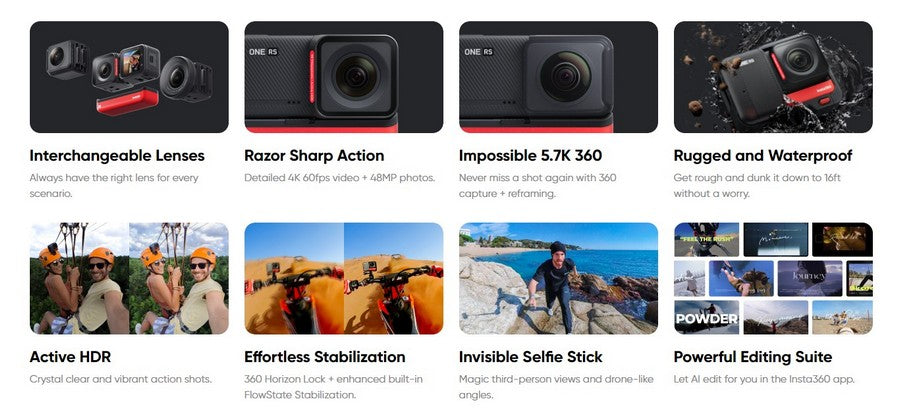
Three ways to shoot
☆ 4K Boost Lens
The 4K Boost Lens focuses in on the action. Rugged and durable, with a new 1/2" 48MP image sensor for higher-resolution 4K 60fps films and 48MP photographs.

☆ 48MP Photos + 6K Widescreen Mode
4x more megapixels. Better colors and lighting will help you capture the extra detail that those picture-perfect moments deserve.
Shoot 6K footage with a classic 2.35:1 ratio for widescreen viewing that would look right at home in a Hollywood film.

☆ 5.7K 360 Lens
Shoot first, then point. Capture the action from all perspectives, then use 360 reframing to choose what to focus on. For impossible third-person view photos, use it with the Invisible Selfie Stick.

☆ 5.3K 1-Inch Lens
The 1-Inch Wide Angle Lens, co-engineered with Leica, boasts the largest image sensor of any action camera. Even in low light, shoot 5.3K wide-angle footage with accurate details and beautiful colors.

The all-in-one action cam
☆ Invisible Selfie Stick
Don't mar the view by using an unattractive selfie stick! For unbelievable drone-like footage, use the 360 Lens to make the Invisible Selfie Stick completely disappear from your images. Magic!

☆ Third-Person View
When you're doing something amazing, but there's no one there to help you take the shot, what do you do? With the Invisible Selfie Stick, you can capture amazing third-person perspectives. "How did you film that?" will undoubtedly be asked.

☆ FlowState Stabilization
No matter what lens you use, image stabilization is buttery smooth. When used with wide-angle lenses, the powerful RS Core now provides in-camera FlowState stabilization. There is no need for any editing.

☆ Horizon Lock
No matter how much you tilt your camera, you'll get perfectly level shots. 360° horizon leveling is supported by all three lenses.

☆ Active HDR
For action sports, an innovative new HDR video option has been developed. The 4K Boost Lens' Active HDR stabilizes your video as you move while preserving details in the highlights and shadows for more colorful footage.

Built for action

☆ Waterproof to 16ft
Dunk your action cam down to 16ft underwater without a worry.
☆ Rugged Design
Even at the peak of the action, high-performance connectors and a unique structural design provide a stable connection between the mods.
Faster, easier, better.
☆ Faster WiFi
Thanks to all-new hardware in the Core, you can transfer and edit your files faster via the Insta360 app.

☆ Crisper audio
The RS Core now has a second microphone to help capture the audio you want, as well as a Wind Noise Reduction algorithm to eliminate the noise you don't.

☆ Instant Zoom + Quick Menu
You don't need to set up your shot in preparation because you can digitally zoom in up to 2.7x on a topic while recording.
With a single tap, you can access all of your favorite photography presets in one spot. To keep up with the action, switch modes on the fly.

Quick Reader
☆ No need for WiFi
Editing on your phone is faster, and WiFi transfers save your camera's battery life. To save files to the SD card inside the ONE RS, simply insert the Quick Reader into the device, then into your phone to begin editing.

Easy mounting
☆ Quick Release
To open the bracket, simply click the button, slide the camera out from the side, and exchange lenses on the fly.

☆ Heat Dissipating Design
The Mounting Bracket helps keep your action cam cool so you can record for longer.
☆ Windproof Mic Cover
A special windproof foam cover helps block strong winds and prevents unwanted noise in your videos.

Editing made easy
Insta360 App
- Powerful editing tools at your fingertips. Let AI do the work with auto editing tools and templates, or dial in on your edit with a host of manual controls.
☆ Snap Wizard
The easiest and most efficient way to edit 360-degree videos. You may reframe your films with a flip of your phone or a swipe of your finger. Every update you make is saved in real time. You can export and share your work with just a single tap.

☆ FlashCut
Easy auto editing templates for your wide-angle videos. Pick a theme and let AI create a polished video, edited on beat to the music.

☆ Deep Track 2.0
Tap a moving person, animal, or object. The rest will be handled by AI, which will track your target and keep it in the center of the frame.

☆ Auto Frame
Take the reins and reframe with total control. Tap to add a keyframe and change the perspective as you like.

☆ Shot Lab
Stop motion, cloning, hyper lapses, barrel rolls... Shot Lab has everything. With AI's help, create amazing effects. Simply import your 360 footage, select an effect, and you're done!

☆ Edit like a pro on desktop
Insta360 Studio’s new look makes editing on desktop easier. Or, jump right into your edit with the Adobe Premiere Pro plugin's no-stitch workflow.

More than an action cam
☆ Live Streaming
With the 360 Lens, you can share your activities as you go. Reframe to take control of the angle, or use 360° live streaming to completely immerse your audience.
*iOS users must connect to the camera wirelessly and live stream using mobile phone data. Supported platforms include Facebook, YouTube or via an RTMP URL.

☆ Webcam
Connect any of the lenses to your computer for ultra-wide, high-res video conversations, whether you're at home or at the office.

*Supported conferencing platforms include but are not limited to Zoom, OBS, Microsoft Teams, BlueJeans and Lifesize.
The all-in-one action cam

Specs

4K Edition
Aperture F2.4 35mm Equivalent Focal Length 16mm Photo Resolution 8000x6000 (4:3)
8000x4500 (16:9)
4000x3000 (4:3)
4000x2250 (16:9)Video Resolution 6016x2560@25/24fps (under 6K Widescreen Mode)
4000x3000@24/25/30fps,
3840x2160@24/25/30/50/60fps,
2720x1530@24/25/30/60/100fps,
1920x1080@24/25/30/60/120/200fpsPhoto Format · jpg
· RAW (dng) (RAW files require software on PC/Mac to export.)Video Format · mp4 (For files prefixed with "PRO_", please import into app/Studio to adjust aspect ratio and apply Post FlowState stabilization) Photo Modes Standard, HDR, Interval, Night Shot, Starlapse, Burst, PureShot Video Modes Standard Video, Slow Motion, Active HDR, Timelapse, TimeShift, Loop Recording, 6K Widescreen
FlowState (in-camera stabilization)
Post FlowState (in-app stabilization)Color Profiles Standard, Vivid, LOG Weight 125.3g Dimensions (W x H x D) 70.1x49.1x32.6mm Run Time 75 minutes
*Tested in lab environment under 4K@60fps FlowState modeVideo Bitrate 100Mbps Gyroscope 6-axis Gyroscope Compatible Devices iOS Devices:
Compatible with iOS mobile devices with chips A11 or above and iOS version 11.0 or above, including iPhone SE 2, iPhone 8, iPhone 8 Plus, iPhone XR, iPhone XS, iPhone XS Max, iPhone X, iPhone 11, iPhone 11 Pro, iPhone 11 Pro Max, iPhone 12, iPhone 12 Pro, iPhone 12 Pro Max, iPhone 12 mini, iPhone 13, iPhone 13 Pro, iPhone 13 Pro Max, iPhone 13 mini, iPad Air (2020), iPad Pro and newer iPad models.
Android Devices:
Compatible with Android mobile devices that meet the following capabilities, including:
• Android devices with Kirin 980 and above chips, including Huawei Mate 20, P30 or newer models.
• Android devices with Snapdragon 845 and above chips, including Samsung Galaxy S9, Xiaomi Mi 8 or newer models.
• Android devices with Exynos 9810 and above chips, including Samsung Galaxy S9, S9+, Note9 and newer models.
• Android devices with Tensor chips, including Google Pixel 6.
Note:
1. Devices that do not meet the above requirements may still be able to use the app to control the camera, however, performance of some processor-intensive and AI-powered features may be sub-optimal.
2. After testing, phones equipped with Qualcomm SDM765 5G chips have poor hardware decoding capabilities and are not supported for use, such as OPPO Reno 3 5G.
3. App installation requires a mobile phone with a 64-bit system. A 32-bit system does not support app installation.Live Streaming - Exposure Value ±4EV ISO Range Photo: 100-6400
Video: 100-6400Shutter Speed Photo: 1/8000 - 120s
Video: 1/8000 - to the limit of frames per secondWhite Balance 2000K-10000K Audio Modes · Wind Reduction
· Directional Enhancement
· StereoAudio Format 48 kHz, AAC Bluetooth BLE5.0 Wi-Fi 5GHz, 802.11a/n/ac
*Standard range of approximately 20 meters, max transmission speed of 20MB/sUSB USB Type-C
*Note: This camera only supports wired connection to Android devices (via Micro-USB or Type-C). It does not support wired connection to iOS devices. Full wireless support is available for both iOS and Android.MicroSD Card exFAT formatted microSD cards with the UHS-I bus interface and Video Speed Class V30 rating (exactly this class, neither higher or lower) with a max storage of 1TB are recommended. Battery Capacity 1445mAh Charging Method Type-C USB Charging Time 65 minutes (powered off) Operating Temperature -4°F to 104°F (-20℃ to 40℃) 
360 Edition
Aperture F2.0 35mm Equivalent Focal Length 7.2mm Photo Resolution 6080x3040 (2:1)
Video Resolution 5760x2880@30/25/24fps,
3840x1920@50/30fps,
3008x1504@100fpsPhoto Format · insp
· RAW (dng) (RAW files require software on PC/Mac to export.)Video Format · insv (can be exported via App or Studio) Photo Modes Standard, HDR, Interval, Night Shot, Starlapse, Burst, PureShot Video Modes Standard Video, HDR, Timelapse, TimeShift, Bullet Time, Loop Recording Color Profiles Standard, Vivid, LOG Weight 135.3g Dimensions (W x H x D) 70.1x49.1x43mm Run Time 82 minutes
*Tested in lab environment under 5.7K@30fps modeVideo Bitrate 100Mbps Gyroscope 6-axis Gyroscope Compatible Devices iOS Devices:
Compatible with iOS mobile devices with chips A11 or above and iOS version 11.0 or above, including iPhone SE 2, iPhone 8, iPhone 8 Plus, iPhone XR, iPhone XS, iPhone XS Max, iPhone X, iPhone 11, iPhone 11 Pro, iPhone 11 Pro Max, iPhone 12, iPhone 12 Pro, iPhone 12 Pro Max, iPhone 12 mini, iPhone 13, iPhone 13 Pro, iPhone 13 Pro Max, iPhone 13 mini, iPad Air (2020), iPad Pro and newer iPad models.
Android Devices:
Compatible with Android mobile devices that meet the following capabilities, including:
• Android devices with Kirin 980 and above chips, including Huawei Mate 20, P30 or newer models.
• Android devices with Snapdragon 845 and above chips, including Samsung Galaxy S9, Xiaomi Mi 8 or newer models.
• Android devices with Exynos 9810 and above chips, including Samsung Galaxy S9, S9+, Note9 and newer models.
• Android devices with Tensor chips, including Google Pixel 6.
Note:
1. Devices that do not meet the above requirements may still be able to use the app to control the camera, however, performance of some processor-intensive and AI-powered features may be sub-optimal.
2. After testing, phones equipped with Qualcomm SDM765 5G chips have poor hardware decoding capabilities and are not supported for use, such as OPPO Reno 3 5G.
3. App installation requires a mobile phone with a 64-bit system. A 32-bit system does not support app installation.
4. The Snap Wizard feature is only compatible with iPhone 8 or above models (A11 or above chips); iPads with M1 chips; and Android devices with Kirin 990 and above chips (e.g. Huawei Mate 30 and above), Snapdragon 855 and above chips (e.g. Google Pixel 4/Xiaomi Mi 9 and above), or Exynos 990 and above chips (e.g. Samsung Galaxy S20 and above).Live Streaming 360 Live, Reframe Live (streamer sets a fixed perspective) Exposure Value ±4EV ISO Range Photo: 100-3200
Video: 100-3200Shutter Speed Photo: 1/8000 - 120s
Video: 1/8000 - to the limit of frames per secondWhite Balance 2000K-10000K Audio Modes · Wind Reduction
· StereoAudio Format 48 kHz, AAC Bluetooth BLE5.0 Wi-Fi 5GHz, 802.11a/n/ac
*Standard range of approximately 20 meters, max transmission speed of 20MB/sUSB USB Type-C
*Note: This camera only supports wired connection to Android devices (via Micro-USB or Type-C). It does not support wired connection to iOS devices. Full wireless support is available for both iOS and Android.MicroSD Card exFAT formatted microSD cards with the UHS-I bus interface and Video Speed Class V30 rating (exactly this class, neither higher or lower) with a max storage of 1TB are recommended. Battery Capacity 1445mAh Charging Method Type-C USB Charging Time 65 minutes (powered off) Operating Temperature -4°F to 104°F (-20℃ to 40℃) -
{"id":6660389503051,"title":"Insta360 GPS Smart Remote (ONE X2\/ONE R\/ONE X)","handle":"insta360-gps-smart-remote-one-x2-one-r-one-x","description":"\u003ch1 style=\"text-align: center;\"\u003e\u003cstrong\u003eInsta360 \u003c\/strong\u003e\u003c\/h1\u003e\n\u003ch1 style=\"text-align: center;\"\u003eGPS Smart Remote (ONE X2\/ONE R\/ONE X)\u003c\/h1\u003e\n\u003cdiv class=\"desc\"\u003e\n\u003cp style=\"text-align: center;\" data-mce-style=\"text-align: center;\"\u003e\u003cbr\u003e\u003c\/p\u003e\n\u003cdiv style=\"text-align: center;\"\u003e\u003cimg src=\"https:\/\/cdn.shopify.com\/s\/files\/1\/0528\/4305\/3224\/files\/Untitled_design_44.jpg?v=1633424077\" alt=\"DimBuyShop-Insta360-GPS-Smart-remote\" style=\"float: none;\"\u003e\u003c\/div\u003e\n\u003cdiv style=\"text-align: center;\"\u003e\u003cbr\u003e\u003c\/div\u003e\n\u003cdiv style=\"text-align: center;\"\u003e\u003cbr\u003e\u003c\/div\u003e\n\u003cp\u003e \u003c\/p\u003e\n\u003ch2 style=\"text-align: center;\"\u003eBuilt-in GPS, real-time recording of exercise data\u003c\/h2\u003e\n\u003cp\u003eThe GPS smart remote control can remotely control your camera and automatically record GPS data. Users can easily upload panoramic videos\/photos to Google Maps Street View. At the same time, it can also record the speed, direction, altitude, location and route information in real time to fully display the wonderful moments.\u003c\/p\u003e\n\u003cdiv style=\"text-align: center;\"\u003e\u003cimg style=\"float: none;\" src=\"https:\/\/cdn.shopify.com\/s\/files\/1\/0528\/4305\/3224\/files\/Untitled_design_45.jpg?v=1633424717\" alt=\"DimBuyShop-Insta360-GPS-Smart-remote\"\u003e\u003c\/div\u003e\n\u003cdiv style=\"text-align: center;\"\u003e\u003cbr\u003e\u003c\/div\u003e\n\u003ch2 style=\"text-align: center;\"\u003e\u003cbr\u003e\u003c\/h2\u003e\n\u003ch2 style=\"text-align: center;\"\u003eDifferent fixing methods, convenient for multi-scene recording\u003c\/h2\u003e\n\u003cp\u003e\u003cimg src=\"https:\/\/cdn.shopify.com\/s\/files\/1\/2532\/7020\/files\/Insta360-GPS-Smart-Remote-1.jpg?v=1635745229\" alt=\"Insta360 GPS Smart Remote (ONE X2\/ONE R\/ONE X)\"\u003e\u003c\/p\u003e\n\u003ch3 style=\"text-align: center;\"\u003eInstructions for use\u003c\/h3\u003e\n\u003cp\u003e\u003cspan style=\"font-weight: 400;\"\u003eStep 1: Update your camera's firmware and app to the latest version.\u003c\/span\u003e\u003c\/p\u003e\n\u003cp\u003e\u003cspan style=\"font-weight: 400;\"\u003eStep 2: Turn on your camera.\u003c\/span\u003e\u003c\/p\u003e\n\u003cp\u003e\u003cspan style=\"font-weight: 400;\"\u003eStep 3: Press and hold the Power \/ Switch button to turn on the remote.\u003c\/span\u003e\u003c\/p\u003e\n\u003cp\u003e\u003cspan style=\"font-weight: 400;\"\u003eStep 4: When the indicator alternates between blue and green, your remote has begun pairing. Open the app and connect it to your camera via WiFi. Then, tap [Settings] \u0026gt; [Shoot with Bluetooth remote] \u0026gt; [Scan Bluetooth remote] \u0026gt; [Insta360 Remote] \u0026gt; [Next] , and follow on screen instructions to \"connect\" the remote to your camera.\u003c\/span\u003e\u003c\/p\u003e\n\u003ch3 style=\"text-align: center;\"\u003e\u003cbr\u003e\u003c\/h3\u003e\n\u003cp style=\"text-align: center;\"\u003e\u003cstrong\u003eReminder\u003c\/strong\u003e\u003c\/p\u003e\n\u003cdiv style=\"text-align: center;\"\u003e\n\u003col\u003e\n\u003cli style=\"font-weight: 400; text-align: left;\"\u003e\u003cspan style=\"font-weight: 400;\"\u003eAfter connecting for the first time, your remote can connect to the camera automatically within its effective range without repeating steps in the app. If afterwards you wish to connect your remote to another camera, you need to press the two buttons on the remote simultaneously to unbind the previous connection, and then connect the remote and camera in the app.\u003c\/span\u003e\u003c\/li\u003e\n\u003cli style=\"font-weight: 400; text-align: left;\"\u003e\u003cspan style=\"font-weight: 400;\"\u003eThe remote can be used up to 10 meters away in optimal conditions.\u003c\/span\u003e\u003c\/li\u003e\n\u003cli style=\"font-weight: 400; text-align: left;\"\u003e\u003cspan style=\"font-weight: 400;\"\u003eOnce the remote and your camera are connected, the remote's buttons will have the same functions as on the camera.\u003c\/span\u003e\u003c\/li\u003e\n\u003c\/ol\u003e\n\u003c\/div\u003e\n\u003ch3 style=\"text-align: left;\"\u003e\u003c\/h3\u003e\n\u003ch2 style=\"text-align: center;\"\u003e \u003cbr\u003e\n\u003c\/h2\u003e\n\u003ch2 style=\"text-align: center;\"\u003ePre-cautions for Aquiring GPS Signals\u003cbr\u003e\n\u003c\/h2\u003e\n\u003cp\u003e\u003cimg data-mce-fragment=\"1\" alt=\"Insta360 GPS Smart Remote (ONE X2\/ONE R\/ONE X)\" src=\"https:\/\/cdn.shopify.com\/s\/files\/1\/2532\/7020\/files\/Insta360-GPS-Smart-Remote-2.jpg?v=1635745628\" data-mce-src=\"https:\/\/cdn.shopify.com\/s\/files\/1\/2532\/7020\/files\/Insta360-GPS-Smart-Remote-2.jpg?v=1635745628\"\u003e\u003cbr\u003e\u003c\/p\u003e\n\u003cdiv style=\"text-align: center;\"\u003e \u003cbr\u003e\n\u003c\/div\u003e\n\u003ch2 style=\"text-align: center;\"\u003eSpecs\u003cbr\u003e\n\u003c\/h2\u003e\n\u003cp\u003e\u003cstrong\u003eWeight:\u003c\/strong\u003e 43g\u003cbr\u003e\u003cstrong\u003eDisplay size:\u003c\/strong\u003e 1 inch\u003cbr\u003e\u003cstrong\u003eDuration:\u003c\/strong\u003e Approximately 16 hours\u003cbr\u003e\u003cstrong\u003eCharging period:\u003c\/strong\u003e \u003cspan data-mce-fragment=\"1\"\u003eApproximately \u003c\/span\u003e2 hours (5V\/1A charging station)\u003cbr\u003e\u003cstrong\u003eRecommended working temperature:\u003c\/strong\u003e -10~40℃\u003cbr\u003e\u003cstrong\u003eEffective connection distance with camera:\u003c\/strong\u003e 10 meters (no interference, no obstruction)\u003c\/p\u003e\n\u003cp\u003e\u003cstrong\u003eSize:\u003c\/strong\u003e 8*3.5*1.5cm\u003cbr\u003e\u003cstrong\u003eCharging connector:\u003c\/strong\u003e Micro USB\u003cbr\u003e\u003cstrong\u003eBattery capacity:\u003c\/strong\u003e 800mAh\u003cbr\u003e\u003cstrong\u003eBattery type:\u003c\/strong\u003e Lithium battery (not removable)\u003cbr\u003e\u003c\/p\u003e\n\u003cp\u003e \u003c\/p\u003e\n\u003ch2 style=\"text-align: center;\"\u003ePackaging List\u003cbr\u003e\n\u003c\/h2\u003e\n\u003cdiv style=\"text-align: center;\"\u003e\u003cimg src=\"https:\/\/cdn.shopify.com\/s\/files\/1\/0528\/4305\/3224\/files\/Insta360-GPS-Smart-remote_4.jpg?v=1633427099\" alt=\"DimBuyShop-Insta360-GPS-Smart-remote\" style=\"float: none;\"\u003e\u003c\/div\u003e\n\u003cdiv style=\"text-align: center;\"\u003e\n\u003ch2\u003e\u003c\/h2\u003e\n\u003c\/div\u003e\n\u003cdiv id=\"gtx-trans\" style=\"position: absolute; left: 219px; top: 1912.38px;\"\u003e\n\u003cdiv class=\"gtx-trans-icon\"\u003e\u003c\/div\u003e\n\u003c\/div\u003e\n\u003c\/div\u003e","published_at":"2021-12-27T21:10:10-05:00","created_at":"2021-12-27T21:10:10-05:00","vendor":"Insta360","type":"Action Camera","tags":["Action Camera Accessories","Insta 360 ONE R action camera","Insta 360 ONE R camcorder","Insta 360 ONE R 攝錄機","Insta 360 ONE R 運動相機","Insta 360 ONE X action camera","Insta 360 ONE X 攝錄機","Insta 360 ONE X 運動相機","Insta 360 ONE X2 action camera","Insta 360 ONE X2 camcorder","Insta 360 ONE X2 攝錄機","Insta 360 ONE X2 運動相機","Insta 360保護套","Insta 360攝錄機","Insta360","Insta360 accessories","Insta360 accessory","Insta360 camera","Insta360 camera accessories","Insta360 ONE R The smallest shockproof and waterproof 1440P remote control sports camera","Insta360 ONE R 最小巧的防震防水1440P遠程遙控運動相機","Insta360 ONE X sports camera","Insta360 ONE X The smallest shockproof and waterproof 1440P remote control sports camera","Insta360 ONE X 最小巧的防震防水1440P遠程遙控運動相機","Insta360 ONE X 運動相機","Insta360 ONE X2","Insta360 ONE X2 sports camera","Insta360 ONE X2 The smallest shockproof and waterproof 1440P remote control sports camera","Insta360 ONE X2 最小巧的防震防水1440P遠程遙控運動相機","Insta360 ONE X2 運動相機","Insta360相機","Insta360相機配件","Insta360配件"],"price":4500,"price_min":4500,"price_max":4500,"available":false,"price_varies":false,"compare_at_price":4900,"compare_at_price_min":4900,"compare_at_price_max":4900,"compare_at_price_varies":false,"variants":[{"id":39626137862219,"title":"Default Title","option1":"Default Title","option2":null,"option3":null,"sku":"ITA-REMOTE","requires_shipping":true,"taxable":true,"featured_image":null,"available":false,"name":"Insta360 GPS Smart Remote (ONE X2\/ONE R\/ONE X)","public_title":null,"options":["Default Title"],"price":4500,"weight":1000,"compare_at_price":4900,"inventory_management":"shopify","barcode":"","requires_selling_plan":false,"selling_plan_allocations":[]}],"images":["\/\/www.stream-sourcing.com\/cdn\/shop\/products\/Insta360-GPS-Smart-remoteproduct.jpg?v=1640657411"],"featured_image":"\/\/www.stream-sourcing.com\/cdn\/shop\/products\/Insta360-GPS-Smart-remoteproduct.jpg?v=1640657411","options":["Title"],"media":[{"alt":"Insta360-GPS-Smart-remote control fron view","id":20941195477067,"position":1,"preview_image":{"aspect_ratio":1.762,"height":681,"width":1200,"src":"\/\/www.stream-sourcing.com\/cdn\/shop\/products\/Insta360-GPS-Smart-remoteproduct.jpg?v=1640657411"},"aspect_ratio":1.762,"height":681,"media_type":"image","src":"\/\/www.stream-sourcing.com\/cdn\/shop\/products\/Insta360-GPS-Smart-remoteproduct.jpg?v=1640657411","width":1200}],"requires_selling_plan":false,"selling_plan_groups":[],"content":"\u003ch1 style=\"text-align: center;\"\u003e\u003cstrong\u003eInsta360 \u003c\/strong\u003e\u003c\/h1\u003e\n\u003ch1 style=\"text-align: center;\"\u003eGPS Smart Remote (ONE X2\/ONE R\/ONE X)\u003c\/h1\u003e\n\u003cdiv class=\"desc\"\u003e\n\u003cp style=\"text-align: center;\" data-mce-style=\"text-align: center;\"\u003e\u003cbr\u003e\u003c\/p\u003e\n\u003cdiv style=\"text-align: center;\"\u003e\u003cimg src=\"https:\/\/cdn.shopify.com\/s\/files\/1\/0528\/4305\/3224\/files\/Untitled_design_44.jpg?v=1633424077\" alt=\"DimBuyShop-Insta360-GPS-Smart-remote\" style=\"float: none;\"\u003e\u003c\/div\u003e\n\u003cdiv style=\"text-align: center;\"\u003e\u003cbr\u003e\u003c\/div\u003e\n\u003cdiv style=\"text-align: center;\"\u003e\u003cbr\u003e\u003c\/div\u003e\n\u003cp\u003e \u003c\/p\u003e\n\u003ch2 style=\"text-align: center;\"\u003eBuilt-in GPS, real-time recording of exercise data\u003c\/h2\u003e\n\u003cp\u003eThe GPS smart remote control can remotely control your camera and automatically record GPS data. Users can easily upload panoramic videos\/photos to Google Maps Street View. At the same time, it can also record the speed, direction, altitude, location and route information in real time to fully display the wonderful moments.\u003c\/p\u003e\n\u003cdiv style=\"text-align: center;\"\u003e\u003cimg style=\"float: none;\" src=\"https:\/\/cdn.shopify.com\/s\/files\/1\/0528\/4305\/3224\/files\/Untitled_design_45.jpg?v=1633424717\" alt=\"DimBuyShop-Insta360-GPS-Smart-remote\"\u003e\u003c\/div\u003e\n\u003cdiv style=\"text-align: center;\"\u003e\u003cbr\u003e\u003c\/div\u003e\n\u003ch2 style=\"text-align: center;\"\u003e\u003cbr\u003e\u003c\/h2\u003e\n\u003ch2 style=\"text-align: center;\"\u003eDifferent fixing methods, convenient for multi-scene recording\u003c\/h2\u003e\n\u003cp\u003e\u003cimg src=\"https:\/\/cdn.shopify.com\/s\/files\/1\/2532\/7020\/files\/Insta360-GPS-Smart-Remote-1.jpg?v=1635745229\" alt=\"Insta360 GPS Smart Remote (ONE X2\/ONE R\/ONE X)\"\u003e\u003c\/p\u003e\n\u003ch3 style=\"text-align: center;\"\u003eInstructions for use\u003c\/h3\u003e\n\u003cp\u003e\u003cspan style=\"font-weight: 400;\"\u003eStep 1: Update your camera's firmware and app to the latest version.\u003c\/span\u003e\u003c\/p\u003e\n\u003cp\u003e\u003cspan style=\"font-weight: 400;\"\u003eStep 2: Turn on your camera.\u003c\/span\u003e\u003c\/p\u003e\n\u003cp\u003e\u003cspan style=\"font-weight: 400;\"\u003eStep 3: Press and hold the Power \/ Switch button to turn on the remote.\u003c\/span\u003e\u003c\/p\u003e\n\u003cp\u003e\u003cspan style=\"font-weight: 400;\"\u003eStep 4: When the indicator alternates between blue and green, your remote has begun pairing. Open the app and connect it to your camera via WiFi. Then, tap [Settings] \u0026gt; [Shoot with Bluetooth remote] \u0026gt; [Scan Bluetooth remote] \u0026gt; [Insta360 Remote] \u0026gt; [Next] , and follow on screen instructions to \"connect\" the remote to your camera.\u003c\/span\u003e\u003c\/p\u003e\n\u003ch3 style=\"text-align: center;\"\u003e\u003cbr\u003e\u003c\/h3\u003e\n\u003cp style=\"text-align: center;\"\u003e\u003cstrong\u003eReminder\u003c\/strong\u003e\u003c\/p\u003e\n\u003cdiv style=\"text-align: center;\"\u003e\n\u003col\u003e\n\u003cli style=\"font-weight: 400; text-align: left;\"\u003e\u003cspan style=\"font-weight: 400;\"\u003eAfter connecting for the first time, your remote can connect to the camera automatically within its effective range without repeating steps in the app. If afterwards you wish to connect your remote to another camera, you need to press the two buttons on the remote simultaneously to unbind the previous connection, and then connect the remote and camera in the app.\u003c\/span\u003e\u003c\/li\u003e\n\u003cli style=\"font-weight: 400; text-align: left;\"\u003e\u003cspan style=\"font-weight: 400;\"\u003eThe remote can be used up to 10 meters away in optimal conditions.\u003c\/span\u003e\u003c\/li\u003e\n\u003cli style=\"font-weight: 400; text-align: left;\"\u003e\u003cspan style=\"font-weight: 400;\"\u003eOnce the remote and your camera are connected, the remote's buttons will have the same functions as on the camera.\u003c\/span\u003e\u003c\/li\u003e\n\u003c\/ol\u003e\n\u003c\/div\u003e\n\u003ch3 style=\"text-align: left;\"\u003e\u003c\/h3\u003e\n\u003ch2 style=\"text-align: center;\"\u003e \u003cbr\u003e\n\u003c\/h2\u003e\n\u003ch2 style=\"text-align: center;\"\u003ePre-cautions for Aquiring GPS Signals\u003cbr\u003e\n\u003c\/h2\u003e\n\u003cp\u003e\u003cimg data-mce-fragment=\"1\" alt=\"Insta360 GPS Smart Remote (ONE X2\/ONE R\/ONE X)\" src=\"https:\/\/cdn.shopify.com\/s\/files\/1\/2532\/7020\/files\/Insta360-GPS-Smart-Remote-2.jpg?v=1635745628\" data-mce-src=\"https:\/\/cdn.shopify.com\/s\/files\/1\/2532\/7020\/files\/Insta360-GPS-Smart-Remote-2.jpg?v=1635745628\"\u003e\u003cbr\u003e\u003c\/p\u003e\n\u003cdiv style=\"text-align: center;\"\u003e \u003cbr\u003e\n\u003c\/div\u003e\n\u003ch2 style=\"text-align: center;\"\u003eSpecs\u003cbr\u003e\n\u003c\/h2\u003e\n\u003cp\u003e\u003cstrong\u003eWeight:\u003c\/strong\u003e 43g\u003cbr\u003e\u003cstrong\u003eDisplay size:\u003c\/strong\u003e 1 inch\u003cbr\u003e\u003cstrong\u003eDuration:\u003c\/strong\u003e Approximately 16 hours\u003cbr\u003e\u003cstrong\u003eCharging period:\u003c\/strong\u003e \u003cspan data-mce-fragment=\"1\"\u003eApproximately \u003c\/span\u003e2 hours (5V\/1A charging station)\u003cbr\u003e\u003cstrong\u003eRecommended working temperature:\u003c\/strong\u003e -10~40℃\u003cbr\u003e\u003cstrong\u003eEffective connection distance with camera:\u003c\/strong\u003e 10 meters (no interference, no obstruction)\u003c\/p\u003e\n\u003cp\u003e\u003cstrong\u003eSize:\u003c\/strong\u003e 8*3.5*1.5cm\u003cbr\u003e\u003cstrong\u003eCharging connector:\u003c\/strong\u003e Micro USB\u003cbr\u003e\u003cstrong\u003eBattery capacity:\u003c\/strong\u003e 800mAh\u003cbr\u003e\u003cstrong\u003eBattery type:\u003c\/strong\u003e Lithium battery (not removable)\u003cbr\u003e\u003c\/p\u003e\n\u003cp\u003e \u003c\/p\u003e\n\u003ch2 style=\"text-align: center;\"\u003ePackaging List\u003cbr\u003e\n\u003c\/h2\u003e\n\u003cdiv style=\"text-align: center;\"\u003e\u003cimg src=\"https:\/\/cdn.shopify.com\/s\/files\/1\/0528\/4305\/3224\/files\/Insta360-GPS-Smart-remote_4.jpg?v=1633427099\" alt=\"DimBuyShop-Insta360-GPS-Smart-remote\" style=\"float: none;\"\u003e\u003c\/div\u003e\n\u003cdiv style=\"text-align: center;\"\u003e\n\u003ch2\u003e\u003c\/h2\u003e\n\u003c\/div\u003e\n\u003cdiv id=\"gtx-trans\" style=\"position: absolute; left: 219px; top: 1912.38px;\"\u003e\n\u003cdiv class=\"gtx-trans-icon\"\u003e\u003c\/div\u003e\n\u003c\/div\u003e\n\u003c\/div\u003e"}
-

-
{"id":6660389503051,"title":"Insta360 GPS Smart Remote (ONE X2\/ONE R\/ONE X)","handle":"insta360-gps-smart-remote-one-x2-one-r-one-x","description":"\u003ch1 style=\"text-align: center;\"\u003e\u003cstrong\u003eInsta360 \u003c\/strong\u003e\u003c\/h1\u003e\n\u003ch1 style=\"text-align: center;\"\u003eGPS Smart Remote (ONE X2\/ONE R\/ONE X)\u003c\/h1\u003e\n\u003cdiv class=\"desc\"\u003e\n\u003cp style=\"text-align: center;\" data-mce-style=\"text-align: center;\"\u003e\u003cbr\u003e\u003c\/p\u003e\n\u003cdiv style=\"text-align: center;\"\u003e\u003cimg src=\"https:\/\/cdn.shopify.com\/s\/files\/1\/0528\/4305\/3224\/files\/Untitled_design_44.jpg?v=1633424077\" alt=\"DimBuyShop-Insta360-GPS-Smart-remote\" style=\"float: none;\"\u003e\u003c\/div\u003e\n\u003cdiv style=\"text-align: center;\"\u003e\u003cbr\u003e\u003c\/div\u003e\n\u003cdiv style=\"text-align: center;\"\u003e\u003cbr\u003e\u003c\/div\u003e\n\u003cp\u003e \u003c\/p\u003e\n\u003ch2 style=\"text-align: center;\"\u003eBuilt-in GPS, real-time recording of exercise data\u003c\/h2\u003e\n\u003cp\u003eThe GPS smart remote control can remotely control your camera and automatically record GPS data. Users can easily upload panoramic videos\/photos to Google Maps Street View. At the same time, it can also record the speed, direction, altitude, location and route information in real time to fully display the wonderful moments.\u003c\/p\u003e\n\u003cdiv style=\"text-align: center;\"\u003e\u003cimg style=\"float: none;\" src=\"https:\/\/cdn.shopify.com\/s\/files\/1\/0528\/4305\/3224\/files\/Untitled_design_45.jpg?v=1633424717\" alt=\"DimBuyShop-Insta360-GPS-Smart-remote\"\u003e\u003c\/div\u003e\n\u003cdiv style=\"text-align: center;\"\u003e\u003cbr\u003e\u003c\/div\u003e\n\u003ch2 style=\"text-align: center;\"\u003e\u003cbr\u003e\u003c\/h2\u003e\n\u003ch2 style=\"text-align: center;\"\u003eDifferent fixing methods, convenient for multi-scene recording\u003c\/h2\u003e\n\u003cp\u003e\u003cimg src=\"https:\/\/cdn.shopify.com\/s\/files\/1\/2532\/7020\/files\/Insta360-GPS-Smart-Remote-1.jpg?v=1635745229\" alt=\"Insta360 GPS Smart Remote (ONE X2\/ONE R\/ONE X)\"\u003e\u003c\/p\u003e\n\u003ch3 style=\"text-align: center;\"\u003eInstructions for use\u003c\/h3\u003e\n\u003cp\u003e\u003cspan style=\"font-weight: 400;\"\u003eStep 1: Update your camera's firmware and app to the latest version.\u003c\/span\u003e\u003c\/p\u003e\n\u003cp\u003e\u003cspan style=\"font-weight: 400;\"\u003eStep 2: Turn on your camera.\u003c\/span\u003e\u003c\/p\u003e\n\u003cp\u003e\u003cspan style=\"font-weight: 400;\"\u003eStep 3: Press and hold the Power \/ Switch button to turn on the remote.\u003c\/span\u003e\u003c\/p\u003e\n\u003cp\u003e\u003cspan style=\"font-weight: 400;\"\u003eStep 4: When the indicator alternates between blue and green, your remote has begun pairing. Open the app and connect it to your camera via WiFi. Then, tap [Settings] \u0026gt; [Shoot with Bluetooth remote] \u0026gt; [Scan Bluetooth remote] \u0026gt; [Insta360 Remote] \u0026gt; [Next] , and follow on screen instructions to \"connect\" the remote to your camera.\u003c\/span\u003e\u003c\/p\u003e\n\u003ch3 style=\"text-align: center;\"\u003e\u003cbr\u003e\u003c\/h3\u003e\n\u003cp style=\"text-align: center;\"\u003e\u003cstrong\u003eReminder\u003c\/strong\u003e\u003c\/p\u003e\n\u003cdiv style=\"text-align: center;\"\u003e\n\u003col\u003e\n\u003cli style=\"font-weight: 400; text-align: left;\"\u003e\u003cspan style=\"font-weight: 400;\"\u003eAfter connecting for the first time, your remote can connect to the camera automatically within its effective range without repeating steps in the app. If afterwards you wish to connect your remote to another camera, you need to press the two buttons on the remote simultaneously to unbind the previous connection, and then connect the remote and camera in the app.\u003c\/span\u003e\u003c\/li\u003e\n\u003cli style=\"font-weight: 400; text-align: left;\"\u003e\u003cspan style=\"font-weight: 400;\"\u003eThe remote can be used up to 10 meters away in optimal conditions.\u003c\/span\u003e\u003c\/li\u003e\n\u003cli style=\"font-weight: 400; text-align: left;\"\u003e\u003cspan style=\"font-weight: 400;\"\u003eOnce the remote and your camera are connected, the remote's buttons will have the same functions as on the camera.\u003c\/span\u003e\u003c\/li\u003e\n\u003c\/ol\u003e\n\u003c\/div\u003e\n\u003ch3 style=\"text-align: left;\"\u003e\u003c\/h3\u003e\n\u003ch2 style=\"text-align: center;\"\u003e \u003cbr\u003e\n\u003c\/h2\u003e\n\u003ch2 style=\"text-align: center;\"\u003ePre-cautions for Aquiring GPS Signals\u003cbr\u003e\n\u003c\/h2\u003e\n\u003cp\u003e\u003cimg data-mce-fragment=\"1\" alt=\"Insta360 GPS Smart Remote (ONE X2\/ONE R\/ONE X)\" src=\"https:\/\/cdn.shopify.com\/s\/files\/1\/2532\/7020\/files\/Insta360-GPS-Smart-Remote-2.jpg?v=1635745628\" data-mce-src=\"https:\/\/cdn.shopify.com\/s\/files\/1\/2532\/7020\/files\/Insta360-GPS-Smart-Remote-2.jpg?v=1635745628\"\u003e\u003cbr\u003e\u003c\/p\u003e\n\u003cdiv style=\"text-align: center;\"\u003e \u003cbr\u003e\n\u003c\/div\u003e\n\u003ch2 style=\"text-align: center;\"\u003eSpecs\u003cbr\u003e\n\u003c\/h2\u003e\n\u003cp\u003e\u003cstrong\u003eWeight:\u003c\/strong\u003e 43g\u003cbr\u003e\u003cstrong\u003eDisplay size:\u003c\/strong\u003e 1 inch\u003cbr\u003e\u003cstrong\u003eDuration:\u003c\/strong\u003e Approximately 16 hours\u003cbr\u003e\u003cstrong\u003eCharging period:\u003c\/strong\u003e \u003cspan data-mce-fragment=\"1\"\u003eApproximately \u003c\/span\u003e2 hours (5V\/1A charging station)\u003cbr\u003e\u003cstrong\u003eRecommended working temperature:\u003c\/strong\u003e -10~40℃\u003cbr\u003e\u003cstrong\u003eEffective connection distance with camera:\u003c\/strong\u003e 10 meters (no interference, no obstruction)\u003c\/p\u003e\n\u003cp\u003e\u003cstrong\u003eSize:\u003c\/strong\u003e 8*3.5*1.5cm\u003cbr\u003e\u003cstrong\u003eCharging connector:\u003c\/strong\u003e Micro USB\u003cbr\u003e\u003cstrong\u003eBattery capacity:\u003c\/strong\u003e 800mAh\u003cbr\u003e\u003cstrong\u003eBattery type:\u003c\/strong\u003e Lithium battery (not removable)\u003cbr\u003e\u003c\/p\u003e\n\u003cp\u003e \u003c\/p\u003e\n\u003ch2 style=\"text-align: center;\"\u003ePackaging List\u003cbr\u003e\n\u003c\/h2\u003e\n\u003cdiv style=\"text-align: center;\"\u003e\u003cimg src=\"https:\/\/cdn.shopify.com\/s\/files\/1\/0528\/4305\/3224\/files\/Insta360-GPS-Smart-remote_4.jpg?v=1633427099\" alt=\"DimBuyShop-Insta360-GPS-Smart-remote\" style=\"float: none;\"\u003e\u003c\/div\u003e\n\u003cdiv style=\"text-align: center;\"\u003e\n\u003ch2\u003e\u003c\/h2\u003e\n\u003c\/div\u003e\n\u003cdiv id=\"gtx-trans\" style=\"position: absolute; left: 219px; top: 1912.38px;\"\u003e\n\u003cdiv class=\"gtx-trans-icon\"\u003e\u003c\/div\u003e\n\u003c\/div\u003e\n\u003c\/div\u003e","published_at":"2021-12-27T21:10:10-05:00","created_at":"2021-12-27T21:10:10-05:00","vendor":"Insta360","type":"Action Camera","tags":["Action Camera Accessories","Insta 360 ONE R action camera","Insta 360 ONE R camcorder","Insta 360 ONE R 攝錄機","Insta 360 ONE R 運動相機","Insta 360 ONE X action camera","Insta 360 ONE X 攝錄機","Insta 360 ONE X 運動相機","Insta 360 ONE X2 action camera","Insta 360 ONE X2 camcorder","Insta 360 ONE X2 攝錄機","Insta 360 ONE X2 運動相機","Insta 360保護套","Insta 360攝錄機","Insta360","Insta360 accessories","Insta360 accessory","Insta360 camera","Insta360 camera accessories","Insta360 ONE R The smallest shockproof and waterproof 1440P remote control sports camera","Insta360 ONE R 最小巧的防震防水1440P遠程遙控運動相機","Insta360 ONE X sports camera","Insta360 ONE X The smallest shockproof and waterproof 1440P remote control sports camera","Insta360 ONE X 最小巧的防震防水1440P遠程遙控運動相機","Insta360 ONE X 運動相機","Insta360 ONE X2","Insta360 ONE X2 sports camera","Insta360 ONE X2 The smallest shockproof and waterproof 1440P remote control sports camera","Insta360 ONE X2 最小巧的防震防水1440P遠程遙控運動相機","Insta360 ONE X2 運動相機","Insta360相機","Insta360相機配件","Insta360配件"],"price":4500,"price_min":4500,"price_max":4500,"available":false,"price_varies":false,"compare_at_price":4900,"compare_at_price_min":4900,"compare_at_price_max":4900,"compare_at_price_varies":false,"variants":[{"id":39626137862219,"title":"Default Title","option1":"Default Title","option2":null,"option3":null,"sku":"ITA-REMOTE","requires_shipping":true,"taxable":true,"featured_image":null,"available":false,"name":"Insta360 GPS Smart Remote (ONE X2\/ONE R\/ONE X)","public_title":null,"options":["Default Title"],"price":4500,"weight":1000,"compare_at_price":4900,"inventory_management":"shopify","barcode":"","requires_selling_plan":false,"selling_plan_allocations":[]}],"images":["\/\/www.stream-sourcing.com\/cdn\/shop\/products\/Insta360-GPS-Smart-remoteproduct.jpg?v=1640657411"],"featured_image":"\/\/www.stream-sourcing.com\/cdn\/shop\/products\/Insta360-GPS-Smart-remoteproduct.jpg?v=1640657411","options":["Title"],"media":[{"alt":"Insta360-GPS-Smart-remote control fron view","id":20941195477067,"position":1,"preview_image":{"aspect_ratio":1.762,"height":681,"width":1200,"src":"\/\/www.stream-sourcing.com\/cdn\/shop\/products\/Insta360-GPS-Smart-remoteproduct.jpg?v=1640657411"},"aspect_ratio":1.762,"height":681,"media_type":"image","src":"\/\/www.stream-sourcing.com\/cdn\/shop\/products\/Insta360-GPS-Smart-remoteproduct.jpg?v=1640657411","width":1200}],"requires_selling_plan":false,"selling_plan_groups":[],"content":"\u003ch1 style=\"text-align: center;\"\u003e\u003cstrong\u003eInsta360 \u003c\/strong\u003e\u003c\/h1\u003e\n\u003ch1 style=\"text-align: center;\"\u003eGPS Smart Remote (ONE X2\/ONE R\/ONE X)\u003c\/h1\u003e\n\u003cdiv class=\"desc\"\u003e\n\u003cp style=\"text-align: center;\" data-mce-style=\"text-align: center;\"\u003e\u003cbr\u003e\u003c\/p\u003e\n\u003cdiv style=\"text-align: center;\"\u003e\u003cimg src=\"https:\/\/cdn.shopify.com\/s\/files\/1\/0528\/4305\/3224\/files\/Untitled_design_44.jpg?v=1633424077\" alt=\"DimBuyShop-Insta360-GPS-Smart-remote\" style=\"float: none;\"\u003e\u003c\/div\u003e\n\u003cdiv style=\"text-align: center;\"\u003e\u003cbr\u003e\u003c\/div\u003e\n\u003cdiv style=\"text-align: center;\"\u003e\u003cbr\u003e\u003c\/div\u003e\n\u003cp\u003e \u003c\/p\u003e\n\u003ch2 style=\"text-align: center;\"\u003eBuilt-in GPS, real-time recording of exercise data\u003c\/h2\u003e\n\u003cp\u003eThe GPS smart remote control can remotely control your camera and automatically record GPS data. Users can easily upload panoramic videos\/photos to Google Maps Street View. At the same time, it can also record the speed, direction, altitude, location and route information in real time to fully display the wonderful moments.\u003c\/p\u003e\n\u003cdiv style=\"text-align: center;\"\u003e\u003cimg style=\"float: none;\" src=\"https:\/\/cdn.shopify.com\/s\/files\/1\/0528\/4305\/3224\/files\/Untitled_design_45.jpg?v=1633424717\" alt=\"DimBuyShop-Insta360-GPS-Smart-remote\"\u003e\u003c\/div\u003e\n\u003cdiv style=\"text-align: center;\"\u003e\u003cbr\u003e\u003c\/div\u003e\n\u003ch2 style=\"text-align: center;\"\u003e\u003cbr\u003e\u003c\/h2\u003e\n\u003ch2 style=\"text-align: center;\"\u003eDifferent fixing methods, convenient for multi-scene recording\u003c\/h2\u003e\n\u003cp\u003e\u003cimg src=\"https:\/\/cdn.shopify.com\/s\/files\/1\/2532\/7020\/files\/Insta360-GPS-Smart-Remote-1.jpg?v=1635745229\" alt=\"Insta360 GPS Smart Remote (ONE X2\/ONE R\/ONE X)\"\u003e\u003c\/p\u003e\n\u003ch3 style=\"text-align: center;\"\u003eInstructions for use\u003c\/h3\u003e\n\u003cp\u003e\u003cspan style=\"font-weight: 400;\"\u003eStep 1: Update your camera's firmware and app to the latest version.\u003c\/span\u003e\u003c\/p\u003e\n\u003cp\u003e\u003cspan style=\"font-weight: 400;\"\u003eStep 2: Turn on your camera.\u003c\/span\u003e\u003c\/p\u003e\n\u003cp\u003e\u003cspan style=\"font-weight: 400;\"\u003eStep 3: Press and hold the Power \/ Switch button to turn on the remote.\u003c\/span\u003e\u003c\/p\u003e\n\u003cp\u003e\u003cspan style=\"font-weight: 400;\"\u003eStep 4: When the indicator alternates between blue and green, your remote has begun pairing. Open the app and connect it to your camera via WiFi. Then, tap [Settings] \u0026gt; [Shoot with Bluetooth remote] \u0026gt; [Scan Bluetooth remote] \u0026gt; [Insta360 Remote] \u0026gt; [Next] , and follow on screen instructions to \"connect\" the remote to your camera.\u003c\/span\u003e\u003c\/p\u003e\n\u003ch3 style=\"text-align: center;\"\u003e\u003cbr\u003e\u003c\/h3\u003e\n\u003cp style=\"text-align: center;\"\u003e\u003cstrong\u003eReminder\u003c\/strong\u003e\u003c\/p\u003e\n\u003cdiv style=\"text-align: center;\"\u003e\n\u003col\u003e\n\u003cli style=\"font-weight: 400; text-align: left;\"\u003e\u003cspan style=\"font-weight: 400;\"\u003eAfter connecting for the first time, your remote can connect to the camera automatically within its effective range without repeating steps in the app. If afterwards you wish to connect your remote to another camera, you need to press the two buttons on the remote simultaneously to unbind the previous connection, and then connect the remote and camera in the app.\u003c\/span\u003e\u003c\/li\u003e\n\u003cli style=\"font-weight: 400; text-align: left;\"\u003e\u003cspan style=\"font-weight: 400;\"\u003eThe remote can be used up to 10 meters away in optimal conditions.\u003c\/span\u003e\u003c\/li\u003e\n\u003cli style=\"font-weight: 400; text-align: left;\"\u003e\u003cspan style=\"font-weight: 400;\"\u003eOnce the remote and your camera are connected, the remote's buttons will have the same functions as on the camera.\u003c\/span\u003e\u003c\/li\u003e\n\u003c\/ol\u003e\n\u003c\/div\u003e\n\u003ch3 style=\"text-align: left;\"\u003e\u003c\/h3\u003e\n\u003ch2 style=\"text-align: center;\"\u003e \u003cbr\u003e\n\u003c\/h2\u003e\n\u003ch2 style=\"text-align: center;\"\u003ePre-cautions for Aquiring GPS Signals\u003cbr\u003e\n\u003c\/h2\u003e\n\u003cp\u003e\u003cimg data-mce-fragment=\"1\" alt=\"Insta360 GPS Smart Remote (ONE X2\/ONE R\/ONE X)\" src=\"https:\/\/cdn.shopify.com\/s\/files\/1\/2532\/7020\/files\/Insta360-GPS-Smart-Remote-2.jpg?v=1635745628\" data-mce-src=\"https:\/\/cdn.shopify.com\/s\/files\/1\/2532\/7020\/files\/Insta360-GPS-Smart-Remote-2.jpg?v=1635745628\"\u003e\u003cbr\u003e\u003c\/p\u003e\n\u003cdiv style=\"text-align: center;\"\u003e \u003cbr\u003e\n\u003c\/div\u003e\n\u003ch2 style=\"text-align: center;\"\u003eSpecs\u003cbr\u003e\n\u003c\/h2\u003e\n\u003cp\u003e\u003cstrong\u003eWeight:\u003c\/strong\u003e 43g\u003cbr\u003e\u003cstrong\u003eDisplay size:\u003c\/strong\u003e 1 inch\u003cbr\u003e\u003cstrong\u003eDuration:\u003c\/strong\u003e Approximately 16 hours\u003cbr\u003e\u003cstrong\u003eCharging period:\u003c\/strong\u003e \u003cspan data-mce-fragment=\"1\"\u003eApproximately \u003c\/span\u003e2 hours (5V\/1A charging station)\u003cbr\u003e\u003cstrong\u003eRecommended working temperature:\u003c\/strong\u003e -10~40℃\u003cbr\u003e\u003cstrong\u003eEffective connection distance with camera:\u003c\/strong\u003e 10 meters (no interference, no obstruction)\u003c\/p\u003e\n\u003cp\u003e\u003cstrong\u003eSize:\u003c\/strong\u003e 8*3.5*1.5cm\u003cbr\u003e\u003cstrong\u003eCharging connector:\u003c\/strong\u003e Micro USB\u003cbr\u003e\u003cstrong\u003eBattery capacity:\u003c\/strong\u003e 800mAh\u003cbr\u003e\u003cstrong\u003eBattery type:\u003c\/strong\u003e Lithium battery (not removable)\u003cbr\u003e\u003c\/p\u003e\n\u003cp\u003e \u003c\/p\u003e\n\u003ch2 style=\"text-align: center;\"\u003ePackaging List\u003cbr\u003e\n\u003c\/h2\u003e\n\u003cdiv style=\"text-align: center;\"\u003e\u003cimg src=\"https:\/\/cdn.shopify.com\/s\/files\/1\/0528\/4305\/3224\/files\/Insta360-GPS-Smart-remote_4.jpg?v=1633427099\" alt=\"DimBuyShop-Insta360-GPS-Smart-remote\" style=\"float: none;\"\u003e\u003c\/div\u003e\n\u003cdiv style=\"text-align: center;\"\u003e\n\u003ch2\u003e\u003c\/h2\u003e\n\u003c\/div\u003e\n\u003cdiv id=\"gtx-trans\" style=\"position: absolute; left: 219px; top: 1912.38px;\"\u003e\n\u003cdiv class=\"gtx-trans-icon\"\u003e\u003c\/div\u003e\n\u003c\/div\u003e\n\u003c\/div\u003e"}
Translation missing: zh-TW.products.product.regular_price$429.99$383.00 On SaleTranslation missing: zh-TW.products.product.regular_price$49.00$45.00 On Sale Sold OutInsta360 ONE X 2
ONE X upgrades to a compact camera with countless functions
Package version
- Standard package: Insta360 ONE X2 included, memory card not included.
- ONE X2 Naruto Co-branded (Naruto) Set: Includes Insta360 ONE X2 Naruto Co-branded (Naruto), excluding memory card.
- ONE X2 Naruto Co-branded (Sasuke) Set: Includes Insta360 ONE X2 Naruto Co-branded (Sasuke), excluding memory card.
- Set 1: Insta360 ONE X2,128 GB memory card (without adapter), Insta360 ONE X2 Lens Cap, Insta360 ONE X2 Sticky Lens Guards
- Set 2: Insta360 ONE X2, 128 GB memory card (without adapter), Insta360 ONE X2 Lens Cap, Insta360 ONE X2 Premium Lens Guards (upgraded version, 10m waterproof)
- Set 3: Insta360 ONE X2, 128 GB memory card (without adapter), Insta360 120cm Invisible Selfie Stick, Battery (1630MAH) + Fast Charge Hub, Insta360 ONE X2 Lens Cap, Insta360 ONE X2 Sticky Lens Guards
- Set 4: Insta360 ONE X2, 128 GB memory card (without adapter), Insta360 120cm Invisible Selfie Stick, Battery (1630MAH) + Fast Charge Hub, Insta360 ONE X2 Lens Cap, Insta360 ONE X2 Premium Lens Guards (upgraded version, 10m waterproof)
- Set 5: Insta360 ONE X2, 128 GB memory card (without adapter), Insta360 120cm Invisible Selfie Stick, Battery (1630MAH) + Fast Charge Hub, Insta360 ONE X2 Lens Cap, Insta360 ONE X2 Sticky Lens Guards, Insta360 Bullet Time Handle (Tripod only)
- Set 6: Insta360 ONE X2, 128 GB memory card (without adapter), Insta360 120cm Invisible Selfie Stick, Battery (1630MAH) + Fast Charge Hub, Insta360 ONE X2 Lens Cap, Insta360 ONE X2 Premium Lens Guards (upgraded version, 10m waterproof), Insta360 Bullet Time Handle (Tripod only)
- Set 7: Insta360 ONE X2, 128 GB memory card (without adapter), Insta360 Motorcycle Mount Standard Bundle (without a stick), Battery (1630MAH) + Fast Charge Hub, Insta360 120cm Invisible Selfie Stick, Insta360 ONE X2 Lens Cap, Insta360 ONE X2 Premium Lens Guards (upgraded version, 10m waterproof)







Main Function

STEADY CAM mode
Panoramic Plane Combine Two into OneONE X2 can open a single lens on either side, switch to plane mode with one button, and one camera to meet the needs of multiple shooting scenes.
5.7K panoramic mode
High-definition picture quality, shocking the horizon
The panoramic mode can record first and then compose the view, releasing image creativity. 5.7K image quality, supports H.265 encoding method, retains more clear and delicate light and shadow details, not only comprehensive but also more textured.
FLOWSTATE Shockproof Technology
Excellent shock resistance, stable moment of inspiration
No additional stabilization equipment is required, and the moment of inspiration can be frozen anytime, anywhere with smooth and smooth images. Dim light and shockproof are automatically turned on, so you can create without fear of blur.
Level correction
The picture is flatter and more stable
Both the Steady Cam mode and the panorama mode can enable the level correction function, which can keep the picture level at all times in scenes with large vibrations and turbulence.
Invisible selfie stick
Can do it alone
When shooting a panoramic video, the algorithm can automatically hide the traces of the selfie stick, presenting the effect of an aerial camera following the shooting, and a stunning third-person perspective can also be taken from one person.
Movement delay
Free speed change, control time, and space change
In panoramic mode or Steady Cam mode, you can shoot while moving, and you can freely shift different clips through the APP in the later stage. Shuttle fast to refine light and shadow; freeze frame slowly to continue the excitement.
Bullet time 3.0
Slowly surround, wonderful long stay
Combined with the new bullet time rope box, ONE X2 can achieve movie-level low-altitude surround special effects blockbusters. Horizon level calibration, intelligent adjustment of speed, a light shake, slow freeze frame the wonderful moment.
Time freeze
At the peak moment, freeze frame easily
Run, jump, and fly into the air, the wonderful moments that are fleeting, you can use the time condensing function in the APP for slow processing to freeze the wonderful moments.
Through the small plane mode
FPV shuttle blockbusters
The camera is connected to the selfie stick for shooting. When passing through narrow places such as railings, you can mark them and then continue shooting. The later APP automatically stitches to produce a natural transitional long-shot video, the effect is like a free shuttle of a small plane
Depth Tracking 2.0
Focus on the protagonist
The directional tracking function can identify and lock the shooting target, and the shooting target can always be in the middle of the screen even in high-speed motion. After the depth tracking function is turned on, the target is temporarily obscured and reappears, and tracking can still be achieved.
AI creative studio
Infinite creativity, one-click blockbuster movies
AI creative studio has continuously updated gameplay templates, which can automatically identify material content, select the best matching gameplay, and generate cool creative videos with one click. Novices can also be great gods.
10 meters waterproof
Worry-free playing in the water
The waterproof grade is IPX8, which can achieve 10 meters water-resistance of bare metal. No need to worry about shooting in rainy days and enjoy water sports. Used in conjunction with a diving shell, it can reach 45 meters deep underwater.
AQUAVISION underwater color reproduction
The underwater world is clearer
Without filters, the underwater color restoration function in APP and Studio can automatically adjust the white balance, correct the underwater color, and truly restore the colorful underwater world.
HDR photo+video
Uncompromising light and dark
ONE X2 can shoot in-camera HDR photos and videos, retaining more light and shadow details in the bright and dark parts, making the transition between light and dark more natural, and presenting a more realistic visual effect.
360° pointing to the radio
360° auditory feast
ONE X2 has 4 built-in microphones, vlog voice is clearer, intelligent algorithm reduces wind noise, and outdoor sound quality is better. Turn on the panoramic sound mode, the sound effect is more spatial and enveloping.
1630MAH battery
Longer battery life
The battery capacity of the ONE X2 has been upgraded to 1630mAh, which can last up to 80 minutes of shooting. The battery life is longer and the creation is easier.
Technical parameter
Lens aperture
F2.0
35mm equivalent focal length
7.2mm
Exposure compensation
±4EV
ISO
Automatic, 100-3200
White balance
Automatic, 2700K, 4000K, 5000K, 6500K, 7500K
Photo resolution
360° panoramic view: 6080 x 3040 (2:1)
InstaPano extreme wide-angle: 4320 × 1440 (3:1)
Movie resolution
360° panoramic mode:
5.7K@30fps / 25fps/ 24fps
4K@50fps / 30fps
3K@100fps
Steady Cam mode:
2560x1440@50fps / 30fps
1920x1440@50fps / 30fps
1920x1080@50fps / 30fps
Photo format
JPG (can be exported through APP or Studio),
RAW (dng) (This mode only supports editing on the PC/Mac side)
Video format
Steady Cam mode: MP4
360° panoramic mode: INSV
Photo mode
Ordinary photography, HDR photography, Burst nine continuous photography, interval photography, super night scene photography, PureShot pure photography, InstaPano extreme wide-angle
Video format
Ordinary photography, HDR film, Timelapse photography, Timeshift mobile time-lapse photography, Bullet time photography, Steady Cam wide-angle photography
Exposure mode
Photo exposure parameters:
automatic
Manual (Shutter 1/8000s-120s, ISO 100-3200)
Shutter priority (1/8000s-1s)
ISO priority (100-3200)
Panorama independent exposure mode
Video exposure parameters:
automatic
Manual (Shutter 1/8000s-1/30s, ISO 100-3200)
Shutter priority (1/8000s-1/30s)
ISO priority (100-3200)
Panorama independent exposure mode
Video encoding
H.264 / H.265
Maximum video bitrate
100Mbps
Gyro
Six-axis gyroscope
Radio
Wind noise reduction stereo,
360° pointing to the radio
Compatible equipment
Recommended Use:
iOS:
IOS devices with chip A11 and above
iPhone 12, iPhone SE (second generation), iPhone 11/11 Pro/11 Pro Max, iPhone XS/XS Max, iPhone XR, iPhone X, iPhone 8/8 Plus
Android:
Android devices with Kirin 980 and above chips (Huawei Mate20, P30 and above)
Android devices with Snapdragon 845 and above chips (Samsung S9, Xiaomi 8 and above)
Android devices with Exynos 9810 and above chips (Samsung S9, S9+, Note9 and above)
* Mobile phones whose performance does not meet the above requirements can also use APP to control the camera shooting, but some AI analysis and video playback that require high processing performance may appear slow and freeze.
* Note: The camera supports wired connection of Android devices (Micro-USB or Type-C interface), but this version does not support wired connection of IOS system devices.
Compatible microphone models
RODE Wireless GO, RODE VideoMicro, RODE VideoMic Pro, XFAN D1, BOYA-MM1, BOYA-M1Pro, SONY UWP-D21
Bluetooth
BLE 4.2
Wi-Fi
802.11a/b/g/n/ac
Micro SD card
Recommend UHS-I V30 speed level and above, exFAT (FAT64) format (maximum storage capacity is 1T).
battery capacity
1630mAh
Charging method
Type-C
Charging time
85 min
Use environment
-20℃ to 40℃
weight
149g
size
4.62 x 11.3 x 2.98 cm
Battery life
5.7K@30fps-80 minutes
Color preset
Bright, standard, LOG-
{"id":6660389503051,"title":"Insta360 GPS Smart Remote (ONE X2\/ONE R\/ONE X)","handle":"insta360-gps-smart-remote-one-x2-one-r-one-x","description":"\u003ch1 style=\"text-align: center;\"\u003e\u003cstrong\u003eInsta360 \u003c\/strong\u003e\u003c\/h1\u003e\n\u003ch1 style=\"text-align: center;\"\u003eGPS Smart Remote (ONE X2\/ONE R\/ONE X)\u003c\/h1\u003e\n\u003cdiv class=\"desc\"\u003e\n\u003cp style=\"text-align: center;\" data-mce-style=\"text-align: center;\"\u003e\u003cbr\u003e\u003c\/p\u003e\n\u003cdiv style=\"text-align: center;\"\u003e\u003cimg src=\"https:\/\/cdn.shopify.com\/s\/files\/1\/0528\/4305\/3224\/files\/Untitled_design_44.jpg?v=1633424077\" alt=\"DimBuyShop-Insta360-GPS-Smart-remote\" style=\"float: none;\"\u003e\u003c\/div\u003e\n\u003cdiv style=\"text-align: center;\"\u003e\u003cbr\u003e\u003c\/div\u003e\n\u003cdiv style=\"text-align: center;\"\u003e\u003cbr\u003e\u003c\/div\u003e\n\u003cp\u003e \u003c\/p\u003e\n\u003ch2 style=\"text-align: center;\"\u003eBuilt-in GPS, real-time recording of exercise data\u003c\/h2\u003e\n\u003cp\u003eThe GPS smart remote control can remotely control your camera and automatically record GPS data. Users can easily upload panoramic videos\/photos to Google Maps Street View. At the same time, it can also record the speed, direction, altitude, location and route information in real time to fully display the wonderful moments.\u003c\/p\u003e\n\u003cdiv style=\"text-align: center;\"\u003e\u003cimg style=\"float: none;\" src=\"https:\/\/cdn.shopify.com\/s\/files\/1\/0528\/4305\/3224\/files\/Untitled_design_45.jpg?v=1633424717\" alt=\"DimBuyShop-Insta360-GPS-Smart-remote\"\u003e\u003c\/div\u003e\n\u003cdiv style=\"text-align: center;\"\u003e\u003cbr\u003e\u003c\/div\u003e\n\u003ch2 style=\"text-align: center;\"\u003e\u003cbr\u003e\u003c\/h2\u003e\n\u003ch2 style=\"text-align: center;\"\u003eDifferent fixing methods, convenient for multi-scene recording\u003c\/h2\u003e\n\u003cp\u003e\u003cimg src=\"https:\/\/cdn.shopify.com\/s\/files\/1\/2532\/7020\/files\/Insta360-GPS-Smart-Remote-1.jpg?v=1635745229\" alt=\"Insta360 GPS Smart Remote (ONE X2\/ONE R\/ONE X)\"\u003e\u003c\/p\u003e\n\u003ch3 style=\"text-align: center;\"\u003eInstructions for use\u003c\/h3\u003e\n\u003cp\u003e\u003cspan style=\"font-weight: 400;\"\u003eStep 1: Update your camera's firmware and app to the latest version.\u003c\/span\u003e\u003c\/p\u003e\n\u003cp\u003e\u003cspan style=\"font-weight: 400;\"\u003eStep 2: Turn on your camera.\u003c\/span\u003e\u003c\/p\u003e\n\u003cp\u003e\u003cspan style=\"font-weight: 400;\"\u003eStep 3: Press and hold the Power \/ Switch button to turn on the remote.\u003c\/span\u003e\u003c\/p\u003e\n\u003cp\u003e\u003cspan style=\"font-weight: 400;\"\u003eStep 4: When the indicator alternates between blue and green, your remote has begun pairing. Open the app and connect it to your camera via WiFi. Then, tap [Settings] \u0026gt; [Shoot with Bluetooth remote] \u0026gt; [Scan Bluetooth remote] \u0026gt; [Insta360 Remote] \u0026gt; [Next] , and follow on screen instructions to \"connect\" the remote to your camera.\u003c\/span\u003e\u003c\/p\u003e\n\u003ch3 style=\"text-align: center;\"\u003e\u003cbr\u003e\u003c\/h3\u003e\n\u003cp style=\"text-align: center;\"\u003e\u003cstrong\u003eReminder\u003c\/strong\u003e\u003c\/p\u003e\n\u003cdiv style=\"text-align: center;\"\u003e\n\u003col\u003e\n\u003cli style=\"font-weight: 400; text-align: left;\"\u003e\u003cspan style=\"font-weight: 400;\"\u003eAfter connecting for the first time, your remote can connect to the camera automatically within its effective range without repeating steps in the app. If afterwards you wish to connect your remote to another camera, you need to press the two buttons on the remote simultaneously to unbind the previous connection, and then connect the remote and camera in the app.\u003c\/span\u003e\u003c\/li\u003e\n\u003cli style=\"font-weight: 400; text-align: left;\"\u003e\u003cspan style=\"font-weight: 400;\"\u003eThe remote can be used up to 10 meters away in optimal conditions.\u003c\/span\u003e\u003c\/li\u003e\n\u003cli style=\"font-weight: 400; text-align: left;\"\u003e\u003cspan style=\"font-weight: 400;\"\u003eOnce the remote and your camera are connected, the remote's buttons will have the same functions as on the camera.\u003c\/span\u003e\u003c\/li\u003e\n\u003c\/ol\u003e\n\u003c\/div\u003e\n\u003ch3 style=\"text-align: left;\"\u003e\u003c\/h3\u003e\n\u003ch2 style=\"text-align: center;\"\u003e \u003cbr\u003e\n\u003c\/h2\u003e\n\u003ch2 style=\"text-align: center;\"\u003ePre-cautions for Aquiring GPS Signals\u003cbr\u003e\n\u003c\/h2\u003e\n\u003cp\u003e\u003cimg data-mce-fragment=\"1\" alt=\"Insta360 GPS Smart Remote (ONE X2\/ONE R\/ONE X)\" src=\"https:\/\/cdn.shopify.com\/s\/files\/1\/2532\/7020\/files\/Insta360-GPS-Smart-Remote-2.jpg?v=1635745628\" data-mce-src=\"https:\/\/cdn.shopify.com\/s\/files\/1\/2532\/7020\/files\/Insta360-GPS-Smart-Remote-2.jpg?v=1635745628\"\u003e\u003cbr\u003e\u003c\/p\u003e\n\u003cdiv style=\"text-align: center;\"\u003e \u003cbr\u003e\n\u003c\/div\u003e\n\u003ch2 style=\"text-align: center;\"\u003eSpecs\u003cbr\u003e\n\u003c\/h2\u003e\n\u003cp\u003e\u003cstrong\u003eWeight:\u003c\/strong\u003e 43g\u003cbr\u003e\u003cstrong\u003eDisplay size:\u003c\/strong\u003e 1 inch\u003cbr\u003e\u003cstrong\u003eDuration:\u003c\/strong\u003e Approximately 16 hours\u003cbr\u003e\u003cstrong\u003eCharging period:\u003c\/strong\u003e \u003cspan data-mce-fragment=\"1\"\u003eApproximately \u003c\/span\u003e2 hours (5V\/1A charging station)\u003cbr\u003e\u003cstrong\u003eRecommended working temperature:\u003c\/strong\u003e -10~40℃\u003cbr\u003e\u003cstrong\u003eEffective connection distance with camera:\u003c\/strong\u003e 10 meters (no interference, no obstruction)\u003c\/p\u003e\n\u003cp\u003e\u003cstrong\u003eSize:\u003c\/strong\u003e 8*3.5*1.5cm\u003cbr\u003e\u003cstrong\u003eCharging connector:\u003c\/strong\u003e Micro USB\u003cbr\u003e\u003cstrong\u003eBattery capacity:\u003c\/strong\u003e 800mAh\u003cbr\u003e\u003cstrong\u003eBattery type:\u003c\/strong\u003e Lithium battery (not removable)\u003cbr\u003e\u003c\/p\u003e\n\u003cp\u003e \u003c\/p\u003e\n\u003ch2 style=\"text-align: center;\"\u003ePackaging List\u003cbr\u003e\n\u003c\/h2\u003e\n\u003cdiv style=\"text-align: center;\"\u003e\u003cimg src=\"https:\/\/cdn.shopify.com\/s\/files\/1\/0528\/4305\/3224\/files\/Insta360-GPS-Smart-remote_4.jpg?v=1633427099\" alt=\"DimBuyShop-Insta360-GPS-Smart-remote\" style=\"float: none;\"\u003e\u003c\/div\u003e\n\u003cdiv style=\"text-align: center;\"\u003e\n\u003ch2\u003e\u003c\/h2\u003e\n\u003c\/div\u003e\n\u003cdiv id=\"gtx-trans\" style=\"position: absolute; left: 219px; top: 1912.38px;\"\u003e\n\u003cdiv class=\"gtx-trans-icon\"\u003e\u003c\/div\u003e\n\u003c\/div\u003e\n\u003c\/div\u003e","published_at":"2021-12-27T21:10:10-05:00","created_at":"2021-12-27T21:10:10-05:00","vendor":"Insta360","type":"Action Camera","tags":["Action Camera Accessories","Insta 360 ONE R action camera","Insta 360 ONE R camcorder","Insta 360 ONE R 攝錄機","Insta 360 ONE R 運動相機","Insta 360 ONE X action camera","Insta 360 ONE X 攝錄機","Insta 360 ONE X 運動相機","Insta 360 ONE X2 action camera","Insta 360 ONE X2 camcorder","Insta 360 ONE X2 攝錄機","Insta 360 ONE X2 運動相機","Insta 360保護套","Insta 360攝錄機","Insta360","Insta360 accessories","Insta360 accessory","Insta360 camera","Insta360 camera accessories","Insta360 ONE R The smallest shockproof and waterproof 1440P remote control sports camera","Insta360 ONE R 最小巧的防震防水1440P遠程遙控運動相機","Insta360 ONE X sports camera","Insta360 ONE X The smallest shockproof and waterproof 1440P remote control sports camera","Insta360 ONE X 最小巧的防震防水1440P遠程遙控運動相機","Insta360 ONE X 運動相機","Insta360 ONE X2","Insta360 ONE X2 sports camera","Insta360 ONE X2 The smallest shockproof and waterproof 1440P remote control sports camera","Insta360 ONE X2 最小巧的防震防水1440P遠程遙控運動相機","Insta360 ONE X2 運動相機","Insta360相機","Insta360相機配件","Insta360配件"],"price":4500,"price_min":4500,"price_max":4500,"available":false,"price_varies":false,"compare_at_price":4900,"compare_at_price_min":4900,"compare_at_price_max":4900,"compare_at_price_varies":false,"variants":[{"id":39626137862219,"title":"Default Title","option1":"Default Title","option2":null,"option3":null,"sku":"ITA-REMOTE","requires_shipping":true,"taxable":true,"featured_image":null,"available":false,"name":"Insta360 GPS Smart Remote (ONE X2\/ONE R\/ONE X)","public_title":null,"options":["Default Title"],"price":4500,"weight":1000,"compare_at_price":4900,"inventory_management":"shopify","barcode":"","requires_selling_plan":false,"selling_plan_allocations":[]}],"images":["\/\/www.stream-sourcing.com\/cdn\/shop\/products\/Insta360-GPS-Smart-remoteproduct.jpg?v=1640657411"],"featured_image":"\/\/www.stream-sourcing.com\/cdn\/shop\/products\/Insta360-GPS-Smart-remoteproduct.jpg?v=1640657411","options":["Title"],"media":[{"alt":"Insta360-GPS-Smart-remote control fron view","id":20941195477067,"position":1,"preview_image":{"aspect_ratio":1.762,"height":681,"width":1200,"src":"\/\/www.stream-sourcing.com\/cdn\/shop\/products\/Insta360-GPS-Smart-remoteproduct.jpg?v=1640657411"},"aspect_ratio":1.762,"height":681,"media_type":"image","src":"\/\/www.stream-sourcing.com\/cdn\/shop\/products\/Insta360-GPS-Smart-remoteproduct.jpg?v=1640657411","width":1200}],"requires_selling_plan":false,"selling_plan_groups":[],"content":"\u003ch1 style=\"text-align: center;\"\u003e\u003cstrong\u003eInsta360 \u003c\/strong\u003e\u003c\/h1\u003e\n\u003ch1 style=\"text-align: center;\"\u003eGPS Smart Remote (ONE X2\/ONE R\/ONE X)\u003c\/h1\u003e\n\u003cdiv class=\"desc\"\u003e\n\u003cp style=\"text-align: center;\" data-mce-style=\"text-align: center;\"\u003e\u003cbr\u003e\u003c\/p\u003e\n\u003cdiv style=\"text-align: center;\"\u003e\u003cimg src=\"https:\/\/cdn.shopify.com\/s\/files\/1\/0528\/4305\/3224\/files\/Untitled_design_44.jpg?v=1633424077\" alt=\"DimBuyShop-Insta360-GPS-Smart-remote\" style=\"float: none;\"\u003e\u003c\/div\u003e\n\u003cdiv style=\"text-align: center;\"\u003e\u003cbr\u003e\u003c\/div\u003e\n\u003cdiv style=\"text-align: center;\"\u003e\u003cbr\u003e\u003c\/div\u003e\n\u003cp\u003e \u003c\/p\u003e\n\u003ch2 style=\"text-align: center;\"\u003eBuilt-in GPS, real-time recording of exercise data\u003c\/h2\u003e\n\u003cp\u003eThe GPS smart remote control can remotely control your camera and automatically record GPS data. Users can easily upload panoramic videos\/photos to Google Maps Street View. At the same time, it can also record the speed, direction, altitude, location and route information in real time to fully display the wonderful moments.\u003c\/p\u003e\n\u003cdiv style=\"text-align: center;\"\u003e\u003cimg style=\"float: none;\" src=\"https:\/\/cdn.shopify.com\/s\/files\/1\/0528\/4305\/3224\/files\/Untitled_design_45.jpg?v=1633424717\" alt=\"DimBuyShop-Insta360-GPS-Smart-remote\"\u003e\u003c\/div\u003e\n\u003cdiv style=\"text-align: center;\"\u003e\u003cbr\u003e\u003c\/div\u003e\n\u003ch2 style=\"text-align: center;\"\u003e\u003cbr\u003e\u003c\/h2\u003e\n\u003ch2 style=\"text-align: center;\"\u003eDifferent fixing methods, convenient for multi-scene recording\u003c\/h2\u003e\n\u003cp\u003e\u003cimg src=\"https:\/\/cdn.shopify.com\/s\/files\/1\/2532\/7020\/files\/Insta360-GPS-Smart-Remote-1.jpg?v=1635745229\" alt=\"Insta360 GPS Smart Remote (ONE X2\/ONE R\/ONE X)\"\u003e\u003c\/p\u003e\n\u003ch3 style=\"text-align: center;\"\u003eInstructions for use\u003c\/h3\u003e\n\u003cp\u003e\u003cspan style=\"font-weight: 400;\"\u003eStep 1: Update your camera's firmware and app to the latest version.\u003c\/span\u003e\u003c\/p\u003e\n\u003cp\u003e\u003cspan style=\"font-weight: 400;\"\u003eStep 2: Turn on your camera.\u003c\/span\u003e\u003c\/p\u003e\n\u003cp\u003e\u003cspan style=\"font-weight: 400;\"\u003eStep 3: Press and hold the Power \/ Switch button to turn on the remote.\u003c\/span\u003e\u003c\/p\u003e\n\u003cp\u003e\u003cspan style=\"font-weight: 400;\"\u003eStep 4: When the indicator alternates between blue and green, your remote has begun pairing. Open the app and connect it to your camera via WiFi. Then, tap [Settings] \u0026gt; [Shoot with Bluetooth remote] \u0026gt; [Scan Bluetooth remote] \u0026gt; [Insta360 Remote] \u0026gt; [Next] , and follow on screen instructions to \"connect\" the remote to your camera.\u003c\/span\u003e\u003c\/p\u003e\n\u003ch3 style=\"text-align: center;\"\u003e\u003cbr\u003e\u003c\/h3\u003e\n\u003cp style=\"text-align: center;\"\u003e\u003cstrong\u003eReminder\u003c\/strong\u003e\u003c\/p\u003e\n\u003cdiv style=\"text-align: center;\"\u003e\n\u003col\u003e\n\u003cli style=\"font-weight: 400; text-align: left;\"\u003e\u003cspan style=\"font-weight: 400;\"\u003eAfter connecting for the first time, your remote can connect to the camera automatically within its effective range without repeating steps in the app. If afterwards you wish to connect your remote to another camera, you need to press the two buttons on the remote simultaneously to unbind the previous connection, and then connect the remote and camera in the app.\u003c\/span\u003e\u003c\/li\u003e\n\u003cli style=\"font-weight: 400; text-align: left;\"\u003e\u003cspan style=\"font-weight: 400;\"\u003eThe remote can be used up to 10 meters away in optimal conditions.\u003c\/span\u003e\u003c\/li\u003e\n\u003cli style=\"font-weight: 400; text-align: left;\"\u003e\u003cspan style=\"font-weight: 400;\"\u003eOnce the remote and your camera are connected, the remote's buttons will have the same functions as on the camera.\u003c\/span\u003e\u003c\/li\u003e\n\u003c\/ol\u003e\n\u003c\/div\u003e\n\u003ch3 style=\"text-align: left;\"\u003e\u003c\/h3\u003e\n\u003ch2 style=\"text-align: center;\"\u003e \u003cbr\u003e\n\u003c\/h2\u003e\n\u003ch2 style=\"text-align: center;\"\u003ePre-cautions for Aquiring GPS Signals\u003cbr\u003e\n\u003c\/h2\u003e\n\u003cp\u003e\u003cimg data-mce-fragment=\"1\" alt=\"Insta360 GPS Smart Remote (ONE X2\/ONE R\/ONE X)\" src=\"https:\/\/cdn.shopify.com\/s\/files\/1\/2532\/7020\/files\/Insta360-GPS-Smart-Remote-2.jpg?v=1635745628\" data-mce-src=\"https:\/\/cdn.shopify.com\/s\/files\/1\/2532\/7020\/files\/Insta360-GPS-Smart-Remote-2.jpg?v=1635745628\"\u003e\u003cbr\u003e\u003c\/p\u003e\n\u003cdiv style=\"text-align: center;\"\u003e \u003cbr\u003e\n\u003c\/div\u003e\n\u003ch2 style=\"text-align: center;\"\u003eSpecs\u003cbr\u003e\n\u003c\/h2\u003e\n\u003cp\u003e\u003cstrong\u003eWeight:\u003c\/strong\u003e 43g\u003cbr\u003e\u003cstrong\u003eDisplay size:\u003c\/strong\u003e 1 inch\u003cbr\u003e\u003cstrong\u003eDuration:\u003c\/strong\u003e Approximately 16 hours\u003cbr\u003e\u003cstrong\u003eCharging period:\u003c\/strong\u003e \u003cspan data-mce-fragment=\"1\"\u003eApproximately \u003c\/span\u003e2 hours (5V\/1A charging station)\u003cbr\u003e\u003cstrong\u003eRecommended working temperature:\u003c\/strong\u003e -10~40℃\u003cbr\u003e\u003cstrong\u003eEffective connection distance with camera:\u003c\/strong\u003e 10 meters (no interference, no obstruction)\u003c\/p\u003e\n\u003cp\u003e\u003cstrong\u003eSize:\u003c\/strong\u003e 8*3.5*1.5cm\u003cbr\u003e\u003cstrong\u003eCharging connector:\u003c\/strong\u003e Micro USB\u003cbr\u003e\u003cstrong\u003eBattery capacity:\u003c\/strong\u003e 800mAh\u003cbr\u003e\u003cstrong\u003eBattery type:\u003c\/strong\u003e Lithium battery (not removable)\u003cbr\u003e\u003c\/p\u003e\n\u003cp\u003e \u003c\/p\u003e\n\u003ch2 style=\"text-align: center;\"\u003ePackaging List\u003cbr\u003e\n\u003c\/h2\u003e\n\u003cdiv style=\"text-align: center;\"\u003e\u003cimg src=\"https:\/\/cdn.shopify.com\/s\/files\/1\/0528\/4305\/3224\/files\/Insta360-GPS-Smart-remote_4.jpg?v=1633427099\" alt=\"DimBuyShop-Insta360-GPS-Smart-remote\" style=\"float: none;\"\u003e\u003c\/div\u003e\n\u003cdiv style=\"text-align: center;\"\u003e\n\u003ch2\u003e\u003c\/h2\u003e\n\u003c\/div\u003e\n\u003cdiv id=\"gtx-trans\" style=\"position: absolute; left: 219px; top: 1912.38px;\"\u003e\n\u003cdiv class=\"gtx-trans-icon\"\u003e\u003c\/div\u003e\n\u003c\/div\u003e\n\u003c\/div\u003e"}
-
Translation missing: zh-TW.products.product.regular_price
$299.99$254.00 On Sale Sold OutTranslation missing: zh-TW.products.product.regular_price$49.00$45.00 On Sale Sold OutInsta360 GO 2 1440P Remote Control Sports Camera (32GB / 64GB)
Package






The smallest action camera in the world
Main function

First-person perspective
Share the world in your eyes
Tap the camera body lightly to shoot at will. The first perspective records every moment of life, allowing the audience to empathize and immerse themselves in it.

FlowState shockproof technology
Small and exquisite without fear of bumps
Insta360 GO 2 is equipped with FlowState anti-shock technology, the picture is smooth and smooth, and the shooting moves as you like.

Level correction
Correct the horizon, the picture is more stable
Super video mode can automatically start a horizontal correction, the camera rotates continuously, and the picture is stable.

Movement delay
Stride Meteor Shuttle Time
Insta360 GO 2 provides 6 times acceleration function. There is no need for a stabilizer, and time is under control between steps.

Time-lapse photography
Containing the footprints of time
Insta360 GO 2 supports continuous shooting for 3 hours of time-lapse photography to generate time-lapse movies. Adjust the angle, set the shooting interval, and feel the excitement of time condensed.
Slow-motion
Frozen your time, focus on the wonderful
Insta360 GO 2 supports 120fps shooting, which can be slowed down to 4 times. Reminisce about the wonderful moments, every frame of fun is not to be missed.

HDR video
Highlights and shadows are preserved
HDR mode shooting, optimize the light and dark details. In strong light and shadow, it can be clearly restored.

One charging box, multiple uses
The Insta360 GO 2 charging box is ushered in a new upgrade. It integrates a charging box, Bluetooth remote control, and a tripod. The powerful functions are beyond imagination.
IPX8 waterproof
Up the mountain and down the sea omnipotent
The bare metal is waterproof to 4 meters, the lens does not fog, and it can focus underwater

Underwater color reproduction
Really feel the colorful sea under the sea
Import the underwater shots into APP/Studio, you can adjust the white balance with one click, and restore the colorful underwater world.

Wi-Fi preview
Insta360 GO 2 can connect to a mobile phone via Wi-Fi for real-time preview and content transmission, and you can view the shooting screen anytime, anywhere.
AI editing
Post-production soundtrack in one go
AI editing is upgraded again, diversified theme templates, intelligent selection of wonderful moments, saving you worry and effort.

Export multiple ratios
A variety of movie export ratios are available for selection, one creative movie, and multiple platforms for publishing.

Package
Package includes 1x GO 2 (32GB), 1x Charge Case, 1x Lens Guard (pre-installed on the lens by default), 1x Magnet Pendant, 1x Pivot Stand, 1x Easy Clip and 1x Type-C Charge Cable.

Parameter
Video resolution
FlowState shockproof shooting
2560x1440@50fps, 30fps, 25fps, 24fps / 1920x1080@50fps, 30fps, 25fps, 24fps
Ordinary shockproof shooting
2560x1440@50fps, 30fps, 25fps, 24fps / 1920x1080@50fps, 30fps, 25fps, 24fps
HDR shooting
2560x1440@25fps, 24fps / 1920x1080@25fps, 24fps
Positioning delay
2560x1440@30fps / 1920x1080@30fps
Movement delay
2560x1440@30fps / 1920x1080@30fps
Slow motion
1920x1080@120fps
Photo resolution
16:9, 2560x1440
1:1, 2560x2560
9:16, 1440x2560
Film Panorama, 2938x1088
Video format
MP4
Photo format
INSP (can be exported via APP or Studio)
DNG (this mode only supports editing on smartphone/PC/Mac)
Photo mode
Normal mode, interval shooting, starry sky mode shooting, night scene mode
Movie mode
Ordinary shockproof recording mode, FlowState shockproof recording, HDR recording, positioning delay, moving delay, slow motion mode
Video exposure mode
automatic,
Manual (Shutter 1/8000-1/30, ISO 100-3200)
Photo exposure mode
automatic,
Manual (Shutter 1/8000s-120s, ISO 100-3200)
Video encoding format
H.264
Maximum video bitrate
80Mbps
Video length
FlowState shockproof shooting: 10 minutes
Ordinary shockproof shooting: 15 minutes
FPV mode shooting: 30 minutes
Time-lapse shooting: with a charging box, it can record 110 minutes of time-lapse movies with a playback time of 7 minutesAdapted models
iOS device:
Compatible chip A11 or above and iOS version 10.0 or above iOS devices, including iPhone SE2, iPhone 8, iPhone 8P, iPhone XR, iPhone XS, iPhone XS Max, iPhone X, iPhone 11, iPhone 11 Pro, iPhone 11 Pro Max , IPhone 12, iPhone 12 Pro, iPhone 12 Pro Max, iPhone 12 mini, iPad Air (2020), iPad Pro and above models.
Android Android device:
Compatible with Android mobile devices that meet the following capabilities, including:
Android devices with Kirin 980 and above chips, including Huawei Mate20, P30 and above models;
Android devices with Snapdragon 845 and above chips, including Samsung S9, Xiaomi 8 and above models;
Android devices with Exynos 9810 and above chips, including Samsung S9, S9+, Note9 and above models.
Notice:
1. As long as the mobile phone whose performance does not meet the above requirements can be installed with the app, it may also support the use of the app to control camera shooting and basic editing, but some AI analysis or video playback that requires high processing performance may be slow and lagging. Condition.
2. After testing, mobile phones equipped with Qualcomm SDM765 5G chip have poor hardware decoding capabilities and do not support use, such as OPPO Reno 3 5G mobile phones.
3. The mobile phone's 64-bit system is required to install the app, and the 32-bit mobile phone does not support the installation of the app.White balance
Automatic, 2700K, 4000K, 5000K, 6500K, 7500K
Bluetooth
BLE 5.0
aperture
F/2.2
ISO
Automatic, 100-3200
USB interface
Type-C
Storage capacity
32GB
Charging method
Type-C
Charging time
GO 2: 23 minutes-80%, 35 minutes-100%
Charging box: 47 minutes-80%, 65 minutes-100%
Battery life
Independent use:
30 minutes (normal shockproof video shooting)
20 minutes (FlowState shockproof video shooting)
Use with charging case:
150 minutes (normal shockproof video shooting)
110 minutes (FlowState shockproof video shooting)
Use environment
-10℃ to 40℃
weight
GO 2-26.5g
Charging case-63.5g
size
GO 2
52.9mm x 23.6mm x 20.7mm
Charging case
Unfolded state: 132.5mm x 26.0mm x 26.6mm
Closed state: 68.1mm x 48.54mm x 26.5mm
colour
White
Exposure compensation (EV)
±4 EV
35mm equivalent focal length
11.24mm- HDR recording mode is suitable for static recording; FlowState anti-shock recording mode is recommended for sports scenes.
- The single time to fully charge the GO 2 with the charging case is 35 minutes. When used with a fully charged charging box, GO 2 uses 1080P@30fps to shoot in the video recording (in-camera shockproof) mode, and the accumulated battery life can reach up to 150 minutes.
- GO 2 can only achieve 4 meters water resistance when a lens protector is installed.
- The steering bracket can only be used on a dry and clean surface.
-

-
{"id":6660389503051,"title":"Insta360 GPS Smart Remote (ONE X2\/ONE R\/ONE X)","handle":"insta360-gps-smart-remote-one-x2-one-r-one-x","description":"\u003ch1 style=\"text-align: center;\"\u003e\u003cstrong\u003eInsta360 \u003c\/strong\u003e\u003c\/h1\u003e\n\u003ch1 style=\"text-align: center;\"\u003eGPS Smart Remote (ONE X2\/ONE R\/ONE X)\u003c\/h1\u003e\n\u003cdiv class=\"desc\"\u003e\n\u003cp style=\"text-align: center;\" data-mce-style=\"text-align: center;\"\u003e\u003cbr\u003e\u003c\/p\u003e\n\u003cdiv style=\"text-align: center;\"\u003e\u003cimg src=\"https:\/\/cdn.shopify.com\/s\/files\/1\/0528\/4305\/3224\/files\/Untitled_design_44.jpg?v=1633424077\" alt=\"DimBuyShop-Insta360-GPS-Smart-remote\" style=\"float: none;\"\u003e\u003c\/div\u003e\n\u003cdiv style=\"text-align: center;\"\u003e\u003cbr\u003e\u003c\/div\u003e\n\u003cdiv style=\"text-align: center;\"\u003e\u003cbr\u003e\u003c\/div\u003e\n\u003cp\u003e \u003c\/p\u003e\n\u003ch2 style=\"text-align: center;\"\u003eBuilt-in GPS, real-time recording of exercise data\u003c\/h2\u003e\n\u003cp\u003eThe GPS smart remote control can remotely control your camera and automatically record GPS data. Users can easily upload panoramic videos\/photos to Google Maps Street View. At the same time, it can also record the speed, direction, altitude, location and route information in real time to fully display the wonderful moments.\u003c\/p\u003e\n\u003cdiv style=\"text-align: center;\"\u003e\u003cimg style=\"float: none;\" src=\"https:\/\/cdn.shopify.com\/s\/files\/1\/0528\/4305\/3224\/files\/Untitled_design_45.jpg?v=1633424717\" alt=\"DimBuyShop-Insta360-GPS-Smart-remote\"\u003e\u003c\/div\u003e\n\u003cdiv style=\"text-align: center;\"\u003e\u003cbr\u003e\u003c\/div\u003e\n\u003ch2 style=\"text-align: center;\"\u003e\u003cbr\u003e\u003c\/h2\u003e\n\u003ch2 style=\"text-align: center;\"\u003eDifferent fixing methods, convenient for multi-scene recording\u003c\/h2\u003e\n\u003cp\u003e\u003cimg src=\"https:\/\/cdn.shopify.com\/s\/files\/1\/2532\/7020\/files\/Insta360-GPS-Smart-Remote-1.jpg?v=1635745229\" alt=\"Insta360 GPS Smart Remote (ONE X2\/ONE R\/ONE X)\"\u003e\u003c\/p\u003e\n\u003ch3 style=\"text-align: center;\"\u003eInstructions for use\u003c\/h3\u003e\n\u003cp\u003e\u003cspan style=\"font-weight: 400;\"\u003eStep 1: Update your camera's firmware and app to the latest version.\u003c\/span\u003e\u003c\/p\u003e\n\u003cp\u003e\u003cspan style=\"font-weight: 400;\"\u003eStep 2: Turn on your camera.\u003c\/span\u003e\u003c\/p\u003e\n\u003cp\u003e\u003cspan style=\"font-weight: 400;\"\u003eStep 3: Press and hold the Power \/ Switch button to turn on the remote.\u003c\/span\u003e\u003c\/p\u003e\n\u003cp\u003e\u003cspan style=\"font-weight: 400;\"\u003eStep 4: When the indicator alternates between blue and green, your remote has begun pairing. Open the app and connect it to your camera via WiFi. Then, tap [Settings] \u0026gt; [Shoot with Bluetooth remote] \u0026gt; [Scan Bluetooth remote] \u0026gt; [Insta360 Remote] \u0026gt; [Next] , and follow on screen instructions to \"connect\" the remote to your camera.\u003c\/span\u003e\u003c\/p\u003e\n\u003ch3 style=\"text-align: center;\"\u003e\u003cbr\u003e\u003c\/h3\u003e\n\u003cp style=\"text-align: center;\"\u003e\u003cstrong\u003eReminder\u003c\/strong\u003e\u003c\/p\u003e\n\u003cdiv style=\"text-align: center;\"\u003e\n\u003col\u003e\n\u003cli style=\"font-weight: 400; text-align: left;\"\u003e\u003cspan style=\"font-weight: 400;\"\u003eAfter connecting for the first time, your remote can connect to the camera automatically within its effective range without repeating steps in the app. If afterwards you wish to connect your remote to another camera, you need to press the two buttons on the remote simultaneously to unbind the previous connection, and then connect the remote and camera in the app.\u003c\/span\u003e\u003c\/li\u003e\n\u003cli style=\"font-weight: 400; text-align: left;\"\u003e\u003cspan style=\"font-weight: 400;\"\u003eThe remote can be used up to 10 meters away in optimal conditions.\u003c\/span\u003e\u003c\/li\u003e\n\u003cli style=\"font-weight: 400; text-align: left;\"\u003e\u003cspan style=\"font-weight: 400;\"\u003eOnce the remote and your camera are connected, the remote's buttons will have the same functions as on the camera.\u003c\/span\u003e\u003c\/li\u003e\n\u003c\/ol\u003e\n\u003c\/div\u003e\n\u003ch3 style=\"text-align: left;\"\u003e\u003c\/h3\u003e\n\u003ch2 style=\"text-align: center;\"\u003e \u003cbr\u003e\n\u003c\/h2\u003e\n\u003ch2 style=\"text-align: center;\"\u003ePre-cautions for Aquiring GPS Signals\u003cbr\u003e\n\u003c\/h2\u003e\n\u003cp\u003e\u003cimg data-mce-fragment=\"1\" alt=\"Insta360 GPS Smart Remote (ONE X2\/ONE R\/ONE X)\" src=\"https:\/\/cdn.shopify.com\/s\/files\/1\/2532\/7020\/files\/Insta360-GPS-Smart-Remote-2.jpg?v=1635745628\" data-mce-src=\"https:\/\/cdn.shopify.com\/s\/files\/1\/2532\/7020\/files\/Insta360-GPS-Smart-Remote-2.jpg?v=1635745628\"\u003e\u003cbr\u003e\u003c\/p\u003e\n\u003cdiv style=\"text-align: center;\"\u003e \u003cbr\u003e\n\u003c\/div\u003e\n\u003ch2 style=\"text-align: center;\"\u003eSpecs\u003cbr\u003e\n\u003c\/h2\u003e\n\u003cp\u003e\u003cstrong\u003eWeight:\u003c\/strong\u003e 43g\u003cbr\u003e\u003cstrong\u003eDisplay size:\u003c\/strong\u003e 1 inch\u003cbr\u003e\u003cstrong\u003eDuration:\u003c\/strong\u003e Approximately 16 hours\u003cbr\u003e\u003cstrong\u003eCharging period:\u003c\/strong\u003e \u003cspan data-mce-fragment=\"1\"\u003eApproximately \u003c\/span\u003e2 hours (5V\/1A charging station)\u003cbr\u003e\u003cstrong\u003eRecommended working temperature:\u003c\/strong\u003e -10~40℃\u003cbr\u003e\u003cstrong\u003eEffective connection distance with camera:\u003c\/strong\u003e 10 meters (no interference, no obstruction)\u003c\/p\u003e\n\u003cp\u003e\u003cstrong\u003eSize:\u003c\/strong\u003e 8*3.5*1.5cm\u003cbr\u003e\u003cstrong\u003eCharging connector:\u003c\/strong\u003e Micro USB\u003cbr\u003e\u003cstrong\u003eBattery capacity:\u003c\/strong\u003e 800mAh\u003cbr\u003e\u003cstrong\u003eBattery type:\u003c\/strong\u003e Lithium battery (not removable)\u003cbr\u003e\u003c\/p\u003e\n\u003cp\u003e \u003c\/p\u003e\n\u003ch2 style=\"text-align: center;\"\u003ePackaging List\u003cbr\u003e\n\u003c\/h2\u003e\n\u003cdiv style=\"text-align: center;\"\u003e\u003cimg src=\"https:\/\/cdn.shopify.com\/s\/files\/1\/0528\/4305\/3224\/files\/Insta360-GPS-Smart-remote_4.jpg?v=1633427099\" alt=\"DimBuyShop-Insta360-GPS-Smart-remote\" style=\"float: none;\"\u003e\u003c\/div\u003e\n\u003cdiv style=\"text-align: center;\"\u003e\n\u003ch2\u003e\u003c\/h2\u003e\n\u003c\/div\u003e\n\u003cdiv id=\"gtx-trans\" style=\"position: absolute; left: 219px; top: 1912.38px;\"\u003e\n\u003cdiv class=\"gtx-trans-icon\"\u003e\u003c\/div\u003e\n\u003c\/div\u003e\n\u003c\/div\u003e","published_at":"2021-12-27T21:10:10-05:00","created_at":"2021-12-27T21:10:10-05:00","vendor":"Insta360","type":"Action Camera","tags":["Action Camera Accessories","Insta 360 ONE R action camera","Insta 360 ONE R camcorder","Insta 360 ONE R 攝錄機","Insta 360 ONE R 運動相機","Insta 360 ONE X action camera","Insta 360 ONE X 攝錄機","Insta 360 ONE X 運動相機","Insta 360 ONE X2 action camera","Insta 360 ONE X2 camcorder","Insta 360 ONE X2 攝錄機","Insta 360 ONE X2 運動相機","Insta 360保護套","Insta 360攝錄機","Insta360","Insta360 accessories","Insta360 accessory","Insta360 camera","Insta360 camera accessories","Insta360 ONE R The smallest shockproof and waterproof 1440P remote control sports camera","Insta360 ONE R 最小巧的防震防水1440P遠程遙控運動相機","Insta360 ONE X sports camera","Insta360 ONE X The smallest shockproof and waterproof 1440P remote control sports camera","Insta360 ONE X 最小巧的防震防水1440P遠程遙控運動相機","Insta360 ONE X 運動相機","Insta360 ONE X2","Insta360 ONE X2 sports camera","Insta360 ONE X2 The smallest shockproof and waterproof 1440P remote control sports camera","Insta360 ONE X2 最小巧的防震防水1440P遠程遙控運動相機","Insta360 ONE X2 運動相機","Insta360相機","Insta360相機配件","Insta360配件"],"price":4500,"price_min":4500,"price_max":4500,"available":false,"price_varies":false,"compare_at_price":4900,"compare_at_price_min":4900,"compare_at_price_max":4900,"compare_at_price_varies":false,"variants":[{"id":39626137862219,"title":"Default Title","option1":"Default Title","option2":null,"option3":null,"sku":"ITA-REMOTE","requires_shipping":true,"taxable":true,"featured_image":null,"available":false,"name":"Insta360 GPS Smart Remote (ONE X2\/ONE R\/ONE X)","public_title":null,"options":["Default Title"],"price":4500,"weight":1000,"compare_at_price":4900,"inventory_management":"shopify","barcode":"","requires_selling_plan":false,"selling_plan_allocations":[]}],"images":["\/\/www.stream-sourcing.com\/cdn\/shop\/products\/Insta360-GPS-Smart-remoteproduct.jpg?v=1640657411"],"featured_image":"\/\/www.stream-sourcing.com\/cdn\/shop\/products\/Insta360-GPS-Smart-remoteproduct.jpg?v=1640657411","options":["Title"],"media":[{"alt":"Insta360-GPS-Smart-remote control fron view","id":20941195477067,"position":1,"preview_image":{"aspect_ratio":1.762,"height":681,"width":1200,"src":"\/\/www.stream-sourcing.com\/cdn\/shop\/products\/Insta360-GPS-Smart-remoteproduct.jpg?v=1640657411"},"aspect_ratio":1.762,"height":681,"media_type":"image","src":"\/\/www.stream-sourcing.com\/cdn\/shop\/products\/Insta360-GPS-Smart-remoteproduct.jpg?v=1640657411","width":1200}],"requires_selling_plan":false,"selling_plan_groups":[],"content":"\u003ch1 style=\"text-align: center;\"\u003e\u003cstrong\u003eInsta360 \u003c\/strong\u003e\u003c\/h1\u003e\n\u003ch1 style=\"text-align: center;\"\u003eGPS Smart Remote (ONE X2\/ONE R\/ONE X)\u003c\/h1\u003e\n\u003cdiv class=\"desc\"\u003e\n\u003cp style=\"text-align: center;\" data-mce-style=\"text-align: center;\"\u003e\u003cbr\u003e\u003c\/p\u003e\n\u003cdiv style=\"text-align: center;\"\u003e\u003cimg src=\"https:\/\/cdn.shopify.com\/s\/files\/1\/0528\/4305\/3224\/files\/Untitled_design_44.jpg?v=1633424077\" alt=\"DimBuyShop-Insta360-GPS-Smart-remote\" style=\"float: none;\"\u003e\u003c\/div\u003e\n\u003cdiv style=\"text-align: center;\"\u003e\u003cbr\u003e\u003c\/div\u003e\n\u003cdiv style=\"text-align: center;\"\u003e\u003cbr\u003e\u003c\/div\u003e\n\u003cp\u003e \u003c\/p\u003e\n\u003ch2 style=\"text-align: center;\"\u003eBuilt-in GPS, real-time recording of exercise data\u003c\/h2\u003e\n\u003cp\u003eThe GPS smart remote control can remotely control your camera and automatically record GPS data. Users can easily upload panoramic videos\/photos to Google Maps Street View. At the same time, it can also record the speed, direction, altitude, location and route information in real time to fully display the wonderful moments.\u003c\/p\u003e\n\u003cdiv style=\"text-align: center;\"\u003e\u003cimg style=\"float: none;\" src=\"https:\/\/cdn.shopify.com\/s\/files\/1\/0528\/4305\/3224\/files\/Untitled_design_45.jpg?v=1633424717\" alt=\"DimBuyShop-Insta360-GPS-Smart-remote\"\u003e\u003c\/div\u003e\n\u003cdiv style=\"text-align: center;\"\u003e\u003cbr\u003e\u003c\/div\u003e\n\u003ch2 style=\"text-align: center;\"\u003e\u003cbr\u003e\u003c\/h2\u003e\n\u003ch2 style=\"text-align: center;\"\u003eDifferent fixing methods, convenient for multi-scene recording\u003c\/h2\u003e\n\u003cp\u003e\u003cimg src=\"https:\/\/cdn.shopify.com\/s\/files\/1\/2532\/7020\/files\/Insta360-GPS-Smart-Remote-1.jpg?v=1635745229\" alt=\"Insta360 GPS Smart Remote (ONE X2\/ONE R\/ONE X)\"\u003e\u003c\/p\u003e\n\u003ch3 style=\"text-align: center;\"\u003eInstructions for use\u003c\/h3\u003e\n\u003cp\u003e\u003cspan style=\"font-weight: 400;\"\u003eStep 1: Update your camera's firmware and app to the latest version.\u003c\/span\u003e\u003c\/p\u003e\n\u003cp\u003e\u003cspan style=\"font-weight: 400;\"\u003eStep 2: Turn on your camera.\u003c\/span\u003e\u003c\/p\u003e\n\u003cp\u003e\u003cspan style=\"font-weight: 400;\"\u003eStep 3: Press and hold the Power \/ Switch button to turn on the remote.\u003c\/span\u003e\u003c\/p\u003e\n\u003cp\u003e\u003cspan style=\"font-weight: 400;\"\u003eStep 4: When the indicator alternates between blue and green, your remote has begun pairing. Open the app and connect it to your camera via WiFi. Then, tap [Settings] \u0026gt; [Shoot with Bluetooth remote] \u0026gt; [Scan Bluetooth remote] \u0026gt; [Insta360 Remote] \u0026gt; [Next] , and follow on screen instructions to \"connect\" the remote to your camera.\u003c\/span\u003e\u003c\/p\u003e\n\u003ch3 style=\"text-align: center;\"\u003e\u003cbr\u003e\u003c\/h3\u003e\n\u003cp style=\"text-align: center;\"\u003e\u003cstrong\u003eReminder\u003c\/strong\u003e\u003c\/p\u003e\n\u003cdiv style=\"text-align: center;\"\u003e\n\u003col\u003e\n\u003cli style=\"font-weight: 400; text-align: left;\"\u003e\u003cspan style=\"font-weight: 400;\"\u003eAfter connecting for the first time, your remote can connect to the camera automatically within its effective range without repeating steps in the app. If afterwards you wish to connect your remote to another camera, you need to press the two buttons on the remote simultaneously to unbind the previous connection, and then connect the remote and camera in the app.\u003c\/span\u003e\u003c\/li\u003e\n\u003cli style=\"font-weight: 400; text-align: left;\"\u003e\u003cspan style=\"font-weight: 400;\"\u003eThe remote can be used up to 10 meters away in optimal conditions.\u003c\/span\u003e\u003c\/li\u003e\n\u003cli style=\"font-weight: 400; text-align: left;\"\u003e\u003cspan style=\"font-weight: 400;\"\u003eOnce the remote and your camera are connected, the remote's buttons will have the same functions as on the camera.\u003c\/span\u003e\u003c\/li\u003e\n\u003c\/ol\u003e\n\u003c\/div\u003e\n\u003ch3 style=\"text-align: left;\"\u003e\u003c\/h3\u003e\n\u003ch2 style=\"text-align: center;\"\u003e \u003cbr\u003e\n\u003c\/h2\u003e\n\u003ch2 style=\"text-align: center;\"\u003ePre-cautions for Aquiring GPS Signals\u003cbr\u003e\n\u003c\/h2\u003e\n\u003cp\u003e\u003cimg data-mce-fragment=\"1\" alt=\"Insta360 GPS Smart Remote (ONE X2\/ONE R\/ONE X)\" src=\"https:\/\/cdn.shopify.com\/s\/files\/1\/2532\/7020\/files\/Insta360-GPS-Smart-Remote-2.jpg?v=1635745628\" data-mce-src=\"https:\/\/cdn.shopify.com\/s\/files\/1\/2532\/7020\/files\/Insta360-GPS-Smart-Remote-2.jpg?v=1635745628\"\u003e\u003cbr\u003e\u003c\/p\u003e\n\u003cdiv style=\"text-align: center;\"\u003e \u003cbr\u003e\n\u003c\/div\u003e\n\u003ch2 style=\"text-align: center;\"\u003eSpecs\u003cbr\u003e\n\u003c\/h2\u003e\n\u003cp\u003e\u003cstrong\u003eWeight:\u003c\/strong\u003e 43g\u003cbr\u003e\u003cstrong\u003eDisplay size:\u003c\/strong\u003e 1 inch\u003cbr\u003e\u003cstrong\u003eDuration:\u003c\/strong\u003e Approximately 16 hours\u003cbr\u003e\u003cstrong\u003eCharging period:\u003c\/strong\u003e \u003cspan data-mce-fragment=\"1\"\u003eApproximately \u003c\/span\u003e2 hours (5V\/1A charging station)\u003cbr\u003e\u003cstrong\u003eRecommended working temperature:\u003c\/strong\u003e -10~40℃\u003cbr\u003e\u003cstrong\u003eEffective connection distance with camera:\u003c\/strong\u003e 10 meters (no interference, no obstruction)\u003c\/p\u003e\n\u003cp\u003e\u003cstrong\u003eSize:\u003c\/strong\u003e 8*3.5*1.5cm\u003cbr\u003e\u003cstrong\u003eCharging connector:\u003c\/strong\u003e Micro USB\u003cbr\u003e\u003cstrong\u003eBattery capacity:\u003c\/strong\u003e 800mAh\u003cbr\u003e\u003cstrong\u003eBattery type:\u003c\/strong\u003e Lithium battery (not removable)\u003cbr\u003e\u003c\/p\u003e\n\u003cp\u003e \u003c\/p\u003e\n\u003ch2 style=\"text-align: center;\"\u003ePackaging List\u003cbr\u003e\n\u003c\/h2\u003e\n\u003cdiv style=\"text-align: center;\"\u003e\u003cimg src=\"https:\/\/cdn.shopify.com\/s\/files\/1\/0528\/4305\/3224\/files\/Insta360-GPS-Smart-remote_4.jpg?v=1633427099\" alt=\"DimBuyShop-Insta360-GPS-Smart-remote\" style=\"float: none;\"\u003e\u003c\/div\u003e\n\u003cdiv style=\"text-align: center;\"\u003e\n\u003ch2\u003e\u003c\/h2\u003e\n\u003c\/div\u003e\n\u003cdiv id=\"gtx-trans\" style=\"position: absolute; left: 219px; top: 1912.38px;\"\u003e\n\u003cdiv class=\"gtx-trans-icon\"\u003e\u003c\/div\u003e\n\u003c\/div\u003e\n\u003c\/div\u003e"}
Translation missing: zh-TW.products.product.regular_price$429.99$383.00 On SaleTranslation missing: zh-TW.products.product.regular_price$49.00$45.00 On Sale Sold OutInsta360 ONE R Action Camera
Various scenes, easy to control
Package version
- 1 inch photosensitive element kit: includes 1x 1 inch photosensitive element module, 1x main unit, 1x battery, and 1x protective frame.
- Dual lens kit: Includes 1x 4K wide-angle lens module, 1x panoramic lens module, 1x main unit, 1x battery, 1x lens protective cover and 1x protective frame.
- 360 panoramic lens set: includes 1x panoramic lens module, 1x main unit, 1x battery, 1x lens protective cover and 1x protective frame.
.
.
1-inch photosensitive element kit - Main Feature

Insta360 and Leica jointly designed a one-inch sensor with a wide-angle lens, breaking the size of the sensor in sports cameras, capturing more light and shadow details, and giving more possibilities for image recording.
5.3K 30FPS resolution
Ultra-clear picture quality, unmatched
The one-inch photosensitive element wide-angle lens can reach a resolution of up to 5.3K 30FPS. Under the ultra-clear image quality, it can show more details of the picture and bring a higher visual feast.

4K wide-angle lens module & panoramic lens module products - Main Feature

5.7K panorama + 4K wide angle
Beautiful world, clear record
Unprecedented combined design, easily switches between 5.7K panorama and 4K 60fps wide-angle lens, for you to clearly record the moving moments in different scenes.

More powerful 5.7K
Details are powerful, every pixel is different
The panoramic lens module makes the 5.7K resolution no longer the usual 5.7K. Using more advanced H.265 encoding, more advanced image processing, and AI artificial intelligence algorithm allows you to write down more wonderful picture details.

FLOWSTATE shockproof technology
Super shockproof and then upgraded
FlowState's shock-proof upgrade, optimizes the shock-proof performance in the panoramic horizon and low-light environments, so that shooting is no longer limited by time and space, and you can shoot smooth and smooth pictures as you like.

Directional tracking + depth tracking
Lock the target, intelligently follow the shot
With the Bluetooth remote control, it can identify and lock the subject of the shooting target, and it can also be tracked intelligently during high-speed movement. It is not afraid of being blocked, and it is easy to achieve difficult follow-up shooting.

AI Creative Library
Intelligent recognition, unlimited creativity
ONE R APP artificial intelligence can automatically identify the content of the material, combine a variety of creative templates, select the best matching gameplay, and create the most exciting movie with one click.

Movement delay
Fast and slow, easy to create star-shifting blockbusters
Take a stable movie while moving, and the post-processing can automatically accelerate to 16 times speed, or slow down the lens through multiple editing, feel the passage of time very quickly, and freeze the wonderful moment very slowly.

Automatic viewfinder
"Focus" the most exciting moments
When shooting in panorama mode, ONE R can automatically identify the important subject, select the best angle to capture the wonderful picture and combine with the movement delay to automatically adjust the picture speed, so that you will not miss any wonderful pictures.

AI editing
Easy editing, one-click release
The AI editing of ONE R APP can automatically select the appropriate time node and wonderful pictures, and make a movie-level blockbuster with one click; it can also import favorite music and automatically control the point of shots, making movie editing easy and interesting.

HDR mode
Record more real
ONE R can shoot in-camera HDR videos and photos, balance the exposure of bright and dark areas, and restore the real picture.

Night scene mode
Dark night, more light and shadow charm
In the ONE R night scene camera mode, the shooting is still excellent in low light performance. After processing by the mobile APP or the computer-side Studio, the beautiful scenery in the night can be clearly presented.
Star time delay
In the open countryside, take pictures of the motion trails of the stars in the sky, generate gorgeous time-lapse movies of the starry sky in the APP, and use the lens to record the most wonderful time and the rarest romance.

Slow motion mode
Wonderful moment, freeze frame slowly
The one-inch sensor combination of ONE R can support shooting 4 times slow-motion videos and record the wonderful moments clearly.
The panoramic lens combination can support 3K@100fps slow-motion shooting, and the 4K wide-angle lens combination can achieve 1080P@200fps slow motion, even high-speed movement can be clearly recorded.
Color enhancement(COLORPLUS)
Bright colors, splendid life
Turn on the ColorPlus function in the APP, and even the videos shot under strong light can show bright colors, making life records more bright.

The underwater world is clearer
Without filters, the AquaVision underwater color restoration in APP and Studio can automatically adjust the white balance, correct the underwater color, and truly restore the colorful underwater world.

IPX8 waterproof
Waterproof to 5 meters, explore the excitement at any time
The waterproof rating of ONE R is IPX8. It can be used out of the box and can reach 5 meters underwater. Riding or playing in the water on rainy days can be recorded calmly.

Support external audio receiving equipment
Record your voice clearly
Through an external microphone adapter accessory, ONE R can support a 3.5mm microphone interface, and can also support wireless microphones such as Rode Wireless GO and AirPods for radio.

GPS data panel
Record your footprint
With GPS smart remote control and ONE R APP, after opening the GPS panel, you can see the GPS data of your exercise, including speed, direction, altitude, location and route information, and comprehensively record your every exercise.


Parameter
Lens aperture
4K wide-angle lens module: F2.8
Panoramic lens module: F2.0
1 inch photosensitive element module: F3.2
35mm equivalent focal length
4K wide-angle lens module: 16.4mm
Panoramic lens module: 7.2mm
1 inch photosensitive element module: 14.4mm
Photo resolution
4K wide-angle lens module: 4000 x 3000 (4:3) / 4000 x 2250 (16:9)
Panoramic lens module: 6080 x 3040 (2:1)
1 inch sensor module: 5312 x 3552 (3:2) / 5312 x 2988 (16:9)
Video resolution
4K wide-angle lens module:
4000x3000@24/25/30fps,
3840x2160@24/25/30/50/60fps,
2720x1530@24/25/30/60/100fps,
1920x1080@24/25/30/60/120/200fps
Panoramic lens module:
5760x2880@30fps,
5760x2880@24fps,
5760x2880@25fps,
3840x1920@50fps,
3840x1920@30fps,
3008x1504@100fps
1 inch photosensitive element module:
5312x2988@24/25/30fps,
3840x2160@24/25/30/50/60fps,
2720x1530@24/25/30/60fps,
1920x1080@24/25/30/60/120fps
Photo format
4K wide-angle lens module & 1 inch sensor module:
jpg RAW (dng) (This mode only supports editing on the PC/Mac side)
Panoramic lens module:
insp (can be exported via APP or Studio) RAW (dng) (this mode only supports editing on the PC/Mac side)
Video format
4K wide-angle lens module & 1 inch sensor module:
insv (can be exported through APP or Studio) mp4 (open Basic Stabilization in the machine) * 1.2.16 firmware and later firmware versions, the original insv format is adjusted to mp4 format, and the file name prefix has the "PRO_" logo, which needs to be passed App or Studio export only has Flowstate anti-vibration effect
Panoramic lens module:
insv (can be exported via APP or Studio) Support Log color video and HDR video
Video encoding
H.264 / H.265
Movie mode
4K wide-angle lens module:
Normal video, HDR video, Timelapse photography, TimeShift video Basic anti-shock mode (in-camera anti-shock), Pro anti-shock mode (use Insta360 app / Studio or supported plug-ins to export to achieve FlowState anti-shock)
Panoramic lens module:
Ordinary photography, HDR film, Timelapse photography, bullet time photography
1 inch photosensitive element module:
Ordinary recording, Timelapse photography, TimeShift recording
weight
4K wide-angle lens module: 121g
Panoramic lens module: 130.5g
1 inch photosensitive element module: 158.2g
Dimensions (W x H x D)
4K wide-angle lens module: 72mm x 48mm x 32.4mm
Panoramic lens module: 72mm x 48mm x 43mm
1 inch sensor module: 78.7mm x 53.8mm x 47.2mm
Battery life
4K wide-angle lens module: 4K@60fps, battery life 70 minutes
Panoramic lens module: 5.7K@30fps, battery life 70 minutes
1-inch sensor module: 5.3K@30fps, battery life 65 minutes
Maximum video bitrate
100Mbps
Gyro
Six-axis gyroscope
Compatible equipment
iOS device:
Compatible chip A11 or above and iOS version 10.0 or above iOS devices, including iPhone SE2, iPhone 8, iPhone 8P, iPhone XR, iPhone XS, iPhone XS Max, iPhone X, iPhone 11, iPhone 11 Pro, iPhone 11 Pro Max , IPhone 12, iPhone 12 Pro, iPhone 12 Pro Max, iPhone 12 mini, iPad Air (2020), iPad Pro and above models.
Android Android device:
Compatible with Android mobile devices that meet the following performance, including: Android devices with Kirin 980 and above chips, including Huawei Mate20, P30 and above models; Android devices with Snapdragon 845 and above chips, including Samsung S9, Xiaomi 8 and above Models: Android devices with Exynos 9810 and above chips, including Samsung S9, S9+, Note9 and above models.
Note: 1. As long as the mobile phone whose performance does not meet the above requirements can be installed with the app, it may also support the use of the app to control camera shooting and do basic editing, but some AI analysis or video playback that requires high processing performance may appear slow and stuck The situation. 2. After testing, mobile phones equipped with Qualcomm SDM765 5G chip have poor hardware decoding capabilities and do not support use, such as OPPO Reno 3 5G mobile phones. 3. The mobile phone's 64-bit system is required to install the app, and the 32-bit mobile phone does not support the installation of the app.
Photo mode
Normal photo, HDR photo, Burst nine continuous shooting, interval photo, night scene mode photo, PureShot pure photography
Live mode
4K wide-angle lens module: coming soon
Panoramic lens module: 360° live broadcast, free choice of viewing angle live broadcast
1 inch photosensitive element module: coming soon
Exposure mode
±4EV
Exposure compensation
Photographing: automatic, manual (shutter 1/8000-120s, ISO 100-3200), shutter priority (1/8000-1s), ISO priority (100-3200)
Video: automatic, manual (shutter 1/8000-1/30, ISO 100-3200)
White balance
Automatic, 2700K, 4000K, 5000K, 6500K
Bluetooth
BLE4.0
Wi-Fi
5G (standard range is about 20 meters)
USB
Type-C
* Note: This version only supports wired connection to Android devices (via Micro-USB or Type-C). It does not support wired connection to iOS devices. Full wireless support is available for both iOS and Android.
Micro SD card
Recommend UHS-I V30 speed class and above, exFAT (FAT64) format (maximum storage capacity is 1T)
battery capacity
1190mAh
Charging method
Type-C
Charging time
65mins
Use environment
-4° F to 104° F (-20°C to 40°C)-
{"id":6660389503051,"title":"Insta360 GPS Smart Remote (ONE X2\/ONE R\/ONE X)","handle":"insta360-gps-smart-remote-one-x2-one-r-one-x","description":"\u003ch1 style=\"text-align: center;\"\u003e\u003cstrong\u003eInsta360 \u003c\/strong\u003e\u003c\/h1\u003e\n\u003ch1 style=\"text-align: center;\"\u003eGPS Smart Remote (ONE X2\/ONE R\/ONE X)\u003c\/h1\u003e\n\u003cdiv class=\"desc\"\u003e\n\u003cp style=\"text-align: center;\" data-mce-style=\"text-align: center;\"\u003e\u003cbr\u003e\u003c\/p\u003e\n\u003cdiv style=\"text-align: center;\"\u003e\u003cimg src=\"https:\/\/cdn.shopify.com\/s\/files\/1\/0528\/4305\/3224\/files\/Untitled_design_44.jpg?v=1633424077\" alt=\"DimBuyShop-Insta360-GPS-Smart-remote\" style=\"float: none;\"\u003e\u003c\/div\u003e\n\u003cdiv style=\"text-align: center;\"\u003e\u003cbr\u003e\u003c\/div\u003e\n\u003cdiv style=\"text-align: center;\"\u003e\u003cbr\u003e\u003c\/div\u003e\n\u003cp\u003e \u003c\/p\u003e\n\u003ch2 style=\"text-align: center;\"\u003eBuilt-in GPS, real-time recording of exercise data\u003c\/h2\u003e\n\u003cp\u003eThe GPS smart remote control can remotely control your camera and automatically record GPS data. Users can easily upload panoramic videos\/photos to Google Maps Street View. At the same time, it can also record the speed, direction, altitude, location and route information in real time to fully display the wonderful moments.\u003c\/p\u003e\n\u003cdiv style=\"text-align: center;\"\u003e\u003cimg style=\"float: none;\" src=\"https:\/\/cdn.shopify.com\/s\/files\/1\/0528\/4305\/3224\/files\/Untitled_design_45.jpg?v=1633424717\" alt=\"DimBuyShop-Insta360-GPS-Smart-remote\"\u003e\u003c\/div\u003e\n\u003cdiv style=\"text-align: center;\"\u003e\u003cbr\u003e\u003c\/div\u003e\n\u003ch2 style=\"text-align: center;\"\u003e\u003cbr\u003e\u003c\/h2\u003e\n\u003ch2 style=\"text-align: center;\"\u003eDifferent fixing methods, convenient for multi-scene recording\u003c\/h2\u003e\n\u003cp\u003e\u003cimg src=\"https:\/\/cdn.shopify.com\/s\/files\/1\/2532\/7020\/files\/Insta360-GPS-Smart-Remote-1.jpg?v=1635745229\" alt=\"Insta360 GPS Smart Remote (ONE X2\/ONE R\/ONE X)\"\u003e\u003c\/p\u003e\n\u003ch3 style=\"text-align: center;\"\u003eInstructions for use\u003c\/h3\u003e\n\u003cp\u003e\u003cspan style=\"font-weight: 400;\"\u003eStep 1: Update your camera's firmware and app to the latest version.\u003c\/span\u003e\u003c\/p\u003e\n\u003cp\u003e\u003cspan style=\"font-weight: 400;\"\u003eStep 2: Turn on your camera.\u003c\/span\u003e\u003c\/p\u003e\n\u003cp\u003e\u003cspan style=\"font-weight: 400;\"\u003eStep 3: Press and hold the Power \/ Switch button to turn on the remote.\u003c\/span\u003e\u003c\/p\u003e\n\u003cp\u003e\u003cspan style=\"font-weight: 400;\"\u003eStep 4: When the indicator alternates between blue and green, your remote has begun pairing. Open the app and connect it to your camera via WiFi. Then, tap [Settings] \u0026gt; [Shoot with Bluetooth remote] \u0026gt; [Scan Bluetooth remote] \u0026gt; [Insta360 Remote] \u0026gt; [Next] , and follow on screen instructions to \"connect\" the remote to your camera.\u003c\/span\u003e\u003c\/p\u003e\n\u003ch3 style=\"text-align: center;\"\u003e\u003cbr\u003e\u003c\/h3\u003e\n\u003cp style=\"text-align: center;\"\u003e\u003cstrong\u003eReminder\u003c\/strong\u003e\u003c\/p\u003e\n\u003cdiv style=\"text-align: center;\"\u003e\n\u003col\u003e\n\u003cli style=\"font-weight: 400; text-align: left;\"\u003e\u003cspan style=\"font-weight: 400;\"\u003eAfter connecting for the first time, your remote can connect to the camera automatically within its effective range without repeating steps in the app. If afterwards you wish to connect your remote to another camera, you need to press the two buttons on the remote simultaneously to unbind the previous connection, and then connect the remote and camera in the app.\u003c\/span\u003e\u003c\/li\u003e\n\u003cli style=\"font-weight: 400; text-align: left;\"\u003e\u003cspan style=\"font-weight: 400;\"\u003eThe remote can be used up to 10 meters away in optimal conditions.\u003c\/span\u003e\u003c\/li\u003e\n\u003cli style=\"font-weight: 400; text-align: left;\"\u003e\u003cspan style=\"font-weight: 400;\"\u003eOnce the remote and your camera are connected, the remote's buttons will have the same functions as on the camera.\u003c\/span\u003e\u003c\/li\u003e\n\u003c\/ol\u003e\n\u003c\/div\u003e\n\u003ch3 style=\"text-align: left;\"\u003e\u003c\/h3\u003e\n\u003ch2 style=\"text-align: center;\"\u003e \u003cbr\u003e\n\u003c\/h2\u003e\n\u003ch2 style=\"text-align: center;\"\u003ePre-cautions for Aquiring GPS Signals\u003cbr\u003e\n\u003c\/h2\u003e\n\u003cp\u003e\u003cimg data-mce-fragment=\"1\" alt=\"Insta360 GPS Smart Remote (ONE X2\/ONE R\/ONE X)\" src=\"https:\/\/cdn.shopify.com\/s\/files\/1\/2532\/7020\/files\/Insta360-GPS-Smart-Remote-2.jpg?v=1635745628\" data-mce-src=\"https:\/\/cdn.shopify.com\/s\/files\/1\/2532\/7020\/files\/Insta360-GPS-Smart-Remote-2.jpg?v=1635745628\"\u003e\u003cbr\u003e\u003c\/p\u003e\n\u003cdiv style=\"text-align: center;\"\u003e \u003cbr\u003e\n\u003c\/div\u003e\n\u003ch2 style=\"text-align: center;\"\u003eSpecs\u003cbr\u003e\n\u003c\/h2\u003e\n\u003cp\u003e\u003cstrong\u003eWeight:\u003c\/strong\u003e 43g\u003cbr\u003e\u003cstrong\u003eDisplay size:\u003c\/strong\u003e 1 inch\u003cbr\u003e\u003cstrong\u003eDuration:\u003c\/strong\u003e Approximately 16 hours\u003cbr\u003e\u003cstrong\u003eCharging period:\u003c\/strong\u003e \u003cspan data-mce-fragment=\"1\"\u003eApproximately \u003c\/span\u003e2 hours (5V\/1A charging station)\u003cbr\u003e\u003cstrong\u003eRecommended working temperature:\u003c\/strong\u003e -10~40℃\u003cbr\u003e\u003cstrong\u003eEffective connection distance with camera:\u003c\/strong\u003e 10 meters (no interference, no obstruction)\u003c\/p\u003e\n\u003cp\u003e\u003cstrong\u003eSize:\u003c\/strong\u003e 8*3.5*1.5cm\u003cbr\u003e\u003cstrong\u003eCharging connector:\u003c\/strong\u003e Micro USB\u003cbr\u003e\u003cstrong\u003eBattery capacity:\u003c\/strong\u003e 800mAh\u003cbr\u003e\u003cstrong\u003eBattery type:\u003c\/strong\u003e Lithium battery (not removable)\u003cbr\u003e\u003c\/p\u003e\n\u003cp\u003e \u003c\/p\u003e\n\u003ch2 style=\"text-align: center;\"\u003ePackaging List\u003cbr\u003e\n\u003c\/h2\u003e\n\u003cdiv style=\"text-align: center;\"\u003e\u003cimg src=\"https:\/\/cdn.shopify.com\/s\/files\/1\/0528\/4305\/3224\/files\/Insta360-GPS-Smart-remote_4.jpg?v=1633427099\" alt=\"DimBuyShop-Insta360-GPS-Smart-remote\" style=\"float: none;\"\u003e\u003c\/div\u003e\n\u003cdiv style=\"text-align: center;\"\u003e\n\u003ch2\u003e\u003c\/h2\u003e\n\u003c\/div\u003e\n\u003cdiv id=\"gtx-trans\" style=\"position: absolute; left: 219px; top: 1912.38px;\"\u003e\n\u003cdiv class=\"gtx-trans-icon\"\u003e\u003c\/div\u003e\n\u003c\/div\u003e\n\u003c\/div\u003e","published_at":"2021-12-27T21:10:10-05:00","created_at":"2021-12-27T21:10:10-05:00","vendor":"Insta360","type":"Action Camera","tags":["Action Camera Accessories","Insta 360 ONE R action camera","Insta 360 ONE R camcorder","Insta 360 ONE R 攝錄機","Insta 360 ONE R 運動相機","Insta 360 ONE X action camera","Insta 360 ONE X 攝錄機","Insta 360 ONE X 運動相機","Insta 360 ONE X2 action camera","Insta 360 ONE X2 camcorder","Insta 360 ONE X2 攝錄機","Insta 360 ONE X2 運動相機","Insta 360保護套","Insta 360攝錄機","Insta360","Insta360 accessories","Insta360 accessory","Insta360 camera","Insta360 camera accessories","Insta360 ONE R The smallest shockproof and waterproof 1440P remote control sports camera","Insta360 ONE R 最小巧的防震防水1440P遠程遙控運動相機","Insta360 ONE X sports camera","Insta360 ONE X The smallest shockproof and waterproof 1440P remote control sports camera","Insta360 ONE X 最小巧的防震防水1440P遠程遙控運動相機","Insta360 ONE X 運動相機","Insta360 ONE X2","Insta360 ONE X2 sports camera","Insta360 ONE X2 The smallest shockproof and waterproof 1440P remote control sports camera","Insta360 ONE X2 最小巧的防震防水1440P遠程遙控運動相機","Insta360 ONE X2 運動相機","Insta360相機","Insta360相機配件","Insta360配件"],"price":4500,"price_min":4500,"price_max":4500,"available":false,"price_varies":false,"compare_at_price":4900,"compare_at_price_min":4900,"compare_at_price_max":4900,"compare_at_price_varies":false,"variants":[{"id":39626137862219,"title":"Default Title","option1":"Default Title","option2":null,"option3":null,"sku":"ITA-REMOTE","requires_shipping":true,"taxable":true,"featured_image":null,"available":false,"name":"Insta360 GPS Smart Remote (ONE X2\/ONE R\/ONE X)","public_title":null,"options":["Default Title"],"price":4500,"weight":1000,"compare_at_price":4900,"inventory_management":"shopify","barcode":"","requires_selling_plan":false,"selling_plan_allocations":[]}],"images":["\/\/www.stream-sourcing.com\/cdn\/shop\/products\/Insta360-GPS-Smart-remoteproduct.jpg?v=1640657411"],"featured_image":"\/\/www.stream-sourcing.com\/cdn\/shop\/products\/Insta360-GPS-Smart-remoteproduct.jpg?v=1640657411","options":["Title"],"media":[{"alt":"Insta360-GPS-Smart-remote control fron view","id":20941195477067,"position":1,"preview_image":{"aspect_ratio":1.762,"height":681,"width":1200,"src":"\/\/www.stream-sourcing.com\/cdn\/shop\/products\/Insta360-GPS-Smart-remoteproduct.jpg?v=1640657411"},"aspect_ratio":1.762,"height":681,"media_type":"image","src":"\/\/www.stream-sourcing.com\/cdn\/shop\/products\/Insta360-GPS-Smart-remoteproduct.jpg?v=1640657411","width":1200}],"requires_selling_plan":false,"selling_plan_groups":[],"content":"\u003ch1 style=\"text-align: center;\"\u003e\u003cstrong\u003eInsta360 \u003c\/strong\u003e\u003c\/h1\u003e\n\u003ch1 style=\"text-align: center;\"\u003eGPS Smart Remote (ONE X2\/ONE R\/ONE X)\u003c\/h1\u003e\n\u003cdiv class=\"desc\"\u003e\n\u003cp style=\"text-align: center;\" data-mce-style=\"text-align: center;\"\u003e\u003cbr\u003e\u003c\/p\u003e\n\u003cdiv style=\"text-align: center;\"\u003e\u003cimg src=\"https:\/\/cdn.shopify.com\/s\/files\/1\/0528\/4305\/3224\/files\/Untitled_design_44.jpg?v=1633424077\" alt=\"DimBuyShop-Insta360-GPS-Smart-remote\" style=\"float: none;\"\u003e\u003c\/div\u003e\n\u003cdiv style=\"text-align: center;\"\u003e\u003cbr\u003e\u003c\/div\u003e\n\u003cdiv style=\"text-align: center;\"\u003e\u003cbr\u003e\u003c\/div\u003e\n\u003cp\u003e \u003c\/p\u003e\n\u003ch2 style=\"text-align: center;\"\u003eBuilt-in GPS, real-time recording of exercise data\u003c\/h2\u003e\n\u003cp\u003eThe GPS smart remote control can remotely control your camera and automatically record GPS data. Users can easily upload panoramic videos\/photos to Google Maps Street View. At the same time, it can also record the speed, direction, altitude, location and route information in real time to fully display the wonderful moments.\u003c\/p\u003e\n\u003cdiv style=\"text-align: center;\"\u003e\u003cimg style=\"float: none;\" src=\"https:\/\/cdn.shopify.com\/s\/files\/1\/0528\/4305\/3224\/files\/Untitled_design_45.jpg?v=1633424717\" alt=\"DimBuyShop-Insta360-GPS-Smart-remote\"\u003e\u003c\/div\u003e\n\u003cdiv style=\"text-align: center;\"\u003e\u003cbr\u003e\u003c\/div\u003e\n\u003ch2 style=\"text-align: center;\"\u003e\u003cbr\u003e\u003c\/h2\u003e\n\u003ch2 style=\"text-align: center;\"\u003eDifferent fixing methods, convenient for multi-scene recording\u003c\/h2\u003e\n\u003cp\u003e\u003cimg src=\"https:\/\/cdn.shopify.com\/s\/files\/1\/2532\/7020\/files\/Insta360-GPS-Smart-Remote-1.jpg?v=1635745229\" alt=\"Insta360 GPS Smart Remote (ONE X2\/ONE R\/ONE X)\"\u003e\u003c\/p\u003e\n\u003ch3 style=\"text-align: center;\"\u003eInstructions for use\u003c\/h3\u003e\n\u003cp\u003e\u003cspan style=\"font-weight: 400;\"\u003eStep 1: Update your camera's firmware and app to the latest version.\u003c\/span\u003e\u003c\/p\u003e\n\u003cp\u003e\u003cspan style=\"font-weight: 400;\"\u003eStep 2: Turn on your camera.\u003c\/span\u003e\u003c\/p\u003e\n\u003cp\u003e\u003cspan style=\"font-weight: 400;\"\u003eStep 3: Press and hold the Power \/ Switch button to turn on the remote.\u003c\/span\u003e\u003c\/p\u003e\n\u003cp\u003e\u003cspan style=\"font-weight: 400;\"\u003eStep 4: When the indicator alternates between blue and green, your remote has begun pairing. Open the app and connect it to your camera via WiFi. Then, tap [Settings] \u0026gt; [Shoot with Bluetooth remote] \u0026gt; [Scan Bluetooth remote] \u0026gt; [Insta360 Remote] \u0026gt; [Next] , and follow on screen instructions to \"connect\" the remote to your camera.\u003c\/span\u003e\u003c\/p\u003e\n\u003ch3 style=\"text-align: center;\"\u003e\u003cbr\u003e\u003c\/h3\u003e\n\u003cp style=\"text-align: center;\"\u003e\u003cstrong\u003eReminder\u003c\/strong\u003e\u003c\/p\u003e\n\u003cdiv style=\"text-align: center;\"\u003e\n\u003col\u003e\n\u003cli style=\"font-weight: 400; text-align: left;\"\u003e\u003cspan style=\"font-weight: 400;\"\u003eAfter connecting for the first time, your remote can connect to the camera automatically within its effective range without repeating steps in the app. If afterwards you wish to connect your remote to another camera, you need to press the two buttons on the remote simultaneously to unbind the previous connection, and then connect the remote and camera in the app.\u003c\/span\u003e\u003c\/li\u003e\n\u003cli style=\"font-weight: 400; text-align: left;\"\u003e\u003cspan style=\"font-weight: 400;\"\u003eThe remote can be used up to 10 meters away in optimal conditions.\u003c\/span\u003e\u003c\/li\u003e\n\u003cli style=\"font-weight: 400; text-align: left;\"\u003e\u003cspan style=\"font-weight: 400;\"\u003eOnce the remote and your camera are connected, the remote's buttons will have the same functions as on the camera.\u003c\/span\u003e\u003c\/li\u003e\n\u003c\/ol\u003e\n\u003c\/div\u003e\n\u003ch3 style=\"text-align: left;\"\u003e\u003c\/h3\u003e\n\u003ch2 style=\"text-align: center;\"\u003e \u003cbr\u003e\n\u003c\/h2\u003e\n\u003ch2 style=\"text-align: center;\"\u003ePre-cautions for Aquiring GPS Signals\u003cbr\u003e\n\u003c\/h2\u003e\n\u003cp\u003e\u003cimg data-mce-fragment=\"1\" alt=\"Insta360 GPS Smart Remote (ONE X2\/ONE R\/ONE X)\" src=\"https:\/\/cdn.shopify.com\/s\/files\/1\/2532\/7020\/files\/Insta360-GPS-Smart-Remote-2.jpg?v=1635745628\" data-mce-src=\"https:\/\/cdn.shopify.com\/s\/files\/1\/2532\/7020\/files\/Insta360-GPS-Smart-Remote-2.jpg?v=1635745628\"\u003e\u003cbr\u003e\u003c\/p\u003e\n\u003cdiv style=\"text-align: center;\"\u003e \u003cbr\u003e\n\u003c\/div\u003e\n\u003ch2 style=\"text-align: center;\"\u003eSpecs\u003cbr\u003e\n\u003c\/h2\u003e\n\u003cp\u003e\u003cstrong\u003eWeight:\u003c\/strong\u003e 43g\u003cbr\u003e\u003cstrong\u003eDisplay size:\u003c\/strong\u003e 1 inch\u003cbr\u003e\u003cstrong\u003eDuration:\u003c\/strong\u003e Approximately 16 hours\u003cbr\u003e\u003cstrong\u003eCharging period:\u003c\/strong\u003e \u003cspan data-mce-fragment=\"1\"\u003eApproximately \u003c\/span\u003e2 hours (5V\/1A charging station)\u003cbr\u003e\u003cstrong\u003eRecommended working temperature:\u003c\/strong\u003e -10~40℃\u003cbr\u003e\u003cstrong\u003eEffective connection distance with camera:\u003c\/strong\u003e 10 meters (no interference, no obstruction)\u003c\/p\u003e\n\u003cp\u003e\u003cstrong\u003eSize:\u003c\/strong\u003e 8*3.5*1.5cm\u003cbr\u003e\u003cstrong\u003eCharging connector:\u003c\/strong\u003e Micro USB\u003cbr\u003e\u003cstrong\u003eBattery capacity:\u003c\/strong\u003e 800mAh\u003cbr\u003e\u003cstrong\u003eBattery type:\u003c\/strong\u003e Lithium battery (not removable)\u003cbr\u003e\u003c\/p\u003e\n\u003cp\u003e \u003c\/p\u003e\n\u003ch2 style=\"text-align: center;\"\u003ePackaging List\u003cbr\u003e\n\u003c\/h2\u003e\n\u003cdiv style=\"text-align: center;\"\u003e\u003cimg src=\"https:\/\/cdn.shopify.com\/s\/files\/1\/0528\/4305\/3224\/files\/Insta360-GPS-Smart-remote_4.jpg?v=1633427099\" alt=\"DimBuyShop-Insta360-GPS-Smart-remote\" style=\"float: none;\"\u003e\u003c\/div\u003e\n\u003cdiv style=\"text-align: center;\"\u003e\n\u003ch2\u003e\u003c\/h2\u003e\n\u003c\/div\u003e\n\u003cdiv id=\"gtx-trans\" style=\"position: absolute; left: 219px; top: 1912.38px;\"\u003e\n\u003cdiv class=\"gtx-trans-icon\"\u003e\u003c\/div\u003e\n\u003c\/div\u003e\n\u003c\/div\u003e"}
-
Translation missing: zh-TW.products.product.regular_price $296.99 Sold OutTranslation missing: zh-TW.products.product.regular_price
$49.00$45.00 On Sale Sold OutInsta360 ONE X high-definition anti-vibration virtual tour
Main Function

FLOW-STATE Shockproof Technology
Excellent shock resistance, stable moment of inspiration
No additional stabilization equipment is required, and the moment of inspiration can be frozen anytime, anywhere with smooth and smooth images. Dim light and shockproof are automatically turned on, so you can create without fear of blur.HD quality
Has three high-definition modes:- 5.7K 30fps- 4K 50fps- 3K 100 fpsKeep more clear and delicate light and shadow details, not only comprehensive but also more textured.Invisible selfie stick
Can do it alone
When shooting a panoramic video, the algorithm can automatically hide the traces of the selfie stick, presenting the effect of an aerial camera following the shooting, and a stunning third-person perspective can also be taken from one person.HDR photo+video
Banlance light and dark
ONE X supports HDR movies, retaining more light and shadow details in bright and dark parts, making the transition between light and dark more natural and presenting a more realistic visual effect.
Shooting drift angle of view
With special drift accessories, it can take professional slow-motion moving pictures.
Movement delay
Free speed change, control time and space change
After shooting, you can freely change the speed of different clips through the APP. Shuttle fast to refine light and shadow; freeze frame slowly to continue the excitement.Other functions:
Easy editing function
ONE X APP supports editing functions such as editing videos, adding soundtracks, and adjusting speed. Free download for iOS and Android users. The APP has been upgraded to support better picture quality, better sound effects, and better editing.Bullet time
Slowly surround, wonderful long stay
Combined with the new bullet time rope box, ONE X can achieve movie-level low-altitude surround special effects blockbusters. Horizon level calibration, intelligent adjustment of speed, a light shake, slow freeze frame the wonderful moment.Record exercise data
With GPS smart remote control, ONE X can be remotely controlled to upload panoramic videos/photos to Google Map Street View. And record speed, direction, altitude, location and route information on one screen.The battery can be replaced
The official charger can charge 2 batteries at a time in 60 minutes, which is convenient for long-time outdoor shooting.Support Wi-Fi and wired transmission
Can be easily downloaded to various devices.
Has high impact resistance
It can be carried with you in extreme weather.Perfect stitching effect
The slim body makes the lens pitch closer, the field of view is larger, and the blind spot is smaller..
.
Specification
Basic specificationsAperture: F2.0
Photo resolution: 18MP (6080*3040)
Video resolution: 5760*2880@30fps, 5760*2880@24fps, 5760*2880@25fps, 3840*1920@50fps, 3840*1920@30fps, 3008*1504@100fps
Photo format: insp, jpeg (can be exported via App), RAW (dng) (this mode only supports editing on PC/Mac)
Video format: insv, mp4 (can be exported via App), LOG (this mode only supports editing on PC/Mac)
Video encoding: H264 Video code rate: maximum 100Mbps
Gyroscope: six-axis gyroscope
Compatible equipment:- iPhone 11/11 Pro/11 Pro Max, iPhone XS/XS Max, iPhone XR, iPhone X, iPhone 8/8 Plus, iPhone 7/7 Plus, iPhone 6s/6s Plus, iPhone SE 2, iPad Pro, iPad (2018)
- HUAWEI: P20 Pro/P10/P9/Mate 9/Mate 10/Honor 9
- Samsung: S9/Note 8/S8/S7/S7 Edge
- XIAOMI: Mix/Mix2/Note3/6/8
- OnePlus: 5t
- Google:Pixel/Pixel 2
- Vivo: X9Plus L
- OPPO: R11
Photo and video specifications
Photo mode: normal photo, timed photo, HDR 360 photo, interval 360 photo, RAW 360 photo
Video mode: normal mode, delay mode, bullet time, HDR video, log 360 video
Live broadcast mode: 360° live broadcast, free choice of viewing angle live broadcast
Exposure compensation: -3EV~+3EV
Exposure mode: automatic, manual (shutter 1/8000s-55s, ISO 100-3200), shutter priority (1/8000s-2s), ISO priority (100-3200)
White balance: automatic, cloudy, sunny, fluorescent, incandescentExterior designColour: Black
Weight: 90.9 grams (without battery); 115 grams (single battery)
Dimensions: 115 mm x 48mm x 28mm (D x W x H)Save and linkBluetooth: BLE4.0
Wi-Fi: 5G (standard range is about 20 meters)
USB: MicroSD card
Micro card: Recommend UHS-I V30 and above, exFAT (FAT64) format (maximum storage capacity is 256G)BatteryBattery capacity: 1200 mAh (5V2A)
Charging method: Micro USB
Charging time: 5V2A charger (100 minutes) or 9V2A official charger (60 minutes)
Endurance time: shooting 5.7K @30FPS or 4K@50FPS independent use of the video, lasting about 60 minutes
Use environment: standard battery (suitable for 0℃~40℃); low temperature battery (suitable for -20°C~30°C) -
Translation missing: zh-TW.products.product.regular_price
$39.00$35.00 On Sale Sold OutTranslation missing: zh-TW.products.product.regular_price$49.00$45.00 On Sale Sold OutInsta360 GO 2 Dive Case
Start your water-based adventures by using
Insta360 GO 2
Dive Case

IPX 8 waterproof to depths of 45 m
Protect your GO 2 action camera on all your water-based adventures

How to use it
1. Open the Case
Push the lock block (1) in the direction shown in the figure. After locking, remove the hook (2).

2. Attach the Anti-Fog Inserts
Attach the anti-fog inserts into the buckle on the backside of the Dive Case door, as shown.
 Note:1) Attach the anti-fog inserts into the buckle on the backside of the Dive Case door.
Note:1) Attach the anti-fog inserts into the buckle on the backside of the Dive Case door.
2) When using third-party anti-fog inserts, ensure that the size is within 20 X 20 X 0.5 mm. If the inserts are too large, they may cause water leakage and potentially damage the camera.3. Insert the Camera
 Note:When inserting the camera, take care not to scratch the lens.
Note:When inserting the camera, take care not to scratch the lens.4. Close the Case
To close the Dive Case, latch the buckle onto the case's hook and firmly push it down until it clicks. Note:1) Always ensure the Dive Case is firmly closed before use. Check that the parts of the Dive Case in contact with its rubber seal are free of dirt or dust.2) For best results, keep the Dive Case clean, particularly the area protecting GO 2's lens.
Note:1) Always ensure the Dive Case is firmly closed before use. Check that the parts of the Dive Case in contact with its rubber seal are free of dirt or dust.2) For best results, keep the Dive Case clean, particularly the area protecting GO 2's lens.Specs:
Maximum depth:45 mIncluded items:Insta360 GO 2 Dive Case, Anti-Fog Inserts, Protective Pouch, Instructions & WarrantyWeight: 131 g








