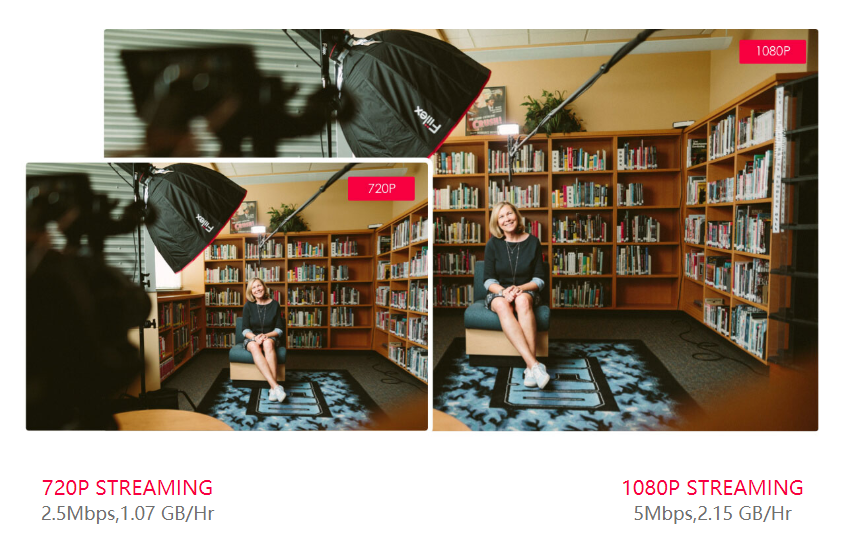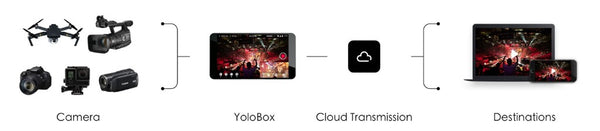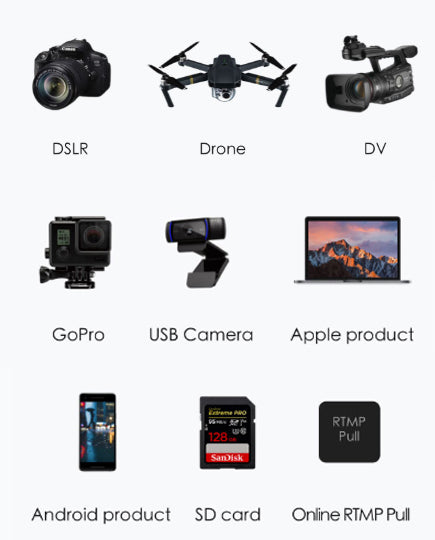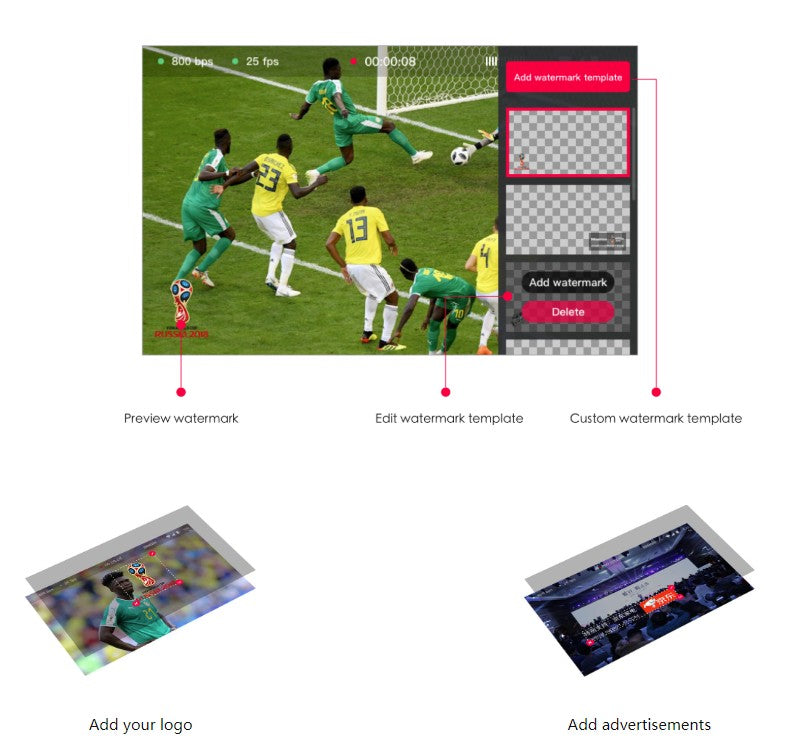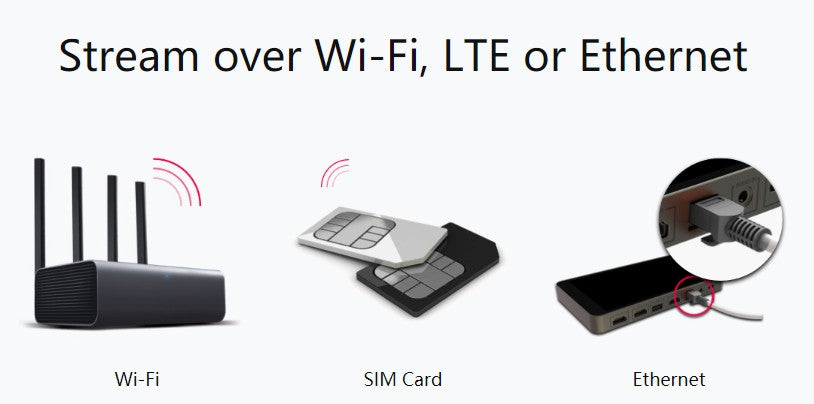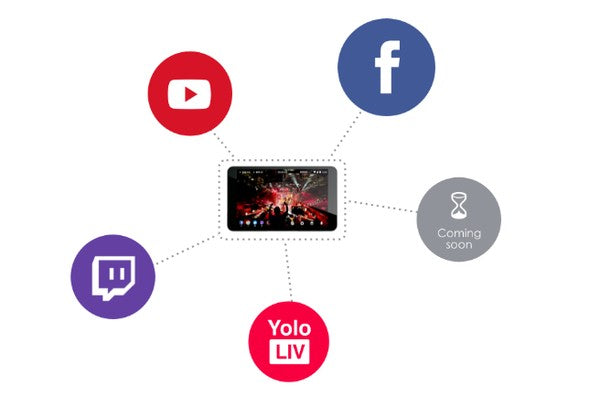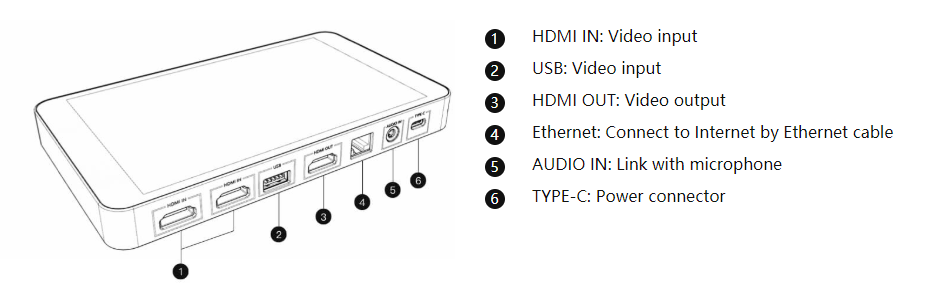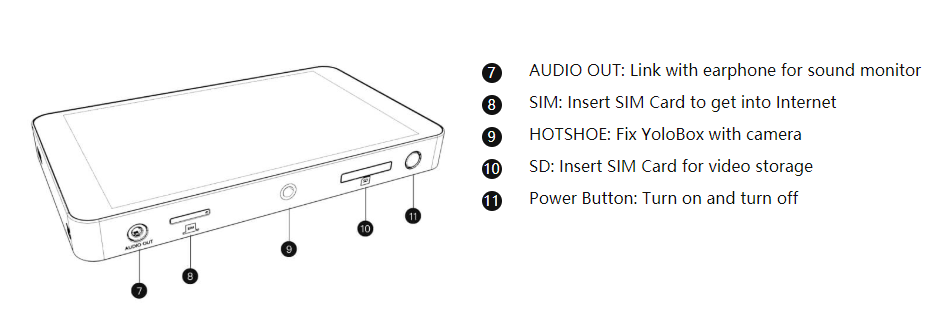FeiyuTech G6Max 3-Axis USB/Wi-Fi Control Stabilized Handheld Gimbal
- guaranteeQuality checked
- World Wide ShippingExpedite / Standard services
- Warranty1-year warranty
- ConsultancyLifetime 24/7/356
FeiyuTech G6 Max 3-Axis USB/Wi-Fi Control Stabilized Handheld Gimbal for Smartphone/Action Sport Camera/Mirrorless Camera/Pocket Camera

Still 1 for 4 with an Increased Payload

The new and improved high torque, magnetic, brushless motors boast a 50% increase in output, making the gimbal compatible with Mirrorless Cameras, Smartphones, Sports Cameras and Compact Cameras. The G6 Max can carry up to 1.2kg, which support the combination of more cameras and lenses to provide more flexible use.
Half A4 paper size

Compared to the G6 Plus, the payload of the G6 Max has increased, but the volume has decreased by 20%. With its new compact design, the G6 Max can be used one-handed and can be packed away with ease.
New Motor Lock Design & Quick Release System

Each axis is equipped with physical motors locks. These new motor locks can be used to make balancing easier and protect the gimbal during transport. This new addition allows the gimbal to be set up quickly and easily so you don't miss the action.
Multi-function ‘Magic Focus Ring' 2.0, With Improved Sensitivity

Larger OLED Screen and Upgraded Interactive Experience

Equipped with a low-power OLED screen, the screen area is increased by 200% compared with G6 Plus, which more intuitively displays the parameters of gimbal and camera, current working mode, power consumption,Bluetooth connection,etc. It also supports the operation of "Inception", "Instant Vertical Photography" and "Motion Time-lapse", as well as setting "strength setting", "handwheel setting", "camera parameters" bringing an excellent user experience.
9 Handy Shooting Modes

The modes of the G6 Max have been upgraded too. The G6 Max comes complete with 9 functional modes, which meet the needs of any professional videography and daily recording, allowing you to shoot like a pro. Without the need for the App, it can be operated with just one hand, and professional shooting can be made simple.
Scientifically Designed for a comfortable experience

It is made of aerospace aluminium alloy with light weight and no loss of texture; The arc design of the handle follows the ergonomic principle, and the flexible silicone on both sides makes the grip more comfortable and labor-saving; The well thought out button layout allows you to use most operations, such as shooting and mode selection with one hand.
Splash-proof design for more shooting environments

The whole gimbal adopts waterproofing technology, which can will protect it from splashes and dust. Therefore, it can follow the photographer into a variety of complex shooting environments.
WiFi control + cable control for more choices

The G6 Max supports both WiFi and cable connection to the camera for freer and easier control of your shooting. The gimbal can control photography, videography, zoom and focus, as well as adjusting settings such as ISO, WB, Exposure, and shooting modes.
Long Battery Life & Reverse Charging

The gimbal has a runtime of 9 hours to meet daily shooting needs. At the same time, the G6 Max supports reverse charging to supply power to the camera and other devices to ensure you can shoot for as long as you need.

Specifications:
| Main functions (for users) |
|
| Payload | 1.2kg/2.65lb |
| Weight | 665g(include built-in battery, Not include the accessories of camera,smartphone adatper etc.) |
| Battery type | 2200mAh,7.4V,Charge it via USB-C port on gimbal, Built-in battery can not be removed. |
| Battery time | 9 hours(Successfully tested on 600g camera in show mode at well-balanced status) Battery time is depended on the actual payload. |
| Charging | Use USB C cable for charging via Type C port,Recommend using 5V/2A adapter for charging battery. Quick charging is forbidden. The charging indicator will flash at display when charging. And shows full charge symbol when fully charged. |
| Charging time | Approx.: 3 hours (5V/2A) |
| Waterproof grade | Splash proof |
| Rotatable Range | Tilting range:280°(with limitation) Rolling range:330°(with limitation) Panning range:360°(without limitation) |
| Mounting Camera/Gopro/Smartphone (before powering on) | Place tilt motor on right side(from user view, as picture shown) Camera: Mount the camera on quick release plate, slide it into the fixed plate from left to right, then fix the safety lock while it is in a suitable position. Smart phone: It needs to attach smart phone adapter(standard accessory) on the quick release plate before mounting smart phone. Action camera: Before mounting Gopro , tighten T clamp adapter (a standard accessory) on the fixed plate by 1/4inch thumb screw. |
| Balancing (before power on) |
Unlock axis motor: G6Max has 3-axis motor locks, unlock the tilt/roll axis to release storage status firstly. Place the cross and slide arm to its working position ,then lock the axis motor for mounting and balancing the camera. Make sure to unlock each axis motor in order when balancing. Please well-balanced the gimbal before powering on . Tilt axis balance: Follow the balance step as: camera upward balance/forward balance; when the camera can stay still in any angle ,balance is done successfully. Roll/Pan axis balance: Move the cross arm left-right to balance the axis. Tighten the axis ring when well-balanced. |
| Power ON/OFF | Power ON/OFF: Long press the power button, the display will show Feiyu Logo ICON and release it when you hear the beep tone. |
| Button explanation |
Mode abbreviation: Pan mode-HF;lock mode-LK; Follow mode-TF;All follow-AF. ★ Function button(front side):
|
| Working with Smartphone&Feiyu ON APP | Connect to Feiyu ON APP first(noted:G6max can not control original camera of smartphone)
|
| Working with Camera | Connect camera Wifi via Feiyu ON APP at first time, after connection is done. The camera is under the control to take photo/video/zoom/follow focus(it will reconnect automatically in the next time)
|
| Connect to cameras & control camera |
|
| Connect/disconnect to camera Wi-Fi |
|
| Standard accessories |
|
| Optional accessory | Extendable bar; Monopod; Monitor; Lateral smartphone holder; Wireless MIC kit |
| Extended Interface | 3pcs 1/4inch thread hole(2 pcs at the left and right side of the handle, 1pcs at the bottom of handle) |
Other Customers also buy:
-

-
{"id":4583437172811,"title":"FeiyuTech G6Max 3-Axis USB\/Wi-Fi Control Stabilized Handheld Gimbal","handle":"feiyutech-g6max-3-axis-usb-wi-fi-control-stabilized-handheld-gimbal","description":"\u003ch1 class=\"product__title\" itemprop=\"name\"\u003eFeiyuTech G6 Max 3-Axis USB\/Wi-Fi Control Stabilized Handheld Gimbal for Smartphone\/Action Sport Camera\/Mirrorless Camera\/Pocket Camera\u003c\/h1\u003e\u003cdiv class=\"desc\"\u003e\n\u003cp style=\"text-align: center;\"\u003e\u003cimg src=\"https:\/\/cdn.shopify.com\/s\/files\/1\/2532\/7020\/files\/FeiyuTech-G6-Max-3-Axis-USB-Wi-Fi-Control-Stabilized-Handheld-Gimbal-Overview_1024x1024.jpg?v=1590642253\" alt=\"FeiyuTech G6 Max 3-Axis USB Wi-Fi Control Stabilized Handheld Gimbal for smartphone pocket camera action camera mirrorless cameras cover\"\u003e\u003c\/p\u003e\n\u003ch2 class=\"product__reviews-badge\" style=\"text-align: center;\"\u003eStill 1 for 4 with an Increased Payload\u003c\/h2\u003e\n\u003cp\u003e\u003cimg src=\"https:\/\/cdn.shopify.com\/s\/files\/1\/2532\/7020\/files\/FeiyuTech-G6-Max-3-Axis-USB-Wi-Fi-Control-Stabilized-Handheld-Gimbal-support-mirrorless-action-camera-pocket-camera-smartphone_1024x1024.jpg?v=1590642664\" alt=\"FeiyuTech G6 Max 3-Axis USB Wi-Fi Control Stabilized Handheld Gimbal for smartphone pocket camera action camera mirrorless cameras\" style=\"display: block; margin-left: auto; margin-right: auto;\"\u003e\u003c\/p\u003e\n\u003cp style=\"text-align: center;\"\u003eThe new and improved high torque, magnetic, brushless motors boast a 50% increase in output, making the gimbal compatible with Mirrorless Cameras, Smartphones, Sports Cameras and Compact Cameras. The G6 Max can carry up to 1.2kg, which support the combination of more cameras and lenses to provide more flexible use.\u003c\/p\u003e\n\u003cp style=\"text-align: center;\"\u003e \u003c\/p\u003e\n\u003ch2 style=\"text-align: center;\"\u003eHalf A4 paper size\u003cbr\u003e\n\u003c\/h2\u003e\n\u003cp class=\"convenient adapt_screen\" style=\"text-align: center;\"\u003e \u003cimg src=\"https:\/\/cdn.shopify.com\/s\/files\/1\/2532\/7020\/files\/FeiyuTech-G6-Max-3-Axis-USB-Wi-Fi-Control-Stabilized-Handheld-Gimbal-convenient_1024x1024.jpg?v=1590642705\" alt=\"FeiyuTech G6 Max 3-Axis USB Wi-Fi Control Stabilized Handheld Gimbal for smartphone pocket camera action camera mirrorless cameras half A4 paper Size\"\u003e\u003c\/p\u003e\n\u003cp class=\"convenient-des convenient-run\" style=\"text-align: center;\"\u003eCompared to the G6 Plus, the payload of the G6 Max has increased, but the volume has decreased by 20%. With its new compact design, the G6 Max can be used one-handed and can be packed away with ease.\u003c\/p\u003e\n\u003cp class=\"convenient-des convenient-run\" style=\"text-align: center;\"\u003e \u003c\/p\u003e\n\u003ch2 style=\"text-align: center;\"\u003eNew Motor Lock Design \u0026amp; Quick Release System\u003c\/h2\u003e\n\u003cp style=\"text-align: center;\"\u003e\u003cimg src=\"https:\/\/cdn.shopify.com\/s\/files\/1\/2532\/7020\/files\/FeiyuTech-G6-Max-3-Axis-USB-Wi-Fi-Control-Stabilized-Handheld-Gimbal-new-motor-lock-design_1024x1024.jpg?v=1590643053\" alt=\"FeiyuTech G6 Max 3-Axis USB Wi-Fi Control Stabilized Handheld Gimbal for smartphone pocket camera action camera mirrorless cameras new motor lock design\"\u003e\u003c\/p\u003e\n\u003cp style=\"text-align: center;\"\u003eEach axis is equipped with physical motors locks. These new motor locks can be used to make balancing easier and protect the gimbal during transport. This new addition allows the gimbal to be set up quickly and easily so you don't miss the action.\u003c\/p\u003e\n\u003cp style=\"text-align: center;\"\u003e \u003c\/p\u003e\n\u003ch2 style=\"text-align: center;\"\u003eMulti-function ‘Magic Focus Ring' 2.0, With Improved Sensitivity\u003c\/h2\u003e\n\u003cp style=\"text-align: center;\"\u003e\u003cimg src=\"https:\/\/cdn.shopify.com\/s\/files\/1\/2532\/7020\/files\/FeiyuTech-G6-Max-3-Axis-USB-Wi-Fi-Control-Stabilized-Handheld-Gimbal-magic-focus-ring_1024x1024.jpg?v=1590643116\" alt=\"FeiyuTech G6 Max 3-Axis USB Wi-Fi Control Stabilized Handheld Gimbal for smartphone pocket camera action camera mirrorless cameras magic focus ring\"\u003e\u003c\/p\u003e\n\u003cdiv style=\"text-align: center;\"\u003eThe multi-function \"Magic Focus Ring\" is upgraded to 2.0 and its sensitivity is increased by 25%. It supports control of zoom\/focus, three-axis rotation, and adjustment of parameters such as ISO, WB, and exposure values.\u003c\/div\u003e\n\u003cp\u003e \u003c\/p\u003e\n\u003ch2 class=\"convenient adapt_screen\" style=\"text-align: center;\"\u003eLarger OLED Screen and Upgraded Interactive Experience\u003cbr\u003e\n\u003c\/h2\u003e\n\u003cp style=\"text-align: center;\"\u003e\u003cimg src=\"https:\/\/cdn.shopify.com\/s\/files\/1\/2532\/7020\/files\/FeiyuTech-G6-Max-3-Axis-USB-Wi-Fi-Control-Stabilized-Handheld-Gimbal-oled_1024x1024.jpg?v=1590643146\" alt=\"FeiyuTech G6 Max 3-Axis USB Wi-Fi Control Stabilized Handheld Gimbal for smartphone pocket camera action camera mirrorless cameras OLED monitor\"\u003e\u003c\/p\u003e\n\u003cp class=\"convenient adapt_screen\" style=\"text-align: center;\"\u003eEquipped with a low-power OLED screen, the screen area is increased by 200% compared with G6 Plus, which more intuitively displays the parameters of gimbal and camera, current working mode, power consumption,Bluetooth connection,etc. It also supports the operation of \"Inception\", \"Instant Vertical Photography\" and \"Motion Time-lapse\", as well as setting \"strength setting\", \"handwheel setting\", \"camera parameters\" bringing an excellent user experience.\u003cbr\u003e\u003c\/p\u003e\n\u003cp class=\"convenient adapt_screen\" style=\"text-align: center;\"\u003e \u003c\/p\u003e\n\u003ch2 class=\"convenient adapt_screen\" style=\"text-align: center;\"\u003e9 Handy Shooting Modes\u003cbr\u003e\n\u003c\/h2\u003e\n\u003cp style=\"text-align: center;\"\u003e\u003cimg src=\"https:\/\/cdn.shopify.com\/s\/files\/1\/2532\/7020\/files\/FeiyuTech-G6-Max-3-Axis-USB-Wi-Fi-Control-Stabilized-Handheld-Gimbal-handy-shooting-modes_1024x1024.jpg?v=1590643252\" alt=\"FeiyuTech G6 Max 3-Axis USB Wi-Fi Control Stabilized Handheld Gimbal for smartphone pocket camera action camera mirrorless cameras shooting modes hunting mode vertical shooting mode inception mode self-timer mode locking mode panning following mode \"\u003e\u003c\/p\u003e\n\u003cp style=\"text-align: center;\"\u003eThe modes of the G6 Max have been upgraded too. The G6 Max comes complete with 9 functional modes, which meet the needs of any professional videography and daily recording, allowing you to shoot like a pro. Without the need for the App, it can be operated with just one hand, and professional shooting can be made simple.\u003cbr\u003e\u003c\/p\u003e\n\u003cp style=\"text-align: center;\"\u003e \u003c\/p\u003e\n\u003ch2 class=\"convenient adapt_screen\" style=\"text-align: center;\"\u003eScientifically Designed for a comfortable experience\u003cbr\u003e\n\u003c\/h2\u003e\n\u003cp style=\"text-align: center;\"\u003e\u003cimg src=\"https:\/\/cdn.shopify.com\/s\/files\/1\/2532\/7020\/files\/FeiyuTech-G6-Max-3-Axis-USB-Wi-Fi-Control-Stabilized-Handheld-Gimbal-scientifically-design_1024x1024.jpg?v=1590643324\" alt=\"FeiyuTech G6 Max 3-Axis USB Wi-Fi Control Stabilized Handheld Gimbal for smartphone pocket camera action camera mirrorless cameras scientifically designed for comfortable experience\"\u003e\u003c\/p\u003e\n\u003cp class=\"convenient adapt_screen\" style=\"text-align: center;\"\u003eIt is made of aerospace aluminium alloy with light weight and no loss of texture; The arc design of the handle follows the ergonomic principle, and the flexible silicone on both sides makes the grip more comfortable and labor-saving; The well thought out button layout allows you to use most operations, such as shooting and mode selection with one hand.\u003cbr\u003e\u003c\/p\u003e\n\u003cp class=\"convenient adapt_screen\" style=\"text-align: center;\"\u003e \u003c\/p\u003e\n\u003ch2 class=\"convenient adapt_screen\" style=\"text-align: center;\"\u003eSplash-proof design for more shooting environments\u003cbr\u003e\n\u003c\/h2\u003e\n\u003cp style=\"text-align: center;\"\u003e\u003cimg src=\"https:\/\/cdn.shopify.com\/s\/files\/1\/2532\/7020\/files\/FeiyuTech-G6-Max-3-Axis-USB-Wi-Fi-Control-Stabilized-Handheld-Gimbal-for-mirrorless-cameras-pocket-video-cameras-splash-proof-design_1024x1024.jpg?v=1590643368\" alt=\"FeiyuTech G6 Max 3-Axis USB Wi-Fi Control Stabilized Handheld Gimbal for smartphone pocket camera action camera mirrorless cameras splash-proof design\"\u003e\u003c\/p\u003e\n\u003cp class=\"convenient adapt_screen\" style=\"text-align: center;\"\u003eThe whole gimbal adopts waterproofing technology, which can will protect it from splashes and dust. Therefore, it can follow the photographer into a variety of complex shooting environments.\u003cbr\u003e\u003c\/p\u003e\n\u003cp class=\"convenient adapt_screen\" style=\"text-align: center;\"\u003e \u003c\/p\u003e\n\u003ch2 class=\"convenient adapt_screen\" style=\"text-align: center;\"\u003eWiFi control + cable control for more choices\u003cbr\u003e\n\u003c\/h2\u003e\n\u003cp style=\"text-align: center;\"\u003e\u003cimg src=\"https:\/\/cdn.shopify.com\/s\/files\/1\/2532\/7020\/files\/FeiyuTech-G6-Max-3-Axis-USB-Wi-Fi-Control-Stabilized-Handheld-Gimbal-for-mirrorless-cameras-pocket-video-cameras-WiFi-control-cable-control_1024x1024.jpg?v=1590643453\" alt=\"FeiyuTech G6 Max 3-Axis USB Wi-Fi Control Stabilized Handheld Gimbal for smartphone pocket camera action camera mirrorless cameras wifi control cable control\"\u003e\u003c\/p\u003e\n\u003cp class=\"convenient adapt_screen\" style=\"text-align: center;\"\u003eThe G6 Max supports both WiFi and cable connection to the camera for freer and easier control of your shooting. The gimbal can control photography, videography, zoom and focus, as well as adjusting settings such as ISO, WB, Exposure, and shooting modes.\u003c\/p\u003e\n\u003cp class=\"convenient adapt_screen\" style=\"text-align: center;\"\u003e \u003c\/p\u003e\n\u003ch2 class=\"convenient adapt_screen\" style=\"text-align: center;\"\u003eLong Battery Life \u0026amp; Reverse Charging\u003cbr\u003e\n\u003c\/h2\u003e\n\u003cp style=\"text-align: center;\"\u003e\u003cimg src=\"https:\/\/cdn.shopify.com\/s\/files\/1\/2532\/7020\/files\/FeiyuTech-G6-Max-3-Axis-USB-Wi-Fi-Control-Stabilized-Handheld-Gimbal-for-action-cameras-smartphones-long-battery-life_1024x1024.jpg?v=1590643508\" alt=\"FeiyuTech G6 Max 3-Axis USB Wi-Fi Control Stabilized Handheld Gimbal for smartphone pocket camera action camera mirrorless cameras power supply long battery life reverse charging\"\u003e\u003c\/p\u003e\n\u003cp class=\"convenient adapt_screen\" style=\"text-align: center;\"\u003eThe gimbal has a runtime of 9 hours to meet daily shooting needs. At the same time, the G6 Max supports reverse charging to supply power to the camera and other devices to ensure you can shoot for as long as you need.\u003cbr\u003e\u003c\/p\u003e\n\u003cp class=\"convenient adapt_screen\" style=\"text-align: center;\"\u003e \u003c\/p\u003e\n\u003cp class=\"convenient adapt_screen\" style=\"text-align: center;\"\u003e\u003cimg src=\"https:\/\/cdn.shopify.com\/s\/files\/1\/2532\/7020\/files\/FeiyuTech-G6-Max-3-Axis-USB-Wi-Fi-Control-Stabilized-Handheld-Gimbal-camera-poster_600x600.jpg?v=1590643598\" alt=\"FeiyuTech G6 Max 3-Axis USB Wi-Fi Control Stabilized Handheld Gimbal for smartphone pocket camera action camera mirrorless cameras power supply long battery life reverse charging first vlog gimbal for young people\"\u003e\u003c\/p\u003e\n\u003cp class=\"convenient adapt_screen\"\u003e \u003c\/p\u003e\n\u003ch2 class=\"convenient adapt_screen\"\u003e\u003cspan style=\"text-decoration: underline;\"\u003eSpecifications:\u003c\/span\u003e\u003c\/h2\u003e\n \n\u003ctable class=\"akparatable\" width=\"1200\" border=\"0\"\u003e\n\u003ctbody\u003e\n\u003ctr\u003e\n\u003ctd\u003eMain functions (for users)\u003c\/td\u003e\n\u003ctd\u003e\n\u003cli\u003eCapable of control camera shooting\/video recording\/focusing\/zooming\u003c\/li\u003e\n\u003cli\u003eChange different modes of gimbal by one button, It is pretty straight-forward to get information from OLED screen, such as camera connection\/Bluetooth connection\/control object and battery indicator of the gimbal. etc.\u003c\/li\u003e\n\u003cli\u003eJust one touch and you will directly enter inception shooting\/Vlog selfie\/Tik Tock vertical shooting , and get more popular shooting mode.\u003c\/li\u003e\n\u003cli\u003eSet speed\/interval\/exposure time for Long exposure timelaspe shooting on APP. And can set the start\/ finish route on gimbal for auto-rotation mode.\u003c\/li\u003e\n\u003cli\u003eConnect camera via WiFi\/USB cable to control photography\/video recording\/follow focus\/zooming and setting camera parameters.\u003c\/li\u003e\n\u003cli\u003eAvailable to customize trigger button\/motor power\/shooting scene(follow speed\u0026amp; dead zone),controlled object etc.\u003c\/li\u003e\n\u003cli\u003eInitialize the gimbal when it is not level or not working properly.\u003c\/li\u003e\n\u003cli\u003eManually lock the tilt axis at any angle.\u003c\/li\u003e\n\u003cli\u003eAvailable to update the firmware , parameter setting, and virtual joystick operating via Feiyu ON.\u003c\/li\u003e\n\u003c\/td\u003e\n\u003c\/tr\u003e\n\u003ctr\u003e\n\u003ctd\u003ePayload\u003c\/td\u003e\n\u003ctd\u003e1.2kg\/2.65lb\u003c\/td\u003e\n\u003c\/tr\u003e\n\u003ctr\u003e\n\u003ctd\u003eWeight\u003c\/td\u003e\n\u003ctd\u003e665g(include built-in battery, Not include the accessories of camera,smartphone adatper etc.)\u003c\/td\u003e\n\u003c\/tr\u003e\n\u003ctr\u003e\n\u003ctd\u003eBattery type\u003c\/td\u003e\n\u003ctd\u003e2200mAh,7.4V,Charge it via USB-C port on gimbal, Built-in battery can not be removed.\u003c\/td\u003e\n\u003c\/tr\u003e\n\u003ctr\u003e\n\u003ctd\u003eBattery time\u003c\/td\u003e\n\u003ctd\u003e9 hours(Successfully tested on 600g camera in show mode at well-balanced status)\u003cbr\u003eBattery time is depended on the actual payload.\u003c\/td\u003e\n\u003c\/tr\u003e\n\u003ctr\u003e\n\u003ctd\u003eCharging\u003c\/td\u003e\n\u003ctd\u003eUse USB C cable for charging via Type C port,Recommend using 5V\/2A adapter for charging battery.\u003cspan\u003e \u003c\/span\u003e\u003cstrong\u003eQuick charging is forbidden\u003c\/strong\u003e.\u003cbr\u003eThe charging indicator will flash at display when charging. And shows full charge symbol when fully charged.\u003c\/td\u003e\n\u003c\/tr\u003e\n\u003ctr\u003e\n\u003ctd\u003eCharging time\u003c\/td\u003e\n\u003ctd\u003eApprox.: 3 hours (5V\/2A)\u003c\/td\u003e\n\u003c\/tr\u003e\n\u003ctr\u003e\n\u003ctd\u003eWaterproof grade\u003c\/td\u003e\n\u003ctd\u003eSplash proof\u003c\/td\u003e\n\u003c\/tr\u003e\n\u003ctr\u003e\n\u003ctd\u003eRotatable Range\u003c\/td\u003e\n\u003ctd\u003eTilting range:280°(with limitation)\u003cbr\u003eRolling range:330°(with limitation)\u003cbr\u003ePanning range:360°(without limitation)\u003c\/td\u003e\n\u003c\/tr\u003e\n\u003ctr\u003e\n\u003ctd\u003eMounting Camera\/Gopro\/Smartphone (before powering on)\u003c\/td\u003e\n\u003ctd\u003ePlace tilt motor on right side(from user view, as picture shown)\u003cbr\u003e\u003cb\u003eCamera:\u003cspan\u003e \u003c\/span\u003e\u003c\/b\u003eMount the camera on quick release plate, slide it into the fixed plate from left to right, then fix the safety lock while it is in a suitable position.\u003cbr\u003e\u003cb\u003eSmart phone:\u003cspan\u003e \u003c\/span\u003e\u003c\/b\u003eIt needs to attach smart phone adapter(standard accessory) on the quick release plate before mounting smart phone.\u003cbr\u003e\u003cb\u003eAction camera:\u003cspan\u003e \u003c\/span\u003e\u003c\/b\u003eBefore mounting Gopro , tighten T clamp adapter (a standard accessory) on the fixed plate by 1\/4inch thumb screw.\u003c\/td\u003e\n\u003c\/tr\u003e\n\u003ctr\u003e\n\u003ctd\u003eBalancing (before power on)\u003c\/td\u003e\n\u003ctd\u003e\n\u003cb\u003eUnlock axis motor:\u003cspan\u003e \u003c\/span\u003e\u003c\/b\u003eG6Max has 3-axis motor locks, unlock the tilt\/roll axis to release storage status firstly. Place the cross and slide arm to its working position ,then lock the axis motor for mounting and balancing the camera. Make sure to unlock each axis motor in order when balancing. Please well-balanced the gimbal before powering on .\u003cbr\u003e\u003cb\u003eTilt axis balance:\u003cspan\u003e \u003c\/span\u003e\u003c\/b\u003eFollow the balance step as: camera upward balance\/forward balance; when the camera can stay still in any angle ,balance is done successfully.\u003cbr\u003e\u003cb\u003eRoll\/Pan axis balance:\u003cspan\u003e \u003c\/span\u003e\u003c\/b\u003eMove the cross arm left-right to balance the axis. Tighten the axis ring when well-balanced.\u003c\/td\u003e\n\u003c\/tr\u003e\n\u003ctr\u003e\n\u003ctd\u003ePower ON\/OFF\u003c\/td\u003e\n\u003ctd\u003e\n\u003cb\u003ePower ON\/OFF:\u003cspan\u003e \u003c\/span\u003e\u003c\/b\u003eLong press the power button, the display will show Feiyu Logo ICON and release it when you hear the beep tone.\u003c\/td\u003e\n\u003c\/tr\u003e\n\u003ctr\u003e\n\u003ctd\u003eButton explanation\u003c\/td\u003e\n\u003ctd\u003e\n\u003cb\u003eMode abbreviation:\u003cspan\u003e \u003c\/span\u003e\u003c\/b\u003ePan mode-HF;lock mode-LK; Follow mode-TF;All follow-AF.\u003cbr\u003e\u003cb\u003e★ Function button(front side):\u003c\/b\u003e\u003cbr\u003e\n\u003col\u003e\n\u003cli\u003e\n\u003cb\u003eSingle tap:\u003cspan\u003e \u003c\/span\u003e\u003c\/b\u003eswitch between pan mode(default)\/lock mode.\u003c\/li\u003e\n\u003cli\u003e\n\u003cb\u003eDouble tap:\u003cspan\u003e \u003c\/span\u003e\u003c\/b\u003eFollow mode, double tap the trigger button to reset .\u003c\/li\u003e\n\u003cli\u003e\n\u003cb\u003eTriple tap:\u003c\/b\u003eAll follow mode, double tap the trigger button to reset.\u003c\/li\u003e\n\u003c\/ol\u003e\n\u003cb\u003e★ Shutter button——similar as camera shutter button\u003c\/b\u003e\u003cspan\u003e \u003c\/span\u003eControl camera after connecting gimbal via cable\/Wifi(Please refer to the compatible list for more cameras)\u003cbr\u003e\n\u003col\u003e\n\u003cli\u003e\n\u003cb\u003eHalf-way press:\u003c\/b\u003e\u003cspan\u003e \u003c\/span\u003eFocusing\u003c\/li\u003e\n\u003cli\u003e\n\u003cb\u003eSingle press:\u003c\/b\u003e\u003cspan\u003e \u003c\/span\u003ephotography\/ start\/stop video recording\u003c\/li\u003e\n\u003c\/ol\u003e\n\u003cb\u003e★ Trigger button(back side):\u003c\/b\u003e\n\u003col\u003e\n\u003cli\u003e\n\u003cb\u003eLong press:\u003cspan\u003e \u003c\/span\u003e\u003c\/b\u003eFast follow, release the button to back to previous mode\u003c\/li\u003e\n\u003cli\u003e\n\u003cb\u003eDouble tap:\u003cspan\u003e \u003c\/span\u003e\u003c\/b\u003eReset, go back to pan mode, 3-axis return to its initial position\u003c\/li\u003e\n\u003cli\u003e\n\u003cb\u003eTriple tap:\u003c\/b\u003eSelfie mode\u003c\/li\u003e\n\u003c\/ol\u003e\n\u003cb\u003e★ Power button(right side)\u003c\/b\u003e\n\u003col\u003e\n\u003cli\u003e\n\u003cb\u003eSingle tap:\u003c\/b\u003eFlip to next page\u003c\/li\u003e\n\u003cli\u003e\n\u003cb\u003eLong press:\u003c\/b\u003ePower ON\/OFF\u003c\/li\u003e\n\u003c\/ol\u003e\n\u003cb\u003e★ Camera mode button(right side)\u003c\/b\u003e\n\u003col\u003e\n\u003cli\u003e\n\u003cb\u003eSingle tap:\u003c\/b\u003eSwitch between photo\/video mode\u003c\/li\u003e\n\u003cli\u003e\n\u003cb\u003eTriple tap:\u003c\/b\u003eSwitch front and rear camera (working with smart phone \u0026amp;Feiyu ON APP)\u003c\/li\u003e\n\u003cli\u003e\n\u003cb\u003eManual lock:\u003c\/b\u003eManually move the tilt axis to a desired position at any mode, and hold for half a second.New tilt position is automatically saved.\u003c\/li\u003e\n\u003c\/ol\u003e\n\u003c\/td\u003e\n\u003c\/tr\u003e\n\u003ctr\u003e\n\u003ctd\u003eWorking with Smartphone\u0026amp;Feiyu ON APP\u003c\/td\u003e\n\u003ctd\u003eConnect to Feiyu ON APP first(noted:G6max can not control original camera of smartphone)\n\u003cul\u003e\n\u003cli\u003e\n\u003cb\u003eJoystick:\u003cspan\u003e \u003c\/span\u003e\u003c\/b\u003eControl the smartphone movement to right\/left\/up\/down directions\u003c\/li\u003e\n\u003cli\u003e\n\u003cb\u003eFunction button(front side):\u003cspan\u003e \u003c\/span\u003e\u003c\/b\u003eSwitch between four working modes\u003c\/li\u003e\n\u003cli\u003e\n\u003cb\u003eShutter button(front side):\u003cspan\u003e \u003c\/span\u003e\u003c\/b\u003ephotography\/video recording( working under its current mode)\u003c\/li\u003e\n\u003cli\u003e\n\u003cb\u003eCamera mode button(right side):\u003cspan\u003e \u003c\/span\u003e\u003c\/b\u003eSingle tap to switch between photo\/video recording mode, triple tap to switch front and rear camera.\u003c\/li\u003e\n\u003cli\u003e\n\u003cb\u003eMulti-function knob:\u003c\/b\u003e\n\u003col\u003e\n\u003cli\u003e\n\u003cb\u003eLong press:\u003cspan\u003e \u003c\/span\u003e\u003c\/b\u003eSwitch between the gimbal control\/camera control\u003c\/li\u003e\n\u003cli\u003e\n\u003cb\u003eSingle tap:\u003c\/b\u003e\u003cbr\u003e\u003cb\u003eGimbal control:\u003c\/b\u003e\u003cspan\u003e \u003c\/span\u003eswitch and control pan\/roll\/tilt axis rotating directions.\u003cbr\u003e\u003cb\u003eCamera control:\u003c\/b\u003e\u003cspan\u003e \u003c\/span\u003eSet parameter on APP(WT,MF,ISO,WB, EXP,EV etc.)\u003c\/li\u003e\n\u003cli\u003e\n\u003cb\u003eRotate:\u003cspan\u003e \u003c\/span\u003e\u003c\/b\u003eAdjust the direction or parameter under its controlled.\u003c\/li\u003e\n\u003c\/ol\u003e\n\u003c\/li\u003e\n\u003c\/ul\u003e\n\u003c\/td\u003e\n\u003c\/tr\u003e\n\u003ctr\u003e\n\u003ctd\u003eWorking with Camera\u003c\/td\u003e\n\u003ctd\u003eConnect camera Wifi via Feiyu ON APP at first time, after connection is done. The camera is under the control to take photo\/video\/zoom\/follow focus(it will reconnect automatically in the next time)\n\u003cul\u003e\n\u003cli\u003e\n\u003cb\u003eJoystick:\u003cspan\u003e \u003c\/span\u003e\u003c\/b\u003eControl the camera movement to right\/left\/up\/down directions\u003c\/li\u003e\n\u003cli\u003e\n\u003cb\u003eShutter button:\u003cspan\u003e \u003c\/span\u003e\u003c\/b\u003eHalf-way press to focusing, single press to control shooting\/video recording( working under its current mode)\u003c\/li\u003e\n\u003cli\u003e\n\u003cb\u003eCamera mode button:\u003cspan\u003e \u003c\/span\u003e\u003c\/b\u003eSingle tap to switch camera mode(suitable for some camera model, Please refer to controllable camera list for more details)\u003c\/li\u003e\n\u003cli\u003e\n\u003cb\u003eMulti-function knob:\u003c\/b\u003e\n\u003col\u003e\n\u003cli\u003e\n\u003cb\u003eLong press:\u003cspan\u003e \u003c\/span\u003e\u003c\/b\u003eSwitch gimbal control\/camera control\u003c\/li\u003e\n\u003cli\u003e\n\u003cb\u003eSingle Tap for Gimbal control:\u003cspan\u003e \u003c\/span\u003e\u003c\/b\u003eswitch and control pan\/roll\/tilt axis rotating directions.\u003c\/li\u003e\n\u003cli\u003e\n\u003cb\u003eSingle Tap forCamera control:\u003cspan\u003e \u003c\/span\u003e\u003c\/b\u003eswitch between focusing\/zooming(Please refer to the controllable camera list for more details)\u003c\/li\u003e\n\u003cli\u003e\n\u003cb\u003eRotate:\u003cspan\u003e \u003c\/span\u003e\u003c\/b\u003eAdjust the direction or parameter under its controlled.\u003c\/li\u003e\n\u003c\/ol\u003e\n\u003c\/li\u003e\n\u003c\/ul\u003e\n\u003c\/td\u003e\n\u003c\/tr\u003e\n\u003ctr\u003e\n\u003ctd\u003eConnect to cameras \u0026amp; control camera\u003c\/td\u003e\n\u003ctd\u003e\n\u003cul\u003e\n\u003cli\u003e\n\u003cb\u003eUSB cable control:\u003c\/b\u003e\u003cbr\u003eConnect USB C port on fixed plate to camera via USB cable (Sony camera use Multi port cable, Panasonic camera use Remote port)\u003cbr\u003eUse TYPE C to MULTI USB cable can control Sony camera, Use TYPE C to DC2.5 USB cable can control Panasonic camera.(Please refer to controllable list)\u003c\/li\u003e\n\u003cli\u003e\n\u003cb\u003eWIFI Control:\u003c\/b\u003e\u003cbr\u003eGimbal can connect to camera via Feiyu ON App and WiFi. When connection is done, camera could be controlled the operation of photography\/video recording\/zooming\/follow focus.\u003c\/li\u003e\n\u003c\/ul\u003e\n\u003cb\u003eNote: The controllable list is continually updating\u003c\/b\u003e\n\u003c\/td\u003e\n\u003c\/tr\u003e\n\u003ctr\u003e\n\u003ctd\u003eConnect\/disconnect to camera Wi-Fi\u003c\/td\u003e\n\u003ctd\u003e\n\u003cul\u003e\n\u003cli\u003e\n\u003cb\u003eConnect Wi-Fi Steps:\u003c\/b\u003e\n\u003col\u003e\n\u003cli\u003e\n\u003cb\u003eEnter camera Wifi interface as below:\u003c\/b\u003e\u003cbr\u003e\u003cb\u003e◆ Gopro:\u003cspan\u003e \u003c\/span\u003e\u003c\/b\u003eSwipe down the main screen—connect(choose2.4G)-Wireless Connections(ON)—Gopro App—gain password\u003cbr\u003e\u003cb\u003e◆ Sony method 1:\u003cspan\u003e \u003c\/span\u003e\u003c\/b\u003eMenu—Application list—Smart Remote Embedded( a6300,A7S2 etc. Or similar camera model)\u003cbr\u003e\u003cb\u003e◆ Sony method 2:\u003cspan\u003e \u003c\/span\u003e\u003c\/b\u003eMenu—Net work—Ctrl w\/ Smartphone(ON)—connection(a6400 etc. Or Similar latest camera menu)\u003cbr\u003e\u003cb\u003e◆ Canon:\u003cspan\u003e \u003c\/span\u003e\u003c\/b\u003eMenu—Communication setting—Built-in wireless setting—select,Wi-Fi function—connect to smartphone—register information\u003cbr\u003e\u003cb\u003e◆ Panasonic:\u003cspan\u003e \u003c\/span\u003e\u003c\/b\u003eSelect setup—WIFI—WIFI function—New\/Connection—remote shooting \u0026amp; view obtain Wi-Fi name and password\u003c\/li\u003e\n\u003cli\u003e\u003cb\u003eTap camera connection icon on Feiyu ON App main screen\u003c\/b\u003e\u003c\/li\u003e\n\u003cli\u003e\u003cb\u003eSelect camera brand -camera model\u003c\/b\u003e\u003c\/li\u003e\n\u003cli\u003e\u003cb\u003eSelect corresponding Wifi name and enter its password\u003c\/b\u003e\u003c\/li\u003e\n\u003cli\u003e\u003cb\u003eWaiting connection.\u003c\/b\u003e\u003c\/li\u003e\n\u003cli\u003e\u003cb\u003eAfter App prompt the connection is succeeded, the Wifi icon on gimbal screen will be lighted (no slash)\u003c\/b\u003e\u003c\/li\u003e\n\u003c\/ol\u003e\n\u003c\/li\u003e\n\u003cli\u003e\n\u003cb\u003eDisconnect WIFI:\u003cspan\u003e \u003c\/span\u003e\u003c\/b\u003ePress trigger button for six times, the display shows “Clear WIFI”, turn the joystick to right to confirm the disconnection of WIFI.\u003c\/li\u003e\n\u003c\/ul\u003e\n\u003c\/td\u003e\n\u003c\/tr\u003e\n\u003ctr\u003e\n\u003ctd\u003eStandard accessories\u003c\/td\u003e\n\u003ctd\u003e\n\u003cul\u003e\n\u003cli\u003eUSB C cable × 1\u003c\/li\u003e\n\u003cli\u003eCanon shutter release cable: Type C to Micro × 1\u003c\/li\u003e\n\u003cli\u003eCanon shutter release cable: Type C to Type C × 1\u003c\/li\u003e\n\u003cli\u003eSony shutter cable: Type C to Multi × 1\u003c\/li\u003e\n\u003cli\u003ePanasonic Shutter release: TYPE C to DC2.5 × 1\u003c\/li\u003e\n\u003cli\u003eFUJIfilm\/Canon shutter release cable:Type to TRS2.5 × 1\u003c\/li\u003e\n\u003cli\u003eGopro adapter*1\u003c\/li\u003e\n\u003cli\u003esmartphone adapter*1\u003c\/li\u003e\n\u003cli\u003elong screw*1\u003c\/li\u003e\n\u003cli\u003eTripod*1\u003c\/li\u003e\n\u003cli\u003eEPP bag*1\u003c\/li\u003e\n\u003c\/ul\u003e\n\u003c\/td\u003e\n\u003c\/tr\u003e\n\u003ctr\u003e\n\u003ctd\u003eOptional accessory\u003c\/td\u003e\n\u003ctd\u003eExtendable bar; Monopod; Monitor; Lateral smartphone holder; Wireless MIC kit\u003c\/td\u003e\n\u003c\/tr\u003e\n\u003ctr\u003e\n\u003ctd\u003eExtended Interface\u003c\/td\u003e\n\u003ctd\u003e3pcs 1\/4inch thread hole(2 pcs at the left and right side of the handle, 1pcs at the bottom of handle)\u003c\/td\u003e\n\u003c\/tr\u003e\n\u003c\/tbody\u003e\n\u003c\/table\u003e\n\u003c\/div\u003e","published_at":"2020-05-28T01:35:54-04:00","created_at":"2020-05-28T01:42:19-04:00","vendor":"Feiyu","type":"Streaming Gadgets","tags":["3-Axis","camera","Camera Stabilizer","Feiyu","Feiyu Stabilizer","Stabilizer","video","Video recording"],"price":23899,"price_min":23899,"price_max":23899,"available":false,"price_varies":false,"compare_at_price":null,"compare_at_price_min":0,"compare_at_price_max":0,"compare_at_price_varies":false,"variants":[{"id":32341794357323,"title":"Default Title","option1":"Default Title","option2":null,"option3":null,"sku":"","requires_shipping":true,"taxable":true,"featured_image":null,"available":false,"name":"FeiyuTech G6Max 3-Axis USB\/Wi-Fi Control Stabilized Handheld Gimbal","public_title":null,"options":["Default Title"],"price":23899,"weight":1500,"compare_at_price":null,"inventory_management":"shopify","barcode":"","requires_selling_plan":false,"selling_plan_allocations":[]}],"images":["\/\/www.stream-sourcing.com\/cdn\/shop\/products\/FeiyuTech-G6-Max-3-Axis-USB-Wi-Fi-Control-Stabilized-Handheld-Gimbal-camera-overview-side.jpg?v=1590649691","\/\/www.stream-sourcing.com\/cdn\/shop\/products\/FeiyuTech-G6-Max-3-Axis-USB-Wi-Fi-Control-Stabilized-Handheld-Gimbal-camera-overview.jpg?v=1590649697","\/\/www.stream-sourcing.com\/cdn\/shop\/products\/FeiyuTech-G6-Max-3-Axis-USB-Wi-Fi-Control-Stabilized-Handheld-Gimbal-camera-sony.jpg?v=1590649729","\/\/www.stream-sourcing.com\/cdn\/shop\/products\/FeiyuTech-G6-Max-3-Axis-USB-Wi-Fi-Control-Stabilized-Handheld-Gimbal-camera-back.jpg?v=1590649739","\/\/www.stream-sourcing.com\/cdn\/shop\/products\/FeiyuTech-G6-Max-3-Axis-USB-Wi-Fi-Control-Stabilized-Handheld-Gimbal-tripod.jpg?v=1590649747","\/\/www.stream-sourcing.com\/cdn\/shop\/products\/FeiyuTech-G6-Max-3-Axis-USB-Wi-Fi-Control-Stabilized-Handheld-Gimbal-smartphone.jpg?v=1590649757","\/\/www.stream-sourcing.com\/cdn\/shop\/products\/FeiyuTech-G6-Max-3-Axis-USB-Wi-Fi-Control-Stabilized-Handheld-Gimbal-with-accessories-name-marked.jpg?v=1590649766"],"featured_image":"\/\/www.stream-sourcing.com\/cdn\/shop\/products\/FeiyuTech-G6-Max-3-Axis-USB-Wi-Fi-Control-Stabilized-Handheld-Gimbal-camera-overview-side.jpg?v=1590649691","options":["Title"],"media":[{"alt":"FeiyuTech G6 Max 3-Axis USB Wi-Fi Control Stabilized Handheld Gimbal for smartphone pocket camera action camera mirrorless cameras side","id":7403548541003,"position":1,"preview_image":{"aspect_ratio":1.0,"height":1400,"width":1400,"src":"\/\/www.stream-sourcing.com\/cdn\/shop\/products\/FeiyuTech-G6-Max-3-Axis-USB-Wi-Fi-Control-Stabilized-Handheld-Gimbal-camera-overview-side.jpg?v=1590649691"},"aspect_ratio":1.0,"height":1400,"media_type":"image","src":"\/\/www.stream-sourcing.com\/cdn\/shop\/products\/FeiyuTech-G6-Max-3-Axis-USB-Wi-Fi-Control-Stabilized-Handheld-Gimbal-camera-overview-side.jpg?v=1590649691","width":1400},{"alt":"FeiyuTech G6 Max 3-Axis USB Wi-Fi Control Stabilized Handheld Gimbal for smartphone pocket camera action camera mirrorless cameras front","id":7403548508235,"position":2,"preview_image":{"aspect_ratio":1.0,"height":1400,"width":1400,"src":"\/\/www.stream-sourcing.com\/cdn\/shop\/products\/FeiyuTech-G6-Max-3-Axis-USB-Wi-Fi-Control-Stabilized-Handheld-Gimbal-camera-overview.jpg?v=1590649697"},"aspect_ratio":1.0,"height":1400,"media_type":"image","src":"\/\/www.stream-sourcing.com\/cdn\/shop\/products\/FeiyuTech-G6-Max-3-Axis-USB-Wi-Fi-Control-Stabilized-Handheld-Gimbal-camera-overview.jpg?v=1590649697","width":1400},{"alt":"FeiyuTech G6 Max 3-Axis USB Wi-Fi Control Stabilized Handheld Gimbal for smartphone pocket camera action camera mirrorless cameras with camera","id":7403548573771,"position":3,"preview_image":{"aspect_ratio":1.0,"height":600,"width":600,"src":"\/\/www.stream-sourcing.com\/cdn\/shop\/products\/FeiyuTech-G6-Max-3-Axis-USB-Wi-Fi-Control-Stabilized-Handheld-Gimbal-camera-sony.jpg?v=1590649729"},"aspect_ratio":1.0,"height":600,"media_type":"image","src":"\/\/www.stream-sourcing.com\/cdn\/shop\/products\/FeiyuTech-G6-Max-3-Axis-USB-Wi-Fi-Control-Stabilized-Handheld-Gimbal-camera-sony.jpg?v=1590649729","width":600},{"alt":"FeiyuTech G6 Max 3-Axis USB Wi-Fi Control Stabilized Handheld Gimbal for smartphone pocket camera action camera mirrorless cameras OLED monitor back","id":7403548475467,"position":4,"preview_image":{"aspect_ratio":1.0,"height":1400,"width":1400,"src":"\/\/www.stream-sourcing.com\/cdn\/shop\/products\/FeiyuTech-G6-Max-3-Axis-USB-Wi-Fi-Control-Stabilized-Handheld-Gimbal-camera-back.jpg?v=1590649739"},"aspect_ratio":1.0,"height":1400,"media_type":"image","src":"\/\/www.stream-sourcing.com\/cdn\/shop\/products\/FeiyuTech-G6-Max-3-Axis-USB-Wi-Fi-Control-Stabilized-Handheld-Gimbal-camera-back.jpg?v=1590649739","width":1400},{"alt":"FeiyuTech G6 Max 3-Axis USB Wi-Fi Control Stabilized Handheld Gimbal for smartphone pocket camera action camera mirrorless cameras tripod","id":7403548409931,"position":5,"preview_image":{"aspect_ratio":1.0,"height":1400,"width":1400,"src":"\/\/www.stream-sourcing.com\/cdn\/shop\/products\/FeiyuTech-G6-Max-3-Axis-USB-Wi-Fi-Control-Stabilized-Handheld-Gimbal-tripod.jpg?v=1590649747"},"aspect_ratio":1.0,"height":1400,"media_type":"image","src":"\/\/www.stream-sourcing.com\/cdn\/shop\/products\/FeiyuTech-G6-Max-3-Axis-USB-Wi-Fi-Control-Stabilized-Handheld-Gimbal-tripod.jpg?v=1590649747","width":1400},{"alt":"FeiyuTech G6 Max 3-Axis USB Wi-Fi Control Stabilized Handheld Gimbal for smartphone pocket camera action camera mirrorless cameras mobile phone","id":7403548377163,"position":6,"preview_image":{"aspect_ratio":1.0,"height":1400,"width":1400,"src":"\/\/www.stream-sourcing.com\/cdn\/shop\/products\/FeiyuTech-G6-Max-3-Axis-USB-Wi-Fi-Control-Stabilized-Handheld-Gimbal-smartphone.jpg?v=1590649757"},"aspect_ratio":1.0,"height":1400,"media_type":"image","src":"\/\/www.stream-sourcing.com\/cdn\/shop\/products\/FeiyuTech-G6-Max-3-Axis-USB-Wi-Fi-Control-Stabilized-Handheld-Gimbal-smartphone.jpg?v=1590649757","width":1400},{"alt":"FeiyuTech G6 Max 3-Axis USB Wi-Fi Control Stabilized Handheld Gimbal for smartphone pocket camera action camera mirrorless cameras package ","id":7403548442699,"position":7,"preview_image":{"aspect_ratio":0.953,"height":1469,"width":1400,"src":"\/\/www.stream-sourcing.com\/cdn\/shop\/products\/FeiyuTech-G6-Max-3-Axis-USB-Wi-Fi-Control-Stabilized-Handheld-Gimbal-with-accessories-name-marked.jpg?v=1590649766"},"aspect_ratio":0.953,"height":1469,"media_type":"image","src":"\/\/www.stream-sourcing.com\/cdn\/shop\/products\/FeiyuTech-G6-Max-3-Axis-USB-Wi-Fi-Control-Stabilized-Handheld-Gimbal-with-accessories-name-marked.jpg?v=1590649766","width":1400}],"requires_selling_plan":false,"selling_plan_groups":[],"content":"\u003ch1 class=\"product__title\" itemprop=\"name\"\u003eFeiyuTech G6 Max 3-Axis USB\/Wi-Fi Control Stabilized Handheld Gimbal for Smartphone\/Action Sport Camera\/Mirrorless Camera\/Pocket Camera\u003c\/h1\u003e\u003cdiv class=\"desc\"\u003e\n\u003cp style=\"text-align: center;\"\u003e\u003cimg src=\"https:\/\/cdn.shopify.com\/s\/files\/1\/2532\/7020\/files\/FeiyuTech-G6-Max-3-Axis-USB-Wi-Fi-Control-Stabilized-Handheld-Gimbal-Overview_1024x1024.jpg?v=1590642253\" alt=\"FeiyuTech G6 Max 3-Axis USB Wi-Fi Control Stabilized Handheld Gimbal for smartphone pocket camera action camera mirrorless cameras cover\"\u003e\u003c\/p\u003e\n\u003ch2 class=\"product__reviews-badge\" style=\"text-align: center;\"\u003eStill 1 for 4 with an Increased Payload\u003c\/h2\u003e\n\u003cp\u003e\u003cimg src=\"https:\/\/cdn.shopify.com\/s\/files\/1\/2532\/7020\/files\/FeiyuTech-G6-Max-3-Axis-USB-Wi-Fi-Control-Stabilized-Handheld-Gimbal-support-mirrorless-action-camera-pocket-camera-smartphone_1024x1024.jpg?v=1590642664\" alt=\"FeiyuTech G6 Max 3-Axis USB Wi-Fi Control Stabilized Handheld Gimbal for smartphone pocket camera action camera mirrorless cameras\" style=\"display: block; margin-left: auto; margin-right: auto;\"\u003e\u003c\/p\u003e\n\u003cp style=\"text-align: center;\"\u003eThe new and improved high torque, magnetic, brushless motors boast a 50% increase in output, making the gimbal compatible with Mirrorless Cameras, Smartphones, Sports Cameras and Compact Cameras. The G6 Max can carry up to 1.2kg, which support the combination of more cameras and lenses to provide more flexible use.\u003c\/p\u003e\n\u003cp style=\"text-align: center;\"\u003e \u003c\/p\u003e\n\u003ch2 style=\"text-align: center;\"\u003eHalf A4 paper size\u003cbr\u003e\n\u003c\/h2\u003e\n\u003cp class=\"convenient adapt_screen\" style=\"text-align: center;\"\u003e \u003cimg src=\"https:\/\/cdn.shopify.com\/s\/files\/1\/2532\/7020\/files\/FeiyuTech-G6-Max-3-Axis-USB-Wi-Fi-Control-Stabilized-Handheld-Gimbal-convenient_1024x1024.jpg?v=1590642705\" alt=\"FeiyuTech G6 Max 3-Axis USB Wi-Fi Control Stabilized Handheld Gimbal for smartphone pocket camera action camera mirrorless cameras half A4 paper Size\"\u003e\u003c\/p\u003e\n\u003cp class=\"convenient-des convenient-run\" style=\"text-align: center;\"\u003eCompared to the G6 Plus, the payload of the G6 Max has increased, but the volume has decreased by 20%. With its new compact design, the G6 Max can be used one-handed and can be packed away with ease.\u003c\/p\u003e\n\u003cp class=\"convenient-des convenient-run\" style=\"text-align: center;\"\u003e \u003c\/p\u003e\n\u003ch2 style=\"text-align: center;\"\u003eNew Motor Lock Design \u0026amp; Quick Release System\u003c\/h2\u003e\n\u003cp style=\"text-align: center;\"\u003e\u003cimg src=\"https:\/\/cdn.shopify.com\/s\/files\/1\/2532\/7020\/files\/FeiyuTech-G6-Max-3-Axis-USB-Wi-Fi-Control-Stabilized-Handheld-Gimbal-new-motor-lock-design_1024x1024.jpg?v=1590643053\" alt=\"FeiyuTech G6 Max 3-Axis USB Wi-Fi Control Stabilized Handheld Gimbal for smartphone pocket camera action camera mirrorless cameras new motor lock design\"\u003e\u003c\/p\u003e\n\u003cp style=\"text-align: center;\"\u003eEach axis is equipped with physical motors locks. These new motor locks can be used to make balancing easier and protect the gimbal during transport. This new addition allows the gimbal to be set up quickly and easily so you don't miss the action.\u003c\/p\u003e\n\u003cp style=\"text-align: center;\"\u003e \u003c\/p\u003e\n\u003ch2 style=\"text-align: center;\"\u003eMulti-function ‘Magic Focus Ring' 2.0, With Improved Sensitivity\u003c\/h2\u003e\n\u003cp style=\"text-align: center;\"\u003e\u003cimg src=\"https:\/\/cdn.shopify.com\/s\/files\/1\/2532\/7020\/files\/FeiyuTech-G6-Max-3-Axis-USB-Wi-Fi-Control-Stabilized-Handheld-Gimbal-magic-focus-ring_1024x1024.jpg?v=1590643116\" alt=\"FeiyuTech G6 Max 3-Axis USB Wi-Fi Control Stabilized Handheld Gimbal for smartphone pocket camera action camera mirrorless cameras magic focus ring\"\u003e\u003c\/p\u003e\n\u003cdiv style=\"text-align: center;\"\u003eThe multi-function \"Magic Focus Ring\" is upgraded to 2.0 and its sensitivity is increased by 25%. It supports control of zoom\/focus, three-axis rotation, and adjustment of parameters such as ISO, WB, and exposure values.\u003c\/div\u003e\n\u003cp\u003e \u003c\/p\u003e\n\u003ch2 class=\"convenient adapt_screen\" style=\"text-align: center;\"\u003eLarger OLED Screen and Upgraded Interactive Experience\u003cbr\u003e\n\u003c\/h2\u003e\n\u003cp style=\"text-align: center;\"\u003e\u003cimg src=\"https:\/\/cdn.shopify.com\/s\/files\/1\/2532\/7020\/files\/FeiyuTech-G6-Max-3-Axis-USB-Wi-Fi-Control-Stabilized-Handheld-Gimbal-oled_1024x1024.jpg?v=1590643146\" alt=\"FeiyuTech G6 Max 3-Axis USB Wi-Fi Control Stabilized Handheld Gimbal for smartphone pocket camera action camera mirrorless cameras OLED monitor\"\u003e\u003c\/p\u003e\n\u003cp class=\"convenient adapt_screen\" style=\"text-align: center;\"\u003eEquipped with a low-power OLED screen, the screen area is increased by 200% compared with G6 Plus, which more intuitively displays the parameters of gimbal and camera, current working mode, power consumption,Bluetooth connection,etc. It also supports the operation of \"Inception\", \"Instant Vertical Photography\" and \"Motion Time-lapse\", as well as setting \"strength setting\", \"handwheel setting\", \"camera parameters\" bringing an excellent user experience.\u003cbr\u003e\u003c\/p\u003e\n\u003cp class=\"convenient adapt_screen\" style=\"text-align: center;\"\u003e \u003c\/p\u003e\n\u003ch2 class=\"convenient adapt_screen\" style=\"text-align: center;\"\u003e9 Handy Shooting Modes\u003cbr\u003e\n\u003c\/h2\u003e\n\u003cp style=\"text-align: center;\"\u003e\u003cimg src=\"https:\/\/cdn.shopify.com\/s\/files\/1\/2532\/7020\/files\/FeiyuTech-G6-Max-3-Axis-USB-Wi-Fi-Control-Stabilized-Handheld-Gimbal-handy-shooting-modes_1024x1024.jpg?v=1590643252\" alt=\"FeiyuTech G6 Max 3-Axis USB Wi-Fi Control Stabilized Handheld Gimbal for smartphone pocket camera action camera mirrorless cameras shooting modes hunting mode vertical shooting mode inception mode self-timer mode locking mode panning following mode \"\u003e\u003c\/p\u003e\n\u003cp style=\"text-align: center;\"\u003eThe modes of the G6 Max have been upgraded too. The G6 Max comes complete with 9 functional modes, which meet the needs of any professional videography and daily recording, allowing you to shoot like a pro. Without the need for the App, it can be operated with just one hand, and professional shooting can be made simple.\u003cbr\u003e\u003c\/p\u003e\n\u003cp style=\"text-align: center;\"\u003e \u003c\/p\u003e\n\u003ch2 class=\"convenient adapt_screen\" style=\"text-align: center;\"\u003eScientifically Designed for a comfortable experience\u003cbr\u003e\n\u003c\/h2\u003e\n\u003cp style=\"text-align: center;\"\u003e\u003cimg src=\"https:\/\/cdn.shopify.com\/s\/files\/1\/2532\/7020\/files\/FeiyuTech-G6-Max-3-Axis-USB-Wi-Fi-Control-Stabilized-Handheld-Gimbal-scientifically-design_1024x1024.jpg?v=1590643324\" alt=\"FeiyuTech G6 Max 3-Axis USB Wi-Fi Control Stabilized Handheld Gimbal for smartphone pocket camera action camera mirrorless cameras scientifically designed for comfortable experience\"\u003e\u003c\/p\u003e\n\u003cp class=\"convenient adapt_screen\" style=\"text-align: center;\"\u003eIt is made of aerospace aluminium alloy with light weight and no loss of texture; The arc design of the handle follows the ergonomic principle, and the flexible silicone on both sides makes the grip more comfortable and labor-saving; The well thought out button layout allows you to use most operations, such as shooting and mode selection with one hand.\u003cbr\u003e\u003c\/p\u003e\n\u003cp class=\"convenient adapt_screen\" style=\"text-align: center;\"\u003e \u003c\/p\u003e\n\u003ch2 class=\"convenient adapt_screen\" style=\"text-align: center;\"\u003eSplash-proof design for more shooting environments\u003cbr\u003e\n\u003c\/h2\u003e\n\u003cp style=\"text-align: center;\"\u003e\u003cimg src=\"https:\/\/cdn.shopify.com\/s\/files\/1\/2532\/7020\/files\/FeiyuTech-G6-Max-3-Axis-USB-Wi-Fi-Control-Stabilized-Handheld-Gimbal-for-mirrorless-cameras-pocket-video-cameras-splash-proof-design_1024x1024.jpg?v=1590643368\" alt=\"FeiyuTech G6 Max 3-Axis USB Wi-Fi Control Stabilized Handheld Gimbal for smartphone pocket camera action camera mirrorless cameras splash-proof design\"\u003e\u003c\/p\u003e\n\u003cp class=\"convenient adapt_screen\" style=\"text-align: center;\"\u003eThe whole gimbal adopts waterproofing technology, which can will protect it from splashes and dust. Therefore, it can follow the photographer into a variety of complex shooting environments.\u003cbr\u003e\u003c\/p\u003e\n\u003cp class=\"convenient adapt_screen\" style=\"text-align: center;\"\u003e \u003c\/p\u003e\n\u003ch2 class=\"convenient adapt_screen\" style=\"text-align: center;\"\u003eWiFi control + cable control for more choices\u003cbr\u003e\n\u003c\/h2\u003e\n\u003cp style=\"text-align: center;\"\u003e\u003cimg src=\"https:\/\/cdn.shopify.com\/s\/files\/1\/2532\/7020\/files\/FeiyuTech-G6-Max-3-Axis-USB-Wi-Fi-Control-Stabilized-Handheld-Gimbal-for-mirrorless-cameras-pocket-video-cameras-WiFi-control-cable-control_1024x1024.jpg?v=1590643453\" alt=\"FeiyuTech G6 Max 3-Axis USB Wi-Fi Control Stabilized Handheld Gimbal for smartphone pocket camera action camera mirrorless cameras wifi control cable control\"\u003e\u003c\/p\u003e\n\u003cp class=\"convenient adapt_screen\" style=\"text-align: center;\"\u003eThe G6 Max supports both WiFi and cable connection to the camera for freer and easier control of your shooting. The gimbal can control photography, videography, zoom and focus, as well as adjusting settings such as ISO, WB, Exposure, and shooting modes.\u003c\/p\u003e\n\u003cp class=\"convenient adapt_screen\" style=\"text-align: center;\"\u003e \u003c\/p\u003e\n\u003ch2 class=\"convenient adapt_screen\" style=\"text-align: center;\"\u003eLong Battery Life \u0026amp; Reverse Charging\u003cbr\u003e\n\u003c\/h2\u003e\n\u003cp style=\"text-align: center;\"\u003e\u003cimg src=\"https:\/\/cdn.shopify.com\/s\/files\/1\/2532\/7020\/files\/FeiyuTech-G6-Max-3-Axis-USB-Wi-Fi-Control-Stabilized-Handheld-Gimbal-for-action-cameras-smartphones-long-battery-life_1024x1024.jpg?v=1590643508\" alt=\"FeiyuTech G6 Max 3-Axis USB Wi-Fi Control Stabilized Handheld Gimbal for smartphone pocket camera action camera mirrorless cameras power supply long battery life reverse charging\"\u003e\u003c\/p\u003e\n\u003cp class=\"convenient adapt_screen\" style=\"text-align: center;\"\u003eThe gimbal has a runtime of 9 hours to meet daily shooting needs. At the same time, the G6 Max supports reverse charging to supply power to the camera and other devices to ensure you can shoot for as long as you need.\u003cbr\u003e\u003c\/p\u003e\n\u003cp class=\"convenient adapt_screen\" style=\"text-align: center;\"\u003e \u003c\/p\u003e\n\u003cp class=\"convenient adapt_screen\" style=\"text-align: center;\"\u003e\u003cimg src=\"https:\/\/cdn.shopify.com\/s\/files\/1\/2532\/7020\/files\/FeiyuTech-G6-Max-3-Axis-USB-Wi-Fi-Control-Stabilized-Handheld-Gimbal-camera-poster_600x600.jpg?v=1590643598\" alt=\"FeiyuTech G6 Max 3-Axis USB Wi-Fi Control Stabilized Handheld Gimbal for smartphone pocket camera action camera mirrorless cameras power supply long battery life reverse charging first vlog gimbal for young people\"\u003e\u003c\/p\u003e\n\u003cp class=\"convenient adapt_screen\"\u003e \u003c\/p\u003e\n\u003ch2 class=\"convenient adapt_screen\"\u003e\u003cspan style=\"text-decoration: underline;\"\u003eSpecifications:\u003c\/span\u003e\u003c\/h2\u003e\n \n\u003ctable class=\"akparatable\" width=\"1200\" border=\"0\"\u003e\n\u003ctbody\u003e\n\u003ctr\u003e\n\u003ctd\u003eMain functions (for users)\u003c\/td\u003e\n\u003ctd\u003e\n\u003cli\u003eCapable of control camera shooting\/video recording\/focusing\/zooming\u003c\/li\u003e\n\u003cli\u003eChange different modes of gimbal by one button, It is pretty straight-forward to get information from OLED screen, such as camera connection\/Bluetooth connection\/control object and battery indicator of the gimbal. etc.\u003c\/li\u003e\n\u003cli\u003eJust one touch and you will directly enter inception shooting\/Vlog selfie\/Tik Tock vertical shooting , and get more popular shooting mode.\u003c\/li\u003e\n\u003cli\u003eSet speed\/interval\/exposure time for Long exposure timelaspe shooting on APP. And can set the start\/ finish route on gimbal for auto-rotation mode.\u003c\/li\u003e\n\u003cli\u003eConnect camera via WiFi\/USB cable to control photography\/video recording\/follow focus\/zooming and setting camera parameters.\u003c\/li\u003e\n\u003cli\u003eAvailable to customize trigger button\/motor power\/shooting scene(follow speed\u0026amp; dead zone),controlled object etc.\u003c\/li\u003e\n\u003cli\u003eInitialize the gimbal when it is not level or not working properly.\u003c\/li\u003e\n\u003cli\u003eManually lock the tilt axis at any angle.\u003c\/li\u003e\n\u003cli\u003eAvailable to update the firmware , parameter setting, and virtual joystick operating via Feiyu ON.\u003c\/li\u003e\n\u003c\/td\u003e\n\u003c\/tr\u003e\n\u003ctr\u003e\n\u003ctd\u003ePayload\u003c\/td\u003e\n\u003ctd\u003e1.2kg\/2.65lb\u003c\/td\u003e\n\u003c\/tr\u003e\n\u003ctr\u003e\n\u003ctd\u003eWeight\u003c\/td\u003e\n\u003ctd\u003e665g(include built-in battery, Not include the accessories of camera,smartphone adatper etc.)\u003c\/td\u003e\n\u003c\/tr\u003e\n\u003ctr\u003e\n\u003ctd\u003eBattery type\u003c\/td\u003e\n\u003ctd\u003e2200mAh,7.4V,Charge it via USB-C port on gimbal, Built-in battery can not be removed.\u003c\/td\u003e\n\u003c\/tr\u003e\n\u003ctr\u003e\n\u003ctd\u003eBattery time\u003c\/td\u003e\n\u003ctd\u003e9 hours(Successfully tested on 600g camera in show mode at well-balanced status)\u003cbr\u003eBattery time is depended on the actual payload.\u003c\/td\u003e\n\u003c\/tr\u003e\n\u003ctr\u003e\n\u003ctd\u003eCharging\u003c\/td\u003e\n\u003ctd\u003eUse USB C cable for charging via Type C port,Recommend using 5V\/2A adapter for charging battery.\u003cspan\u003e \u003c\/span\u003e\u003cstrong\u003eQuick charging is forbidden\u003c\/strong\u003e.\u003cbr\u003eThe charging indicator will flash at display when charging. And shows full charge symbol when fully charged.\u003c\/td\u003e\n\u003c\/tr\u003e\n\u003ctr\u003e\n\u003ctd\u003eCharging time\u003c\/td\u003e\n\u003ctd\u003eApprox.: 3 hours (5V\/2A)\u003c\/td\u003e\n\u003c\/tr\u003e\n\u003ctr\u003e\n\u003ctd\u003eWaterproof grade\u003c\/td\u003e\n\u003ctd\u003eSplash proof\u003c\/td\u003e\n\u003c\/tr\u003e\n\u003ctr\u003e\n\u003ctd\u003eRotatable Range\u003c\/td\u003e\n\u003ctd\u003eTilting range:280°(with limitation)\u003cbr\u003eRolling range:330°(with limitation)\u003cbr\u003ePanning range:360°(without limitation)\u003c\/td\u003e\n\u003c\/tr\u003e\n\u003ctr\u003e\n\u003ctd\u003eMounting Camera\/Gopro\/Smartphone (before powering on)\u003c\/td\u003e\n\u003ctd\u003ePlace tilt motor on right side(from user view, as picture shown)\u003cbr\u003e\u003cb\u003eCamera:\u003cspan\u003e \u003c\/span\u003e\u003c\/b\u003eMount the camera on quick release plate, slide it into the fixed plate from left to right, then fix the safety lock while it is in a suitable position.\u003cbr\u003e\u003cb\u003eSmart phone:\u003cspan\u003e \u003c\/span\u003e\u003c\/b\u003eIt needs to attach smart phone adapter(standard accessory) on the quick release plate before mounting smart phone.\u003cbr\u003e\u003cb\u003eAction camera:\u003cspan\u003e \u003c\/span\u003e\u003c\/b\u003eBefore mounting Gopro , tighten T clamp adapter (a standard accessory) on the fixed plate by 1\/4inch thumb screw.\u003c\/td\u003e\n\u003c\/tr\u003e\n\u003ctr\u003e\n\u003ctd\u003eBalancing (before power on)\u003c\/td\u003e\n\u003ctd\u003e\n\u003cb\u003eUnlock axis motor:\u003cspan\u003e \u003c\/span\u003e\u003c\/b\u003eG6Max has 3-axis motor locks, unlock the tilt\/roll axis to release storage status firstly. Place the cross and slide arm to its working position ,then lock the axis motor for mounting and balancing the camera. Make sure to unlock each axis motor in order when balancing. Please well-balanced the gimbal before powering on .\u003cbr\u003e\u003cb\u003eTilt axis balance:\u003cspan\u003e \u003c\/span\u003e\u003c\/b\u003eFollow the balance step as: camera upward balance\/forward balance; when the camera can stay still in any angle ,balance is done successfully.\u003cbr\u003e\u003cb\u003eRoll\/Pan axis balance:\u003cspan\u003e \u003c\/span\u003e\u003c\/b\u003eMove the cross arm left-right to balance the axis. Tighten the axis ring when well-balanced.\u003c\/td\u003e\n\u003c\/tr\u003e\n\u003ctr\u003e\n\u003ctd\u003ePower ON\/OFF\u003c\/td\u003e\n\u003ctd\u003e\n\u003cb\u003ePower ON\/OFF:\u003cspan\u003e \u003c\/span\u003e\u003c\/b\u003eLong press the power button, the display will show Feiyu Logo ICON and release it when you hear the beep tone.\u003c\/td\u003e\n\u003c\/tr\u003e\n\u003ctr\u003e\n\u003ctd\u003eButton explanation\u003c\/td\u003e\n\u003ctd\u003e\n\u003cb\u003eMode abbreviation:\u003cspan\u003e \u003c\/span\u003e\u003c\/b\u003ePan mode-HF;lock mode-LK; Follow mode-TF;All follow-AF.\u003cbr\u003e\u003cb\u003e★ Function button(front side):\u003c\/b\u003e\u003cbr\u003e\n\u003col\u003e\n\u003cli\u003e\n\u003cb\u003eSingle tap:\u003cspan\u003e \u003c\/span\u003e\u003c\/b\u003eswitch between pan mode(default)\/lock mode.\u003c\/li\u003e\n\u003cli\u003e\n\u003cb\u003eDouble tap:\u003cspan\u003e \u003c\/span\u003e\u003c\/b\u003eFollow mode, double tap the trigger button to reset .\u003c\/li\u003e\n\u003cli\u003e\n\u003cb\u003eTriple tap:\u003c\/b\u003eAll follow mode, double tap the trigger button to reset.\u003c\/li\u003e\n\u003c\/ol\u003e\n\u003cb\u003e★ Shutter button——similar as camera shutter button\u003c\/b\u003e\u003cspan\u003e \u003c\/span\u003eControl camera after connecting gimbal via cable\/Wifi(Please refer to the compatible list for more cameras)\u003cbr\u003e\n\u003col\u003e\n\u003cli\u003e\n\u003cb\u003eHalf-way press:\u003c\/b\u003e\u003cspan\u003e \u003c\/span\u003eFocusing\u003c\/li\u003e\n\u003cli\u003e\n\u003cb\u003eSingle press:\u003c\/b\u003e\u003cspan\u003e \u003c\/span\u003ephotography\/ start\/stop video recording\u003c\/li\u003e\n\u003c\/ol\u003e\n\u003cb\u003e★ Trigger button(back side):\u003c\/b\u003e\n\u003col\u003e\n\u003cli\u003e\n\u003cb\u003eLong press:\u003cspan\u003e \u003c\/span\u003e\u003c\/b\u003eFast follow, release the button to back to previous mode\u003c\/li\u003e\n\u003cli\u003e\n\u003cb\u003eDouble tap:\u003cspan\u003e \u003c\/span\u003e\u003c\/b\u003eReset, go back to pan mode, 3-axis return to its initial position\u003c\/li\u003e\n\u003cli\u003e\n\u003cb\u003eTriple tap:\u003c\/b\u003eSelfie mode\u003c\/li\u003e\n\u003c\/ol\u003e\n\u003cb\u003e★ Power button(right side)\u003c\/b\u003e\n\u003col\u003e\n\u003cli\u003e\n\u003cb\u003eSingle tap:\u003c\/b\u003eFlip to next page\u003c\/li\u003e\n\u003cli\u003e\n\u003cb\u003eLong press:\u003c\/b\u003ePower ON\/OFF\u003c\/li\u003e\n\u003c\/ol\u003e\n\u003cb\u003e★ Camera mode button(right side)\u003c\/b\u003e\n\u003col\u003e\n\u003cli\u003e\n\u003cb\u003eSingle tap:\u003c\/b\u003eSwitch between photo\/video mode\u003c\/li\u003e\n\u003cli\u003e\n\u003cb\u003eTriple tap:\u003c\/b\u003eSwitch front and rear camera (working with smart phone \u0026amp;Feiyu ON APP)\u003c\/li\u003e\n\u003cli\u003e\n\u003cb\u003eManual lock:\u003c\/b\u003eManually move the tilt axis to a desired position at any mode, and hold for half a second.New tilt position is automatically saved.\u003c\/li\u003e\n\u003c\/ol\u003e\n\u003c\/td\u003e\n\u003c\/tr\u003e\n\u003ctr\u003e\n\u003ctd\u003eWorking with Smartphone\u0026amp;Feiyu ON APP\u003c\/td\u003e\n\u003ctd\u003eConnect to Feiyu ON APP first(noted:G6max can not control original camera of smartphone)\n\u003cul\u003e\n\u003cli\u003e\n\u003cb\u003eJoystick:\u003cspan\u003e \u003c\/span\u003e\u003c\/b\u003eControl the smartphone movement to right\/left\/up\/down directions\u003c\/li\u003e\n\u003cli\u003e\n\u003cb\u003eFunction button(front side):\u003cspan\u003e \u003c\/span\u003e\u003c\/b\u003eSwitch between four working modes\u003c\/li\u003e\n\u003cli\u003e\n\u003cb\u003eShutter button(front side):\u003cspan\u003e \u003c\/span\u003e\u003c\/b\u003ephotography\/video recording( working under its current mode)\u003c\/li\u003e\n\u003cli\u003e\n\u003cb\u003eCamera mode button(right side):\u003cspan\u003e \u003c\/span\u003e\u003c\/b\u003eSingle tap to switch between photo\/video recording mode, triple tap to switch front and rear camera.\u003c\/li\u003e\n\u003cli\u003e\n\u003cb\u003eMulti-function knob:\u003c\/b\u003e\n\u003col\u003e\n\u003cli\u003e\n\u003cb\u003eLong press:\u003cspan\u003e \u003c\/span\u003e\u003c\/b\u003eSwitch between the gimbal control\/camera control\u003c\/li\u003e\n\u003cli\u003e\n\u003cb\u003eSingle tap:\u003c\/b\u003e\u003cbr\u003e\u003cb\u003eGimbal control:\u003c\/b\u003e\u003cspan\u003e \u003c\/span\u003eswitch and control pan\/roll\/tilt axis rotating directions.\u003cbr\u003e\u003cb\u003eCamera control:\u003c\/b\u003e\u003cspan\u003e \u003c\/span\u003eSet parameter on APP(WT,MF,ISO,WB, EXP,EV etc.)\u003c\/li\u003e\n\u003cli\u003e\n\u003cb\u003eRotate:\u003cspan\u003e \u003c\/span\u003e\u003c\/b\u003eAdjust the direction or parameter under its controlled.\u003c\/li\u003e\n\u003c\/ol\u003e\n\u003c\/li\u003e\n\u003c\/ul\u003e\n\u003c\/td\u003e\n\u003c\/tr\u003e\n\u003ctr\u003e\n\u003ctd\u003eWorking with Camera\u003c\/td\u003e\n\u003ctd\u003eConnect camera Wifi via Feiyu ON APP at first time, after connection is done. The camera is under the control to take photo\/video\/zoom\/follow focus(it will reconnect automatically in the next time)\n\u003cul\u003e\n\u003cli\u003e\n\u003cb\u003eJoystick:\u003cspan\u003e \u003c\/span\u003e\u003c\/b\u003eControl the camera movement to right\/left\/up\/down directions\u003c\/li\u003e\n\u003cli\u003e\n\u003cb\u003eShutter button:\u003cspan\u003e \u003c\/span\u003e\u003c\/b\u003eHalf-way press to focusing, single press to control shooting\/video recording( working under its current mode)\u003c\/li\u003e\n\u003cli\u003e\n\u003cb\u003eCamera mode button:\u003cspan\u003e \u003c\/span\u003e\u003c\/b\u003eSingle tap to switch camera mode(suitable for some camera model, Please refer to controllable camera list for more details)\u003c\/li\u003e\n\u003cli\u003e\n\u003cb\u003eMulti-function knob:\u003c\/b\u003e\n\u003col\u003e\n\u003cli\u003e\n\u003cb\u003eLong press:\u003cspan\u003e \u003c\/span\u003e\u003c\/b\u003eSwitch gimbal control\/camera control\u003c\/li\u003e\n\u003cli\u003e\n\u003cb\u003eSingle Tap for Gimbal control:\u003cspan\u003e \u003c\/span\u003e\u003c\/b\u003eswitch and control pan\/roll\/tilt axis rotating directions.\u003c\/li\u003e\n\u003cli\u003e\n\u003cb\u003eSingle Tap forCamera control:\u003cspan\u003e \u003c\/span\u003e\u003c\/b\u003eswitch between focusing\/zooming(Please refer to the controllable camera list for more details)\u003c\/li\u003e\n\u003cli\u003e\n\u003cb\u003eRotate:\u003cspan\u003e \u003c\/span\u003e\u003c\/b\u003eAdjust the direction or parameter under its controlled.\u003c\/li\u003e\n\u003c\/ol\u003e\n\u003c\/li\u003e\n\u003c\/ul\u003e\n\u003c\/td\u003e\n\u003c\/tr\u003e\n\u003ctr\u003e\n\u003ctd\u003eConnect to cameras \u0026amp; control camera\u003c\/td\u003e\n\u003ctd\u003e\n\u003cul\u003e\n\u003cli\u003e\n\u003cb\u003eUSB cable control:\u003c\/b\u003e\u003cbr\u003eConnect USB C port on fixed plate to camera via USB cable (Sony camera use Multi port cable, Panasonic camera use Remote port)\u003cbr\u003eUse TYPE C to MULTI USB cable can control Sony camera, Use TYPE C to DC2.5 USB cable can control Panasonic camera.(Please refer to controllable list)\u003c\/li\u003e\n\u003cli\u003e\n\u003cb\u003eWIFI Control:\u003c\/b\u003e\u003cbr\u003eGimbal can connect to camera via Feiyu ON App and WiFi. When connection is done, camera could be controlled the operation of photography\/video recording\/zooming\/follow focus.\u003c\/li\u003e\n\u003c\/ul\u003e\n\u003cb\u003eNote: The controllable list is continually updating\u003c\/b\u003e\n\u003c\/td\u003e\n\u003c\/tr\u003e\n\u003ctr\u003e\n\u003ctd\u003eConnect\/disconnect to camera Wi-Fi\u003c\/td\u003e\n\u003ctd\u003e\n\u003cul\u003e\n\u003cli\u003e\n\u003cb\u003eConnect Wi-Fi Steps:\u003c\/b\u003e\n\u003col\u003e\n\u003cli\u003e\n\u003cb\u003eEnter camera Wifi interface as below:\u003c\/b\u003e\u003cbr\u003e\u003cb\u003e◆ Gopro:\u003cspan\u003e \u003c\/span\u003e\u003c\/b\u003eSwipe down the main screen—connect(choose2.4G)-Wireless Connections(ON)—Gopro App—gain password\u003cbr\u003e\u003cb\u003e◆ Sony method 1:\u003cspan\u003e \u003c\/span\u003e\u003c\/b\u003eMenu—Application list—Smart Remote Embedded( a6300,A7S2 etc. Or similar camera model)\u003cbr\u003e\u003cb\u003e◆ Sony method 2:\u003cspan\u003e \u003c\/span\u003e\u003c\/b\u003eMenu—Net work—Ctrl w\/ Smartphone(ON)—connection(a6400 etc. Or Similar latest camera menu)\u003cbr\u003e\u003cb\u003e◆ Canon:\u003cspan\u003e \u003c\/span\u003e\u003c\/b\u003eMenu—Communication setting—Built-in wireless setting—select,Wi-Fi function—connect to smartphone—register information\u003cbr\u003e\u003cb\u003e◆ Panasonic:\u003cspan\u003e \u003c\/span\u003e\u003c\/b\u003eSelect setup—WIFI—WIFI function—New\/Connection—remote shooting \u0026amp; view obtain Wi-Fi name and password\u003c\/li\u003e\n\u003cli\u003e\u003cb\u003eTap camera connection icon on Feiyu ON App main screen\u003c\/b\u003e\u003c\/li\u003e\n\u003cli\u003e\u003cb\u003eSelect camera brand -camera model\u003c\/b\u003e\u003c\/li\u003e\n\u003cli\u003e\u003cb\u003eSelect corresponding Wifi name and enter its password\u003c\/b\u003e\u003c\/li\u003e\n\u003cli\u003e\u003cb\u003eWaiting connection.\u003c\/b\u003e\u003c\/li\u003e\n\u003cli\u003e\u003cb\u003eAfter App prompt the connection is succeeded, the Wifi icon on gimbal screen will be lighted (no slash)\u003c\/b\u003e\u003c\/li\u003e\n\u003c\/ol\u003e\n\u003c\/li\u003e\n\u003cli\u003e\n\u003cb\u003eDisconnect WIFI:\u003cspan\u003e \u003c\/span\u003e\u003c\/b\u003ePress trigger button for six times, the display shows “Clear WIFI”, turn the joystick to right to confirm the disconnection of WIFI.\u003c\/li\u003e\n\u003c\/ul\u003e\n\u003c\/td\u003e\n\u003c\/tr\u003e\n\u003ctr\u003e\n\u003ctd\u003eStandard accessories\u003c\/td\u003e\n\u003ctd\u003e\n\u003cul\u003e\n\u003cli\u003eUSB C cable × 1\u003c\/li\u003e\n\u003cli\u003eCanon shutter release cable: Type C to Micro × 1\u003c\/li\u003e\n\u003cli\u003eCanon shutter release cable: Type C to Type C × 1\u003c\/li\u003e\n\u003cli\u003eSony shutter cable: Type C to Multi × 1\u003c\/li\u003e\n\u003cli\u003ePanasonic Shutter release: TYPE C to DC2.5 × 1\u003c\/li\u003e\n\u003cli\u003eFUJIfilm\/Canon shutter release cable:Type to TRS2.5 × 1\u003c\/li\u003e\n\u003cli\u003eGopro adapter*1\u003c\/li\u003e\n\u003cli\u003esmartphone adapter*1\u003c\/li\u003e\n\u003cli\u003elong screw*1\u003c\/li\u003e\n\u003cli\u003eTripod*1\u003c\/li\u003e\n\u003cli\u003eEPP bag*1\u003c\/li\u003e\n\u003c\/ul\u003e\n\u003c\/td\u003e\n\u003c\/tr\u003e\n\u003ctr\u003e\n\u003ctd\u003eOptional accessory\u003c\/td\u003e\n\u003ctd\u003eExtendable bar; Monopod; Monitor; Lateral smartphone holder; Wireless MIC kit\u003c\/td\u003e\n\u003c\/tr\u003e\n\u003ctr\u003e\n\u003ctd\u003eExtended Interface\u003c\/td\u003e\n\u003ctd\u003e3pcs 1\/4inch thread hole(2 pcs at the left and right side of the handle, 1pcs at the bottom of handle)\u003c\/td\u003e\n\u003c\/tr\u003e\n\u003c\/tbody\u003e\n\u003c\/table\u003e\n\u003c\/div\u003e"}
Translation missing: en.products.product.regular_price$49.00$44.00 On SaleTranslation missing: en.products.product.regular_price $238.99 Sold OutInsta360 POV Mouth Mount
( GO 2 / ONE X2 / ONE R )Flexible POV bracket
 Free your hands and get the perfect first-person pictureThermoforming, fits the mouth shape, perfect fit.The special design allows you to talk and breathe like normal when in use.Use with safety sling, no fear of lossSpecifications:Dimensions:89.9x87.1x47mm (3.5x3.4x1.9in)Weight:22g (0.8oz)Material: Plastic
Free your hands and get the perfect first-person pictureThermoforming, fits the mouth shape, perfect fit.The special design allows you to talk and breathe like normal when in use.Use with safety sling, no fear of lossSpecifications:Dimensions:89.9x87.1x47mm (3.5x3.4x1.9in)Weight:22g (0.8oz)Material: Plastic
Package:
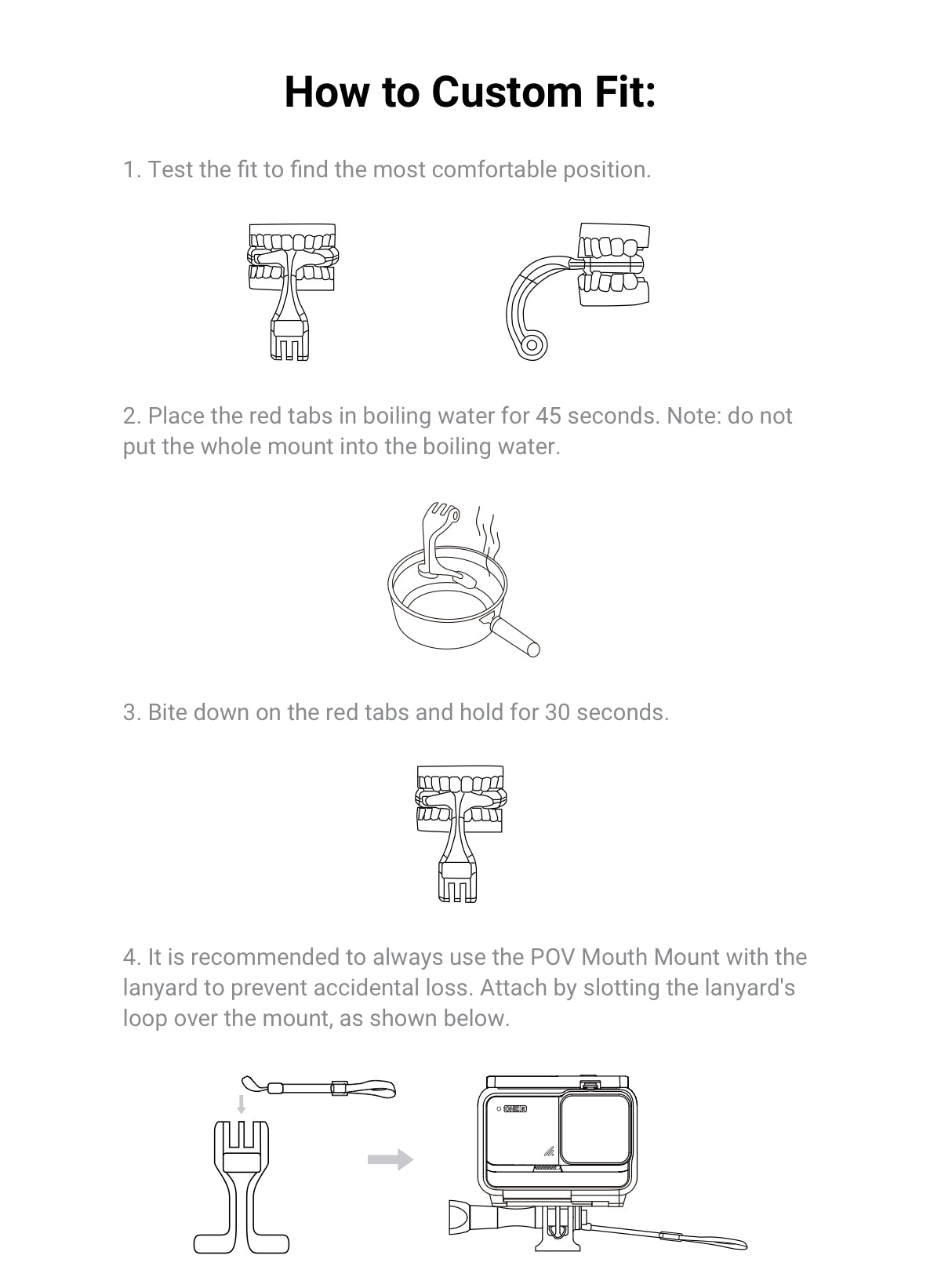 Important notes
Important notes- Don't like the fit? Repeat steps 1-3.
- Do not use spare parts from other accessories together with the POV Mouth Mount.
- Maximum weight supported by the mount is 250 grams.
-
{"id":4583437172811,"title":"FeiyuTech G6Max 3-Axis USB\/Wi-Fi Control Stabilized Handheld Gimbal","handle":"feiyutech-g6max-3-axis-usb-wi-fi-control-stabilized-handheld-gimbal","description":"\u003ch1 class=\"product__title\" itemprop=\"name\"\u003eFeiyuTech G6 Max 3-Axis USB\/Wi-Fi Control Stabilized Handheld Gimbal for Smartphone\/Action Sport Camera\/Mirrorless Camera\/Pocket Camera\u003c\/h1\u003e\u003cdiv class=\"desc\"\u003e\n\u003cp style=\"text-align: center;\"\u003e\u003cimg src=\"https:\/\/cdn.shopify.com\/s\/files\/1\/2532\/7020\/files\/FeiyuTech-G6-Max-3-Axis-USB-Wi-Fi-Control-Stabilized-Handheld-Gimbal-Overview_1024x1024.jpg?v=1590642253\" alt=\"FeiyuTech G6 Max 3-Axis USB Wi-Fi Control Stabilized Handheld Gimbal for smartphone pocket camera action camera mirrorless cameras cover\"\u003e\u003c\/p\u003e\n\u003ch2 class=\"product__reviews-badge\" style=\"text-align: center;\"\u003eStill 1 for 4 with an Increased Payload\u003c\/h2\u003e\n\u003cp\u003e\u003cimg src=\"https:\/\/cdn.shopify.com\/s\/files\/1\/2532\/7020\/files\/FeiyuTech-G6-Max-3-Axis-USB-Wi-Fi-Control-Stabilized-Handheld-Gimbal-support-mirrorless-action-camera-pocket-camera-smartphone_1024x1024.jpg?v=1590642664\" alt=\"FeiyuTech G6 Max 3-Axis USB Wi-Fi Control Stabilized Handheld Gimbal for smartphone pocket camera action camera mirrorless cameras\" style=\"display: block; margin-left: auto; margin-right: auto;\"\u003e\u003c\/p\u003e\n\u003cp style=\"text-align: center;\"\u003eThe new and improved high torque, magnetic, brushless motors boast a 50% increase in output, making the gimbal compatible with Mirrorless Cameras, Smartphones, Sports Cameras and Compact Cameras. The G6 Max can carry up to 1.2kg, which support the combination of more cameras and lenses to provide more flexible use.\u003c\/p\u003e\n\u003cp style=\"text-align: center;\"\u003e \u003c\/p\u003e\n\u003ch2 style=\"text-align: center;\"\u003eHalf A4 paper size\u003cbr\u003e\n\u003c\/h2\u003e\n\u003cp class=\"convenient adapt_screen\" style=\"text-align: center;\"\u003e \u003cimg src=\"https:\/\/cdn.shopify.com\/s\/files\/1\/2532\/7020\/files\/FeiyuTech-G6-Max-3-Axis-USB-Wi-Fi-Control-Stabilized-Handheld-Gimbal-convenient_1024x1024.jpg?v=1590642705\" alt=\"FeiyuTech G6 Max 3-Axis USB Wi-Fi Control Stabilized Handheld Gimbal for smartphone pocket camera action camera mirrorless cameras half A4 paper Size\"\u003e\u003c\/p\u003e\n\u003cp class=\"convenient-des convenient-run\" style=\"text-align: center;\"\u003eCompared to the G6 Plus, the payload of the G6 Max has increased, but the volume has decreased by 20%. With its new compact design, the G6 Max can be used one-handed and can be packed away with ease.\u003c\/p\u003e\n\u003cp class=\"convenient-des convenient-run\" style=\"text-align: center;\"\u003e \u003c\/p\u003e\n\u003ch2 style=\"text-align: center;\"\u003eNew Motor Lock Design \u0026amp; Quick Release System\u003c\/h2\u003e\n\u003cp style=\"text-align: center;\"\u003e\u003cimg src=\"https:\/\/cdn.shopify.com\/s\/files\/1\/2532\/7020\/files\/FeiyuTech-G6-Max-3-Axis-USB-Wi-Fi-Control-Stabilized-Handheld-Gimbal-new-motor-lock-design_1024x1024.jpg?v=1590643053\" alt=\"FeiyuTech G6 Max 3-Axis USB Wi-Fi Control Stabilized Handheld Gimbal for smartphone pocket camera action camera mirrorless cameras new motor lock design\"\u003e\u003c\/p\u003e\n\u003cp style=\"text-align: center;\"\u003eEach axis is equipped with physical motors locks. These new motor locks can be used to make balancing easier and protect the gimbal during transport. This new addition allows the gimbal to be set up quickly and easily so you don't miss the action.\u003c\/p\u003e\n\u003cp style=\"text-align: center;\"\u003e \u003c\/p\u003e\n\u003ch2 style=\"text-align: center;\"\u003eMulti-function ‘Magic Focus Ring' 2.0, With Improved Sensitivity\u003c\/h2\u003e\n\u003cp style=\"text-align: center;\"\u003e\u003cimg src=\"https:\/\/cdn.shopify.com\/s\/files\/1\/2532\/7020\/files\/FeiyuTech-G6-Max-3-Axis-USB-Wi-Fi-Control-Stabilized-Handheld-Gimbal-magic-focus-ring_1024x1024.jpg?v=1590643116\" alt=\"FeiyuTech G6 Max 3-Axis USB Wi-Fi Control Stabilized Handheld Gimbal for smartphone pocket camera action camera mirrorless cameras magic focus ring\"\u003e\u003c\/p\u003e\n\u003cdiv style=\"text-align: center;\"\u003eThe multi-function \"Magic Focus Ring\" is upgraded to 2.0 and its sensitivity is increased by 25%. It supports control of zoom\/focus, three-axis rotation, and adjustment of parameters such as ISO, WB, and exposure values.\u003c\/div\u003e\n\u003cp\u003e \u003c\/p\u003e\n\u003ch2 class=\"convenient adapt_screen\" style=\"text-align: center;\"\u003eLarger OLED Screen and Upgraded Interactive Experience\u003cbr\u003e\n\u003c\/h2\u003e\n\u003cp style=\"text-align: center;\"\u003e\u003cimg src=\"https:\/\/cdn.shopify.com\/s\/files\/1\/2532\/7020\/files\/FeiyuTech-G6-Max-3-Axis-USB-Wi-Fi-Control-Stabilized-Handheld-Gimbal-oled_1024x1024.jpg?v=1590643146\" alt=\"FeiyuTech G6 Max 3-Axis USB Wi-Fi Control Stabilized Handheld Gimbal for smartphone pocket camera action camera mirrorless cameras OLED monitor\"\u003e\u003c\/p\u003e\n\u003cp class=\"convenient adapt_screen\" style=\"text-align: center;\"\u003eEquipped with a low-power OLED screen, the screen area is increased by 200% compared with G6 Plus, which more intuitively displays the parameters of gimbal and camera, current working mode, power consumption,Bluetooth connection,etc. It also supports the operation of \"Inception\", \"Instant Vertical Photography\" and \"Motion Time-lapse\", as well as setting \"strength setting\", \"handwheel setting\", \"camera parameters\" bringing an excellent user experience.\u003cbr\u003e\u003c\/p\u003e\n\u003cp class=\"convenient adapt_screen\" style=\"text-align: center;\"\u003e \u003c\/p\u003e\n\u003ch2 class=\"convenient adapt_screen\" style=\"text-align: center;\"\u003e9 Handy Shooting Modes\u003cbr\u003e\n\u003c\/h2\u003e\n\u003cp style=\"text-align: center;\"\u003e\u003cimg src=\"https:\/\/cdn.shopify.com\/s\/files\/1\/2532\/7020\/files\/FeiyuTech-G6-Max-3-Axis-USB-Wi-Fi-Control-Stabilized-Handheld-Gimbal-handy-shooting-modes_1024x1024.jpg?v=1590643252\" alt=\"FeiyuTech G6 Max 3-Axis USB Wi-Fi Control Stabilized Handheld Gimbal for smartphone pocket camera action camera mirrorless cameras shooting modes hunting mode vertical shooting mode inception mode self-timer mode locking mode panning following mode \"\u003e\u003c\/p\u003e\n\u003cp style=\"text-align: center;\"\u003eThe modes of the G6 Max have been upgraded too. The G6 Max comes complete with 9 functional modes, which meet the needs of any professional videography and daily recording, allowing you to shoot like a pro. Without the need for the App, it can be operated with just one hand, and professional shooting can be made simple.\u003cbr\u003e\u003c\/p\u003e\n\u003cp style=\"text-align: center;\"\u003e \u003c\/p\u003e\n\u003ch2 class=\"convenient adapt_screen\" style=\"text-align: center;\"\u003eScientifically Designed for a comfortable experience\u003cbr\u003e\n\u003c\/h2\u003e\n\u003cp style=\"text-align: center;\"\u003e\u003cimg src=\"https:\/\/cdn.shopify.com\/s\/files\/1\/2532\/7020\/files\/FeiyuTech-G6-Max-3-Axis-USB-Wi-Fi-Control-Stabilized-Handheld-Gimbal-scientifically-design_1024x1024.jpg?v=1590643324\" alt=\"FeiyuTech G6 Max 3-Axis USB Wi-Fi Control Stabilized Handheld Gimbal for smartphone pocket camera action camera mirrorless cameras scientifically designed for comfortable experience\"\u003e\u003c\/p\u003e\n\u003cp class=\"convenient adapt_screen\" style=\"text-align: center;\"\u003eIt is made of aerospace aluminium alloy with light weight and no loss of texture; The arc design of the handle follows the ergonomic principle, and the flexible silicone on both sides makes the grip more comfortable and labor-saving; The well thought out button layout allows you to use most operations, such as shooting and mode selection with one hand.\u003cbr\u003e\u003c\/p\u003e\n\u003cp class=\"convenient adapt_screen\" style=\"text-align: center;\"\u003e \u003c\/p\u003e\n\u003ch2 class=\"convenient adapt_screen\" style=\"text-align: center;\"\u003eSplash-proof design for more shooting environments\u003cbr\u003e\n\u003c\/h2\u003e\n\u003cp style=\"text-align: center;\"\u003e\u003cimg src=\"https:\/\/cdn.shopify.com\/s\/files\/1\/2532\/7020\/files\/FeiyuTech-G6-Max-3-Axis-USB-Wi-Fi-Control-Stabilized-Handheld-Gimbal-for-mirrorless-cameras-pocket-video-cameras-splash-proof-design_1024x1024.jpg?v=1590643368\" alt=\"FeiyuTech G6 Max 3-Axis USB Wi-Fi Control Stabilized Handheld Gimbal for smartphone pocket camera action camera mirrorless cameras splash-proof design\"\u003e\u003c\/p\u003e\n\u003cp class=\"convenient adapt_screen\" style=\"text-align: center;\"\u003eThe whole gimbal adopts waterproofing technology, which can will protect it from splashes and dust. Therefore, it can follow the photographer into a variety of complex shooting environments.\u003cbr\u003e\u003c\/p\u003e\n\u003cp class=\"convenient adapt_screen\" style=\"text-align: center;\"\u003e \u003c\/p\u003e\n\u003ch2 class=\"convenient adapt_screen\" style=\"text-align: center;\"\u003eWiFi control + cable control for more choices\u003cbr\u003e\n\u003c\/h2\u003e\n\u003cp style=\"text-align: center;\"\u003e\u003cimg src=\"https:\/\/cdn.shopify.com\/s\/files\/1\/2532\/7020\/files\/FeiyuTech-G6-Max-3-Axis-USB-Wi-Fi-Control-Stabilized-Handheld-Gimbal-for-mirrorless-cameras-pocket-video-cameras-WiFi-control-cable-control_1024x1024.jpg?v=1590643453\" alt=\"FeiyuTech G6 Max 3-Axis USB Wi-Fi Control Stabilized Handheld Gimbal for smartphone pocket camera action camera mirrorless cameras wifi control cable control\"\u003e\u003c\/p\u003e\n\u003cp class=\"convenient adapt_screen\" style=\"text-align: center;\"\u003eThe G6 Max supports both WiFi and cable connection to the camera for freer and easier control of your shooting. The gimbal can control photography, videography, zoom and focus, as well as adjusting settings such as ISO, WB, Exposure, and shooting modes.\u003c\/p\u003e\n\u003cp class=\"convenient adapt_screen\" style=\"text-align: center;\"\u003e \u003c\/p\u003e\n\u003ch2 class=\"convenient adapt_screen\" style=\"text-align: center;\"\u003eLong Battery Life \u0026amp; Reverse Charging\u003cbr\u003e\n\u003c\/h2\u003e\n\u003cp style=\"text-align: center;\"\u003e\u003cimg src=\"https:\/\/cdn.shopify.com\/s\/files\/1\/2532\/7020\/files\/FeiyuTech-G6-Max-3-Axis-USB-Wi-Fi-Control-Stabilized-Handheld-Gimbal-for-action-cameras-smartphones-long-battery-life_1024x1024.jpg?v=1590643508\" alt=\"FeiyuTech G6 Max 3-Axis USB Wi-Fi Control Stabilized Handheld Gimbal for smartphone pocket camera action camera mirrorless cameras power supply long battery life reverse charging\"\u003e\u003c\/p\u003e\n\u003cp class=\"convenient adapt_screen\" style=\"text-align: center;\"\u003eThe gimbal has a runtime of 9 hours to meet daily shooting needs. At the same time, the G6 Max supports reverse charging to supply power to the camera and other devices to ensure you can shoot for as long as you need.\u003cbr\u003e\u003c\/p\u003e\n\u003cp class=\"convenient adapt_screen\" style=\"text-align: center;\"\u003e \u003c\/p\u003e\n\u003cp class=\"convenient adapt_screen\" style=\"text-align: center;\"\u003e\u003cimg src=\"https:\/\/cdn.shopify.com\/s\/files\/1\/2532\/7020\/files\/FeiyuTech-G6-Max-3-Axis-USB-Wi-Fi-Control-Stabilized-Handheld-Gimbal-camera-poster_600x600.jpg?v=1590643598\" alt=\"FeiyuTech G6 Max 3-Axis USB Wi-Fi Control Stabilized Handheld Gimbal for smartphone pocket camera action camera mirrorless cameras power supply long battery life reverse charging first vlog gimbal for young people\"\u003e\u003c\/p\u003e\n\u003cp class=\"convenient adapt_screen\"\u003e \u003c\/p\u003e\n\u003ch2 class=\"convenient adapt_screen\"\u003e\u003cspan style=\"text-decoration: underline;\"\u003eSpecifications:\u003c\/span\u003e\u003c\/h2\u003e\n \n\u003ctable class=\"akparatable\" width=\"1200\" border=\"0\"\u003e\n\u003ctbody\u003e\n\u003ctr\u003e\n\u003ctd\u003eMain functions (for users)\u003c\/td\u003e\n\u003ctd\u003e\n\u003cli\u003eCapable of control camera shooting\/video recording\/focusing\/zooming\u003c\/li\u003e\n\u003cli\u003eChange different modes of gimbal by one button, It is pretty straight-forward to get information from OLED screen, such as camera connection\/Bluetooth connection\/control object and battery indicator of the gimbal. etc.\u003c\/li\u003e\n\u003cli\u003eJust one touch and you will directly enter inception shooting\/Vlog selfie\/Tik Tock vertical shooting , and get more popular shooting mode.\u003c\/li\u003e\n\u003cli\u003eSet speed\/interval\/exposure time for Long exposure timelaspe shooting on APP. And can set the start\/ finish route on gimbal for auto-rotation mode.\u003c\/li\u003e\n\u003cli\u003eConnect camera via WiFi\/USB cable to control photography\/video recording\/follow focus\/zooming and setting camera parameters.\u003c\/li\u003e\n\u003cli\u003eAvailable to customize trigger button\/motor power\/shooting scene(follow speed\u0026amp; dead zone),controlled object etc.\u003c\/li\u003e\n\u003cli\u003eInitialize the gimbal when it is not level or not working properly.\u003c\/li\u003e\n\u003cli\u003eManually lock the tilt axis at any angle.\u003c\/li\u003e\n\u003cli\u003eAvailable to update the firmware , parameter setting, and virtual joystick operating via Feiyu ON.\u003c\/li\u003e\n\u003c\/td\u003e\n\u003c\/tr\u003e\n\u003ctr\u003e\n\u003ctd\u003ePayload\u003c\/td\u003e\n\u003ctd\u003e1.2kg\/2.65lb\u003c\/td\u003e\n\u003c\/tr\u003e\n\u003ctr\u003e\n\u003ctd\u003eWeight\u003c\/td\u003e\n\u003ctd\u003e665g(include built-in battery, Not include the accessories of camera,smartphone adatper etc.)\u003c\/td\u003e\n\u003c\/tr\u003e\n\u003ctr\u003e\n\u003ctd\u003eBattery type\u003c\/td\u003e\n\u003ctd\u003e2200mAh,7.4V,Charge it via USB-C port on gimbal, Built-in battery can not be removed.\u003c\/td\u003e\n\u003c\/tr\u003e\n\u003ctr\u003e\n\u003ctd\u003eBattery time\u003c\/td\u003e\n\u003ctd\u003e9 hours(Successfully tested on 600g camera in show mode at well-balanced status)\u003cbr\u003eBattery time is depended on the actual payload.\u003c\/td\u003e\n\u003c\/tr\u003e\n\u003ctr\u003e\n\u003ctd\u003eCharging\u003c\/td\u003e\n\u003ctd\u003eUse USB C cable for charging via Type C port,Recommend using 5V\/2A adapter for charging battery.\u003cspan\u003e \u003c\/span\u003e\u003cstrong\u003eQuick charging is forbidden\u003c\/strong\u003e.\u003cbr\u003eThe charging indicator will flash at display when charging. And shows full charge symbol when fully charged.\u003c\/td\u003e\n\u003c\/tr\u003e\n\u003ctr\u003e\n\u003ctd\u003eCharging time\u003c\/td\u003e\n\u003ctd\u003eApprox.: 3 hours (5V\/2A)\u003c\/td\u003e\n\u003c\/tr\u003e\n\u003ctr\u003e\n\u003ctd\u003eWaterproof grade\u003c\/td\u003e\n\u003ctd\u003eSplash proof\u003c\/td\u003e\n\u003c\/tr\u003e\n\u003ctr\u003e\n\u003ctd\u003eRotatable Range\u003c\/td\u003e\n\u003ctd\u003eTilting range:280°(with limitation)\u003cbr\u003eRolling range:330°(with limitation)\u003cbr\u003ePanning range:360°(without limitation)\u003c\/td\u003e\n\u003c\/tr\u003e\n\u003ctr\u003e\n\u003ctd\u003eMounting Camera\/Gopro\/Smartphone (before powering on)\u003c\/td\u003e\n\u003ctd\u003ePlace tilt motor on right side(from user view, as picture shown)\u003cbr\u003e\u003cb\u003eCamera:\u003cspan\u003e \u003c\/span\u003e\u003c\/b\u003eMount the camera on quick release plate, slide it into the fixed plate from left to right, then fix the safety lock while it is in a suitable position.\u003cbr\u003e\u003cb\u003eSmart phone:\u003cspan\u003e \u003c\/span\u003e\u003c\/b\u003eIt needs to attach smart phone adapter(standard accessory) on the quick release plate before mounting smart phone.\u003cbr\u003e\u003cb\u003eAction camera:\u003cspan\u003e \u003c\/span\u003e\u003c\/b\u003eBefore mounting Gopro , tighten T clamp adapter (a standard accessory) on the fixed plate by 1\/4inch thumb screw.\u003c\/td\u003e\n\u003c\/tr\u003e\n\u003ctr\u003e\n\u003ctd\u003eBalancing (before power on)\u003c\/td\u003e\n\u003ctd\u003e\n\u003cb\u003eUnlock axis motor:\u003cspan\u003e \u003c\/span\u003e\u003c\/b\u003eG6Max has 3-axis motor locks, unlock the tilt\/roll axis to release storage status firstly. Place the cross and slide arm to its working position ,then lock the axis motor for mounting and balancing the camera. Make sure to unlock each axis motor in order when balancing. Please well-balanced the gimbal before powering on .\u003cbr\u003e\u003cb\u003eTilt axis balance:\u003cspan\u003e \u003c\/span\u003e\u003c\/b\u003eFollow the balance step as: camera upward balance\/forward balance; when the camera can stay still in any angle ,balance is done successfully.\u003cbr\u003e\u003cb\u003eRoll\/Pan axis balance:\u003cspan\u003e \u003c\/span\u003e\u003c\/b\u003eMove the cross arm left-right to balance the axis. Tighten the axis ring when well-balanced.\u003c\/td\u003e\n\u003c\/tr\u003e\n\u003ctr\u003e\n\u003ctd\u003ePower ON\/OFF\u003c\/td\u003e\n\u003ctd\u003e\n\u003cb\u003ePower ON\/OFF:\u003cspan\u003e \u003c\/span\u003e\u003c\/b\u003eLong press the power button, the display will show Feiyu Logo ICON and release it when you hear the beep tone.\u003c\/td\u003e\n\u003c\/tr\u003e\n\u003ctr\u003e\n\u003ctd\u003eButton explanation\u003c\/td\u003e\n\u003ctd\u003e\n\u003cb\u003eMode abbreviation:\u003cspan\u003e \u003c\/span\u003e\u003c\/b\u003ePan mode-HF;lock mode-LK; Follow mode-TF;All follow-AF.\u003cbr\u003e\u003cb\u003e★ Function button(front side):\u003c\/b\u003e\u003cbr\u003e\n\u003col\u003e\n\u003cli\u003e\n\u003cb\u003eSingle tap:\u003cspan\u003e \u003c\/span\u003e\u003c\/b\u003eswitch between pan mode(default)\/lock mode.\u003c\/li\u003e\n\u003cli\u003e\n\u003cb\u003eDouble tap:\u003cspan\u003e \u003c\/span\u003e\u003c\/b\u003eFollow mode, double tap the trigger button to reset .\u003c\/li\u003e\n\u003cli\u003e\n\u003cb\u003eTriple tap:\u003c\/b\u003eAll follow mode, double tap the trigger button to reset.\u003c\/li\u003e\n\u003c\/ol\u003e\n\u003cb\u003e★ Shutter button——similar as camera shutter button\u003c\/b\u003e\u003cspan\u003e \u003c\/span\u003eControl camera after connecting gimbal via cable\/Wifi(Please refer to the compatible list for more cameras)\u003cbr\u003e\n\u003col\u003e\n\u003cli\u003e\n\u003cb\u003eHalf-way press:\u003c\/b\u003e\u003cspan\u003e \u003c\/span\u003eFocusing\u003c\/li\u003e\n\u003cli\u003e\n\u003cb\u003eSingle press:\u003c\/b\u003e\u003cspan\u003e \u003c\/span\u003ephotography\/ start\/stop video recording\u003c\/li\u003e\n\u003c\/ol\u003e\n\u003cb\u003e★ Trigger button(back side):\u003c\/b\u003e\n\u003col\u003e\n\u003cli\u003e\n\u003cb\u003eLong press:\u003cspan\u003e \u003c\/span\u003e\u003c\/b\u003eFast follow, release the button to back to previous mode\u003c\/li\u003e\n\u003cli\u003e\n\u003cb\u003eDouble tap:\u003cspan\u003e \u003c\/span\u003e\u003c\/b\u003eReset, go back to pan mode, 3-axis return to its initial position\u003c\/li\u003e\n\u003cli\u003e\n\u003cb\u003eTriple tap:\u003c\/b\u003eSelfie mode\u003c\/li\u003e\n\u003c\/ol\u003e\n\u003cb\u003e★ Power button(right side)\u003c\/b\u003e\n\u003col\u003e\n\u003cli\u003e\n\u003cb\u003eSingle tap:\u003c\/b\u003eFlip to next page\u003c\/li\u003e\n\u003cli\u003e\n\u003cb\u003eLong press:\u003c\/b\u003ePower ON\/OFF\u003c\/li\u003e\n\u003c\/ol\u003e\n\u003cb\u003e★ Camera mode button(right side)\u003c\/b\u003e\n\u003col\u003e\n\u003cli\u003e\n\u003cb\u003eSingle tap:\u003c\/b\u003eSwitch between photo\/video mode\u003c\/li\u003e\n\u003cli\u003e\n\u003cb\u003eTriple tap:\u003c\/b\u003eSwitch front and rear camera (working with smart phone \u0026amp;Feiyu ON APP)\u003c\/li\u003e\n\u003cli\u003e\n\u003cb\u003eManual lock:\u003c\/b\u003eManually move the tilt axis to a desired position at any mode, and hold for half a second.New tilt position is automatically saved.\u003c\/li\u003e\n\u003c\/ol\u003e\n\u003c\/td\u003e\n\u003c\/tr\u003e\n\u003ctr\u003e\n\u003ctd\u003eWorking with Smartphone\u0026amp;Feiyu ON APP\u003c\/td\u003e\n\u003ctd\u003eConnect to Feiyu ON APP first(noted:G6max can not control original camera of smartphone)\n\u003cul\u003e\n\u003cli\u003e\n\u003cb\u003eJoystick:\u003cspan\u003e \u003c\/span\u003e\u003c\/b\u003eControl the smartphone movement to right\/left\/up\/down directions\u003c\/li\u003e\n\u003cli\u003e\n\u003cb\u003eFunction button(front side):\u003cspan\u003e \u003c\/span\u003e\u003c\/b\u003eSwitch between four working modes\u003c\/li\u003e\n\u003cli\u003e\n\u003cb\u003eShutter button(front side):\u003cspan\u003e \u003c\/span\u003e\u003c\/b\u003ephotography\/video recording( working under its current mode)\u003c\/li\u003e\n\u003cli\u003e\n\u003cb\u003eCamera mode button(right side):\u003cspan\u003e \u003c\/span\u003e\u003c\/b\u003eSingle tap to switch between photo\/video recording mode, triple tap to switch front and rear camera.\u003c\/li\u003e\n\u003cli\u003e\n\u003cb\u003eMulti-function knob:\u003c\/b\u003e\n\u003col\u003e\n\u003cli\u003e\n\u003cb\u003eLong press:\u003cspan\u003e \u003c\/span\u003e\u003c\/b\u003eSwitch between the gimbal control\/camera control\u003c\/li\u003e\n\u003cli\u003e\n\u003cb\u003eSingle tap:\u003c\/b\u003e\u003cbr\u003e\u003cb\u003eGimbal control:\u003c\/b\u003e\u003cspan\u003e \u003c\/span\u003eswitch and control pan\/roll\/tilt axis rotating directions.\u003cbr\u003e\u003cb\u003eCamera control:\u003c\/b\u003e\u003cspan\u003e \u003c\/span\u003eSet parameter on APP(WT,MF,ISO,WB, EXP,EV etc.)\u003c\/li\u003e\n\u003cli\u003e\n\u003cb\u003eRotate:\u003cspan\u003e \u003c\/span\u003e\u003c\/b\u003eAdjust the direction or parameter under its controlled.\u003c\/li\u003e\n\u003c\/ol\u003e\n\u003c\/li\u003e\n\u003c\/ul\u003e\n\u003c\/td\u003e\n\u003c\/tr\u003e\n\u003ctr\u003e\n\u003ctd\u003eWorking with Camera\u003c\/td\u003e\n\u003ctd\u003eConnect camera Wifi via Feiyu ON APP at first time, after connection is done. The camera is under the control to take photo\/video\/zoom\/follow focus(it will reconnect automatically in the next time)\n\u003cul\u003e\n\u003cli\u003e\n\u003cb\u003eJoystick:\u003cspan\u003e \u003c\/span\u003e\u003c\/b\u003eControl the camera movement to right\/left\/up\/down directions\u003c\/li\u003e\n\u003cli\u003e\n\u003cb\u003eShutter button:\u003cspan\u003e \u003c\/span\u003e\u003c\/b\u003eHalf-way press to focusing, single press to control shooting\/video recording( working under its current mode)\u003c\/li\u003e\n\u003cli\u003e\n\u003cb\u003eCamera mode button:\u003cspan\u003e \u003c\/span\u003e\u003c\/b\u003eSingle tap to switch camera mode(suitable for some camera model, Please refer to controllable camera list for more details)\u003c\/li\u003e\n\u003cli\u003e\n\u003cb\u003eMulti-function knob:\u003c\/b\u003e\n\u003col\u003e\n\u003cli\u003e\n\u003cb\u003eLong press:\u003cspan\u003e \u003c\/span\u003e\u003c\/b\u003eSwitch gimbal control\/camera control\u003c\/li\u003e\n\u003cli\u003e\n\u003cb\u003eSingle Tap for Gimbal control:\u003cspan\u003e \u003c\/span\u003e\u003c\/b\u003eswitch and control pan\/roll\/tilt axis rotating directions.\u003c\/li\u003e\n\u003cli\u003e\n\u003cb\u003eSingle Tap forCamera control:\u003cspan\u003e \u003c\/span\u003e\u003c\/b\u003eswitch between focusing\/zooming(Please refer to the controllable camera list for more details)\u003c\/li\u003e\n\u003cli\u003e\n\u003cb\u003eRotate:\u003cspan\u003e \u003c\/span\u003e\u003c\/b\u003eAdjust the direction or parameter under its controlled.\u003c\/li\u003e\n\u003c\/ol\u003e\n\u003c\/li\u003e\n\u003c\/ul\u003e\n\u003c\/td\u003e\n\u003c\/tr\u003e\n\u003ctr\u003e\n\u003ctd\u003eConnect to cameras \u0026amp; control camera\u003c\/td\u003e\n\u003ctd\u003e\n\u003cul\u003e\n\u003cli\u003e\n\u003cb\u003eUSB cable control:\u003c\/b\u003e\u003cbr\u003eConnect USB C port on fixed plate to camera via USB cable (Sony camera use Multi port cable, Panasonic camera use Remote port)\u003cbr\u003eUse TYPE C to MULTI USB cable can control Sony camera, Use TYPE C to DC2.5 USB cable can control Panasonic camera.(Please refer to controllable list)\u003c\/li\u003e\n\u003cli\u003e\n\u003cb\u003eWIFI Control:\u003c\/b\u003e\u003cbr\u003eGimbal can connect to camera via Feiyu ON App and WiFi. When connection is done, camera could be controlled the operation of photography\/video recording\/zooming\/follow focus.\u003c\/li\u003e\n\u003c\/ul\u003e\n\u003cb\u003eNote: The controllable list is continually updating\u003c\/b\u003e\n\u003c\/td\u003e\n\u003c\/tr\u003e\n\u003ctr\u003e\n\u003ctd\u003eConnect\/disconnect to camera Wi-Fi\u003c\/td\u003e\n\u003ctd\u003e\n\u003cul\u003e\n\u003cli\u003e\n\u003cb\u003eConnect Wi-Fi Steps:\u003c\/b\u003e\n\u003col\u003e\n\u003cli\u003e\n\u003cb\u003eEnter camera Wifi interface as below:\u003c\/b\u003e\u003cbr\u003e\u003cb\u003e◆ Gopro:\u003cspan\u003e \u003c\/span\u003e\u003c\/b\u003eSwipe down the main screen—connect(choose2.4G)-Wireless Connections(ON)—Gopro App—gain password\u003cbr\u003e\u003cb\u003e◆ Sony method 1:\u003cspan\u003e \u003c\/span\u003e\u003c\/b\u003eMenu—Application list—Smart Remote Embedded( a6300,A7S2 etc. Or similar camera model)\u003cbr\u003e\u003cb\u003e◆ Sony method 2:\u003cspan\u003e \u003c\/span\u003e\u003c\/b\u003eMenu—Net work—Ctrl w\/ Smartphone(ON)—connection(a6400 etc. Or Similar latest camera menu)\u003cbr\u003e\u003cb\u003e◆ Canon:\u003cspan\u003e \u003c\/span\u003e\u003c\/b\u003eMenu—Communication setting—Built-in wireless setting—select,Wi-Fi function—connect to smartphone—register information\u003cbr\u003e\u003cb\u003e◆ Panasonic:\u003cspan\u003e \u003c\/span\u003e\u003c\/b\u003eSelect setup—WIFI—WIFI function—New\/Connection—remote shooting \u0026amp; view obtain Wi-Fi name and password\u003c\/li\u003e\n\u003cli\u003e\u003cb\u003eTap camera connection icon on Feiyu ON App main screen\u003c\/b\u003e\u003c\/li\u003e\n\u003cli\u003e\u003cb\u003eSelect camera brand -camera model\u003c\/b\u003e\u003c\/li\u003e\n\u003cli\u003e\u003cb\u003eSelect corresponding Wifi name and enter its password\u003c\/b\u003e\u003c\/li\u003e\n\u003cli\u003e\u003cb\u003eWaiting connection.\u003c\/b\u003e\u003c\/li\u003e\n\u003cli\u003e\u003cb\u003eAfter App prompt the connection is succeeded, the Wifi icon on gimbal screen will be lighted (no slash)\u003c\/b\u003e\u003c\/li\u003e\n\u003c\/ol\u003e\n\u003c\/li\u003e\n\u003cli\u003e\n\u003cb\u003eDisconnect WIFI:\u003cspan\u003e \u003c\/span\u003e\u003c\/b\u003ePress trigger button for six times, the display shows “Clear WIFI”, turn the joystick to right to confirm the disconnection of WIFI.\u003c\/li\u003e\n\u003c\/ul\u003e\n\u003c\/td\u003e\n\u003c\/tr\u003e\n\u003ctr\u003e\n\u003ctd\u003eStandard accessories\u003c\/td\u003e\n\u003ctd\u003e\n\u003cul\u003e\n\u003cli\u003eUSB C cable × 1\u003c\/li\u003e\n\u003cli\u003eCanon shutter release cable: Type C to Micro × 1\u003c\/li\u003e\n\u003cli\u003eCanon shutter release cable: Type C to Type C × 1\u003c\/li\u003e\n\u003cli\u003eSony shutter cable: Type C to Multi × 1\u003c\/li\u003e\n\u003cli\u003ePanasonic Shutter release: TYPE C to DC2.5 × 1\u003c\/li\u003e\n\u003cli\u003eFUJIfilm\/Canon shutter release cable:Type to TRS2.5 × 1\u003c\/li\u003e\n\u003cli\u003eGopro adapter*1\u003c\/li\u003e\n\u003cli\u003esmartphone adapter*1\u003c\/li\u003e\n\u003cli\u003elong screw*1\u003c\/li\u003e\n\u003cli\u003eTripod*1\u003c\/li\u003e\n\u003cli\u003eEPP bag*1\u003c\/li\u003e\n\u003c\/ul\u003e\n\u003c\/td\u003e\n\u003c\/tr\u003e\n\u003ctr\u003e\n\u003ctd\u003eOptional accessory\u003c\/td\u003e\n\u003ctd\u003eExtendable bar; Monopod; Monitor; Lateral smartphone holder; Wireless MIC kit\u003c\/td\u003e\n\u003c\/tr\u003e\n\u003ctr\u003e\n\u003ctd\u003eExtended Interface\u003c\/td\u003e\n\u003ctd\u003e3pcs 1\/4inch thread hole(2 pcs at the left and right side of the handle, 1pcs at the bottom of handle)\u003c\/td\u003e\n\u003c\/tr\u003e\n\u003c\/tbody\u003e\n\u003c\/table\u003e\n\u003c\/div\u003e","published_at":"2020-05-28T01:35:54-04:00","created_at":"2020-05-28T01:42:19-04:00","vendor":"Feiyu","type":"Streaming Gadgets","tags":["3-Axis","camera","Camera Stabilizer","Feiyu","Feiyu Stabilizer","Stabilizer","video","Video recording"],"price":23899,"price_min":23899,"price_max":23899,"available":false,"price_varies":false,"compare_at_price":null,"compare_at_price_min":0,"compare_at_price_max":0,"compare_at_price_varies":false,"variants":[{"id":32341794357323,"title":"Default Title","option1":"Default Title","option2":null,"option3":null,"sku":"","requires_shipping":true,"taxable":true,"featured_image":null,"available":false,"name":"FeiyuTech G6Max 3-Axis USB\/Wi-Fi Control Stabilized Handheld Gimbal","public_title":null,"options":["Default Title"],"price":23899,"weight":1500,"compare_at_price":null,"inventory_management":"shopify","barcode":"","requires_selling_plan":false,"selling_plan_allocations":[]}],"images":["\/\/www.stream-sourcing.com\/cdn\/shop\/products\/FeiyuTech-G6-Max-3-Axis-USB-Wi-Fi-Control-Stabilized-Handheld-Gimbal-camera-overview-side.jpg?v=1590649691","\/\/www.stream-sourcing.com\/cdn\/shop\/products\/FeiyuTech-G6-Max-3-Axis-USB-Wi-Fi-Control-Stabilized-Handheld-Gimbal-camera-overview.jpg?v=1590649697","\/\/www.stream-sourcing.com\/cdn\/shop\/products\/FeiyuTech-G6-Max-3-Axis-USB-Wi-Fi-Control-Stabilized-Handheld-Gimbal-camera-sony.jpg?v=1590649729","\/\/www.stream-sourcing.com\/cdn\/shop\/products\/FeiyuTech-G6-Max-3-Axis-USB-Wi-Fi-Control-Stabilized-Handheld-Gimbal-camera-back.jpg?v=1590649739","\/\/www.stream-sourcing.com\/cdn\/shop\/products\/FeiyuTech-G6-Max-3-Axis-USB-Wi-Fi-Control-Stabilized-Handheld-Gimbal-tripod.jpg?v=1590649747","\/\/www.stream-sourcing.com\/cdn\/shop\/products\/FeiyuTech-G6-Max-3-Axis-USB-Wi-Fi-Control-Stabilized-Handheld-Gimbal-smartphone.jpg?v=1590649757","\/\/www.stream-sourcing.com\/cdn\/shop\/products\/FeiyuTech-G6-Max-3-Axis-USB-Wi-Fi-Control-Stabilized-Handheld-Gimbal-with-accessories-name-marked.jpg?v=1590649766"],"featured_image":"\/\/www.stream-sourcing.com\/cdn\/shop\/products\/FeiyuTech-G6-Max-3-Axis-USB-Wi-Fi-Control-Stabilized-Handheld-Gimbal-camera-overview-side.jpg?v=1590649691","options":["Title"],"media":[{"alt":"FeiyuTech G6 Max 3-Axis USB Wi-Fi Control Stabilized Handheld Gimbal for smartphone pocket camera action camera mirrorless cameras side","id":7403548541003,"position":1,"preview_image":{"aspect_ratio":1.0,"height":1400,"width":1400,"src":"\/\/www.stream-sourcing.com\/cdn\/shop\/products\/FeiyuTech-G6-Max-3-Axis-USB-Wi-Fi-Control-Stabilized-Handheld-Gimbal-camera-overview-side.jpg?v=1590649691"},"aspect_ratio":1.0,"height":1400,"media_type":"image","src":"\/\/www.stream-sourcing.com\/cdn\/shop\/products\/FeiyuTech-G6-Max-3-Axis-USB-Wi-Fi-Control-Stabilized-Handheld-Gimbal-camera-overview-side.jpg?v=1590649691","width":1400},{"alt":"FeiyuTech G6 Max 3-Axis USB Wi-Fi Control Stabilized Handheld Gimbal for smartphone pocket camera action camera mirrorless cameras front","id":7403548508235,"position":2,"preview_image":{"aspect_ratio":1.0,"height":1400,"width":1400,"src":"\/\/www.stream-sourcing.com\/cdn\/shop\/products\/FeiyuTech-G6-Max-3-Axis-USB-Wi-Fi-Control-Stabilized-Handheld-Gimbal-camera-overview.jpg?v=1590649697"},"aspect_ratio":1.0,"height":1400,"media_type":"image","src":"\/\/www.stream-sourcing.com\/cdn\/shop\/products\/FeiyuTech-G6-Max-3-Axis-USB-Wi-Fi-Control-Stabilized-Handheld-Gimbal-camera-overview.jpg?v=1590649697","width":1400},{"alt":"FeiyuTech G6 Max 3-Axis USB Wi-Fi Control Stabilized Handheld Gimbal for smartphone pocket camera action camera mirrorless cameras with camera","id":7403548573771,"position":3,"preview_image":{"aspect_ratio":1.0,"height":600,"width":600,"src":"\/\/www.stream-sourcing.com\/cdn\/shop\/products\/FeiyuTech-G6-Max-3-Axis-USB-Wi-Fi-Control-Stabilized-Handheld-Gimbal-camera-sony.jpg?v=1590649729"},"aspect_ratio":1.0,"height":600,"media_type":"image","src":"\/\/www.stream-sourcing.com\/cdn\/shop\/products\/FeiyuTech-G6-Max-3-Axis-USB-Wi-Fi-Control-Stabilized-Handheld-Gimbal-camera-sony.jpg?v=1590649729","width":600},{"alt":"FeiyuTech G6 Max 3-Axis USB Wi-Fi Control Stabilized Handheld Gimbal for smartphone pocket camera action camera mirrorless cameras OLED monitor back","id":7403548475467,"position":4,"preview_image":{"aspect_ratio":1.0,"height":1400,"width":1400,"src":"\/\/www.stream-sourcing.com\/cdn\/shop\/products\/FeiyuTech-G6-Max-3-Axis-USB-Wi-Fi-Control-Stabilized-Handheld-Gimbal-camera-back.jpg?v=1590649739"},"aspect_ratio":1.0,"height":1400,"media_type":"image","src":"\/\/www.stream-sourcing.com\/cdn\/shop\/products\/FeiyuTech-G6-Max-3-Axis-USB-Wi-Fi-Control-Stabilized-Handheld-Gimbal-camera-back.jpg?v=1590649739","width":1400},{"alt":"FeiyuTech G6 Max 3-Axis USB Wi-Fi Control Stabilized Handheld Gimbal for smartphone pocket camera action camera mirrorless cameras tripod","id":7403548409931,"position":5,"preview_image":{"aspect_ratio":1.0,"height":1400,"width":1400,"src":"\/\/www.stream-sourcing.com\/cdn\/shop\/products\/FeiyuTech-G6-Max-3-Axis-USB-Wi-Fi-Control-Stabilized-Handheld-Gimbal-tripod.jpg?v=1590649747"},"aspect_ratio":1.0,"height":1400,"media_type":"image","src":"\/\/www.stream-sourcing.com\/cdn\/shop\/products\/FeiyuTech-G6-Max-3-Axis-USB-Wi-Fi-Control-Stabilized-Handheld-Gimbal-tripod.jpg?v=1590649747","width":1400},{"alt":"FeiyuTech G6 Max 3-Axis USB Wi-Fi Control Stabilized Handheld Gimbal for smartphone pocket camera action camera mirrorless cameras mobile phone","id":7403548377163,"position":6,"preview_image":{"aspect_ratio":1.0,"height":1400,"width":1400,"src":"\/\/www.stream-sourcing.com\/cdn\/shop\/products\/FeiyuTech-G6-Max-3-Axis-USB-Wi-Fi-Control-Stabilized-Handheld-Gimbal-smartphone.jpg?v=1590649757"},"aspect_ratio":1.0,"height":1400,"media_type":"image","src":"\/\/www.stream-sourcing.com\/cdn\/shop\/products\/FeiyuTech-G6-Max-3-Axis-USB-Wi-Fi-Control-Stabilized-Handheld-Gimbal-smartphone.jpg?v=1590649757","width":1400},{"alt":"FeiyuTech G6 Max 3-Axis USB Wi-Fi Control Stabilized Handheld Gimbal for smartphone pocket camera action camera mirrorless cameras package ","id":7403548442699,"position":7,"preview_image":{"aspect_ratio":0.953,"height":1469,"width":1400,"src":"\/\/www.stream-sourcing.com\/cdn\/shop\/products\/FeiyuTech-G6-Max-3-Axis-USB-Wi-Fi-Control-Stabilized-Handheld-Gimbal-with-accessories-name-marked.jpg?v=1590649766"},"aspect_ratio":0.953,"height":1469,"media_type":"image","src":"\/\/www.stream-sourcing.com\/cdn\/shop\/products\/FeiyuTech-G6-Max-3-Axis-USB-Wi-Fi-Control-Stabilized-Handheld-Gimbal-with-accessories-name-marked.jpg?v=1590649766","width":1400}],"requires_selling_plan":false,"selling_plan_groups":[],"content":"\u003ch1 class=\"product__title\" itemprop=\"name\"\u003eFeiyuTech G6 Max 3-Axis USB\/Wi-Fi Control Stabilized Handheld Gimbal for Smartphone\/Action Sport Camera\/Mirrorless Camera\/Pocket Camera\u003c\/h1\u003e\u003cdiv class=\"desc\"\u003e\n\u003cp style=\"text-align: center;\"\u003e\u003cimg src=\"https:\/\/cdn.shopify.com\/s\/files\/1\/2532\/7020\/files\/FeiyuTech-G6-Max-3-Axis-USB-Wi-Fi-Control-Stabilized-Handheld-Gimbal-Overview_1024x1024.jpg?v=1590642253\" alt=\"FeiyuTech G6 Max 3-Axis USB Wi-Fi Control Stabilized Handheld Gimbal for smartphone pocket camera action camera mirrorless cameras cover\"\u003e\u003c\/p\u003e\n\u003ch2 class=\"product__reviews-badge\" style=\"text-align: center;\"\u003eStill 1 for 4 with an Increased Payload\u003c\/h2\u003e\n\u003cp\u003e\u003cimg src=\"https:\/\/cdn.shopify.com\/s\/files\/1\/2532\/7020\/files\/FeiyuTech-G6-Max-3-Axis-USB-Wi-Fi-Control-Stabilized-Handheld-Gimbal-support-mirrorless-action-camera-pocket-camera-smartphone_1024x1024.jpg?v=1590642664\" alt=\"FeiyuTech G6 Max 3-Axis USB Wi-Fi Control Stabilized Handheld Gimbal for smartphone pocket camera action camera mirrorless cameras\" style=\"display: block; margin-left: auto; margin-right: auto;\"\u003e\u003c\/p\u003e\n\u003cp style=\"text-align: center;\"\u003eThe new and improved high torque, magnetic, brushless motors boast a 50% increase in output, making the gimbal compatible with Mirrorless Cameras, Smartphones, Sports Cameras and Compact Cameras. The G6 Max can carry up to 1.2kg, which support the combination of more cameras and lenses to provide more flexible use.\u003c\/p\u003e\n\u003cp style=\"text-align: center;\"\u003e \u003c\/p\u003e\n\u003ch2 style=\"text-align: center;\"\u003eHalf A4 paper size\u003cbr\u003e\n\u003c\/h2\u003e\n\u003cp class=\"convenient adapt_screen\" style=\"text-align: center;\"\u003e \u003cimg src=\"https:\/\/cdn.shopify.com\/s\/files\/1\/2532\/7020\/files\/FeiyuTech-G6-Max-3-Axis-USB-Wi-Fi-Control-Stabilized-Handheld-Gimbal-convenient_1024x1024.jpg?v=1590642705\" alt=\"FeiyuTech G6 Max 3-Axis USB Wi-Fi Control Stabilized Handheld Gimbal for smartphone pocket camera action camera mirrorless cameras half A4 paper Size\"\u003e\u003c\/p\u003e\n\u003cp class=\"convenient-des convenient-run\" style=\"text-align: center;\"\u003eCompared to the G6 Plus, the payload of the G6 Max has increased, but the volume has decreased by 20%. With its new compact design, the G6 Max can be used one-handed and can be packed away with ease.\u003c\/p\u003e\n\u003cp class=\"convenient-des convenient-run\" style=\"text-align: center;\"\u003e \u003c\/p\u003e\n\u003ch2 style=\"text-align: center;\"\u003eNew Motor Lock Design \u0026amp; Quick Release System\u003c\/h2\u003e\n\u003cp style=\"text-align: center;\"\u003e\u003cimg src=\"https:\/\/cdn.shopify.com\/s\/files\/1\/2532\/7020\/files\/FeiyuTech-G6-Max-3-Axis-USB-Wi-Fi-Control-Stabilized-Handheld-Gimbal-new-motor-lock-design_1024x1024.jpg?v=1590643053\" alt=\"FeiyuTech G6 Max 3-Axis USB Wi-Fi Control Stabilized Handheld Gimbal for smartphone pocket camera action camera mirrorless cameras new motor lock design\"\u003e\u003c\/p\u003e\n\u003cp style=\"text-align: center;\"\u003eEach axis is equipped with physical motors locks. These new motor locks can be used to make balancing easier and protect the gimbal during transport. This new addition allows the gimbal to be set up quickly and easily so you don't miss the action.\u003c\/p\u003e\n\u003cp style=\"text-align: center;\"\u003e \u003c\/p\u003e\n\u003ch2 style=\"text-align: center;\"\u003eMulti-function ‘Magic Focus Ring' 2.0, With Improved Sensitivity\u003c\/h2\u003e\n\u003cp style=\"text-align: center;\"\u003e\u003cimg src=\"https:\/\/cdn.shopify.com\/s\/files\/1\/2532\/7020\/files\/FeiyuTech-G6-Max-3-Axis-USB-Wi-Fi-Control-Stabilized-Handheld-Gimbal-magic-focus-ring_1024x1024.jpg?v=1590643116\" alt=\"FeiyuTech G6 Max 3-Axis USB Wi-Fi Control Stabilized Handheld Gimbal for smartphone pocket camera action camera mirrorless cameras magic focus ring\"\u003e\u003c\/p\u003e\n\u003cdiv style=\"text-align: center;\"\u003eThe multi-function \"Magic Focus Ring\" is upgraded to 2.0 and its sensitivity is increased by 25%. It supports control of zoom\/focus, three-axis rotation, and adjustment of parameters such as ISO, WB, and exposure values.\u003c\/div\u003e\n\u003cp\u003e \u003c\/p\u003e\n\u003ch2 class=\"convenient adapt_screen\" style=\"text-align: center;\"\u003eLarger OLED Screen and Upgraded Interactive Experience\u003cbr\u003e\n\u003c\/h2\u003e\n\u003cp style=\"text-align: center;\"\u003e\u003cimg src=\"https:\/\/cdn.shopify.com\/s\/files\/1\/2532\/7020\/files\/FeiyuTech-G6-Max-3-Axis-USB-Wi-Fi-Control-Stabilized-Handheld-Gimbal-oled_1024x1024.jpg?v=1590643146\" alt=\"FeiyuTech G6 Max 3-Axis USB Wi-Fi Control Stabilized Handheld Gimbal for smartphone pocket camera action camera mirrorless cameras OLED monitor\"\u003e\u003c\/p\u003e\n\u003cp class=\"convenient adapt_screen\" style=\"text-align: center;\"\u003eEquipped with a low-power OLED screen, the screen area is increased by 200% compared with G6 Plus, which more intuitively displays the parameters of gimbal and camera, current working mode, power consumption,Bluetooth connection,etc. It also supports the operation of \"Inception\", \"Instant Vertical Photography\" and \"Motion Time-lapse\", as well as setting \"strength setting\", \"handwheel setting\", \"camera parameters\" bringing an excellent user experience.\u003cbr\u003e\u003c\/p\u003e\n\u003cp class=\"convenient adapt_screen\" style=\"text-align: center;\"\u003e \u003c\/p\u003e\n\u003ch2 class=\"convenient adapt_screen\" style=\"text-align: center;\"\u003e9 Handy Shooting Modes\u003cbr\u003e\n\u003c\/h2\u003e\n\u003cp style=\"text-align: center;\"\u003e\u003cimg src=\"https:\/\/cdn.shopify.com\/s\/files\/1\/2532\/7020\/files\/FeiyuTech-G6-Max-3-Axis-USB-Wi-Fi-Control-Stabilized-Handheld-Gimbal-handy-shooting-modes_1024x1024.jpg?v=1590643252\" alt=\"FeiyuTech G6 Max 3-Axis USB Wi-Fi Control Stabilized Handheld Gimbal for smartphone pocket camera action camera mirrorless cameras shooting modes hunting mode vertical shooting mode inception mode self-timer mode locking mode panning following mode \"\u003e\u003c\/p\u003e\n\u003cp style=\"text-align: center;\"\u003eThe modes of the G6 Max have been upgraded too. The G6 Max comes complete with 9 functional modes, which meet the needs of any professional videography and daily recording, allowing you to shoot like a pro. Without the need for the App, it can be operated with just one hand, and professional shooting can be made simple.\u003cbr\u003e\u003c\/p\u003e\n\u003cp style=\"text-align: center;\"\u003e \u003c\/p\u003e\n\u003ch2 class=\"convenient adapt_screen\" style=\"text-align: center;\"\u003eScientifically Designed for a comfortable experience\u003cbr\u003e\n\u003c\/h2\u003e\n\u003cp style=\"text-align: center;\"\u003e\u003cimg src=\"https:\/\/cdn.shopify.com\/s\/files\/1\/2532\/7020\/files\/FeiyuTech-G6-Max-3-Axis-USB-Wi-Fi-Control-Stabilized-Handheld-Gimbal-scientifically-design_1024x1024.jpg?v=1590643324\" alt=\"FeiyuTech G6 Max 3-Axis USB Wi-Fi Control Stabilized Handheld Gimbal for smartphone pocket camera action camera mirrorless cameras scientifically designed for comfortable experience\"\u003e\u003c\/p\u003e\n\u003cp class=\"convenient adapt_screen\" style=\"text-align: center;\"\u003eIt is made of aerospace aluminium alloy with light weight and no loss of texture; The arc design of the handle follows the ergonomic principle, and the flexible silicone on both sides makes the grip more comfortable and labor-saving; The well thought out button layout allows you to use most operations, such as shooting and mode selection with one hand.\u003cbr\u003e\u003c\/p\u003e\n\u003cp class=\"convenient adapt_screen\" style=\"text-align: center;\"\u003e \u003c\/p\u003e\n\u003ch2 class=\"convenient adapt_screen\" style=\"text-align: center;\"\u003eSplash-proof design for more shooting environments\u003cbr\u003e\n\u003c\/h2\u003e\n\u003cp style=\"text-align: center;\"\u003e\u003cimg src=\"https:\/\/cdn.shopify.com\/s\/files\/1\/2532\/7020\/files\/FeiyuTech-G6-Max-3-Axis-USB-Wi-Fi-Control-Stabilized-Handheld-Gimbal-for-mirrorless-cameras-pocket-video-cameras-splash-proof-design_1024x1024.jpg?v=1590643368\" alt=\"FeiyuTech G6 Max 3-Axis USB Wi-Fi Control Stabilized Handheld Gimbal for smartphone pocket camera action camera mirrorless cameras splash-proof design\"\u003e\u003c\/p\u003e\n\u003cp class=\"convenient adapt_screen\" style=\"text-align: center;\"\u003eThe whole gimbal adopts waterproofing technology, which can will protect it from splashes and dust. Therefore, it can follow the photographer into a variety of complex shooting environments.\u003cbr\u003e\u003c\/p\u003e\n\u003cp class=\"convenient adapt_screen\" style=\"text-align: center;\"\u003e \u003c\/p\u003e\n\u003ch2 class=\"convenient adapt_screen\" style=\"text-align: center;\"\u003eWiFi control + cable control for more choices\u003cbr\u003e\n\u003c\/h2\u003e\n\u003cp style=\"text-align: center;\"\u003e\u003cimg src=\"https:\/\/cdn.shopify.com\/s\/files\/1\/2532\/7020\/files\/FeiyuTech-G6-Max-3-Axis-USB-Wi-Fi-Control-Stabilized-Handheld-Gimbal-for-mirrorless-cameras-pocket-video-cameras-WiFi-control-cable-control_1024x1024.jpg?v=1590643453\" alt=\"FeiyuTech G6 Max 3-Axis USB Wi-Fi Control Stabilized Handheld Gimbal for smartphone pocket camera action camera mirrorless cameras wifi control cable control\"\u003e\u003c\/p\u003e\n\u003cp class=\"convenient adapt_screen\" style=\"text-align: center;\"\u003eThe G6 Max supports both WiFi and cable connection to the camera for freer and easier control of your shooting. The gimbal can control photography, videography, zoom and focus, as well as adjusting settings such as ISO, WB, Exposure, and shooting modes.\u003c\/p\u003e\n\u003cp class=\"convenient adapt_screen\" style=\"text-align: center;\"\u003e \u003c\/p\u003e\n\u003ch2 class=\"convenient adapt_screen\" style=\"text-align: center;\"\u003eLong Battery Life \u0026amp; Reverse Charging\u003cbr\u003e\n\u003c\/h2\u003e\n\u003cp style=\"text-align: center;\"\u003e\u003cimg src=\"https:\/\/cdn.shopify.com\/s\/files\/1\/2532\/7020\/files\/FeiyuTech-G6-Max-3-Axis-USB-Wi-Fi-Control-Stabilized-Handheld-Gimbal-for-action-cameras-smartphones-long-battery-life_1024x1024.jpg?v=1590643508\" alt=\"FeiyuTech G6 Max 3-Axis USB Wi-Fi Control Stabilized Handheld Gimbal for smartphone pocket camera action camera mirrorless cameras power supply long battery life reverse charging\"\u003e\u003c\/p\u003e\n\u003cp class=\"convenient adapt_screen\" style=\"text-align: center;\"\u003eThe gimbal has a runtime of 9 hours to meet daily shooting needs. At the same time, the G6 Max supports reverse charging to supply power to the camera and other devices to ensure you can shoot for as long as you need.\u003cbr\u003e\u003c\/p\u003e\n\u003cp class=\"convenient adapt_screen\" style=\"text-align: center;\"\u003e \u003c\/p\u003e\n\u003cp class=\"convenient adapt_screen\" style=\"text-align: center;\"\u003e\u003cimg src=\"https:\/\/cdn.shopify.com\/s\/files\/1\/2532\/7020\/files\/FeiyuTech-G6-Max-3-Axis-USB-Wi-Fi-Control-Stabilized-Handheld-Gimbal-camera-poster_600x600.jpg?v=1590643598\" alt=\"FeiyuTech G6 Max 3-Axis USB Wi-Fi Control Stabilized Handheld Gimbal for smartphone pocket camera action camera mirrorless cameras power supply long battery life reverse charging first vlog gimbal for young people\"\u003e\u003c\/p\u003e\n\u003cp class=\"convenient adapt_screen\"\u003e \u003c\/p\u003e\n\u003ch2 class=\"convenient adapt_screen\"\u003e\u003cspan style=\"text-decoration: underline;\"\u003eSpecifications:\u003c\/span\u003e\u003c\/h2\u003e\n \n\u003ctable class=\"akparatable\" width=\"1200\" border=\"0\"\u003e\n\u003ctbody\u003e\n\u003ctr\u003e\n\u003ctd\u003eMain functions (for users)\u003c\/td\u003e\n\u003ctd\u003e\n\u003cli\u003eCapable of control camera shooting\/video recording\/focusing\/zooming\u003c\/li\u003e\n\u003cli\u003eChange different modes of gimbal by one button, It is pretty straight-forward to get information from OLED screen, such as camera connection\/Bluetooth connection\/control object and battery indicator of the gimbal. etc.\u003c\/li\u003e\n\u003cli\u003eJust one touch and you will directly enter inception shooting\/Vlog selfie\/Tik Tock vertical shooting , and get more popular shooting mode.\u003c\/li\u003e\n\u003cli\u003eSet speed\/interval\/exposure time for Long exposure timelaspe shooting on APP. And can set the start\/ finish route on gimbal for auto-rotation mode.\u003c\/li\u003e\n\u003cli\u003eConnect camera via WiFi\/USB cable to control photography\/video recording\/follow focus\/zooming and setting camera parameters.\u003c\/li\u003e\n\u003cli\u003eAvailable to customize trigger button\/motor power\/shooting scene(follow speed\u0026amp; dead zone),controlled object etc.\u003c\/li\u003e\n\u003cli\u003eInitialize the gimbal when it is not level or not working properly.\u003c\/li\u003e\n\u003cli\u003eManually lock the tilt axis at any angle.\u003c\/li\u003e\n\u003cli\u003eAvailable to update the firmware , parameter setting, and virtual joystick operating via Feiyu ON.\u003c\/li\u003e\n\u003c\/td\u003e\n\u003c\/tr\u003e\n\u003ctr\u003e\n\u003ctd\u003ePayload\u003c\/td\u003e\n\u003ctd\u003e1.2kg\/2.65lb\u003c\/td\u003e\n\u003c\/tr\u003e\n\u003ctr\u003e\n\u003ctd\u003eWeight\u003c\/td\u003e\n\u003ctd\u003e665g(include built-in battery, Not include the accessories of camera,smartphone adatper etc.)\u003c\/td\u003e\n\u003c\/tr\u003e\n\u003ctr\u003e\n\u003ctd\u003eBattery type\u003c\/td\u003e\n\u003ctd\u003e2200mAh,7.4V,Charge it via USB-C port on gimbal, Built-in battery can not be removed.\u003c\/td\u003e\n\u003c\/tr\u003e\n\u003ctr\u003e\n\u003ctd\u003eBattery time\u003c\/td\u003e\n\u003ctd\u003e9 hours(Successfully tested on 600g camera in show mode at well-balanced status)\u003cbr\u003eBattery time is depended on the actual payload.\u003c\/td\u003e\n\u003c\/tr\u003e\n\u003ctr\u003e\n\u003ctd\u003eCharging\u003c\/td\u003e\n\u003ctd\u003eUse USB C cable for charging via Type C port,Recommend using 5V\/2A adapter for charging battery.\u003cspan\u003e \u003c\/span\u003e\u003cstrong\u003eQuick charging is forbidden\u003c\/strong\u003e.\u003cbr\u003eThe charging indicator will flash at display when charging. And shows full charge symbol when fully charged.\u003c\/td\u003e\n\u003c\/tr\u003e\n\u003ctr\u003e\n\u003ctd\u003eCharging time\u003c\/td\u003e\n\u003ctd\u003eApprox.: 3 hours (5V\/2A)\u003c\/td\u003e\n\u003c\/tr\u003e\n\u003ctr\u003e\n\u003ctd\u003eWaterproof grade\u003c\/td\u003e\n\u003ctd\u003eSplash proof\u003c\/td\u003e\n\u003c\/tr\u003e\n\u003ctr\u003e\n\u003ctd\u003eRotatable Range\u003c\/td\u003e\n\u003ctd\u003eTilting range:280°(with limitation)\u003cbr\u003eRolling range:330°(with limitation)\u003cbr\u003ePanning range:360°(without limitation)\u003c\/td\u003e\n\u003c\/tr\u003e\n\u003ctr\u003e\n\u003ctd\u003eMounting Camera\/Gopro\/Smartphone (before powering on)\u003c\/td\u003e\n\u003ctd\u003ePlace tilt motor on right side(from user view, as picture shown)\u003cbr\u003e\u003cb\u003eCamera:\u003cspan\u003e \u003c\/span\u003e\u003c\/b\u003eMount the camera on quick release plate, slide it into the fixed plate from left to right, then fix the safety lock while it is in a suitable position.\u003cbr\u003e\u003cb\u003eSmart phone:\u003cspan\u003e \u003c\/span\u003e\u003c\/b\u003eIt needs to attach smart phone adapter(standard accessory) on the quick release plate before mounting smart phone.\u003cbr\u003e\u003cb\u003eAction camera:\u003cspan\u003e \u003c\/span\u003e\u003c\/b\u003eBefore mounting Gopro , tighten T clamp adapter (a standard accessory) on the fixed plate by 1\/4inch thumb screw.\u003c\/td\u003e\n\u003c\/tr\u003e\n\u003ctr\u003e\n\u003ctd\u003eBalancing (before power on)\u003c\/td\u003e\n\u003ctd\u003e\n\u003cb\u003eUnlock axis motor:\u003cspan\u003e \u003c\/span\u003e\u003c\/b\u003eG6Max has 3-axis motor locks, unlock the tilt\/roll axis to release storage status firstly. Place the cross and slide arm to its working position ,then lock the axis motor for mounting and balancing the camera. Make sure to unlock each axis motor in order when balancing. Please well-balanced the gimbal before powering on .\u003cbr\u003e\u003cb\u003eTilt axis balance:\u003cspan\u003e \u003c\/span\u003e\u003c\/b\u003eFollow the balance step as: camera upward balance\/forward balance; when the camera can stay still in any angle ,balance is done successfully.\u003cbr\u003e\u003cb\u003eRoll\/Pan axis balance:\u003cspan\u003e \u003c\/span\u003e\u003c\/b\u003eMove the cross arm left-right to balance the axis. Tighten the axis ring when well-balanced.\u003c\/td\u003e\n\u003c\/tr\u003e\n\u003ctr\u003e\n\u003ctd\u003ePower ON\/OFF\u003c\/td\u003e\n\u003ctd\u003e\n\u003cb\u003ePower ON\/OFF:\u003cspan\u003e \u003c\/span\u003e\u003c\/b\u003eLong press the power button, the display will show Feiyu Logo ICON and release it when you hear the beep tone.\u003c\/td\u003e\n\u003c\/tr\u003e\n\u003ctr\u003e\n\u003ctd\u003eButton explanation\u003c\/td\u003e\n\u003ctd\u003e\n\u003cb\u003eMode abbreviation:\u003cspan\u003e \u003c\/span\u003e\u003c\/b\u003ePan mode-HF;lock mode-LK; Follow mode-TF;All follow-AF.\u003cbr\u003e\u003cb\u003e★ Function button(front side):\u003c\/b\u003e\u003cbr\u003e\n\u003col\u003e\n\u003cli\u003e\n\u003cb\u003eSingle tap:\u003cspan\u003e \u003c\/span\u003e\u003c\/b\u003eswitch between pan mode(default)\/lock mode.\u003c\/li\u003e\n\u003cli\u003e\n\u003cb\u003eDouble tap:\u003cspan\u003e \u003c\/span\u003e\u003c\/b\u003eFollow mode, double tap the trigger button to reset .\u003c\/li\u003e\n\u003cli\u003e\n\u003cb\u003eTriple tap:\u003c\/b\u003eAll follow mode, double tap the trigger button to reset.\u003c\/li\u003e\n\u003c\/ol\u003e\n\u003cb\u003e★ Shutter button——similar as camera shutter button\u003c\/b\u003e\u003cspan\u003e \u003c\/span\u003eControl camera after connecting gimbal via cable\/Wifi(Please refer to the compatible list for more cameras)\u003cbr\u003e\n\u003col\u003e\n\u003cli\u003e\n\u003cb\u003eHalf-way press:\u003c\/b\u003e\u003cspan\u003e \u003c\/span\u003eFocusing\u003c\/li\u003e\n\u003cli\u003e\n\u003cb\u003eSingle press:\u003c\/b\u003e\u003cspan\u003e \u003c\/span\u003ephotography\/ start\/stop video recording\u003c\/li\u003e\n\u003c\/ol\u003e\n\u003cb\u003e★ Trigger button(back side):\u003c\/b\u003e\n\u003col\u003e\n\u003cli\u003e\n\u003cb\u003eLong press:\u003cspan\u003e \u003c\/span\u003e\u003c\/b\u003eFast follow, release the button to back to previous mode\u003c\/li\u003e\n\u003cli\u003e\n\u003cb\u003eDouble tap:\u003cspan\u003e \u003c\/span\u003e\u003c\/b\u003eReset, go back to pan mode, 3-axis return to its initial position\u003c\/li\u003e\n\u003cli\u003e\n\u003cb\u003eTriple tap:\u003c\/b\u003eSelfie mode\u003c\/li\u003e\n\u003c\/ol\u003e\n\u003cb\u003e★ Power button(right side)\u003c\/b\u003e\n\u003col\u003e\n\u003cli\u003e\n\u003cb\u003eSingle tap:\u003c\/b\u003eFlip to next page\u003c\/li\u003e\n\u003cli\u003e\n\u003cb\u003eLong press:\u003c\/b\u003ePower ON\/OFF\u003c\/li\u003e\n\u003c\/ol\u003e\n\u003cb\u003e★ Camera mode button(right side)\u003c\/b\u003e\n\u003col\u003e\n\u003cli\u003e\n\u003cb\u003eSingle tap:\u003c\/b\u003eSwitch between photo\/video mode\u003c\/li\u003e\n\u003cli\u003e\n\u003cb\u003eTriple tap:\u003c\/b\u003eSwitch front and rear camera (working with smart phone \u0026amp;Feiyu ON APP)\u003c\/li\u003e\n\u003cli\u003e\n\u003cb\u003eManual lock:\u003c\/b\u003eManually move the tilt axis to a desired position at any mode, and hold for half a second.New tilt position is automatically saved.\u003c\/li\u003e\n\u003c\/ol\u003e\n\u003c\/td\u003e\n\u003c\/tr\u003e\n\u003ctr\u003e\n\u003ctd\u003eWorking with Smartphone\u0026amp;Feiyu ON APP\u003c\/td\u003e\n\u003ctd\u003eConnect to Feiyu ON APP first(noted:G6max can not control original camera of smartphone)\n\u003cul\u003e\n\u003cli\u003e\n\u003cb\u003eJoystick:\u003cspan\u003e \u003c\/span\u003e\u003c\/b\u003eControl the smartphone movement to right\/left\/up\/down directions\u003c\/li\u003e\n\u003cli\u003e\n\u003cb\u003eFunction button(front side):\u003cspan\u003e \u003c\/span\u003e\u003c\/b\u003eSwitch between four working modes\u003c\/li\u003e\n\u003cli\u003e\n\u003cb\u003eShutter button(front side):\u003cspan\u003e \u003c\/span\u003e\u003c\/b\u003ephotography\/video recording( working under its current mode)\u003c\/li\u003e\n\u003cli\u003e\n\u003cb\u003eCamera mode button(right side):\u003cspan\u003e \u003c\/span\u003e\u003c\/b\u003eSingle tap to switch between photo\/video recording mode, triple tap to switch front and rear camera.\u003c\/li\u003e\n\u003cli\u003e\n\u003cb\u003eMulti-function knob:\u003c\/b\u003e\n\u003col\u003e\n\u003cli\u003e\n\u003cb\u003eLong press:\u003cspan\u003e \u003c\/span\u003e\u003c\/b\u003eSwitch between the gimbal control\/camera control\u003c\/li\u003e\n\u003cli\u003e\n\u003cb\u003eSingle tap:\u003c\/b\u003e\u003cbr\u003e\u003cb\u003eGimbal control:\u003c\/b\u003e\u003cspan\u003e \u003c\/span\u003eswitch and control pan\/roll\/tilt axis rotating directions.\u003cbr\u003e\u003cb\u003eCamera control:\u003c\/b\u003e\u003cspan\u003e \u003c\/span\u003eSet parameter on APP(WT,MF,ISO,WB, EXP,EV etc.)\u003c\/li\u003e\n\u003cli\u003e\n\u003cb\u003eRotate:\u003cspan\u003e \u003c\/span\u003e\u003c\/b\u003eAdjust the direction or parameter under its controlled.\u003c\/li\u003e\n\u003c\/ol\u003e\n\u003c\/li\u003e\n\u003c\/ul\u003e\n\u003c\/td\u003e\n\u003c\/tr\u003e\n\u003ctr\u003e\n\u003ctd\u003eWorking with Camera\u003c\/td\u003e\n\u003ctd\u003eConnect camera Wifi via Feiyu ON APP at first time, after connection is done. The camera is under the control to take photo\/video\/zoom\/follow focus(it will reconnect automatically in the next time)\n\u003cul\u003e\n\u003cli\u003e\n\u003cb\u003eJoystick:\u003cspan\u003e \u003c\/span\u003e\u003c\/b\u003eControl the camera movement to right\/left\/up\/down directions\u003c\/li\u003e\n\u003cli\u003e\n\u003cb\u003eShutter button:\u003cspan\u003e \u003c\/span\u003e\u003c\/b\u003eHalf-way press to focusing, single press to control shooting\/video recording( working under its current mode)\u003c\/li\u003e\n\u003cli\u003e\n\u003cb\u003eCamera mode button:\u003cspan\u003e \u003c\/span\u003e\u003c\/b\u003eSingle tap to switch camera mode(suitable for some camera model, Please refer to controllable camera list for more details)\u003c\/li\u003e\n\u003cli\u003e\n\u003cb\u003eMulti-function knob:\u003c\/b\u003e\n\u003col\u003e\n\u003cli\u003e\n\u003cb\u003eLong press:\u003cspan\u003e \u003c\/span\u003e\u003c\/b\u003eSwitch gimbal control\/camera control\u003c\/li\u003e\n\u003cli\u003e\n\u003cb\u003eSingle Tap for Gimbal control:\u003cspan\u003e \u003c\/span\u003e\u003c\/b\u003eswitch and control pan\/roll\/tilt axis rotating directions.\u003c\/li\u003e\n\u003cli\u003e\n\u003cb\u003eSingle Tap forCamera control:\u003cspan\u003e \u003c\/span\u003e\u003c\/b\u003eswitch between focusing\/zooming(Please refer to the controllable camera list for more details)\u003c\/li\u003e\n\u003cli\u003e\n\u003cb\u003eRotate:\u003cspan\u003e \u003c\/span\u003e\u003c\/b\u003eAdjust the direction or parameter under its controlled.\u003c\/li\u003e\n\u003c\/ol\u003e\n\u003c\/li\u003e\n\u003c\/ul\u003e\n\u003c\/td\u003e\n\u003c\/tr\u003e\n\u003ctr\u003e\n\u003ctd\u003eConnect to cameras \u0026amp; control camera\u003c\/td\u003e\n\u003ctd\u003e\n\u003cul\u003e\n\u003cli\u003e\n\u003cb\u003eUSB cable control:\u003c\/b\u003e\u003cbr\u003eConnect USB C port on fixed plate to camera via USB cable (Sony camera use Multi port cable, Panasonic camera use Remote port)\u003cbr\u003eUse TYPE C to MULTI USB cable can control Sony camera, Use TYPE C to DC2.5 USB cable can control Panasonic camera.(Please refer to controllable list)\u003c\/li\u003e\n\u003cli\u003e\n\u003cb\u003eWIFI Control:\u003c\/b\u003e\u003cbr\u003eGimbal can connect to camera via Feiyu ON App and WiFi. When connection is done, camera could be controlled the operation of photography\/video recording\/zooming\/follow focus.\u003c\/li\u003e\n\u003c\/ul\u003e\n\u003cb\u003eNote: The controllable list is continually updating\u003c\/b\u003e\n\u003c\/td\u003e\n\u003c\/tr\u003e\n\u003ctr\u003e\n\u003ctd\u003eConnect\/disconnect to camera Wi-Fi\u003c\/td\u003e\n\u003ctd\u003e\n\u003cul\u003e\n\u003cli\u003e\n\u003cb\u003eConnect Wi-Fi Steps:\u003c\/b\u003e\n\u003col\u003e\n\u003cli\u003e\n\u003cb\u003eEnter camera Wifi interface as below:\u003c\/b\u003e\u003cbr\u003e\u003cb\u003e◆ Gopro:\u003cspan\u003e \u003c\/span\u003e\u003c\/b\u003eSwipe down the main screen—connect(choose2.4G)-Wireless Connections(ON)—Gopro App—gain password\u003cbr\u003e\u003cb\u003e◆ Sony method 1:\u003cspan\u003e \u003c\/span\u003e\u003c\/b\u003eMenu—Application list—Smart Remote Embedded( a6300,A7S2 etc. Or similar camera model)\u003cbr\u003e\u003cb\u003e◆ Sony method 2:\u003cspan\u003e \u003c\/span\u003e\u003c\/b\u003eMenu—Net work—Ctrl w\/ Smartphone(ON)—connection(a6400 etc. Or Similar latest camera menu)\u003cbr\u003e\u003cb\u003e◆ Canon:\u003cspan\u003e \u003c\/span\u003e\u003c\/b\u003eMenu—Communication setting—Built-in wireless setting—select,Wi-Fi function—connect to smartphone—register information\u003cbr\u003e\u003cb\u003e◆ Panasonic:\u003cspan\u003e \u003c\/span\u003e\u003c\/b\u003eSelect setup—WIFI—WIFI function—New\/Connection—remote shooting \u0026amp; view obtain Wi-Fi name and password\u003c\/li\u003e\n\u003cli\u003e\u003cb\u003eTap camera connection icon on Feiyu ON App main screen\u003c\/b\u003e\u003c\/li\u003e\n\u003cli\u003e\u003cb\u003eSelect camera brand -camera model\u003c\/b\u003e\u003c\/li\u003e\n\u003cli\u003e\u003cb\u003eSelect corresponding Wifi name and enter its password\u003c\/b\u003e\u003c\/li\u003e\n\u003cli\u003e\u003cb\u003eWaiting connection.\u003c\/b\u003e\u003c\/li\u003e\n\u003cli\u003e\u003cb\u003eAfter App prompt the connection is succeeded, the Wifi icon on gimbal screen will be lighted (no slash)\u003c\/b\u003e\u003c\/li\u003e\n\u003c\/ol\u003e\n\u003c\/li\u003e\n\u003cli\u003e\n\u003cb\u003eDisconnect WIFI:\u003cspan\u003e \u003c\/span\u003e\u003c\/b\u003ePress trigger button for six times, the display shows “Clear WIFI”, turn the joystick to right to confirm the disconnection of WIFI.\u003c\/li\u003e\n\u003c\/ul\u003e\n\u003c\/td\u003e\n\u003c\/tr\u003e\n\u003ctr\u003e\n\u003ctd\u003eStandard accessories\u003c\/td\u003e\n\u003ctd\u003e\n\u003cul\u003e\n\u003cli\u003eUSB C cable × 1\u003c\/li\u003e\n\u003cli\u003eCanon shutter release cable: Type C to Micro × 1\u003c\/li\u003e\n\u003cli\u003eCanon shutter release cable: Type C to Type C × 1\u003c\/li\u003e\n\u003cli\u003eSony shutter cable: Type C to Multi × 1\u003c\/li\u003e\n\u003cli\u003ePanasonic Shutter release: TYPE C to DC2.5 × 1\u003c\/li\u003e\n\u003cli\u003eFUJIfilm\/Canon shutter release cable:Type to TRS2.5 × 1\u003c\/li\u003e\n\u003cli\u003eGopro adapter*1\u003c\/li\u003e\n\u003cli\u003esmartphone adapter*1\u003c\/li\u003e\n\u003cli\u003elong screw*1\u003c\/li\u003e\n\u003cli\u003eTripod*1\u003c\/li\u003e\n\u003cli\u003eEPP bag*1\u003c\/li\u003e\n\u003c\/ul\u003e\n\u003c\/td\u003e\n\u003c\/tr\u003e\n\u003ctr\u003e\n\u003ctd\u003eOptional accessory\u003c\/td\u003e\n\u003ctd\u003eExtendable bar; Monopod; Monitor; Lateral smartphone holder; Wireless MIC kit\u003c\/td\u003e\n\u003c\/tr\u003e\n\u003ctr\u003e\n\u003ctd\u003eExtended Interface\u003c\/td\u003e\n\u003ctd\u003e3pcs 1\/4inch thread hole(2 pcs at the left and right side of the handle, 1pcs at the bottom of handle)\u003c\/td\u003e\n\u003c\/tr\u003e\n\u003c\/tbody\u003e\n\u003c\/table\u003e\n\u003c\/div\u003e"}
-

-
{"id":4583437172811,"title":"FeiyuTech G6Max 3-Axis USB\/Wi-Fi Control Stabilized Handheld Gimbal","handle":"feiyutech-g6max-3-axis-usb-wi-fi-control-stabilized-handheld-gimbal","description":"\u003ch1 class=\"product__title\" itemprop=\"name\"\u003eFeiyuTech G6 Max 3-Axis USB\/Wi-Fi Control Stabilized Handheld Gimbal for Smartphone\/Action Sport Camera\/Mirrorless Camera\/Pocket Camera\u003c\/h1\u003e\u003cdiv class=\"desc\"\u003e\n\u003cp style=\"text-align: center;\"\u003e\u003cimg src=\"https:\/\/cdn.shopify.com\/s\/files\/1\/2532\/7020\/files\/FeiyuTech-G6-Max-3-Axis-USB-Wi-Fi-Control-Stabilized-Handheld-Gimbal-Overview_1024x1024.jpg?v=1590642253\" alt=\"FeiyuTech G6 Max 3-Axis USB Wi-Fi Control Stabilized Handheld Gimbal for smartphone pocket camera action camera mirrorless cameras cover\"\u003e\u003c\/p\u003e\n\u003ch2 class=\"product__reviews-badge\" style=\"text-align: center;\"\u003eStill 1 for 4 with an Increased Payload\u003c\/h2\u003e\n\u003cp\u003e\u003cimg src=\"https:\/\/cdn.shopify.com\/s\/files\/1\/2532\/7020\/files\/FeiyuTech-G6-Max-3-Axis-USB-Wi-Fi-Control-Stabilized-Handheld-Gimbal-support-mirrorless-action-camera-pocket-camera-smartphone_1024x1024.jpg?v=1590642664\" alt=\"FeiyuTech G6 Max 3-Axis USB Wi-Fi Control Stabilized Handheld Gimbal for smartphone pocket camera action camera mirrorless cameras\" style=\"display: block; margin-left: auto; margin-right: auto;\"\u003e\u003c\/p\u003e\n\u003cp style=\"text-align: center;\"\u003eThe new and improved high torque, magnetic, brushless motors boast a 50% increase in output, making the gimbal compatible with Mirrorless Cameras, Smartphones, Sports Cameras and Compact Cameras. The G6 Max can carry up to 1.2kg, which support the combination of more cameras and lenses to provide more flexible use.\u003c\/p\u003e\n\u003cp style=\"text-align: center;\"\u003e \u003c\/p\u003e\n\u003ch2 style=\"text-align: center;\"\u003eHalf A4 paper size\u003cbr\u003e\n\u003c\/h2\u003e\n\u003cp class=\"convenient adapt_screen\" style=\"text-align: center;\"\u003e \u003cimg src=\"https:\/\/cdn.shopify.com\/s\/files\/1\/2532\/7020\/files\/FeiyuTech-G6-Max-3-Axis-USB-Wi-Fi-Control-Stabilized-Handheld-Gimbal-convenient_1024x1024.jpg?v=1590642705\" alt=\"FeiyuTech G6 Max 3-Axis USB Wi-Fi Control Stabilized Handheld Gimbal for smartphone pocket camera action camera mirrorless cameras half A4 paper Size\"\u003e\u003c\/p\u003e\n\u003cp class=\"convenient-des convenient-run\" style=\"text-align: center;\"\u003eCompared to the G6 Plus, the payload of the G6 Max has increased, but the volume has decreased by 20%. With its new compact design, the G6 Max can be used one-handed and can be packed away with ease.\u003c\/p\u003e\n\u003cp class=\"convenient-des convenient-run\" style=\"text-align: center;\"\u003e \u003c\/p\u003e\n\u003ch2 style=\"text-align: center;\"\u003eNew Motor Lock Design \u0026amp; Quick Release System\u003c\/h2\u003e\n\u003cp style=\"text-align: center;\"\u003e\u003cimg src=\"https:\/\/cdn.shopify.com\/s\/files\/1\/2532\/7020\/files\/FeiyuTech-G6-Max-3-Axis-USB-Wi-Fi-Control-Stabilized-Handheld-Gimbal-new-motor-lock-design_1024x1024.jpg?v=1590643053\" alt=\"FeiyuTech G6 Max 3-Axis USB Wi-Fi Control Stabilized Handheld Gimbal for smartphone pocket camera action camera mirrorless cameras new motor lock design\"\u003e\u003c\/p\u003e\n\u003cp style=\"text-align: center;\"\u003eEach axis is equipped with physical motors locks. These new motor locks can be used to make balancing easier and protect the gimbal during transport. This new addition allows the gimbal to be set up quickly and easily so you don't miss the action.\u003c\/p\u003e\n\u003cp style=\"text-align: center;\"\u003e \u003c\/p\u003e\n\u003ch2 style=\"text-align: center;\"\u003eMulti-function ‘Magic Focus Ring' 2.0, With Improved Sensitivity\u003c\/h2\u003e\n\u003cp style=\"text-align: center;\"\u003e\u003cimg src=\"https:\/\/cdn.shopify.com\/s\/files\/1\/2532\/7020\/files\/FeiyuTech-G6-Max-3-Axis-USB-Wi-Fi-Control-Stabilized-Handheld-Gimbal-magic-focus-ring_1024x1024.jpg?v=1590643116\" alt=\"FeiyuTech G6 Max 3-Axis USB Wi-Fi Control Stabilized Handheld Gimbal for smartphone pocket camera action camera mirrorless cameras magic focus ring\"\u003e\u003c\/p\u003e\n\u003cdiv style=\"text-align: center;\"\u003eThe multi-function \"Magic Focus Ring\" is upgraded to 2.0 and its sensitivity is increased by 25%. It supports control of zoom\/focus, three-axis rotation, and adjustment of parameters such as ISO, WB, and exposure values.\u003c\/div\u003e\n\u003cp\u003e \u003c\/p\u003e\n\u003ch2 class=\"convenient adapt_screen\" style=\"text-align: center;\"\u003eLarger OLED Screen and Upgraded Interactive Experience\u003cbr\u003e\n\u003c\/h2\u003e\n\u003cp style=\"text-align: center;\"\u003e\u003cimg src=\"https:\/\/cdn.shopify.com\/s\/files\/1\/2532\/7020\/files\/FeiyuTech-G6-Max-3-Axis-USB-Wi-Fi-Control-Stabilized-Handheld-Gimbal-oled_1024x1024.jpg?v=1590643146\" alt=\"FeiyuTech G6 Max 3-Axis USB Wi-Fi Control Stabilized Handheld Gimbal for smartphone pocket camera action camera mirrorless cameras OLED monitor\"\u003e\u003c\/p\u003e\n\u003cp class=\"convenient adapt_screen\" style=\"text-align: center;\"\u003eEquipped with a low-power OLED screen, the screen area is increased by 200% compared with G6 Plus, which more intuitively displays the parameters of gimbal and camera, current working mode, power consumption,Bluetooth connection,etc. It also supports the operation of \"Inception\", \"Instant Vertical Photography\" and \"Motion Time-lapse\", as well as setting \"strength setting\", \"handwheel setting\", \"camera parameters\" bringing an excellent user experience.\u003cbr\u003e\u003c\/p\u003e\n\u003cp class=\"convenient adapt_screen\" style=\"text-align: center;\"\u003e \u003c\/p\u003e\n\u003ch2 class=\"convenient adapt_screen\" style=\"text-align: center;\"\u003e9 Handy Shooting Modes\u003cbr\u003e\n\u003c\/h2\u003e\n\u003cp style=\"text-align: center;\"\u003e\u003cimg src=\"https:\/\/cdn.shopify.com\/s\/files\/1\/2532\/7020\/files\/FeiyuTech-G6-Max-3-Axis-USB-Wi-Fi-Control-Stabilized-Handheld-Gimbal-handy-shooting-modes_1024x1024.jpg?v=1590643252\" alt=\"FeiyuTech G6 Max 3-Axis USB Wi-Fi Control Stabilized Handheld Gimbal for smartphone pocket camera action camera mirrorless cameras shooting modes hunting mode vertical shooting mode inception mode self-timer mode locking mode panning following mode \"\u003e\u003c\/p\u003e\n\u003cp style=\"text-align: center;\"\u003eThe modes of the G6 Max have been upgraded too. The G6 Max comes complete with 9 functional modes, which meet the needs of any professional videography and daily recording, allowing you to shoot like a pro. Without the need for the App, it can be operated with just one hand, and professional shooting can be made simple.\u003cbr\u003e\u003c\/p\u003e\n\u003cp style=\"text-align: center;\"\u003e \u003c\/p\u003e\n\u003ch2 class=\"convenient adapt_screen\" style=\"text-align: center;\"\u003eScientifically Designed for a comfortable experience\u003cbr\u003e\n\u003c\/h2\u003e\n\u003cp style=\"text-align: center;\"\u003e\u003cimg src=\"https:\/\/cdn.shopify.com\/s\/files\/1\/2532\/7020\/files\/FeiyuTech-G6-Max-3-Axis-USB-Wi-Fi-Control-Stabilized-Handheld-Gimbal-scientifically-design_1024x1024.jpg?v=1590643324\" alt=\"FeiyuTech G6 Max 3-Axis USB Wi-Fi Control Stabilized Handheld Gimbal for smartphone pocket camera action camera mirrorless cameras scientifically designed for comfortable experience\"\u003e\u003c\/p\u003e\n\u003cp class=\"convenient adapt_screen\" style=\"text-align: center;\"\u003eIt is made of aerospace aluminium alloy with light weight and no loss of texture; The arc design of the handle follows the ergonomic principle, and the flexible silicone on both sides makes the grip more comfortable and labor-saving; The well thought out button layout allows you to use most operations, such as shooting and mode selection with one hand.\u003cbr\u003e\u003c\/p\u003e\n\u003cp class=\"convenient adapt_screen\" style=\"text-align: center;\"\u003e \u003c\/p\u003e\n\u003ch2 class=\"convenient adapt_screen\" style=\"text-align: center;\"\u003eSplash-proof design for more shooting environments\u003cbr\u003e\n\u003c\/h2\u003e\n\u003cp style=\"text-align: center;\"\u003e\u003cimg src=\"https:\/\/cdn.shopify.com\/s\/files\/1\/2532\/7020\/files\/FeiyuTech-G6-Max-3-Axis-USB-Wi-Fi-Control-Stabilized-Handheld-Gimbal-for-mirrorless-cameras-pocket-video-cameras-splash-proof-design_1024x1024.jpg?v=1590643368\" alt=\"FeiyuTech G6 Max 3-Axis USB Wi-Fi Control Stabilized Handheld Gimbal for smartphone pocket camera action camera mirrorless cameras splash-proof design\"\u003e\u003c\/p\u003e\n\u003cp class=\"convenient adapt_screen\" style=\"text-align: center;\"\u003eThe whole gimbal adopts waterproofing technology, which can will protect it from splashes and dust. Therefore, it can follow the photographer into a variety of complex shooting environments.\u003cbr\u003e\u003c\/p\u003e\n\u003cp class=\"convenient adapt_screen\" style=\"text-align: center;\"\u003e \u003c\/p\u003e\n\u003ch2 class=\"convenient adapt_screen\" style=\"text-align: center;\"\u003eWiFi control + cable control for more choices\u003cbr\u003e\n\u003c\/h2\u003e\n\u003cp style=\"text-align: center;\"\u003e\u003cimg src=\"https:\/\/cdn.shopify.com\/s\/files\/1\/2532\/7020\/files\/FeiyuTech-G6-Max-3-Axis-USB-Wi-Fi-Control-Stabilized-Handheld-Gimbal-for-mirrorless-cameras-pocket-video-cameras-WiFi-control-cable-control_1024x1024.jpg?v=1590643453\" alt=\"FeiyuTech G6 Max 3-Axis USB Wi-Fi Control Stabilized Handheld Gimbal for smartphone pocket camera action camera mirrorless cameras wifi control cable control\"\u003e\u003c\/p\u003e\n\u003cp class=\"convenient adapt_screen\" style=\"text-align: center;\"\u003eThe G6 Max supports both WiFi and cable connection to the camera for freer and easier control of your shooting. The gimbal can control photography, videography, zoom and focus, as well as adjusting settings such as ISO, WB, Exposure, and shooting modes.\u003c\/p\u003e\n\u003cp class=\"convenient adapt_screen\" style=\"text-align: center;\"\u003e \u003c\/p\u003e\n\u003ch2 class=\"convenient adapt_screen\" style=\"text-align: center;\"\u003eLong Battery Life \u0026amp; Reverse Charging\u003cbr\u003e\n\u003c\/h2\u003e\n\u003cp style=\"text-align: center;\"\u003e\u003cimg src=\"https:\/\/cdn.shopify.com\/s\/files\/1\/2532\/7020\/files\/FeiyuTech-G6-Max-3-Axis-USB-Wi-Fi-Control-Stabilized-Handheld-Gimbal-for-action-cameras-smartphones-long-battery-life_1024x1024.jpg?v=1590643508\" alt=\"FeiyuTech G6 Max 3-Axis USB Wi-Fi Control Stabilized Handheld Gimbal for smartphone pocket camera action camera mirrorless cameras power supply long battery life reverse charging\"\u003e\u003c\/p\u003e\n\u003cp class=\"convenient adapt_screen\" style=\"text-align: center;\"\u003eThe gimbal has a runtime of 9 hours to meet daily shooting needs. At the same time, the G6 Max supports reverse charging to supply power to the camera and other devices to ensure you can shoot for as long as you need.\u003cbr\u003e\u003c\/p\u003e\n\u003cp class=\"convenient adapt_screen\" style=\"text-align: center;\"\u003e \u003c\/p\u003e\n\u003cp class=\"convenient adapt_screen\" style=\"text-align: center;\"\u003e\u003cimg src=\"https:\/\/cdn.shopify.com\/s\/files\/1\/2532\/7020\/files\/FeiyuTech-G6-Max-3-Axis-USB-Wi-Fi-Control-Stabilized-Handheld-Gimbal-camera-poster_600x600.jpg?v=1590643598\" alt=\"FeiyuTech G6 Max 3-Axis USB Wi-Fi Control Stabilized Handheld Gimbal for smartphone pocket camera action camera mirrorless cameras power supply long battery life reverse charging first vlog gimbal for young people\"\u003e\u003c\/p\u003e\n\u003cp class=\"convenient adapt_screen\"\u003e \u003c\/p\u003e\n\u003ch2 class=\"convenient adapt_screen\"\u003e\u003cspan style=\"text-decoration: underline;\"\u003eSpecifications:\u003c\/span\u003e\u003c\/h2\u003e\n \n\u003ctable class=\"akparatable\" width=\"1200\" border=\"0\"\u003e\n\u003ctbody\u003e\n\u003ctr\u003e\n\u003ctd\u003eMain functions (for users)\u003c\/td\u003e\n\u003ctd\u003e\n\u003cli\u003eCapable of control camera shooting\/video recording\/focusing\/zooming\u003c\/li\u003e\n\u003cli\u003eChange different modes of gimbal by one button, It is pretty straight-forward to get information from OLED screen, such as camera connection\/Bluetooth connection\/control object and battery indicator of the gimbal. etc.\u003c\/li\u003e\n\u003cli\u003eJust one touch and you will directly enter inception shooting\/Vlog selfie\/Tik Tock vertical shooting , and get more popular shooting mode.\u003c\/li\u003e\n\u003cli\u003eSet speed\/interval\/exposure time for Long exposure timelaspe shooting on APP. And can set the start\/ finish route on gimbal for auto-rotation mode.\u003c\/li\u003e\n\u003cli\u003eConnect camera via WiFi\/USB cable to control photography\/video recording\/follow focus\/zooming and setting camera parameters.\u003c\/li\u003e\n\u003cli\u003eAvailable to customize trigger button\/motor power\/shooting scene(follow speed\u0026amp; dead zone),controlled object etc.\u003c\/li\u003e\n\u003cli\u003eInitialize the gimbal when it is not level or not working properly.\u003c\/li\u003e\n\u003cli\u003eManually lock the tilt axis at any angle.\u003c\/li\u003e\n\u003cli\u003eAvailable to update the firmware , parameter setting, and virtual joystick operating via Feiyu ON.\u003c\/li\u003e\n\u003c\/td\u003e\n\u003c\/tr\u003e\n\u003ctr\u003e\n\u003ctd\u003ePayload\u003c\/td\u003e\n\u003ctd\u003e1.2kg\/2.65lb\u003c\/td\u003e\n\u003c\/tr\u003e\n\u003ctr\u003e\n\u003ctd\u003eWeight\u003c\/td\u003e\n\u003ctd\u003e665g(include built-in battery, Not include the accessories of camera,smartphone adatper etc.)\u003c\/td\u003e\n\u003c\/tr\u003e\n\u003ctr\u003e\n\u003ctd\u003eBattery type\u003c\/td\u003e\n\u003ctd\u003e2200mAh,7.4V,Charge it via USB-C port on gimbal, Built-in battery can not be removed.\u003c\/td\u003e\n\u003c\/tr\u003e\n\u003ctr\u003e\n\u003ctd\u003eBattery time\u003c\/td\u003e\n\u003ctd\u003e9 hours(Successfully tested on 600g camera in show mode at well-balanced status)\u003cbr\u003eBattery time is depended on the actual payload.\u003c\/td\u003e\n\u003c\/tr\u003e\n\u003ctr\u003e\n\u003ctd\u003eCharging\u003c\/td\u003e\n\u003ctd\u003eUse USB C cable for charging via Type C port,Recommend using 5V\/2A adapter for charging battery.\u003cspan\u003e \u003c\/span\u003e\u003cstrong\u003eQuick charging is forbidden\u003c\/strong\u003e.\u003cbr\u003eThe charging indicator will flash at display when charging. And shows full charge symbol when fully charged.\u003c\/td\u003e\n\u003c\/tr\u003e\n\u003ctr\u003e\n\u003ctd\u003eCharging time\u003c\/td\u003e\n\u003ctd\u003eApprox.: 3 hours (5V\/2A)\u003c\/td\u003e\n\u003c\/tr\u003e\n\u003ctr\u003e\n\u003ctd\u003eWaterproof grade\u003c\/td\u003e\n\u003ctd\u003eSplash proof\u003c\/td\u003e\n\u003c\/tr\u003e\n\u003ctr\u003e\n\u003ctd\u003eRotatable Range\u003c\/td\u003e\n\u003ctd\u003eTilting range:280°(with limitation)\u003cbr\u003eRolling range:330°(with limitation)\u003cbr\u003ePanning range:360°(without limitation)\u003c\/td\u003e\n\u003c\/tr\u003e\n\u003ctr\u003e\n\u003ctd\u003eMounting Camera\/Gopro\/Smartphone (before powering on)\u003c\/td\u003e\n\u003ctd\u003ePlace tilt motor on right side(from user view, as picture shown)\u003cbr\u003e\u003cb\u003eCamera:\u003cspan\u003e \u003c\/span\u003e\u003c\/b\u003eMount the camera on quick release plate, slide it into the fixed plate from left to right, then fix the safety lock while it is in a suitable position.\u003cbr\u003e\u003cb\u003eSmart phone:\u003cspan\u003e \u003c\/span\u003e\u003c\/b\u003eIt needs to attach smart phone adapter(standard accessory) on the quick release plate before mounting smart phone.\u003cbr\u003e\u003cb\u003eAction camera:\u003cspan\u003e \u003c\/span\u003e\u003c\/b\u003eBefore mounting Gopro , tighten T clamp adapter (a standard accessory) on the fixed plate by 1\/4inch thumb screw.\u003c\/td\u003e\n\u003c\/tr\u003e\n\u003ctr\u003e\n\u003ctd\u003eBalancing (before power on)\u003c\/td\u003e\n\u003ctd\u003e\n\u003cb\u003eUnlock axis motor:\u003cspan\u003e \u003c\/span\u003e\u003c\/b\u003eG6Max has 3-axis motor locks, unlock the tilt\/roll axis to release storage status firstly. Place the cross and slide arm to its working position ,then lock the axis motor for mounting and balancing the camera. Make sure to unlock each axis motor in order when balancing. Please well-balanced the gimbal before powering on .\u003cbr\u003e\u003cb\u003eTilt axis balance:\u003cspan\u003e \u003c\/span\u003e\u003c\/b\u003eFollow the balance step as: camera upward balance\/forward balance; when the camera can stay still in any angle ,balance is done successfully.\u003cbr\u003e\u003cb\u003eRoll\/Pan axis balance:\u003cspan\u003e \u003c\/span\u003e\u003c\/b\u003eMove the cross arm left-right to balance the axis. Tighten the axis ring when well-balanced.\u003c\/td\u003e\n\u003c\/tr\u003e\n\u003ctr\u003e\n\u003ctd\u003ePower ON\/OFF\u003c\/td\u003e\n\u003ctd\u003e\n\u003cb\u003ePower ON\/OFF:\u003cspan\u003e \u003c\/span\u003e\u003c\/b\u003eLong press the power button, the display will show Feiyu Logo ICON and release it when you hear the beep tone.\u003c\/td\u003e\n\u003c\/tr\u003e\n\u003ctr\u003e\n\u003ctd\u003eButton explanation\u003c\/td\u003e\n\u003ctd\u003e\n\u003cb\u003eMode abbreviation:\u003cspan\u003e \u003c\/span\u003e\u003c\/b\u003ePan mode-HF;lock mode-LK; Follow mode-TF;All follow-AF.\u003cbr\u003e\u003cb\u003e★ Function button(front side):\u003c\/b\u003e\u003cbr\u003e\n\u003col\u003e\n\u003cli\u003e\n\u003cb\u003eSingle tap:\u003cspan\u003e \u003c\/span\u003e\u003c\/b\u003eswitch between pan mode(default)\/lock mode.\u003c\/li\u003e\n\u003cli\u003e\n\u003cb\u003eDouble tap:\u003cspan\u003e \u003c\/span\u003e\u003c\/b\u003eFollow mode, double tap the trigger button to reset .\u003c\/li\u003e\n\u003cli\u003e\n\u003cb\u003eTriple tap:\u003c\/b\u003eAll follow mode, double tap the trigger button to reset.\u003c\/li\u003e\n\u003c\/ol\u003e\n\u003cb\u003e★ Shutter button——similar as camera shutter button\u003c\/b\u003e\u003cspan\u003e \u003c\/span\u003eControl camera after connecting gimbal via cable\/Wifi(Please refer to the compatible list for more cameras)\u003cbr\u003e\n\u003col\u003e\n\u003cli\u003e\n\u003cb\u003eHalf-way press:\u003c\/b\u003e\u003cspan\u003e \u003c\/span\u003eFocusing\u003c\/li\u003e\n\u003cli\u003e\n\u003cb\u003eSingle press:\u003c\/b\u003e\u003cspan\u003e \u003c\/span\u003ephotography\/ start\/stop video recording\u003c\/li\u003e\n\u003c\/ol\u003e\n\u003cb\u003e★ Trigger button(back side):\u003c\/b\u003e\n\u003col\u003e\n\u003cli\u003e\n\u003cb\u003eLong press:\u003cspan\u003e \u003c\/span\u003e\u003c\/b\u003eFast follow, release the button to back to previous mode\u003c\/li\u003e\n\u003cli\u003e\n\u003cb\u003eDouble tap:\u003cspan\u003e \u003c\/span\u003e\u003c\/b\u003eReset, go back to pan mode, 3-axis return to its initial position\u003c\/li\u003e\n\u003cli\u003e\n\u003cb\u003eTriple tap:\u003c\/b\u003eSelfie mode\u003c\/li\u003e\n\u003c\/ol\u003e\n\u003cb\u003e★ Power button(right side)\u003c\/b\u003e\n\u003col\u003e\n\u003cli\u003e\n\u003cb\u003eSingle tap:\u003c\/b\u003eFlip to next page\u003c\/li\u003e\n\u003cli\u003e\n\u003cb\u003eLong press:\u003c\/b\u003ePower ON\/OFF\u003c\/li\u003e\n\u003c\/ol\u003e\n\u003cb\u003e★ Camera mode button(right side)\u003c\/b\u003e\n\u003col\u003e\n\u003cli\u003e\n\u003cb\u003eSingle tap:\u003c\/b\u003eSwitch between photo\/video mode\u003c\/li\u003e\n\u003cli\u003e\n\u003cb\u003eTriple tap:\u003c\/b\u003eSwitch front and rear camera (working with smart phone \u0026amp;Feiyu ON APP)\u003c\/li\u003e\n\u003cli\u003e\n\u003cb\u003eManual lock:\u003c\/b\u003eManually move the tilt axis to a desired position at any mode, and hold for half a second.New tilt position is automatically saved.\u003c\/li\u003e\n\u003c\/ol\u003e\n\u003c\/td\u003e\n\u003c\/tr\u003e\n\u003ctr\u003e\n\u003ctd\u003eWorking with Smartphone\u0026amp;Feiyu ON APP\u003c\/td\u003e\n\u003ctd\u003eConnect to Feiyu ON APP first(noted:G6max can not control original camera of smartphone)\n\u003cul\u003e\n\u003cli\u003e\n\u003cb\u003eJoystick:\u003cspan\u003e \u003c\/span\u003e\u003c\/b\u003eControl the smartphone movement to right\/left\/up\/down directions\u003c\/li\u003e\n\u003cli\u003e\n\u003cb\u003eFunction button(front side):\u003cspan\u003e \u003c\/span\u003e\u003c\/b\u003eSwitch between four working modes\u003c\/li\u003e\n\u003cli\u003e\n\u003cb\u003eShutter button(front side):\u003cspan\u003e \u003c\/span\u003e\u003c\/b\u003ephotography\/video recording( working under its current mode)\u003c\/li\u003e\n\u003cli\u003e\n\u003cb\u003eCamera mode button(right side):\u003cspan\u003e \u003c\/span\u003e\u003c\/b\u003eSingle tap to switch between photo\/video recording mode, triple tap to switch front and rear camera.\u003c\/li\u003e\n\u003cli\u003e\n\u003cb\u003eMulti-function knob:\u003c\/b\u003e\n\u003col\u003e\n\u003cli\u003e\n\u003cb\u003eLong press:\u003cspan\u003e \u003c\/span\u003e\u003c\/b\u003eSwitch between the gimbal control\/camera control\u003c\/li\u003e\n\u003cli\u003e\n\u003cb\u003eSingle tap:\u003c\/b\u003e\u003cbr\u003e\u003cb\u003eGimbal control:\u003c\/b\u003e\u003cspan\u003e \u003c\/span\u003eswitch and control pan\/roll\/tilt axis rotating directions.\u003cbr\u003e\u003cb\u003eCamera control:\u003c\/b\u003e\u003cspan\u003e \u003c\/span\u003eSet parameter on APP(WT,MF,ISO,WB, EXP,EV etc.)\u003c\/li\u003e\n\u003cli\u003e\n\u003cb\u003eRotate:\u003cspan\u003e \u003c\/span\u003e\u003c\/b\u003eAdjust the direction or parameter under its controlled.\u003c\/li\u003e\n\u003c\/ol\u003e\n\u003c\/li\u003e\n\u003c\/ul\u003e\n\u003c\/td\u003e\n\u003c\/tr\u003e\n\u003ctr\u003e\n\u003ctd\u003eWorking with Camera\u003c\/td\u003e\n\u003ctd\u003eConnect camera Wifi via Feiyu ON APP at first time, after connection is done. The camera is under the control to take photo\/video\/zoom\/follow focus(it will reconnect automatically in the next time)\n\u003cul\u003e\n\u003cli\u003e\n\u003cb\u003eJoystick:\u003cspan\u003e \u003c\/span\u003e\u003c\/b\u003eControl the camera movement to right\/left\/up\/down directions\u003c\/li\u003e\n\u003cli\u003e\n\u003cb\u003eShutter button:\u003cspan\u003e \u003c\/span\u003e\u003c\/b\u003eHalf-way press to focusing, single press to control shooting\/video recording( working under its current mode)\u003c\/li\u003e\n\u003cli\u003e\n\u003cb\u003eCamera mode button:\u003cspan\u003e \u003c\/span\u003e\u003c\/b\u003eSingle tap to switch camera mode(suitable for some camera model, Please refer to controllable camera list for more details)\u003c\/li\u003e\n\u003cli\u003e\n\u003cb\u003eMulti-function knob:\u003c\/b\u003e\n\u003col\u003e\n\u003cli\u003e\n\u003cb\u003eLong press:\u003cspan\u003e \u003c\/span\u003e\u003c\/b\u003eSwitch gimbal control\/camera control\u003c\/li\u003e\n\u003cli\u003e\n\u003cb\u003eSingle Tap for Gimbal control:\u003cspan\u003e \u003c\/span\u003e\u003c\/b\u003eswitch and control pan\/roll\/tilt axis rotating directions.\u003c\/li\u003e\n\u003cli\u003e\n\u003cb\u003eSingle Tap forCamera control:\u003cspan\u003e \u003c\/span\u003e\u003c\/b\u003eswitch between focusing\/zooming(Please refer to the controllable camera list for more details)\u003c\/li\u003e\n\u003cli\u003e\n\u003cb\u003eRotate:\u003cspan\u003e \u003c\/span\u003e\u003c\/b\u003eAdjust the direction or parameter under its controlled.\u003c\/li\u003e\n\u003c\/ol\u003e\n\u003c\/li\u003e\n\u003c\/ul\u003e\n\u003c\/td\u003e\n\u003c\/tr\u003e\n\u003ctr\u003e\n\u003ctd\u003eConnect to cameras \u0026amp; control camera\u003c\/td\u003e\n\u003ctd\u003e\n\u003cul\u003e\n\u003cli\u003e\n\u003cb\u003eUSB cable control:\u003c\/b\u003e\u003cbr\u003eConnect USB C port on fixed plate to camera via USB cable (Sony camera use Multi port cable, Panasonic camera use Remote port)\u003cbr\u003eUse TYPE C to MULTI USB cable can control Sony camera, Use TYPE C to DC2.5 USB cable can control Panasonic camera.(Please refer to controllable list)\u003c\/li\u003e\n\u003cli\u003e\n\u003cb\u003eWIFI Control:\u003c\/b\u003e\u003cbr\u003eGimbal can connect to camera via Feiyu ON App and WiFi. When connection is done, camera could be controlled the operation of photography\/video recording\/zooming\/follow focus.\u003c\/li\u003e\n\u003c\/ul\u003e\n\u003cb\u003eNote: The controllable list is continually updating\u003c\/b\u003e\n\u003c\/td\u003e\n\u003c\/tr\u003e\n\u003ctr\u003e\n\u003ctd\u003eConnect\/disconnect to camera Wi-Fi\u003c\/td\u003e\n\u003ctd\u003e\n\u003cul\u003e\n\u003cli\u003e\n\u003cb\u003eConnect Wi-Fi Steps:\u003c\/b\u003e\n\u003col\u003e\n\u003cli\u003e\n\u003cb\u003eEnter camera Wifi interface as below:\u003c\/b\u003e\u003cbr\u003e\u003cb\u003e◆ Gopro:\u003cspan\u003e \u003c\/span\u003e\u003c\/b\u003eSwipe down the main screen—connect(choose2.4G)-Wireless Connections(ON)—Gopro App—gain password\u003cbr\u003e\u003cb\u003e◆ Sony method 1:\u003cspan\u003e \u003c\/span\u003e\u003c\/b\u003eMenu—Application list—Smart Remote Embedded( a6300,A7S2 etc. Or similar camera model)\u003cbr\u003e\u003cb\u003e◆ Sony method 2:\u003cspan\u003e \u003c\/span\u003e\u003c\/b\u003eMenu—Net work—Ctrl w\/ Smartphone(ON)—connection(a6400 etc. Or Similar latest camera menu)\u003cbr\u003e\u003cb\u003e◆ Canon:\u003cspan\u003e \u003c\/span\u003e\u003c\/b\u003eMenu—Communication setting—Built-in wireless setting—select,Wi-Fi function—connect to smartphone—register information\u003cbr\u003e\u003cb\u003e◆ Panasonic:\u003cspan\u003e \u003c\/span\u003e\u003c\/b\u003eSelect setup—WIFI—WIFI function—New\/Connection—remote shooting \u0026amp; view obtain Wi-Fi name and password\u003c\/li\u003e\n\u003cli\u003e\u003cb\u003eTap camera connection icon on Feiyu ON App main screen\u003c\/b\u003e\u003c\/li\u003e\n\u003cli\u003e\u003cb\u003eSelect camera brand -camera model\u003c\/b\u003e\u003c\/li\u003e\n\u003cli\u003e\u003cb\u003eSelect corresponding Wifi name and enter its password\u003c\/b\u003e\u003c\/li\u003e\n\u003cli\u003e\u003cb\u003eWaiting connection.\u003c\/b\u003e\u003c\/li\u003e\n\u003cli\u003e\u003cb\u003eAfter App prompt the connection is succeeded, the Wifi icon on gimbal screen will be lighted (no slash)\u003c\/b\u003e\u003c\/li\u003e\n\u003c\/ol\u003e\n\u003c\/li\u003e\n\u003cli\u003e\n\u003cb\u003eDisconnect WIFI:\u003cspan\u003e \u003c\/span\u003e\u003c\/b\u003ePress trigger button for six times, the display shows “Clear WIFI”, turn the joystick to right to confirm the disconnection of WIFI.\u003c\/li\u003e\n\u003c\/ul\u003e\n\u003c\/td\u003e\n\u003c\/tr\u003e\n\u003ctr\u003e\n\u003ctd\u003eStandard accessories\u003c\/td\u003e\n\u003ctd\u003e\n\u003cul\u003e\n\u003cli\u003eUSB C cable × 1\u003c\/li\u003e\n\u003cli\u003eCanon shutter release cable: Type C to Micro × 1\u003c\/li\u003e\n\u003cli\u003eCanon shutter release cable: Type C to Type C × 1\u003c\/li\u003e\n\u003cli\u003eSony shutter cable: Type C to Multi × 1\u003c\/li\u003e\n\u003cli\u003ePanasonic Shutter release: TYPE C to DC2.5 × 1\u003c\/li\u003e\n\u003cli\u003eFUJIfilm\/Canon shutter release cable:Type to TRS2.5 × 1\u003c\/li\u003e\n\u003cli\u003eGopro adapter*1\u003c\/li\u003e\n\u003cli\u003esmartphone adapter*1\u003c\/li\u003e\n\u003cli\u003elong screw*1\u003c\/li\u003e\n\u003cli\u003eTripod*1\u003c\/li\u003e\n\u003cli\u003eEPP bag*1\u003c\/li\u003e\n\u003c\/ul\u003e\n\u003c\/td\u003e\n\u003c\/tr\u003e\n\u003ctr\u003e\n\u003ctd\u003eOptional accessory\u003c\/td\u003e\n\u003ctd\u003eExtendable bar; Monopod; Monitor; Lateral smartphone holder; Wireless MIC kit\u003c\/td\u003e\n\u003c\/tr\u003e\n\u003ctr\u003e\n\u003ctd\u003eExtended Interface\u003c\/td\u003e\n\u003ctd\u003e3pcs 1\/4inch thread hole(2 pcs at the left and right side of the handle, 1pcs at the bottom of handle)\u003c\/td\u003e\n\u003c\/tr\u003e\n\u003c\/tbody\u003e\n\u003c\/table\u003e\n\u003c\/div\u003e","published_at":"2020-05-28T01:35:54-04:00","created_at":"2020-05-28T01:42:19-04:00","vendor":"Feiyu","type":"Streaming Gadgets","tags":["3-Axis","camera","Camera Stabilizer","Feiyu","Feiyu Stabilizer","Stabilizer","video","Video recording"],"price":23899,"price_min":23899,"price_max":23899,"available":false,"price_varies":false,"compare_at_price":null,"compare_at_price_min":0,"compare_at_price_max":0,"compare_at_price_varies":false,"variants":[{"id":32341794357323,"title":"Default Title","option1":"Default Title","option2":null,"option3":null,"sku":"","requires_shipping":true,"taxable":true,"featured_image":null,"available":false,"name":"FeiyuTech G6Max 3-Axis USB\/Wi-Fi Control Stabilized Handheld Gimbal","public_title":null,"options":["Default Title"],"price":23899,"weight":1500,"compare_at_price":null,"inventory_management":"shopify","barcode":"","requires_selling_plan":false,"selling_plan_allocations":[]}],"images":["\/\/www.stream-sourcing.com\/cdn\/shop\/products\/FeiyuTech-G6-Max-3-Axis-USB-Wi-Fi-Control-Stabilized-Handheld-Gimbal-camera-overview-side.jpg?v=1590649691","\/\/www.stream-sourcing.com\/cdn\/shop\/products\/FeiyuTech-G6-Max-3-Axis-USB-Wi-Fi-Control-Stabilized-Handheld-Gimbal-camera-overview.jpg?v=1590649697","\/\/www.stream-sourcing.com\/cdn\/shop\/products\/FeiyuTech-G6-Max-3-Axis-USB-Wi-Fi-Control-Stabilized-Handheld-Gimbal-camera-sony.jpg?v=1590649729","\/\/www.stream-sourcing.com\/cdn\/shop\/products\/FeiyuTech-G6-Max-3-Axis-USB-Wi-Fi-Control-Stabilized-Handheld-Gimbal-camera-back.jpg?v=1590649739","\/\/www.stream-sourcing.com\/cdn\/shop\/products\/FeiyuTech-G6-Max-3-Axis-USB-Wi-Fi-Control-Stabilized-Handheld-Gimbal-tripod.jpg?v=1590649747","\/\/www.stream-sourcing.com\/cdn\/shop\/products\/FeiyuTech-G6-Max-3-Axis-USB-Wi-Fi-Control-Stabilized-Handheld-Gimbal-smartphone.jpg?v=1590649757","\/\/www.stream-sourcing.com\/cdn\/shop\/products\/FeiyuTech-G6-Max-3-Axis-USB-Wi-Fi-Control-Stabilized-Handheld-Gimbal-with-accessories-name-marked.jpg?v=1590649766"],"featured_image":"\/\/www.stream-sourcing.com\/cdn\/shop\/products\/FeiyuTech-G6-Max-3-Axis-USB-Wi-Fi-Control-Stabilized-Handheld-Gimbal-camera-overview-side.jpg?v=1590649691","options":["Title"],"media":[{"alt":"FeiyuTech G6 Max 3-Axis USB Wi-Fi Control Stabilized Handheld Gimbal for smartphone pocket camera action camera mirrorless cameras side","id":7403548541003,"position":1,"preview_image":{"aspect_ratio":1.0,"height":1400,"width":1400,"src":"\/\/www.stream-sourcing.com\/cdn\/shop\/products\/FeiyuTech-G6-Max-3-Axis-USB-Wi-Fi-Control-Stabilized-Handheld-Gimbal-camera-overview-side.jpg?v=1590649691"},"aspect_ratio":1.0,"height":1400,"media_type":"image","src":"\/\/www.stream-sourcing.com\/cdn\/shop\/products\/FeiyuTech-G6-Max-3-Axis-USB-Wi-Fi-Control-Stabilized-Handheld-Gimbal-camera-overview-side.jpg?v=1590649691","width":1400},{"alt":"FeiyuTech G6 Max 3-Axis USB Wi-Fi Control Stabilized Handheld Gimbal for smartphone pocket camera action camera mirrorless cameras front","id":7403548508235,"position":2,"preview_image":{"aspect_ratio":1.0,"height":1400,"width":1400,"src":"\/\/www.stream-sourcing.com\/cdn\/shop\/products\/FeiyuTech-G6-Max-3-Axis-USB-Wi-Fi-Control-Stabilized-Handheld-Gimbal-camera-overview.jpg?v=1590649697"},"aspect_ratio":1.0,"height":1400,"media_type":"image","src":"\/\/www.stream-sourcing.com\/cdn\/shop\/products\/FeiyuTech-G6-Max-3-Axis-USB-Wi-Fi-Control-Stabilized-Handheld-Gimbal-camera-overview.jpg?v=1590649697","width":1400},{"alt":"FeiyuTech G6 Max 3-Axis USB Wi-Fi Control Stabilized Handheld Gimbal for smartphone pocket camera action camera mirrorless cameras with camera","id":7403548573771,"position":3,"preview_image":{"aspect_ratio":1.0,"height":600,"width":600,"src":"\/\/www.stream-sourcing.com\/cdn\/shop\/products\/FeiyuTech-G6-Max-3-Axis-USB-Wi-Fi-Control-Stabilized-Handheld-Gimbal-camera-sony.jpg?v=1590649729"},"aspect_ratio":1.0,"height":600,"media_type":"image","src":"\/\/www.stream-sourcing.com\/cdn\/shop\/products\/FeiyuTech-G6-Max-3-Axis-USB-Wi-Fi-Control-Stabilized-Handheld-Gimbal-camera-sony.jpg?v=1590649729","width":600},{"alt":"FeiyuTech G6 Max 3-Axis USB Wi-Fi Control Stabilized Handheld Gimbal for smartphone pocket camera action camera mirrorless cameras OLED monitor back","id":7403548475467,"position":4,"preview_image":{"aspect_ratio":1.0,"height":1400,"width":1400,"src":"\/\/www.stream-sourcing.com\/cdn\/shop\/products\/FeiyuTech-G6-Max-3-Axis-USB-Wi-Fi-Control-Stabilized-Handheld-Gimbal-camera-back.jpg?v=1590649739"},"aspect_ratio":1.0,"height":1400,"media_type":"image","src":"\/\/www.stream-sourcing.com\/cdn\/shop\/products\/FeiyuTech-G6-Max-3-Axis-USB-Wi-Fi-Control-Stabilized-Handheld-Gimbal-camera-back.jpg?v=1590649739","width":1400},{"alt":"FeiyuTech G6 Max 3-Axis USB Wi-Fi Control Stabilized Handheld Gimbal for smartphone pocket camera action camera mirrorless cameras tripod","id":7403548409931,"position":5,"preview_image":{"aspect_ratio":1.0,"height":1400,"width":1400,"src":"\/\/www.stream-sourcing.com\/cdn\/shop\/products\/FeiyuTech-G6-Max-3-Axis-USB-Wi-Fi-Control-Stabilized-Handheld-Gimbal-tripod.jpg?v=1590649747"},"aspect_ratio":1.0,"height":1400,"media_type":"image","src":"\/\/www.stream-sourcing.com\/cdn\/shop\/products\/FeiyuTech-G6-Max-3-Axis-USB-Wi-Fi-Control-Stabilized-Handheld-Gimbal-tripod.jpg?v=1590649747","width":1400},{"alt":"FeiyuTech G6 Max 3-Axis USB Wi-Fi Control Stabilized Handheld Gimbal for smartphone pocket camera action camera mirrorless cameras mobile phone","id":7403548377163,"position":6,"preview_image":{"aspect_ratio":1.0,"height":1400,"width":1400,"src":"\/\/www.stream-sourcing.com\/cdn\/shop\/products\/FeiyuTech-G6-Max-3-Axis-USB-Wi-Fi-Control-Stabilized-Handheld-Gimbal-smartphone.jpg?v=1590649757"},"aspect_ratio":1.0,"height":1400,"media_type":"image","src":"\/\/www.stream-sourcing.com\/cdn\/shop\/products\/FeiyuTech-G6-Max-3-Axis-USB-Wi-Fi-Control-Stabilized-Handheld-Gimbal-smartphone.jpg?v=1590649757","width":1400},{"alt":"FeiyuTech G6 Max 3-Axis USB Wi-Fi Control Stabilized Handheld Gimbal for smartphone pocket camera action camera mirrorless cameras package ","id":7403548442699,"position":7,"preview_image":{"aspect_ratio":0.953,"height":1469,"width":1400,"src":"\/\/www.stream-sourcing.com\/cdn\/shop\/products\/FeiyuTech-G6-Max-3-Axis-USB-Wi-Fi-Control-Stabilized-Handheld-Gimbal-with-accessories-name-marked.jpg?v=1590649766"},"aspect_ratio":0.953,"height":1469,"media_type":"image","src":"\/\/www.stream-sourcing.com\/cdn\/shop\/products\/FeiyuTech-G6-Max-3-Axis-USB-Wi-Fi-Control-Stabilized-Handheld-Gimbal-with-accessories-name-marked.jpg?v=1590649766","width":1400}],"requires_selling_plan":false,"selling_plan_groups":[],"content":"\u003ch1 class=\"product__title\" itemprop=\"name\"\u003eFeiyuTech G6 Max 3-Axis USB\/Wi-Fi Control Stabilized Handheld Gimbal for Smartphone\/Action Sport Camera\/Mirrorless Camera\/Pocket Camera\u003c\/h1\u003e\u003cdiv class=\"desc\"\u003e\n\u003cp style=\"text-align: center;\"\u003e\u003cimg src=\"https:\/\/cdn.shopify.com\/s\/files\/1\/2532\/7020\/files\/FeiyuTech-G6-Max-3-Axis-USB-Wi-Fi-Control-Stabilized-Handheld-Gimbal-Overview_1024x1024.jpg?v=1590642253\" alt=\"FeiyuTech G6 Max 3-Axis USB Wi-Fi Control Stabilized Handheld Gimbal for smartphone pocket camera action camera mirrorless cameras cover\"\u003e\u003c\/p\u003e\n\u003ch2 class=\"product__reviews-badge\" style=\"text-align: center;\"\u003eStill 1 for 4 with an Increased Payload\u003c\/h2\u003e\n\u003cp\u003e\u003cimg src=\"https:\/\/cdn.shopify.com\/s\/files\/1\/2532\/7020\/files\/FeiyuTech-G6-Max-3-Axis-USB-Wi-Fi-Control-Stabilized-Handheld-Gimbal-support-mirrorless-action-camera-pocket-camera-smartphone_1024x1024.jpg?v=1590642664\" alt=\"FeiyuTech G6 Max 3-Axis USB Wi-Fi Control Stabilized Handheld Gimbal for smartphone pocket camera action camera mirrorless cameras\" style=\"display: block; margin-left: auto; margin-right: auto;\"\u003e\u003c\/p\u003e\n\u003cp style=\"text-align: center;\"\u003eThe new and improved high torque, magnetic, brushless motors boast a 50% increase in output, making the gimbal compatible with Mirrorless Cameras, Smartphones, Sports Cameras and Compact Cameras. The G6 Max can carry up to 1.2kg, which support the combination of more cameras and lenses to provide more flexible use.\u003c\/p\u003e\n\u003cp style=\"text-align: center;\"\u003e \u003c\/p\u003e\n\u003ch2 style=\"text-align: center;\"\u003eHalf A4 paper size\u003cbr\u003e\n\u003c\/h2\u003e\n\u003cp class=\"convenient adapt_screen\" style=\"text-align: center;\"\u003e \u003cimg src=\"https:\/\/cdn.shopify.com\/s\/files\/1\/2532\/7020\/files\/FeiyuTech-G6-Max-3-Axis-USB-Wi-Fi-Control-Stabilized-Handheld-Gimbal-convenient_1024x1024.jpg?v=1590642705\" alt=\"FeiyuTech G6 Max 3-Axis USB Wi-Fi Control Stabilized Handheld Gimbal for smartphone pocket camera action camera mirrorless cameras half A4 paper Size\"\u003e\u003c\/p\u003e\n\u003cp class=\"convenient-des convenient-run\" style=\"text-align: center;\"\u003eCompared to the G6 Plus, the payload of the G6 Max has increased, but the volume has decreased by 20%. With its new compact design, the G6 Max can be used one-handed and can be packed away with ease.\u003c\/p\u003e\n\u003cp class=\"convenient-des convenient-run\" style=\"text-align: center;\"\u003e \u003c\/p\u003e\n\u003ch2 style=\"text-align: center;\"\u003eNew Motor Lock Design \u0026amp; Quick Release System\u003c\/h2\u003e\n\u003cp style=\"text-align: center;\"\u003e\u003cimg src=\"https:\/\/cdn.shopify.com\/s\/files\/1\/2532\/7020\/files\/FeiyuTech-G6-Max-3-Axis-USB-Wi-Fi-Control-Stabilized-Handheld-Gimbal-new-motor-lock-design_1024x1024.jpg?v=1590643053\" alt=\"FeiyuTech G6 Max 3-Axis USB Wi-Fi Control Stabilized Handheld Gimbal for smartphone pocket camera action camera mirrorless cameras new motor lock design\"\u003e\u003c\/p\u003e\n\u003cp style=\"text-align: center;\"\u003eEach axis is equipped with physical motors locks. These new motor locks can be used to make balancing easier and protect the gimbal during transport. This new addition allows the gimbal to be set up quickly and easily so you don't miss the action.\u003c\/p\u003e\n\u003cp style=\"text-align: center;\"\u003e \u003c\/p\u003e\n\u003ch2 style=\"text-align: center;\"\u003eMulti-function ‘Magic Focus Ring' 2.0, With Improved Sensitivity\u003c\/h2\u003e\n\u003cp style=\"text-align: center;\"\u003e\u003cimg src=\"https:\/\/cdn.shopify.com\/s\/files\/1\/2532\/7020\/files\/FeiyuTech-G6-Max-3-Axis-USB-Wi-Fi-Control-Stabilized-Handheld-Gimbal-magic-focus-ring_1024x1024.jpg?v=1590643116\" alt=\"FeiyuTech G6 Max 3-Axis USB Wi-Fi Control Stabilized Handheld Gimbal for smartphone pocket camera action camera mirrorless cameras magic focus ring\"\u003e\u003c\/p\u003e\n\u003cdiv style=\"text-align: center;\"\u003eThe multi-function \"Magic Focus Ring\" is upgraded to 2.0 and its sensitivity is increased by 25%. It supports control of zoom\/focus, three-axis rotation, and adjustment of parameters such as ISO, WB, and exposure values.\u003c\/div\u003e\n\u003cp\u003e \u003c\/p\u003e\n\u003ch2 class=\"convenient adapt_screen\" style=\"text-align: center;\"\u003eLarger OLED Screen and Upgraded Interactive Experience\u003cbr\u003e\n\u003c\/h2\u003e\n\u003cp style=\"text-align: center;\"\u003e\u003cimg src=\"https:\/\/cdn.shopify.com\/s\/files\/1\/2532\/7020\/files\/FeiyuTech-G6-Max-3-Axis-USB-Wi-Fi-Control-Stabilized-Handheld-Gimbal-oled_1024x1024.jpg?v=1590643146\" alt=\"FeiyuTech G6 Max 3-Axis USB Wi-Fi Control Stabilized Handheld Gimbal for smartphone pocket camera action camera mirrorless cameras OLED monitor\"\u003e\u003c\/p\u003e\n\u003cp class=\"convenient adapt_screen\" style=\"text-align: center;\"\u003eEquipped with a low-power OLED screen, the screen area is increased by 200% compared with G6 Plus, which more intuitively displays the parameters of gimbal and camera, current working mode, power consumption,Bluetooth connection,etc. It also supports the operation of \"Inception\", \"Instant Vertical Photography\" and \"Motion Time-lapse\", as well as setting \"strength setting\", \"handwheel setting\", \"camera parameters\" bringing an excellent user experience.\u003cbr\u003e\u003c\/p\u003e\n\u003cp class=\"convenient adapt_screen\" style=\"text-align: center;\"\u003e \u003c\/p\u003e\n\u003ch2 class=\"convenient adapt_screen\" style=\"text-align: center;\"\u003e9 Handy Shooting Modes\u003cbr\u003e\n\u003c\/h2\u003e\n\u003cp style=\"text-align: center;\"\u003e\u003cimg src=\"https:\/\/cdn.shopify.com\/s\/files\/1\/2532\/7020\/files\/FeiyuTech-G6-Max-3-Axis-USB-Wi-Fi-Control-Stabilized-Handheld-Gimbal-handy-shooting-modes_1024x1024.jpg?v=1590643252\" alt=\"FeiyuTech G6 Max 3-Axis USB Wi-Fi Control Stabilized Handheld Gimbal for smartphone pocket camera action camera mirrorless cameras shooting modes hunting mode vertical shooting mode inception mode self-timer mode locking mode panning following mode \"\u003e\u003c\/p\u003e\n\u003cp style=\"text-align: center;\"\u003eThe modes of the G6 Max have been upgraded too. The G6 Max comes complete with 9 functional modes, which meet the needs of any professional videography and daily recording, allowing you to shoot like a pro. Without the need for the App, it can be operated with just one hand, and professional shooting can be made simple.\u003cbr\u003e\u003c\/p\u003e\n\u003cp style=\"text-align: center;\"\u003e \u003c\/p\u003e\n\u003ch2 class=\"convenient adapt_screen\" style=\"text-align: center;\"\u003eScientifically Designed for a comfortable experience\u003cbr\u003e\n\u003c\/h2\u003e\n\u003cp style=\"text-align: center;\"\u003e\u003cimg src=\"https:\/\/cdn.shopify.com\/s\/files\/1\/2532\/7020\/files\/FeiyuTech-G6-Max-3-Axis-USB-Wi-Fi-Control-Stabilized-Handheld-Gimbal-scientifically-design_1024x1024.jpg?v=1590643324\" alt=\"FeiyuTech G6 Max 3-Axis USB Wi-Fi Control Stabilized Handheld Gimbal for smartphone pocket camera action camera mirrorless cameras scientifically designed for comfortable experience\"\u003e\u003c\/p\u003e\n\u003cp class=\"convenient adapt_screen\" style=\"text-align: center;\"\u003eIt is made of aerospace aluminium alloy with light weight and no loss of texture; The arc design of the handle follows the ergonomic principle, and the flexible silicone on both sides makes the grip more comfortable and labor-saving; The well thought out button layout allows you to use most operations, such as shooting and mode selection with one hand.\u003cbr\u003e\u003c\/p\u003e\n\u003cp class=\"convenient adapt_screen\" style=\"text-align: center;\"\u003e \u003c\/p\u003e\n\u003ch2 class=\"convenient adapt_screen\" style=\"text-align: center;\"\u003eSplash-proof design for more shooting environments\u003cbr\u003e\n\u003c\/h2\u003e\n\u003cp style=\"text-align: center;\"\u003e\u003cimg src=\"https:\/\/cdn.shopify.com\/s\/files\/1\/2532\/7020\/files\/FeiyuTech-G6-Max-3-Axis-USB-Wi-Fi-Control-Stabilized-Handheld-Gimbal-for-mirrorless-cameras-pocket-video-cameras-splash-proof-design_1024x1024.jpg?v=1590643368\" alt=\"FeiyuTech G6 Max 3-Axis USB Wi-Fi Control Stabilized Handheld Gimbal for smartphone pocket camera action camera mirrorless cameras splash-proof design\"\u003e\u003c\/p\u003e\n\u003cp class=\"convenient adapt_screen\" style=\"text-align: center;\"\u003eThe whole gimbal adopts waterproofing technology, which can will protect it from splashes and dust. Therefore, it can follow the photographer into a variety of complex shooting environments.\u003cbr\u003e\u003c\/p\u003e\n\u003cp class=\"convenient adapt_screen\" style=\"text-align: center;\"\u003e \u003c\/p\u003e\n\u003ch2 class=\"convenient adapt_screen\" style=\"text-align: center;\"\u003eWiFi control + cable control for more choices\u003cbr\u003e\n\u003c\/h2\u003e\n\u003cp style=\"text-align: center;\"\u003e\u003cimg src=\"https:\/\/cdn.shopify.com\/s\/files\/1\/2532\/7020\/files\/FeiyuTech-G6-Max-3-Axis-USB-Wi-Fi-Control-Stabilized-Handheld-Gimbal-for-mirrorless-cameras-pocket-video-cameras-WiFi-control-cable-control_1024x1024.jpg?v=1590643453\" alt=\"FeiyuTech G6 Max 3-Axis USB Wi-Fi Control Stabilized Handheld Gimbal for smartphone pocket camera action camera mirrorless cameras wifi control cable control\"\u003e\u003c\/p\u003e\n\u003cp class=\"convenient adapt_screen\" style=\"text-align: center;\"\u003eThe G6 Max supports both WiFi and cable connection to the camera for freer and easier control of your shooting. The gimbal can control photography, videography, zoom and focus, as well as adjusting settings such as ISO, WB, Exposure, and shooting modes.\u003c\/p\u003e\n\u003cp class=\"convenient adapt_screen\" style=\"text-align: center;\"\u003e \u003c\/p\u003e\n\u003ch2 class=\"convenient adapt_screen\" style=\"text-align: center;\"\u003eLong Battery Life \u0026amp; Reverse Charging\u003cbr\u003e\n\u003c\/h2\u003e\n\u003cp style=\"text-align: center;\"\u003e\u003cimg src=\"https:\/\/cdn.shopify.com\/s\/files\/1\/2532\/7020\/files\/FeiyuTech-G6-Max-3-Axis-USB-Wi-Fi-Control-Stabilized-Handheld-Gimbal-for-action-cameras-smartphones-long-battery-life_1024x1024.jpg?v=1590643508\" alt=\"FeiyuTech G6 Max 3-Axis USB Wi-Fi Control Stabilized Handheld Gimbal for smartphone pocket camera action camera mirrorless cameras power supply long battery life reverse charging\"\u003e\u003c\/p\u003e\n\u003cp class=\"convenient adapt_screen\" style=\"text-align: center;\"\u003eThe gimbal has a runtime of 9 hours to meet daily shooting needs. At the same time, the G6 Max supports reverse charging to supply power to the camera and other devices to ensure you can shoot for as long as you need.\u003cbr\u003e\u003c\/p\u003e\n\u003cp class=\"convenient adapt_screen\" style=\"text-align: center;\"\u003e \u003c\/p\u003e\n\u003cp class=\"convenient adapt_screen\" style=\"text-align: center;\"\u003e\u003cimg src=\"https:\/\/cdn.shopify.com\/s\/files\/1\/2532\/7020\/files\/FeiyuTech-G6-Max-3-Axis-USB-Wi-Fi-Control-Stabilized-Handheld-Gimbal-camera-poster_600x600.jpg?v=1590643598\" alt=\"FeiyuTech G6 Max 3-Axis USB Wi-Fi Control Stabilized Handheld Gimbal for smartphone pocket camera action camera mirrorless cameras power supply long battery life reverse charging first vlog gimbal for young people\"\u003e\u003c\/p\u003e\n\u003cp class=\"convenient adapt_screen\"\u003e \u003c\/p\u003e\n\u003ch2 class=\"convenient adapt_screen\"\u003e\u003cspan style=\"text-decoration: underline;\"\u003eSpecifications:\u003c\/span\u003e\u003c\/h2\u003e\n \n\u003ctable class=\"akparatable\" width=\"1200\" border=\"0\"\u003e\n\u003ctbody\u003e\n\u003ctr\u003e\n\u003ctd\u003eMain functions (for users)\u003c\/td\u003e\n\u003ctd\u003e\n\u003cli\u003eCapable of control camera shooting\/video recording\/focusing\/zooming\u003c\/li\u003e\n\u003cli\u003eChange different modes of gimbal by one button, It is pretty straight-forward to get information from OLED screen, such as camera connection\/Bluetooth connection\/control object and battery indicator of the gimbal. etc.\u003c\/li\u003e\n\u003cli\u003eJust one touch and you will directly enter inception shooting\/Vlog selfie\/Tik Tock vertical shooting , and get more popular shooting mode.\u003c\/li\u003e\n\u003cli\u003eSet speed\/interval\/exposure time for Long exposure timelaspe shooting on APP. And can set the start\/ finish route on gimbal for auto-rotation mode.\u003c\/li\u003e\n\u003cli\u003eConnect camera via WiFi\/USB cable to control photography\/video recording\/follow focus\/zooming and setting camera parameters.\u003c\/li\u003e\n\u003cli\u003eAvailable to customize trigger button\/motor power\/shooting scene(follow speed\u0026amp; dead zone),controlled object etc.\u003c\/li\u003e\n\u003cli\u003eInitialize the gimbal when it is not level or not working properly.\u003c\/li\u003e\n\u003cli\u003eManually lock the tilt axis at any angle.\u003c\/li\u003e\n\u003cli\u003eAvailable to update the firmware , parameter setting, and virtual joystick operating via Feiyu ON.\u003c\/li\u003e\n\u003c\/td\u003e\n\u003c\/tr\u003e\n\u003ctr\u003e\n\u003ctd\u003ePayload\u003c\/td\u003e\n\u003ctd\u003e1.2kg\/2.65lb\u003c\/td\u003e\n\u003c\/tr\u003e\n\u003ctr\u003e\n\u003ctd\u003eWeight\u003c\/td\u003e\n\u003ctd\u003e665g(include built-in battery, Not include the accessories of camera,smartphone adatper etc.)\u003c\/td\u003e\n\u003c\/tr\u003e\n\u003ctr\u003e\n\u003ctd\u003eBattery type\u003c\/td\u003e\n\u003ctd\u003e2200mAh,7.4V,Charge it via USB-C port on gimbal, Built-in battery can not be removed.\u003c\/td\u003e\n\u003c\/tr\u003e\n\u003ctr\u003e\n\u003ctd\u003eBattery time\u003c\/td\u003e\n\u003ctd\u003e9 hours(Successfully tested on 600g camera in show mode at well-balanced status)\u003cbr\u003eBattery time is depended on the actual payload.\u003c\/td\u003e\n\u003c\/tr\u003e\n\u003ctr\u003e\n\u003ctd\u003eCharging\u003c\/td\u003e\n\u003ctd\u003eUse USB C cable for charging via Type C port,Recommend using 5V\/2A adapter for charging battery.\u003cspan\u003e \u003c\/span\u003e\u003cstrong\u003eQuick charging is forbidden\u003c\/strong\u003e.\u003cbr\u003eThe charging indicator will flash at display when charging. And shows full charge symbol when fully charged.\u003c\/td\u003e\n\u003c\/tr\u003e\n\u003ctr\u003e\n\u003ctd\u003eCharging time\u003c\/td\u003e\n\u003ctd\u003eApprox.: 3 hours (5V\/2A)\u003c\/td\u003e\n\u003c\/tr\u003e\n\u003ctr\u003e\n\u003ctd\u003eWaterproof grade\u003c\/td\u003e\n\u003ctd\u003eSplash proof\u003c\/td\u003e\n\u003c\/tr\u003e\n\u003ctr\u003e\n\u003ctd\u003eRotatable Range\u003c\/td\u003e\n\u003ctd\u003eTilting range:280°(with limitation)\u003cbr\u003eRolling range:330°(with limitation)\u003cbr\u003ePanning range:360°(without limitation)\u003c\/td\u003e\n\u003c\/tr\u003e\n\u003ctr\u003e\n\u003ctd\u003eMounting Camera\/Gopro\/Smartphone (before powering on)\u003c\/td\u003e\n\u003ctd\u003ePlace tilt motor on right side(from user view, as picture shown)\u003cbr\u003e\u003cb\u003eCamera:\u003cspan\u003e \u003c\/span\u003e\u003c\/b\u003eMount the camera on quick release plate, slide it into the fixed plate from left to right, then fix the safety lock while it is in a suitable position.\u003cbr\u003e\u003cb\u003eSmart phone:\u003cspan\u003e \u003c\/span\u003e\u003c\/b\u003eIt needs to attach smart phone adapter(standard accessory) on the quick release plate before mounting smart phone.\u003cbr\u003e\u003cb\u003eAction camera:\u003cspan\u003e \u003c\/span\u003e\u003c\/b\u003eBefore mounting Gopro , tighten T clamp adapter (a standard accessory) on the fixed plate by 1\/4inch thumb screw.\u003c\/td\u003e\n\u003c\/tr\u003e\n\u003ctr\u003e\n\u003ctd\u003eBalancing (before power on)\u003c\/td\u003e\n\u003ctd\u003e\n\u003cb\u003eUnlock axis motor:\u003cspan\u003e \u003c\/span\u003e\u003c\/b\u003eG6Max has 3-axis motor locks, unlock the tilt\/roll axis to release storage status firstly. Place the cross and slide arm to its working position ,then lock the axis motor for mounting and balancing the camera. Make sure to unlock each axis motor in order when balancing. Please well-balanced the gimbal before powering on .\u003cbr\u003e\u003cb\u003eTilt axis balance:\u003cspan\u003e \u003c\/span\u003e\u003c\/b\u003eFollow the balance step as: camera upward balance\/forward balance; when the camera can stay still in any angle ,balance is done successfully.\u003cbr\u003e\u003cb\u003eRoll\/Pan axis balance:\u003cspan\u003e \u003c\/span\u003e\u003c\/b\u003eMove the cross arm left-right to balance the axis. Tighten the axis ring when well-balanced.\u003c\/td\u003e\n\u003c\/tr\u003e\n\u003ctr\u003e\n\u003ctd\u003ePower ON\/OFF\u003c\/td\u003e\n\u003ctd\u003e\n\u003cb\u003ePower ON\/OFF:\u003cspan\u003e \u003c\/span\u003e\u003c\/b\u003eLong press the power button, the display will show Feiyu Logo ICON and release it when you hear the beep tone.\u003c\/td\u003e\n\u003c\/tr\u003e\n\u003ctr\u003e\n\u003ctd\u003eButton explanation\u003c\/td\u003e\n\u003ctd\u003e\n\u003cb\u003eMode abbreviation:\u003cspan\u003e \u003c\/span\u003e\u003c\/b\u003ePan mode-HF;lock mode-LK; Follow mode-TF;All follow-AF.\u003cbr\u003e\u003cb\u003e★ Function button(front side):\u003c\/b\u003e\u003cbr\u003e\n\u003col\u003e\n\u003cli\u003e\n\u003cb\u003eSingle tap:\u003cspan\u003e \u003c\/span\u003e\u003c\/b\u003eswitch between pan mode(default)\/lock mode.\u003c\/li\u003e\n\u003cli\u003e\n\u003cb\u003eDouble tap:\u003cspan\u003e \u003c\/span\u003e\u003c\/b\u003eFollow mode, double tap the trigger button to reset .\u003c\/li\u003e\n\u003cli\u003e\n\u003cb\u003eTriple tap:\u003c\/b\u003eAll follow mode, double tap the trigger button to reset.\u003c\/li\u003e\n\u003c\/ol\u003e\n\u003cb\u003e★ Shutter button——similar as camera shutter button\u003c\/b\u003e\u003cspan\u003e \u003c\/span\u003eControl camera after connecting gimbal via cable\/Wifi(Please refer to the compatible list for more cameras)\u003cbr\u003e\n\u003col\u003e\n\u003cli\u003e\n\u003cb\u003eHalf-way press:\u003c\/b\u003e\u003cspan\u003e \u003c\/span\u003eFocusing\u003c\/li\u003e\n\u003cli\u003e\n\u003cb\u003eSingle press:\u003c\/b\u003e\u003cspan\u003e \u003c\/span\u003ephotography\/ start\/stop video recording\u003c\/li\u003e\n\u003c\/ol\u003e\n\u003cb\u003e★ Trigger button(back side):\u003c\/b\u003e\n\u003col\u003e\n\u003cli\u003e\n\u003cb\u003eLong press:\u003cspan\u003e \u003c\/span\u003e\u003c\/b\u003eFast follow, release the button to back to previous mode\u003c\/li\u003e\n\u003cli\u003e\n\u003cb\u003eDouble tap:\u003cspan\u003e \u003c\/span\u003e\u003c\/b\u003eReset, go back to pan mode, 3-axis return to its initial position\u003c\/li\u003e\n\u003cli\u003e\n\u003cb\u003eTriple tap:\u003c\/b\u003eSelfie mode\u003c\/li\u003e\n\u003c\/ol\u003e\n\u003cb\u003e★ Power button(right side)\u003c\/b\u003e\n\u003col\u003e\n\u003cli\u003e\n\u003cb\u003eSingle tap:\u003c\/b\u003eFlip to next page\u003c\/li\u003e\n\u003cli\u003e\n\u003cb\u003eLong press:\u003c\/b\u003ePower ON\/OFF\u003c\/li\u003e\n\u003c\/ol\u003e\n\u003cb\u003e★ Camera mode button(right side)\u003c\/b\u003e\n\u003col\u003e\n\u003cli\u003e\n\u003cb\u003eSingle tap:\u003c\/b\u003eSwitch between photo\/video mode\u003c\/li\u003e\n\u003cli\u003e\n\u003cb\u003eTriple tap:\u003c\/b\u003eSwitch front and rear camera (working with smart phone \u0026amp;Feiyu ON APP)\u003c\/li\u003e\n\u003cli\u003e\n\u003cb\u003eManual lock:\u003c\/b\u003eManually move the tilt axis to a desired position at any mode, and hold for half a second.New tilt position is automatically saved.\u003c\/li\u003e\n\u003c\/ol\u003e\n\u003c\/td\u003e\n\u003c\/tr\u003e\n\u003ctr\u003e\n\u003ctd\u003eWorking with Smartphone\u0026amp;Feiyu ON APP\u003c\/td\u003e\n\u003ctd\u003eConnect to Feiyu ON APP first(noted:G6max can not control original camera of smartphone)\n\u003cul\u003e\n\u003cli\u003e\n\u003cb\u003eJoystick:\u003cspan\u003e \u003c\/span\u003e\u003c\/b\u003eControl the smartphone movement to right\/left\/up\/down directions\u003c\/li\u003e\n\u003cli\u003e\n\u003cb\u003eFunction button(front side):\u003cspan\u003e \u003c\/span\u003e\u003c\/b\u003eSwitch between four working modes\u003c\/li\u003e\n\u003cli\u003e\n\u003cb\u003eShutter button(front side):\u003cspan\u003e \u003c\/span\u003e\u003c\/b\u003ephotography\/video recording( working under its current mode)\u003c\/li\u003e\n\u003cli\u003e\n\u003cb\u003eCamera mode button(right side):\u003cspan\u003e \u003c\/span\u003e\u003c\/b\u003eSingle tap to switch between photo\/video recording mode, triple tap to switch front and rear camera.\u003c\/li\u003e\n\u003cli\u003e\n\u003cb\u003eMulti-function knob:\u003c\/b\u003e\n\u003col\u003e\n\u003cli\u003e\n\u003cb\u003eLong press:\u003cspan\u003e \u003c\/span\u003e\u003c\/b\u003eSwitch between the gimbal control\/camera control\u003c\/li\u003e\n\u003cli\u003e\n\u003cb\u003eSingle tap:\u003c\/b\u003e\u003cbr\u003e\u003cb\u003eGimbal control:\u003c\/b\u003e\u003cspan\u003e \u003c\/span\u003eswitch and control pan\/roll\/tilt axis rotating directions.\u003cbr\u003e\u003cb\u003eCamera control:\u003c\/b\u003e\u003cspan\u003e \u003c\/span\u003eSet parameter on APP(WT,MF,ISO,WB, EXP,EV etc.)\u003c\/li\u003e\n\u003cli\u003e\n\u003cb\u003eRotate:\u003cspan\u003e \u003c\/span\u003e\u003c\/b\u003eAdjust the direction or parameter under its controlled.\u003c\/li\u003e\n\u003c\/ol\u003e\n\u003c\/li\u003e\n\u003c\/ul\u003e\n\u003c\/td\u003e\n\u003c\/tr\u003e\n\u003ctr\u003e\n\u003ctd\u003eWorking with Camera\u003c\/td\u003e\n\u003ctd\u003eConnect camera Wifi via Feiyu ON APP at first time, after connection is done. The camera is under the control to take photo\/video\/zoom\/follow focus(it will reconnect automatically in the next time)\n\u003cul\u003e\n\u003cli\u003e\n\u003cb\u003eJoystick:\u003cspan\u003e \u003c\/span\u003e\u003c\/b\u003eControl the camera movement to right\/left\/up\/down directions\u003c\/li\u003e\n\u003cli\u003e\n\u003cb\u003eShutter button:\u003cspan\u003e \u003c\/span\u003e\u003c\/b\u003eHalf-way press to focusing, single press to control shooting\/video recording( working under its current mode)\u003c\/li\u003e\n\u003cli\u003e\n\u003cb\u003eCamera mode button:\u003cspan\u003e \u003c\/span\u003e\u003c\/b\u003eSingle tap to switch camera mode(suitable for some camera model, Please refer to controllable camera list for more details)\u003c\/li\u003e\n\u003cli\u003e\n\u003cb\u003eMulti-function knob:\u003c\/b\u003e\n\u003col\u003e\n\u003cli\u003e\n\u003cb\u003eLong press:\u003cspan\u003e \u003c\/span\u003e\u003c\/b\u003eSwitch gimbal control\/camera control\u003c\/li\u003e\n\u003cli\u003e\n\u003cb\u003eSingle Tap for Gimbal control:\u003cspan\u003e \u003c\/span\u003e\u003c\/b\u003eswitch and control pan\/roll\/tilt axis rotating directions.\u003c\/li\u003e\n\u003cli\u003e\n\u003cb\u003eSingle Tap forCamera control:\u003cspan\u003e \u003c\/span\u003e\u003c\/b\u003eswitch between focusing\/zooming(Please refer to the controllable camera list for more details)\u003c\/li\u003e\n\u003cli\u003e\n\u003cb\u003eRotate:\u003cspan\u003e \u003c\/span\u003e\u003c\/b\u003eAdjust the direction or parameter under its controlled.\u003c\/li\u003e\n\u003c\/ol\u003e\n\u003c\/li\u003e\n\u003c\/ul\u003e\n\u003c\/td\u003e\n\u003c\/tr\u003e\n\u003ctr\u003e\n\u003ctd\u003eConnect to cameras \u0026amp; control camera\u003c\/td\u003e\n\u003ctd\u003e\n\u003cul\u003e\n\u003cli\u003e\n\u003cb\u003eUSB cable control:\u003c\/b\u003e\u003cbr\u003eConnect USB C port on fixed plate to camera via USB cable (Sony camera use Multi port cable, Panasonic camera use Remote port)\u003cbr\u003eUse TYPE C to MULTI USB cable can control Sony camera, Use TYPE C to DC2.5 USB cable can control Panasonic camera.(Please refer to controllable list)\u003c\/li\u003e\n\u003cli\u003e\n\u003cb\u003eWIFI Control:\u003c\/b\u003e\u003cbr\u003eGimbal can connect to camera via Feiyu ON App and WiFi. When connection is done, camera could be controlled the operation of photography\/video recording\/zooming\/follow focus.\u003c\/li\u003e\n\u003c\/ul\u003e\n\u003cb\u003eNote: The controllable list is continually updating\u003c\/b\u003e\n\u003c\/td\u003e\n\u003c\/tr\u003e\n\u003ctr\u003e\n\u003ctd\u003eConnect\/disconnect to camera Wi-Fi\u003c\/td\u003e\n\u003ctd\u003e\n\u003cul\u003e\n\u003cli\u003e\n\u003cb\u003eConnect Wi-Fi Steps:\u003c\/b\u003e\n\u003col\u003e\n\u003cli\u003e\n\u003cb\u003eEnter camera Wifi interface as below:\u003c\/b\u003e\u003cbr\u003e\u003cb\u003e◆ Gopro:\u003cspan\u003e \u003c\/span\u003e\u003c\/b\u003eSwipe down the main screen—connect(choose2.4G)-Wireless Connections(ON)—Gopro App—gain password\u003cbr\u003e\u003cb\u003e◆ Sony method 1:\u003cspan\u003e \u003c\/span\u003e\u003c\/b\u003eMenu—Application list—Smart Remote Embedded( a6300,A7S2 etc. Or similar camera model)\u003cbr\u003e\u003cb\u003e◆ Sony method 2:\u003cspan\u003e \u003c\/span\u003e\u003c\/b\u003eMenu—Net work—Ctrl w\/ Smartphone(ON)—connection(a6400 etc. Or Similar latest camera menu)\u003cbr\u003e\u003cb\u003e◆ Canon:\u003cspan\u003e \u003c\/span\u003e\u003c\/b\u003eMenu—Communication setting—Built-in wireless setting—select,Wi-Fi function—connect to smartphone—register information\u003cbr\u003e\u003cb\u003e◆ Panasonic:\u003cspan\u003e \u003c\/span\u003e\u003c\/b\u003eSelect setup—WIFI—WIFI function—New\/Connection—remote shooting \u0026amp; view obtain Wi-Fi name and password\u003c\/li\u003e\n\u003cli\u003e\u003cb\u003eTap camera connection icon on Feiyu ON App main screen\u003c\/b\u003e\u003c\/li\u003e\n\u003cli\u003e\u003cb\u003eSelect camera brand -camera model\u003c\/b\u003e\u003c\/li\u003e\n\u003cli\u003e\u003cb\u003eSelect corresponding Wifi name and enter its password\u003c\/b\u003e\u003c\/li\u003e\n\u003cli\u003e\u003cb\u003eWaiting connection.\u003c\/b\u003e\u003c\/li\u003e\n\u003cli\u003e\u003cb\u003eAfter App prompt the connection is succeeded, the Wifi icon on gimbal screen will be lighted (no slash)\u003c\/b\u003e\u003c\/li\u003e\n\u003c\/ol\u003e\n\u003c\/li\u003e\n\u003cli\u003e\n\u003cb\u003eDisconnect WIFI:\u003cspan\u003e \u003c\/span\u003e\u003c\/b\u003ePress trigger button for six times, the display shows “Clear WIFI”, turn the joystick to right to confirm the disconnection of WIFI.\u003c\/li\u003e\n\u003c\/ul\u003e\n\u003c\/td\u003e\n\u003c\/tr\u003e\n\u003ctr\u003e\n\u003ctd\u003eStandard accessories\u003c\/td\u003e\n\u003ctd\u003e\n\u003cul\u003e\n\u003cli\u003eUSB C cable × 1\u003c\/li\u003e\n\u003cli\u003eCanon shutter release cable: Type C to Micro × 1\u003c\/li\u003e\n\u003cli\u003eCanon shutter release cable: Type C to Type C × 1\u003c\/li\u003e\n\u003cli\u003eSony shutter cable: Type C to Multi × 1\u003c\/li\u003e\n\u003cli\u003ePanasonic Shutter release: TYPE C to DC2.5 × 1\u003c\/li\u003e\n\u003cli\u003eFUJIfilm\/Canon shutter release cable:Type to TRS2.5 × 1\u003c\/li\u003e\n\u003cli\u003eGopro adapter*1\u003c\/li\u003e\n\u003cli\u003esmartphone adapter*1\u003c\/li\u003e\n\u003cli\u003elong screw*1\u003c\/li\u003e\n\u003cli\u003eTripod*1\u003c\/li\u003e\n\u003cli\u003eEPP bag*1\u003c\/li\u003e\n\u003c\/ul\u003e\n\u003c\/td\u003e\n\u003c\/tr\u003e\n\u003ctr\u003e\n\u003ctd\u003eOptional accessory\u003c\/td\u003e\n\u003ctd\u003eExtendable bar; Monopod; Monitor; Lateral smartphone holder; Wireless MIC kit\u003c\/td\u003e\n\u003c\/tr\u003e\n\u003ctr\u003e\n\u003ctd\u003eExtended Interface\u003c\/td\u003e\n\u003ctd\u003e3pcs 1\/4inch thread hole(2 pcs at the left and right side of the handle, 1pcs at the bottom of handle)\u003c\/td\u003e\n\u003c\/tr\u003e\n\u003c\/tbody\u003e\n\u003c\/table\u003e\n\u003c\/div\u003e"}
Translation missing: en.products.product.regular_price$10.00$9.00 On SaleTranslation missing: en.products.product.regular_price $238.99 Sold OutInsta360 GO 2 Lens Guard
Insta360 GO 2 Action camera accessories | Lens Guard
Specially designed for Insta360 GO 2 sports camera accessories
 Screw-on replaceable lens protector.
Screw-on replaceable lens protector.
Designed with hardened glass and an anti-fogging protective coating.
High definition and light transmittance, showing real camera lens color and image quality.
Insta360 GO 2 camera fits accurately and fully covers the camera lens to prevent scratches, dust, oil, and fingerprints on the camera lens.
2.5D curved rounded edges. Easy to install and no air bubbles.
Guidelines for replacing the lens protector

1. Twist the lens guard counterclockwise to remove it.
2. Twist the lens guard clockwise to secure onto the lens.
Note
- Before use, please make sure that the rubber ring of the lens protection lens and the lens are clean and dry. Be sure to install the lens protector in a clean and dry environment. Any dust or dirt on the lens or lens protector may affect the shooting effect.
- Before using it underwater, be sure to install the GO 2 lens protector. Without the lens protector, GO 2 is not waterproof. Please securely tighten the lens protector to prevent image quality problems.
Size: 3.86 x 2.52 x 0.55 inches-
{"id":4583437172811,"title":"FeiyuTech G6Max 3-Axis USB\/Wi-Fi Control Stabilized Handheld Gimbal","handle":"feiyutech-g6max-3-axis-usb-wi-fi-control-stabilized-handheld-gimbal","description":"\u003ch1 class=\"product__title\" itemprop=\"name\"\u003eFeiyuTech G6 Max 3-Axis USB\/Wi-Fi Control Stabilized Handheld Gimbal for Smartphone\/Action Sport Camera\/Mirrorless Camera\/Pocket Camera\u003c\/h1\u003e\u003cdiv class=\"desc\"\u003e\n\u003cp style=\"text-align: center;\"\u003e\u003cimg src=\"https:\/\/cdn.shopify.com\/s\/files\/1\/2532\/7020\/files\/FeiyuTech-G6-Max-3-Axis-USB-Wi-Fi-Control-Stabilized-Handheld-Gimbal-Overview_1024x1024.jpg?v=1590642253\" alt=\"FeiyuTech G6 Max 3-Axis USB Wi-Fi Control Stabilized Handheld Gimbal for smartphone pocket camera action camera mirrorless cameras cover\"\u003e\u003c\/p\u003e\n\u003ch2 class=\"product__reviews-badge\" style=\"text-align: center;\"\u003eStill 1 for 4 with an Increased Payload\u003c\/h2\u003e\n\u003cp\u003e\u003cimg src=\"https:\/\/cdn.shopify.com\/s\/files\/1\/2532\/7020\/files\/FeiyuTech-G6-Max-3-Axis-USB-Wi-Fi-Control-Stabilized-Handheld-Gimbal-support-mirrorless-action-camera-pocket-camera-smartphone_1024x1024.jpg?v=1590642664\" alt=\"FeiyuTech G6 Max 3-Axis USB Wi-Fi Control Stabilized Handheld Gimbal for smartphone pocket camera action camera mirrorless cameras\" style=\"display: block; margin-left: auto; margin-right: auto;\"\u003e\u003c\/p\u003e\n\u003cp style=\"text-align: center;\"\u003eThe new and improved high torque, magnetic, brushless motors boast a 50% increase in output, making the gimbal compatible with Mirrorless Cameras, Smartphones, Sports Cameras and Compact Cameras. The G6 Max can carry up to 1.2kg, which support the combination of more cameras and lenses to provide more flexible use.\u003c\/p\u003e\n\u003cp style=\"text-align: center;\"\u003e \u003c\/p\u003e\n\u003ch2 style=\"text-align: center;\"\u003eHalf A4 paper size\u003cbr\u003e\n\u003c\/h2\u003e\n\u003cp class=\"convenient adapt_screen\" style=\"text-align: center;\"\u003e \u003cimg src=\"https:\/\/cdn.shopify.com\/s\/files\/1\/2532\/7020\/files\/FeiyuTech-G6-Max-3-Axis-USB-Wi-Fi-Control-Stabilized-Handheld-Gimbal-convenient_1024x1024.jpg?v=1590642705\" alt=\"FeiyuTech G6 Max 3-Axis USB Wi-Fi Control Stabilized Handheld Gimbal for smartphone pocket camera action camera mirrorless cameras half A4 paper Size\"\u003e\u003c\/p\u003e\n\u003cp class=\"convenient-des convenient-run\" style=\"text-align: center;\"\u003eCompared to the G6 Plus, the payload of the G6 Max has increased, but the volume has decreased by 20%. With its new compact design, the G6 Max can be used one-handed and can be packed away with ease.\u003c\/p\u003e\n\u003cp class=\"convenient-des convenient-run\" style=\"text-align: center;\"\u003e \u003c\/p\u003e\n\u003ch2 style=\"text-align: center;\"\u003eNew Motor Lock Design \u0026amp; Quick Release System\u003c\/h2\u003e\n\u003cp style=\"text-align: center;\"\u003e\u003cimg src=\"https:\/\/cdn.shopify.com\/s\/files\/1\/2532\/7020\/files\/FeiyuTech-G6-Max-3-Axis-USB-Wi-Fi-Control-Stabilized-Handheld-Gimbal-new-motor-lock-design_1024x1024.jpg?v=1590643053\" alt=\"FeiyuTech G6 Max 3-Axis USB Wi-Fi Control Stabilized Handheld Gimbal for smartphone pocket camera action camera mirrorless cameras new motor lock design\"\u003e\u003c\/p\u003e\n\u003cp style=\"text-align: center;\"\u003eEach axis is equipped with physical motors locks. These new motor locks can be used to make balancing easier and protect the gimbal during transport. This new addition allows the gimbal to be set up quickly and easily so you don't miss the action.\u003c\/p\u003e\n\u003cp style=\"text-align: center;\"\u003e \u003c\/p\u003e\n\u003ch2 style=\"text-align: center;\"\u003eMulti-function ‘Magic Focus Ring' 2.0, With Improved Sensitivity\u003c\/h2\u003e\n\u003cp style=\"text-align: center;\"\u003e\u003cimg src=\"https:\/\/cdn.shopify.com\/s\/files\/1\/2532\/7020\/files\/FeiyuTech-G6-Max-3-Axis-USB-Wi-Fi-Control-Stabilized-Handheld-Gimbal-magic-focus-ring_1024x1024.jpg?v=1590643116\" alt=\"FeiyuTech G6 Max 3-Axis USB Wi-Fi Control Stabilized Handheld Gimbal for smartphone pocket camera action camera mirrorless cameras magic focus ring\"\u003e\u003c\/p\u003e\n\u003cdiv style=\"text-align: center;\"\u003eThe multi-function \"Magic Focus Ring\" is upgraded to 2.0 and its sensitivity is increased by 25%. It supports control of zoom\/focus, three-axis rotation, and adjustment of parameters such as ISO, WB, and exposure values.\u003c\/div\u003e\n\u003cp\u003e \u003c\/p\u003e\n\u003ch2 class=\"convenient adapt_screen\" style=\"text-align: center;\"\u003eLarger OLED Screen and Upgraded Interactive Experience\u003cbr\u003e\n\u003c\/h2\u003e\n\u003cp style=\"text-align: center;\"\u003e\u003cimg src=\"https:\/\/cdn.shopify.com\/s\/files\/1\/2532\/7020\/files\/FeiyuTech-G6-Max-3-Axis-USB-Wi-Fi-Control-Stabilized-Handheld-Gimbal-oled_1024x1024.jpg?v=1590643146\" alt=\"FeiyuTech G6 Max 3-Axis USB Wi-Fi Control Stabilized Handheld Gimbal for smartphone pocket camera action camera mirrorless cameras OLED monitor\"\u003e\u003c\/p\u003e\n\u003cp class=\"convenient adapt_screen\" style=\"text-align: center;\"\u003eEquipped with a low-power OLED screen, the screen area is increased by 200% compared with G6 Plus, which more intuitively displays the parameters of gimbal and camera, current working mode, power consumption,Bluetooth connection,etc. It also supports the operation of \"Inception\", \"Instant Vertical Photography\" and \"Motion Time-lapse\", as well as setting \"strength setting\", \"handwheel setting\", \"camera parameters\" bringing an excellent user experience.\u003cbr\u003e\u003c\/p\u003e\n\u003cp class=\"convenient adapt_screen\" style=\"text-align: center;\"\u003e \u003c\/p\u003e\n\u003ch2 class=\"convenient adapt_screen\" style=\"text-align: center;\"\u003e9 Handy Shooting Modes\u003cbr\u003e\n\u003c\/h2\u003e\n\u003cp style=\"text-align: center;\"\u003e\u003cimg src=\"https:\/\/cdn.shopify.com\/s\/files\/1\/2532\/7020\/files\/FeiyuTech-G6-Max-3-Axis-USB-Wi-Fi-Control-Stabilized-Handheld-Gimbal-handy-shooting-modes_1024x1024.jpg?v=1590643252\" alt=\"FeiyuTech G6 Max 3-Axis USB Wi-Fi Control Stabilized Handheld Gimbal for smartphone pocket camera action camera mirrorless cameras shooting modes hunting mode vertical shooting mode inception mode self-timer mode locking mode panning following mode \"\u003e\u003c\/p\u003e\n\u003cp style=\"text-align: center;\"\u003eThe modes of the G6 Max have been upgraded too. The G6 Max comes complete with 9 functional modes, which meet the needs of any professional videography and daily recording, allowing you to shoot like a pro. Without the need for the App, it can be operated with just one hand, and professional shooting can be made simple.\u003cbr\u003e\u003c\/p\u003e\n\u003cp style=\"text-align: center;\"\u003e \u003c\/p\u003e\n\u003ch2 class=\"convenient adapt_screen\" style=\"text-align: center;\"\u003eScientifically Designed for a comfortable experience\u003cbr\u003e\n\u003c\/h2\u003e\n\u003cp style=\"text-align: center;\"\u003e\u003cimg src=\"https:\/\/cdn.shopify.com\/s\/files\/1\/2532\/7020\/files\/FeiyuTech-G6-Max-3-Axis-USB-Wi-Fi-Control-Stabilized-Handheld-Gimbal-scientifically-design_1024x1024.jpg?v=1590643324\" alt=\"FeiyuTech G6 Max 3-Axis USB Wi-Fi Control Stabilized Handheld Gimbal for smartphone pocket camera action camera mirrorless cameras scientifically designed for comfortable experience\"\u003e\u003c\/p\u003e\n\u003cp class=\"convenient adapt_screen\" style=\"text-align: center;\"\u003eIt is made of aerospace aluminium alloy with light weight and no loss of texture; The arc design of the handle follows the ergonomic principle, and the flexible silicone on both sides makes the grip more comfortable and labor-saving; The well thought out button layout allows you to use most operations, such as shooting and mode selection with one hand.\u003cbr\u003e\u003c\/p\u003e\n\u003cp class=\"convenient adapt_screen\" style=\"text-align: center;\"\u003e \u003c\/p\u003e\n\u003ch2 class=\"convenient adapt_screen\" style=\"text-align: center;\"\u003eSplash-proof design for more shooting environments\u003cbr\u003e\n\u003c\/h2\u003e\n\u003cp style=\"text-align: center;\"\u003e\u003cimg src=\"https:\/\/cdn.shopify.com\/s\/files\/1\/2532\/7020\/files\/FeiyuTech-G6-Max-3-Axis-USB-Wi-Fi-Control-Stabilized-Handheld-Gimbal-for-mirrorless-cameras-pocket-video-cameras-splash-proof-design_1024x1024.jpg?v=1590643368\" alt=\"FeiyuTech G6 Max 3-Axis USB Wi-Fi Control Stabilized Handheld Gimbal for smartphone pocket camera action camera mirrorless cameras splash-proof design\"\u003e\u003c\/p\u003e\n\u003cp class=\"convenient adapt_screen\" style=\"text-align: center;\"\u003eThe whole gimbal adopts waterproofing technology, which can will protect it from splashes and dust. Therefore, it can follow the photographer into a variety of complex shooting environments.\u003cbr\u003e\u003c\/p\u003e\n\u003cp class=\"convenient adapt_screen\" style=\"text-align: center;\"\u003e \u003c\/p\u003e\n\u003ch2 class=\"convenient adapt_screen\" style=\"text-align: center;\"\u003eWiFi control + cable control for more choices\u003cbr\u003e\n\u003c\/h2\u003e\n\u003cp style=\"text-align: center;\"\u003e\u003cimg src=\"https:\/\/cdn.shopify.com\/s\/files\/1\/2532\/7020\/files\/FeiyuTech-G6-Max-3-Axis-USB-Wi-Fi-Control-Stabilized-Handheld-Gimbal-for-mirrorless-cameras-pocket-video-cameras-WiFi-control-cable-control_1024x1024.jpg?v=1590643453\" alt=\"FeiyuTech G6 Max 3-Axis USB Wi-Fi Control Stabilized Handheld Gimbal for smartphone pocket camera action camera mirrorless cameras wifi control cable control\"\u003e\u003c\/p\u003e\n\u003cp class=\"convenient adapt_screen\" style=\"text-align: center;\"\u003eThe G6 Max supports both WiFi and cable connection to the camera for freer and easier control of your shooting. The gimbal can control photography, videography, zoom and focus, as well as adjusting settings such as ISO, WB, Exposure, and shooting modes.\u003c\/p\u003e\n\u003cp class=\"convenient adapt_screen\" style=\"text-align: center;\"\u003e \u003c\/p\u003e\n\u003ch2 class=\"convenient adapt_screen\" style=\"text-align: center;\"\u003eLong Battery Life \u0026amp; Reverse Charging\u003cbr\u003e\n\u003c\/h2\u003e\n\u003cp style=\"text-align: center;\"\u003e\u003cimg src=\"https:\/\/cdn.shopify.com\/s\/files\/1\/2532\/7020\/files\/FeiyuTech-G6-Max-3-Axis-USB-Wi-Fi-Control-Stabilized-Handheld-Gimbal-for-action-cameras-smartphones-long-battery-life_1024x1024.jpg?v=1590643508\" alt=\"FeiyuTech G6 Max 3-Axis USB Wi-Fi Control Stabilized Handheld Gimbal for smartphone pocket camera action camera mirrorless cameras power supply long battery life reverse charging\"\u003e\u003c\/p\u003e\n\u003cp class=\"convenient adapt_screen\" style=\"text-align: center;\"\u003eThe gimbal has a runtime of 9 hours to meet daily shooting needs. At the same time, the G6 Max supports reverse charging to supply power to the camera and other devices to ensure you can shoot for as long as you need.\u003cbr\u003e\u003c\/p\u003e\n\u003cp class=\"convenient adapt_screen\" style=\"text-align: center;\"\u003e \u003c\/p\u003e\n\u003cp class=\"convenient adapt_screen\" style=\"text-align: center;\"\u003e\u003cimg src=\"https:\/\/cdn.shopify.com\/s\/files\/1\/2532\/7020\/files\/FeiyuTech-G6-Max-3-Axis-USB-Wi-Fi-Control-Stabilized-Handheld-Gimbal-camera-poster_600x600.jpg?v=1590643598\" alt=\"FeiyuTech G6 Max 3-Axis USB Wi-Fi Control Stabilized Handheld Gimbal for smartphone pocket camera action camera mirrorless cameras power supply long battery life reverse charging first vlog gimbal for young people\"\u003e\u003c\/p\u003e\n\u003cp class=\"convenient adapt_screen\"\u003e \u003c\/p\u003e\n\u003ch2 class=\"convenient adapt_screen\"\u003e\u003cspan style=\"text-decoration: underline;\"\u003eSpecifications:\u003c\/span\u003e\u003c\/h2\u003e\n \n\u003ctable class=\"akparatable\" width=\"1200\" border=\"0\"\u003e\n\u003ctbody\u003e\n\u003ctr\u003e\n\u003ctd\u003eMain functions (for users)\u003c\/td\u003e\n\u003ctd\u003e\n\u003cli\u003eCapable of control camera shooting\/video recording\/focusing\/zooming\u003c\/li\u003e\n\u003cli\u003eChange different modes of gimbal by one button, It is pretty straight-forward to get information from OLED screen, such as camera connection\/Bluetooth connection\/control object and battery indicator of the gimbal. etc.\u003c\/li\u003e\n\u003cli\u003eJust one touch and you will directly enter inception shooting\/Vlog selfie\/Tik Tock vertical shooting , and get more popular shooting mode.\u003c\/li\u003e\n\u003cli\u003eSet speed\/interval\/exposure time for Long exposure timelaspe shooting on APP. And can set the start\/ finish route on gimbal for auto-rotation mode.\u003c\/li\u003e\n\u003cli\u003eConnect camera via WiFi\/USB cable to control photography\/video recording\/follow focus\/zooming and setting camera parameters.\u003c\/li\u003e\n\u003cli\u003eAvailable to customize trigger button\/motor power\/shooting scene(follow speed\u0026amp; dead zone),controlled object etc.\u003c\/li\u003e\n\u003cli\u003eInitialize the gimbal when it is not level or not working properly.\u003c\/li\u003e\n\u003cli\u003eManually lock the tilt axis at any angle.\u003c\/li\u003e\n\u003cli\u003eAvailable to update the firmware , parameter setting, and virtual joystick operating via Feiyu ON.\u003c\/li\u003e\n\u003c\/td\u003e\n\u003c\/tr\u003e\n\u003ctr\u003e\n\u003ctd\u003ePayload\u003c\/td\u003e\n\u003ctd\u003e1.2kg\/2.65lb\u003c\/td\u003e\n\u003c\/tr\u003e\n\u003ctr\u003e\n\u003ctd\u003eWeight\u003c\/td\u003e\n\u003ctd\u003e665g(include built-in battery, Not include the accessories of camera,smartphone adatper etc.)\u003c\/td\u003e\n\u003c\/tr\u003e\n\u003ctr\u003e\n\u003ctd\u003eBattery type\u003c\/td\u003e\n\u003ctd\u003e2200mAh,7.4V,Charge it via USB-C port on gimbal, Built-in battery can not be removed.\u003c\/td\u003e\n\u003c\/tr\u003e\n\u003ctr\u003e\n\u003ctd\u003eBattery time\u003c\/td\u003e\n\u003ctd\u003e9 hours(Successfully tested on 600g camera in show mode at well-balanced status)\u003cbr\u003eBattery time is depended on the actual payload.\u003c\/td\u003e\n\u003c\/tr\u003e\n\u003ctr\u003e\n\u003ctd\u003eCharging\u003c\/td\u003e\n\u003ctd\u003eUse USB C cable for charging via Type C port,Recommend using 5V\/2A adapter for charging battery.\u003cspan\u003e \u003c\/span\u003e\u003cstrong\u003eQuick charging is forbidden\u003c\/strong\u003e.\u003cbr\u003eThe charging indicator will flash at display when charging. And shows full charge symbol when fully charged.\u003c\/td\u003e\n\u003c\/tr\u003e\n\u003ctr\u003e\n\u003ctd\u003eCharging time\u003c\/td\u003e\n\u003ctd\u003eApprox.: 3 hours (5V\/2A)\u003c\/td\u003e\n\u003c\/tr\u003e\n\u003ctr\u003e\n\u003ctd\u003eWaterproof grade\u003c\/td\u003e\n\u003ctd\u003eSplash proof\u003c\/td\u003e\n\u003c\/tr\u003e\n\u003ctr\u003e\n\u003ctd\u003eRotatable Range\u003c\/td\u003e\n\u003ctd\u003eTilting range:280°(with limitation)\u003cbr\u003eRolling range:330°(with limitation)\u003cbr\u003ePanning range:360°(without limitation)\u003c\/td\u003e\n\u003c\/tr\u003e\n\u003ctr\u003e\n\u003ctd\u003eMounting Camera\/Gopro\/Smartphone (before powering on)\u003c\/td\u003e\n\u003ctd\u003ePlace tilt motor on right side(from user view, as picture shown)\u003cbr\u003e\u003cb\u003eCamera:\u003cspan\u003e \u003c\/span\u003e\u003c\/b\u003eMount the camera on quick release plate, slide it into the fixed plate from left to right, then fix the safety lock while it is in a suitable position.\u003cbr\u003e\u003cb\u003eSmart phone:\u003cspan\u003e \u003c\/span\u003e\u003c\/b\u003eIt needs to attach smart phone adapter(standard accessory) on the quick release plate before mounting smart phone.\u003cbr\u003e\u003cb\u003eAction camera:\u003cspan\u003e \u003c\/span\u003e\u003c\/b\u003eBefore mounting Gopro , tighten T clamp adapter (a standard accessory) on the fixed plate by 1\/4inch thumb screw.\u003c\/td\u003e\n\u003c\/tr\u003e\n\u003ctr\u003e\n\u003ctd\u003eBalancing (before power on)\u003c\/td\u003e\n\u003ctd\u003e\n\u003cb\u003eUnlock axis motor:\u003cspan\u003e \u003c\/span\u003e\u003c\/b\u003eG6Max has 3-axis motor locks, unlock the tilt\/roll axis to release storage status firstly. Place the cross and slide arm to its working position ,then lock the axis motor for mounting and balancing the camera. Make sure to unlock each axis motor in order when balancing. Please well-balanced the gimbal before powering on .\u003cbr\u003e\u003cb\u003eTilt axis balance:\u003cspan\u003e \u003c\/span\u003e\u003c\/b\u003eFollow the balance step as: camera upward balance\/forward balance; when the camera can stay still in any angle ,balance is done successfully.\u003cbr\u003e\u003cb\u003eRoll\/Pan axis balance:\u003cspan\u003e \u003c\/span\u003e\u003c\/b\u003eMove the cross arm left-right to balance the axis. Tighten the axis ring when well-balanced.\u003c\/td\u003e\n\u003c\/tr\u003e\n\u003ctr\u003e\n\u003ctd\u003ePower ON\/OFF\u003c\/td\u003e\n\u003ctd\u003e\n\u003cb\u003ePower ON\/OFF:\u003cspan\u003e \u003c\/span\u003e\u003c\/b\u003eLong press the power button, the display will show Feiyu Logo ICON and release it when you hear the beep tone.\u003c\/td\u003e\n\u003c\/tr\u003e\n\u003ctr\u003e\n\u003ctd\u003eButton explanation\u003c\/td\u003e\n\u003ctd\u003e\n\u003cb\u003eMode abbreviation:\u003cspan\u003e \u003c\/span\u003e\u003c\/b\u003ePan mode-HF;lock mode-LK; Follow mode-TF;All follow-AF.\u003cbr\u003e\u003cb\u003e★ Function button(front side):\u003c\/b\u003e\u003cbr\u003e\n\u003col\u003e\n\u003cli\u003e\n\u003cb\u003eSingle tap:\u003cspan\u003e \u003c\/span\u003e\u003c\/b\u003eswitch between pan mode(default)\/lock mode.\u003c\/li\u003e\n\u003cli\u003e\n\u003cb\u003eDouble tap:\u003cspan\u003e \u003c\/span\u003e\u003c\/b\u003eFollow mode, double tap the trigger button to reset .\u003c\/li\u003e\n\u003cli\u003e\n\u003cb\u003eTriple tap:\u003c\/b\u003eAll follow mode, double tap the trigger button to reset.\u003c\/li\u003e\n\u003c\/ol\u003e\n\u003cb\u003e★ Shutter button——similar as camera shutter button\u003c\/b\u003e\u003cspan\u003e \u003c\/span\u003eControl camera after connecting gimbal via cable\/Wifi(Please refer to the compatible list for more cameras)\u003cbr\u003e\n\u003col\u003e\n\u003cli\u003e\n\u003cb\u003eHalf-way press:\u003c\/b\u003e\u003cspan\u003e \u003c\/span\u003eFocusing\u003c\/li\u003e\n\u003cli\u003e\n\u003cb\u003eSingle press:\u003c\/b\u003e\u003cspan\u003e \u003c\/span\u003ephotography\/ start\/stop video recording\u003c\/li\u003e\n\u003c\/ol\u003e\n\u003cb\u003e★ Trigger button(back side):\u003c\/b\u003e\n\u003col\u003e\n\u003cli\u003e\n\u003cb\u003eLong press:\u003cspan\u003e \u003c\/span\u003e\u003c\/b\u003eFast follow, release the button to back to previous mode\u003c\/li\u003e\n\u003cli\u003e\n\u003cb\u003eDouble tap:\u003cspan\u003e \u003c\/span\u003e\u003c\/b\u003eReset, go back to pan mode, 3-axis return to its initial position\u003c\/li\u003e\n\u003cli\u003e\n\u003cb\u003eTriple tap:\u003c\/b\u003eSelfie mode\u003c\/li\u003e\n\u003c\/ol\u003e\n\u003cb\u003e★ Power button(right side)\u003c\/b\u003e\n\u003col\u003e\n\u003cli\u003e\n\u003cb\u003eSingle tap:\u003c\/b\u003eFlip to next page\u003c\/li\u003e\n\u003cli\u003e\n\u003cb\u003eLong press:\u003c\/b\u003ePower ON\/OFF\u003c\/li\u003e\n\u003c\/ol\u003e\n\u003cb\u003e★ Camera mode button(right side)\u003c\/b\u003e\n\u003col\u003e\n\u003cli\u003e\n\u003cb\u003eSingle tap:\u003c\/b\u003eSwitch between photo\/video mode\u003c\/li\u003e\n\u003cli\u003e\n\u003cb\u003eTriple tap:\u003c\/b\u003eSwitch front and rear camera (working with smart phone \u0026amp;Feiyu ON APP)\u003c\/li\u003e\n\u003cli\u003e\n\u003cb\u003eManual lock:\u003c\/b\u003eManually move the tilt axis to a desired position at any mode, and hold for half a second.New tilt position is automatically saved.\u003c\/li\u003e\n\u003c\/ol\u003e\n\u003c\/td\u003e\n\u003c\/tr\u003e\n\u003ctr\u003e\n\u003ctd\u003eWorking with Smartphone\u0026amp;Feiyu ON APP\u003c\/td\u003e\n\u003ctd\u003eConnect to Feiyu ON APP first(noted:G6max can not control original camera of smartphone)\n\u003cul\u003e\n\u003cli\u003e\n\u003cb\u003eJoystick:\u003cspan\u003e \u003c\/span\u003e\u003c\/b\u003eControl the smartphone movement to right\/left\/up\/down directions\u003c\/li\u003e\n\u003cli\u003e\n\u003cb\u003eFunction button(front side):\u003cspan\u003e \u003c\/span\u003e\u003c\/b\u003eSwitch between four working modes\u003c\/li\u003e\n\u003cli\u003e\n\u003cb\u003eShutter button(front side):\u003cspan\u003e \u003c\/span\u003e\u003c\/b\u003ephotography\/video recording( working under its current mode)\u003c\/li\u003e\n\u003cli\u003e\n\u003cb\u003eCamera mode button(right side):\u003cspan\u003e \u003c\/span\u003e\u003c\/b\u003eSingle tap to switch between photo\/video recording mode, triple tap to switch front and rear camera.\u003c\/li\u003e\n\u003cli\u003e\n\u003cb\u003eMulti-function knob:\u003c\/b\u003e\n\u003col\u003e\n\u003cli\u003e\n\u003cb\u003eLong press:\u003cspan\u003e \u003c\/span\u003e\u003c\/b\u003eSwitch between the gimbal control\/camera control\u003c\/li\u003e\n\u003cli\u003e\n\u003cb\u003eSingle tap:\u003c\/b\u003e\u003cbr\u003e\u003cb\u003eGimbal control:\u003c\/b\u003e\u003cspan\u003e \u003c\/span\u003eswitch and control pan\/roll\/tilt axis rotating directions.\u003cbr\u003e\u003cb\u003eCamera control:\u003c\/b\u003e\u003cspan\u003e \u003c\/span\u003eSet parameter on APP(WT,MF,ISO,WB, EXP,EV etc.)\u003c\/li\u003e\n\u003cli\u003e\n\u003cb\u003eRotate:\u003cspan\u003e \u003c\/span\u003e\u003c\/b\u003eAdjust the direction or parameter under its controlled.\u003c\/li\u003e\n\u003c\/ol\u003e\n\u003c\/li\u003e\n\u003c\/ul\u003e\n\u003c\/td\u003e\n\u003c\/tr\u003e\n\u003ctr\u003e\n\u003ctd\u003eWorking with Camera\u003c\/td\u003e\n\u003ctd\u003eConnect camera Wifi via Feiyu ON APP at first time, after connection is done. The camera is under the control to take photo\/video\/zoom\/follow focus(it will reconnect automatically in the next time)\n\u003cul\u003e\n\u003cli\u003e\n\u003cb\u003eJoystick:\u003cspan\u003e \u003c\/span\u003e\u003c\/b\u003eControl the camera movement to right\/left\/up\/down directions\u003c\/li\u003e\n\u003cli\u003e\n\u003cb\u003eShutter button:\u003cspan\u003e \u003c\/span\u003e\u003c\/b\u003eHalf-way press to focusing, single press to control shooting\/video recording( working under its current mode)\u003c\/li\u003e\n\u003cli\u003e\n\u003cb\u003eCamera mode button:\u003cspan\u003e \u003c\/span\u003e\u003c\/b\u003eSingle tap to switch camera mode(suitable for some camera model, Please refer to controllable camera list for more details)\u003c\/li\u003e\n\u003cli\u003e\n\u003cb\u003eMulti-function knob:\u003c\/b\u003e\n\u003col\u003e\n\u003cli\u003e\n\u003cb\u003eLong press:\u003cspan\u003e \u003c\/span\u003e\u003c\/b\u003eSwitch gimbal control\/camera control\u003c\/li\u003e\n\u003cli\u003e\n\u003cb\u003eSingle Tap for Gimbal control:\u003cspan\u003e \u003c\/span\u003e\u003c\/b\u003eswitch and control pan\/roll\/tilt axis rotating directions.\u003c\/li\u003e\n\u003cli\u003e\n\u003cb\u003eSingle Tap forCamera control:\u003cspan\u003e \u003c\/span\u003e\u003c\/b\u003eswitch between focusing\/zooming(Please refer to the controllable camera list for more details)\u003c\/li\u003e\n\u003cli\u003e\n\u003cb\u003eRotate:\u003cspan\u003e \u003c\/span\u003e\u003c\/b\u003eAdjust the direction or parameter under its controlled.\u003c\/li\u003e\n\u003c\/ol\u003e\n\u003c\/li\u003e\n\u003c\/ul\u003e\n\u003c\/td\u003e\n\u003c\/tr\u003e\n\u003ctr\u003e\n\u003ctd\u003eConnect to cameras \u0026amp; control camera\u003c\/td\u003e\n\u003ctd\u003e\n\u003cul\u003e\n\u003cli\u003e\n\u003cb\u003eUSB cable control:\u003c\/b\u003e\u003cbr\u003eConnect USB C port on fixed plate to camera via USB cable (Sony camera use Multi port cable, Panasonic camera use Remote port)\u003cbr\u003eUse TYPE C to MULTI USB cable can control Sony camera, Use TYPE C to DC2.5 USB cable can control Panasonic camera.(Please refer to controllable list)\u003c\/li\u003e\n\u003cli\u003e\n\u003cb\u003eWIFI Control:\u003c\/b\u003e\u003cbr\u003eGimbal can connect to camera via Feiyu ON App and WiFi. When connection is done, camera could be controlled the operation of photography\/video recording\/zooming\/follow focus.\u003c\/li\u003e\n\u003c\/ul\u003e\n\u003cb\u003eNote: The controllable list is continually updating\u003c\/b\u003e\n\u003c\/td\u003e\n\u003c\/tr\u003e\n\u003ctr\u003e\n\u003ctd\u003eConnect\/disconnect to camera Wi-Fi\u003c\/td\u003e\n\u003ctd\u003e\n\u003cul\u003e\n\u003cli\u003e\n\u003cb\u003eConnect Wi-Fi Steps:\u003c\/b\u003e\n\u003col\u003e\n\u003cli\u003e\n\u003cb\u003eEnter camera Wifi interface as below:\u003c\/b\u003e\u003cbr\u003e\u003cb\u003e◆ Gopro:\u003cspan\u003e \u003c\/span\u003e\u003c\/b\u003eSwipe down the main screen—connect(choose2.4G)-Wireless Connections(ON)—Gopro App—gain password\u003cbr\u003e\u003cb\u003e◆ Sony method 1:\u003cspan\u003e \u003c\/span\u003e\u003c\/b\u003eMenu—Application list—Smart Remote Embedded( a6300,A7S2 etc. Or similar camera model)\u003cbr\u003e\u003cb\u003e◆ Sony method 2:\u003cspan\u003e \u003c\/span\u003e\u003c\/b\u003eMenu—Net work—Ctrl w\/ Smartphone(ON)—connection(a6400 etc. Or Similar latest camera menu)\u003cbr\u003e\u003cb\u003e◆ Canon:\u003cspan\u003e \u003c\/span\u003e\u003c\/b\u003eMenu—Communication setting—Built-in wireless setting—select,Wi-Fi function—connect to smartphone—register information\u003cbr\u003e\u003cb\u003e◆ Panasonic:\u003cspan\u003e \u003c\/span\u003e\u003c\/b\u003eSelect setup—WIFI—WIFI function—New\/Connection—remote shooting \u0026amp; view obtain Wi-Fi name and password\u003c\/li\u003e\n\u003cli\u003e\u003cb\u003eTap camera connection icon on Feiyu ON App main screen\u003c\/b\u003e\u003c\/li\u003e\n\u003cli\u003e\u003cb\u003eSelect camera brand -camera model\u003c\/b\u003e\u003c\/li\u003e\n\u003cli\u003e\u003cb\u003eSelect corresponding Wifi name and enter its password\u003c\/b\u003e\u003c\/li\u003e\n\u003cli\u003e\u003cb\u003eWaiting connection.\u003c\/b\u003e\u003c\/li\u003e\n\u003cli\u003e\u003cb\u003eAfter App prompt the connection is succeeded, the Wifi icon on gimbal screen will be lighted (no slash)\u003c\/b\u003e\u003c\/li\u003e\n\u003c\/ol\u003e\n\u003c\/li\u003e\n\u003cli\u003e\n\u003cb\u003eDisconnect WIFI:\u003cspan\u003e \u003c\/span\u003e\u003c\/b\u003ePress trigger button for six times, the display shows “Clear WIFI”, turn the joystick to right to confirm the disconnection of WIFI.\u003c\/li\u003e\n\u003c\/ul\u003e\n\u003c\/td\u003e\n\u003c\/tr\u003e\n\u003ctr\u003e\n\u003ctd\u003eStandard accessories\u003c\/td\u003e\n\u003ctd\u003e\n\u003cul\u003e\n\u003cli\u003eUSB C cable × 1\u003c\/li\u003e\n\u003cli\u003eCanon shutter release cable: Type C to Micro × 1\u003c\/li\u003e\n\u003cli\u003eCanon shutter release cable: Type C to Type C × 1\u003c\/li\u003e\n\u003cli\u003eSony shutter cable: Type C to Multi × 1\u003c\/li\u003e\n\u003cli\u003ePanasonic Shutter release: TYPE C to DC2.5 × 1\u003c\/li\u003e\n\u003cli\u003eFUJIfilm\/Canon shutter release cable:Type to TRS2.5 × 1\u003c\/li\u003e\n\u003cli\u003eGopro adapter*1\u003c\/li\u003e\n\u003cli\u003esmartphone adapter*1\u003c\/li\u003e\n\u003cli\u003elong screw*1\u003c\/li\u003e\n\u003cli\u003eTripod*1\u003c\/li\u003e\n\u003cli\u003eEPP bag*1\u003c\/li\u003e\n\u003c\/ul\u003e\n\u003c\/td\u003e\n\u003c\/tr\u003e\n\u003ctr\u003e\n\u003ctd\u003eOptional accessory\u003c\/td\u003e\n\u003ctd\u003eExtendable bar; Monopod; Monitor; Lateral smartphone holder; Wireless MIC kit\u003c\/td\u003e\n\u003c\/tr\u003e\n\u003ctr\u003e\n\u003ctd\u003eExtended Interface\u003c\/td\u003e\n\u003ctd\u003e3pcs 1\/4inch thread hole(2 pcs at the left and right side of the handle, 1pcs at the bottom of handle)\u003c\/td\u003e\n\u003c\/tr\u003e\n\u003c\/tbody\u003e\n\u003c\/table\u003e\n\u003c\/div\u003e","published_at":"2020-05-28T01:35:54-04:00","created_at":"2020-05-28T01:42:19-04:00","vendor":"Feiyu","type":"Streaming Gadgets","tags":["3-Axis","camera","Camera Stabilizer","Feiyu","Feiyu Stabilizer","Stabilizer","video","Video recording"],"price":23899,"price_min":23899,"price_max":23899,"available":false,"price_varies":false,"compare_at_price":null,"compare_at_price_min":0,"compare_at_price_max":0,"compare_at_price_varies":false,"variants":[{"id":32341794357323,"title":"Default Title","option1":"Default Title","option2":null,"option3":null,"sku":"","requires_shipping":true,"taxable":true,"featured_image":null,"available":false,"name":"FeiyuTech G6Max 3-Axis USB\/Wi-Fi Control Stabilized Handheld Gimbal","public_title":null,"options":["Default Title"],"price":23899,"weight":1500,"compare_at_price":null,"inventory_management":"shopify","barcode":"","requires_selling_plan":false,"selling_plan_allocations":[]}],"images":["\/\/www.stream-sourcing.com\/cdn\/shop\/products\/FeiyuTech-G6-Max-3-Axis-USB-Wi-Fi-Control-Stabilized-Handheld-Gimbal-camera-overview-side.jpg?v=1590649691","\/\/www.stream-sourcing.com\/cdn\/shop\/products\/FeiyuTech-G6-Max-3-Axis-USB-Wi-Fi-Control-Stabilized-Handheld-Gimbal-camera-overview.jpg?v=1590649697","\/\/www.stream-sourcing.com\/cdn\/shop\/products\/FeiyuTech-G6-Max-3-Axis-USB-Wi-Fi-Control-Stabilized-Handheld-Gimbal-camera-sony.jpg?v=1590649729","\/\/www.stream-sourcing.com\/cdn\/shop\/products\/FeiyuTech-G6-Max-3-Axis-USB-Wi-Fi-Control-Stabilized-Handheld-Gimbal-camera-back.jpg?v=1590649739","\/\/www.stream-sourcing.com\/cdn\/shop\/products\/FeiyuTech-G6-Max-3-Axis-USB-Wi-Fi-Control-Stabilized-Handheld-Gimbal-tripod.jpg?v=1590649747","\/\/www.stream-sourcing.com\/cdn\/shop\/products\/FeiyuTech-G6-Max-3-Axis-USB-Wi-Fi-Control-Stabilized-Handheld-Gimbal-smartphone.jpg?v=1590649757","\/\/www.stream-sourcing.com\/cdn\/shop\/products\/FeiyuTech-G6-Max-3-Axis-USB-Wi-Fi-Control-Stabilized-Handheld-Gimbal-with-accessories-name-marked.jpg?v=1590649766"],"featured_image":"\/\/www.stream-sourcing.com\/cdn\/shop\/products\/FeiyuTech-G6-Max-3-Axis-USB-Wi-Fi-Control-Stabilized-Handheld-Gimbal-camera-overview-side.jpg?v=1590649691","options":["Title"],"media":[{"alt":"FeiyuTech G6 Max 3-Axis USB Wi-Fi Control Stabilized Handheld Gimbal for smartphone pocket camera action camera mirrorless cameras side","id":7403548541003,"position":1,"preview_image":{"aspect_ratio":1.0,"height":1400,"width":1400,"src":"\/\/www.stream-sourcing.com\/cdn\/shop\/products\/FeiyuTech-G6-Max-3-Axis-USB-Wi-Fi-Control-Stabilized-Handheld-Gimbal-camera-overview-side.jpg?v=1590649691"},"aspect_ratio":1.0,"height":1400,"media_type":"image","src":"\/\/www.stream-sourcing.com\/cdn\/shop\/products\/FeiyuTech-G6-Max-3-Axis-USB-Wi-Fi-Control-Stabilized-Handheld-Gimbal-camera-overview-side.jpg?v=1590649691","width":1400},{"alt":"FeiyuTech G6 Max 3-Axis USB Wi-Fi Control Stabilized Handheld Gimbal for smartphone pocket camera action camera mirrorless cameras front","id":7403548508235,"position":2,"preview_image":{"aspect_ratio":1.0,"height":1400,"width":1400,"src":"\/\/www.stream-sourcing.com\/cdn\/shop\/products\/FeiyuTech-G6-Max-3-Axis-USB-Wi-Fi-Control-Stabilized-Handheld-Gimbal-camera-overview.jpg?v=1590649697"},"aspect_ratio":1.0,"height":1400,"media_type":"image","src":"\/\/www.stream-sourcing.com\/cdn\/shop\/products\/FeiyuTech-G6-Max-3-Axis-USB-Wi-Fi-Control-Stabilized-Handheld-Gimbal-camera-overview.jpg?v=1590649697","width":1400},{"alt":"FeiyuTech G6 Max 3-Axis USB Wi-Fi Control Stabilized Handheld Gimbal for smartphone pocket camera action camera mirrorless cameras with camera","id":7403548573771,"position":3,"preview_image":{"aspect_ratio":1.0,"height":600,"width":600,"src":"\/\/www.stream-sourcing.com\/cdn\/shop\/products\/FeiyuTech-G6-Max-3-Axis-USB-Wi-Fi-Control-Stabilized-Handheld-Gimbal-camera-sony.jpg?v=1590649729"},"aspect_ratio":1.0,"height":600,"media_type":"image","src":"\/\/www.stream-sourcing.com\/cdn\/shop\/products\/FeiyuTech-G6-Max-3-Axis-USB-Wi-Fi-Control-Stabilized-Handheld-Gimbal-camera-sony.jpg?v=1590649729","width":600},{"alt":"FeiyuTech G6 Max 3-Axis USB Wi-Fi Control Stabilized Handheld Gimbal for smartphone pocket camera action camera mirrorless cameras OLED monitor back","id":7403548475467,"position":4,"preview_image":{"aspect_ratio":1.0,"height":1400,"width":1400,"src":"\/\/www.stream-sourcing.com\/cdn\/shop\/products\/FeiyuTech-G6-Max-3-Axis-USB-Wi-Fi-Control-Stabilized-Handheld-Gimbal-camera-back.jpg?v=1590649739"},"aspect_ratio":1.0,"height":1400,"media_type":"image","src":"\/\/www.stream-sourcing.com\/cdn\/shop\/products\/FeiyuTech-G6-Max-3-Axis-USB-Wi-Fi-Control-Stabilized-Handheld-Gimbal-camera-back.jpg?v=1590649739","width":1400},{"alt":"FeiyuTech G6 Max 3-Axis USB Wi-Fi Control Stabilized Handheld Gimbal for smartphone pocket camera action camera mirrorless cameras tripod","id":7403548409931,"position":5,"preview_image":{"aspect_ratio":1.0,"height":1400,"width":1400,"src":"\/\/www.stream-sourcing.com\/cdn\/shop\/products\/FeiyuTech-G6-Max-3-Axis-USB-Wi-Fi-Control-Stabilized-Handheld-Gimbal-tripod.jpg?v=1590649747"},"aspect_ratio":1.0,"height":1400,"media_type":"image","src":"\/\/www.stream-sourcing.com\/cdn\/shop\/products\/FeiyuTech-G6-Max-3-Axis-USB-Wi-Fi-Control-Stabilized-Handheld-Gimbal-tripod.jpg?v=1590649747","width":1400},{"alt":"FeiyuTech G6 Max 3-Axis USB Wi-Fi Control Stabilized Handheld Gimbal for smartphone pocket camera action camera mirrorless cameras mobile phone","id":7403548377163,"position":6,"preview_image":{"aspect_ratio":1.0,"height":1400,"width":1400,"src":"\/\/www.stream-sourcing.com\/cdn\/shop\/products\/FeiyuTech-G6-Max-3-Axis-USB-Wi-Fi-Control-Stabilized-Handheld-Gimbal-smartphone.jpg?v=1590649757"},"aspect_ratio":1.0,"height":1400,"media_type":"image","src":"\/\/www.stream-sourcing.com\/cdn\/shop\/products\/FeiyuTech-G6-Max-3-Axis-USB-Wi-Fi-Control-Stabilized-Handheld-Gimbal-smartphone.jpg?v=1590649757","width":1400},{"alt":"FeiyuTech G6 Max 3-Axis USB Wi-Fi Control Stabilized Handheld Gimbal for smartphone pocket camera action camera mirrorless cameras package ","id":7403548442699,"position":7,"preview_image":{"aspect_ratio":0.953,"height":1469,"width":1400,"src":"\/\/www.stream-sourcing.com\/cdn\/shop\/products\/FeiyuTech-G6-Max-3-Axis-USB-Wi-Fi-Control-Stabilized-Handheld-Gimbal-with-accessories-name-marked.jpg?v=1590649766"},"aspect_ratio":0.953,"height":1469,"media_type":"image","src":"\/\/www.stream-sourcing.com\/cdn\/shop\/products\/FeiyuTech-G6-Max-3-Axis-USB-Wi-Fi-Control-Stabilized-Handheld-Gimbal-with-accessories-name-marked.jpg?v=1590649766","width":1400}],"requires_selling_plan":false,"selling_plan_groups":[],"content":"\u003ch1 class=\"product__title\" itemprop=\"name\"\u003eFeiyuTech G6 Max 3-Axis USB\/Wi-Fi Control Stabilized Handheld Gimbal for Smartphone\/Action Sport Camera\/Mirrorless Camera\/Pocket Camera\u003c\/h1\u003e\u003cdiv class=\"desc\"\u003e\n\u003cp style=\"text-align: center;\"\u003e\u003cimg src=\"https:\/\/cdn.shopify.com\/s\/files\/1\/2532\/7020\/files\/FeiyuTech-G6-Max-3-Axis-USB-Wi-Fi-Control-Stabilized-Handheld-Gimbal-Overview_1024x1024.jpg?v=1590642253\" alt=\"FeiyuTech G6 Max 3-Axis USB Wi-Fi Control Stabilized Handheld Gimbal for smartphone pocket camera action camera mirrorless cameras cover\"\u003e\u003c\/p\u003e\n\u003ch2 class=\"product__reviews-badge\" style=\"text-align: center;\"\u003eStill 1 for 4 with an Increased Payload\u003c\/h2\u003e\n\u003cp\u003e\u003cimg src=\"https:\/\/cdn.shopify.com\/s\/files\/1\/2532\/7020\/files\/FeiyuTech-G6-Max-3-Axis-USB-Wi-Fi-Control-Stabilized-Handheld-Gimbal-support-mirrorless-action-camera-pocket-camera-smartphone_1024x1024.jpg?v=1590642664\" alt=\"FeiyuTech G6 Max 3-Axis USB Wi-Fi Control Stabilized Handheld Gimbal for smartphone pocket camera action camera mirrorless cameras\" style=\"display: block; margin-left: auto; margin-right: auto;\"\u003e\u003c\/p\u003e\n\u003cp style=\"text-align: center;\"\u003eThe new and improved high torque, magnetic, brushless motors boast a 50% increase in output, making the gimbal compatible with Mirrorless Cameras, Smartphones, Sports Cameras and Compact Cameras. The G6 Max can carry up to 1.2kg, which support the combination of more cameras and lenses to provide more flexible use.\u003c\/p\u003e\n\u003cp style=\"text-align: center;\"\u003e \u003c\/p\u003e\n\u003ch2 style=\"text-align: center;\"\u003eHalf A4 paper size\u003cbr\u003e\n\u003c\/h2\u003e\n\u003cp class=\"convenient adapt_screen\" style=\"text-align: center;\"\u003e \u003cimg src=\"https:\/\/cdn.shopify.com\/s\/files\/1\/2532\/7020\/files\/FeiyuTech-G6-Max-3-Axis-USB-Wi-Fi-Control-Stabilized-Handheld-Gimbal-convenient_1024x1024.jpg?v=1590642705\" alt=\"FeiyuTech G6 Max 3-Axis USB Wi-Fi Control Stabilized Handheld Gimbal for smartphone pocket camera action camera mirrorless cameras half A4 paper Size\"\u003e\u003c\/p\u003e\n\u003cp class=\"convenient-des convenient-run\" style=\"text-align: center;\"\u003eCompared to the G6 Plus, the payload of the G6 Max has increased, but the volume has decreased by 20%. With its new compact design, the G6 Max can be used one-handed and can be packed away with ease.\u003c\/p\u003e\n\u003cp class=\"convenient-des convenient-run\" style=\"text-align: center;\"\u003e \u003c\/p\u003e\n\u003ch2 style=\"text-align: center;\"\u003eNew Motor Lock Design \u0026amp; Quick Release System\u003c\/h2\u003e\n\u003cp style=\"text-align: center;\"\u003e\u003cimg src=\"https:\/\/cdn.shopify.com\/s\/files\/1\/2532\/7020\/files\/FeiyuTech-G6-Max-3-Axis-USB-Wi-Fi-Control-Stabilized-Handheld-Gimbal-new-motor-lock-design_1024x1024.jpg?v=1590643053\" alt=\"FeiyuTech G6 Max 3-Axis USB Wi-Fi Control Stabilized Handheld Gimbal for smartphone pocket camera action camera mirrorless cameras new motor lock design\"\u003e\u003c\/p\u003e\n\u003cp style=\"text-align: center;\"\u003eEach axis is equipped with physical motors locks. These new motor locks can be used to make balancing easier and protect the gimbal during transport. This new addition allows the gimbal to be set up quickly and easily so you don't miss the action.\u003c\/p\u003e\n\u003cp style=\"text-align: center;\"\u003e \u003c\/p\u003e\n\u003ch2 style=\"text-align: center;\"\u003eMulti-function ‘Magic Focus Ring' 2.0, With Improved Sensitivity\u003c\/h2\u003e\n\u003cp style=\"text-align: center;\"\u003e\u003cimg src=\"https:\/\/cdn.shopify.com\/s\/files\/1\/2532\/7020\/files\/FeiyuTech-G6-Max-3-Axis-USB-Wi-Fi-Control-Stabilized-Handheld-Gimbal-magic-focus-ring_1024x1024.jpg?v=1590643116\" alt=\"FeiyuTech G6 Max 3-Axis USB Wi-Fi Control Stabilized Handheld Gimbal for smartphone pocket camera action camera mirrorless cameras magic focus ring\"\u003e\u003c\/p\u003e\n\u003cdiv style=\"text-align: center;\"\u003eThe multi-function \"Magic Focus Ring\" is upgraded to 2.0 and its sensitivity is increased by 25%. It supports control of zoom\/focus, three-axis rotation, and adjustment of parameters such as ISO, WB, and exposure values.\u003c\/div\u003e\n\u003cp\u003e \u003c\/p\u003e\n\u003ch2 class=\"convenient adapt_screen\" style=\"text-align: center;\"\u003eLarger OLED Screen and Upgraded Interactive Experience\u003cbr\u003e\n\u003c\/h2\u003e\n\u003cp style=\"text-align: center;\"\u003e\u003cimg src=\"https:\/\/cdn.shopify.com\/s\/files\/1\/2532\/7020\/files\/FeiyuTech-G6-Max-3-Axis-USB-Wi-Fi-Control-Stabilized-Handheld-Gimbal-oled_1024x1024.jpg?v=1590643146\" alt=\"FeiyuTech G6 Max 3-Axis USB Wi-Fi Control Stabilized Handheld Gimbal for smartphone pocket camera action camera mirrorless cameras OLED monitor\"\u003e\u003c\/p\u003e\n\u003cp class=\"convenient adapt_screen\" style=\"text-align: center;\"\u003eEquipped with a low-power OLED screen, the screen area is increased by 200% compared with G6 Plus, which more intuitively displays the parameters of gimbal and camera, current working mode, power consumption,Bluetooth connection,etc. It also supports the operation of \"Inception\", \"Instant Vertical Photography\" and \"Motion Time-lapse\", as well as setting \"strength setting\", \"handwheel setting\", \"camera parameters\" bringing an excellent user experience.\u003cbr\u003e\u003c\/p\u003e\n\u003cp class=\"convenient adapt_screen\" style=\"text-align: center;\"\u003e \u003c\/p\u003e\n\u003ch2 class=\"convenient adapt_screen\" style=\"text-align: center;\"\u003e9 Handy Shooting Modes\u003cbr\u003e\n\u003c\/h2\u003e\n\u003cp style=\"text-align: center;\"\u003e\u003cimg src=\"https:\/\/cdn.shopify.com\/s\/files\/1\/2532\/7020\/files\/FeiyuTech-G6-Max-3-Axis-USB-Wi-Fi-Control-Stabilized-Handheld-Gimbal-handy-shooting-modes_1024x1024.jpg?v=1590643252\" alt=\"FeiyuTech G6 Max 3-Axis USB Wi-Fi Control Stabilized Handheld Gimbal for smartphone pocket camera action camera mirrorless cameras shooting modes hunting mode vertical shooting mode inception mode self-timer mode locking mode panning following mode \"\u003e\u003c\/p\u003e\n\u003cp style=\"text-align: center;\"\u003eThe modes of the G6 Max have been upgraded too. The G6 Max comes complete with 9 functional modes, which meet the needs of any professional videography and daily recording, allowing you to shoot like a pro. Without the need for the App, it can be operated with just one hand, and professional shooting can be made simple.\u003cbr\u003e\u003c\/p\u003e\n\u003cp style=\"text-align: center;\"\u003e \u003c\/p\u003e\n\u003ch2 class=\"convenient adapt_screen\" style=\"text-align: center;\"\u003eScientifically Designed for a comfortable experience\u003cbr\u003e\n\u003c\/h2\u003e\n\u003cp style=\"text-align: center;\"\u003e\u003cimg src=\"https:\/\/cdn.shopify.com\/s\/files\/1\/2532\/7020\/files\/FeiyuTech-G6-Max-3-Axis-USB-Wi-Fi-Control-Stabilized-Handheld-Gimbal-scientifically-design_1024x1024.jpg?v=1590643324\" alt=\"FeiyuTech G6 Max 3-Axis USB Wi-Fi Control Stabilized Handheld Gimbal for smartphone pocket camera action camera mirrorless cameras scientifically designed for comfortable experience\"\u003e\u003c\/p\u003e\n\u003cp class=\"convenient adapt_screen\" style=\"text-align: center;\"\u003eIt is made of aerospace aluminium alloy with light weight and no loss of texture; The arc design of the handle follows the ergonomic principle, and the flexible silicone on both sides makes the grip more comfortable and labor-saving; The well thought out button layout allows you to use most operations, such as shooting and mode selection with one hand.\u003cbr\u003e\u003c\/p\u003e\n\u003cp class=\"convenient adapt_screen\" style=\"text-align: center;\"\u003e \u003c\/p\u003e\n\u003ch2 class=\"convenient adapt_screen\" style=\"text-align: center;\"\u003eSplash-proof design for more shooting environments\u003cbr\u003e\n\u003c\/h2\u003e\n\u003cp style=\"text-align: center;\"\u003e\u003cimg src=\"https:\/\/cdn.shopify.com\/s\/files\/1\/2532\/7020\/files\/FeiyuTech-G6-Max-3-Axis-USB-Wi-Fi-Control-Stabilized-Handheld-Gimbal-for-mirrorless-cameras-pocket-video-cameras-splash-proof-design_1024x1024.jpg?v=1590643368\" alt=\"FeiyuTech G6 Max 3-Axis USB Wi-Fi Control Stabilized Handheld Gimbal for smartphone pocket camera action camera mirrorless cameras splash-proof design\"\u003e\u003c\/p\u003e\n\u003cp class=\"convenient adapt_screen\" style=\"text-align: center;\"\u003eThe whole gimbal adopts waterproofing technology, which can will protect it from splashes and dust. Therefore, it can follow the photographer into a variety of complex shooting environments.\u003cbr\u003e\u003c\/p\u003e\n\u003cp class=\"convenient adapt_screen\" style=\"text-align: center;\"\u003e \u003c\/p\u003e\n\u003ch2 class=\"convenient adapt_screen\" style=\"text-align: center;\"\u003eWiFi control + cable control for more choices\u003cbr\u003e\n\u003c\/h2\u003e\n\u003cp style=\"text-align: center;\"\u003e\u003cimg src=\"https:\/\/cdn.shopify.com\/s\/files\/1\/2532\/7020\/files\/FeiyuTech-G6-Max-3-Axis-USB-Wi-Fi-Control-Stabilized-Handheld-Gimbal-for-mirrorless-cameras-pocket-video-cameras-WiFi-control-cable-control_1024x1024.jpg?v=1590643453\" alt=\"FeiyuTech G6 Max 3-Axis USB Wi-Fi Control Stabilized Handheld Gimbal for smartphone pocket camera action camera mirrorless cameras wifi control cable control\"\u003e\u003c\/p\u003e\n\u003cp class=\"convenient adapt_screen\" style=\"text-align: center;\"\u003eThe G6 Max supports both WiFi and cable connection to the camera for freer and easier control of your shooting. The gimbal can control photography, videography, zoom and focus, as well as adjusting settings such as ISO, WB, Exposure, and shooting modes.\u003c\/p\u003e\n\u003cp class=\"convenient adapt_screen\" style=\"text-align: center;\"\u003e \u003c\/p\u003e\n\u003ch2 class=\"convenient adapt_screen\" style=\"text-align: center;\"\u003eLong Battery Life \u0026amp; Reverse Charging\u003cbr\u003e\n\u003c\/h2\u003e\n\u003cp style=\"text-align: center;\"\u003e\u003cimg src=\"https:\/\/cdn.shopify.com\/s\/files\/1\/2532\/7020\/files\/FeiyuTech-G6-Max-3-Axis-USB-Wi-Fi-Control-Stabilized-Handheld-Gimbal-for-action-cameras-smartphones-long-battery-life_1024x1024.jpg?v=1590643508\" alt=\"FeiyuTech G6 Max 3-Axis USB Wi-Fi Control Stabilized Handheld Gimbal for smartphone pocket camera action camera mirrorless cameras power supply long battery life reverse charging\"\u003e\u003c\/p\u003e\n\u003cp class=\"convenient adapt_screen\" style=\"text-align: center;\"\u003eThe gimbal has a runtime of 9 hours to meet daily shooting needs. At the same time, the G6 Max supports reverse charging to supply power to the camera and other devices to ensure you can shoot for as long as you need.\u003cbr\u003e\u003c\/p\u003e\n\u003cp class=\"convenient adapt_screen\" style=\"text-align: center;\"\u003e \u003c\/p\u003e\n\u003cp class=\"convenient adapt_screen\" style=\"text-align: center;\"\u003e\u003cimg src=\"https:\/\/cdn.shopify.com\/s\/files\/1\/2532\/7020\/files\/FeiyuTech-G6-Max-3-Axis-USB-Wi-Fi-Control-Stabilized-Handheld-Gimbal-camera-poster_600x600.jpg?v=1590643598\" alt=\"FeiyuTech G6 Max 3-Axis USB Wi-Fi Control Stabilized Handheld Gimbal for smartphone pocket camera action camera mirrorless cameras power supply long battery life reverse charging first vlog gimbal for young people\"\u003e\u003c\/p\u003e\n\u003cp class=\"convenient adapt_screen\"\u003e \u003c\/p\u003e\n\u003ch2 class=\"convenient adapt_screen\"\u003e\u003cspan style=\"text-decoration: underline;\"\u003eSpecifications:\u003c\/span\u003e\u003c\/h2\u003e\n \n\u003ctable class=\"akparatable\" width=\"1200\" border=\"0\"\u003e\n\u003ctbody\u003e\n\u003ctr\u003e\n\u003ctd\u003eMain functions (for users)\u003c\/td\u003e\n\u003ctd\u003e\n\u003cli\u003eCapable of control camera shooting\/video recording\/focusing\/zooming\u003c\/li\u003e\n\u003cli\u003eChange different modes of gimbal by one button, It is pretty straight-forward to get information from OLED screen, such as camera connection\/Bluetooth connection\/control object and battery indicator of the gimbal. etc.\u003c\/li\u003e\n\u003cli\u003eJust one touch and you will directly enter inception shooting\/Vlog selfie\/Tik Tock vertical shooting , and get more popular shooting mode.\u003c\/li\u003e\n\u003cli\u003eSet speed\/interval\/exposure time for Long exposure timelaspe shooting on APP. And can set the start\/ finish route on gimbal for auto-rotation mode.\u003c\/li\u003e\n\u003cli\u003eConnect camera via WiFi\/USB cable to control photography\/video recording\/follow focus\/zooming and setting camera parameters.\u003c\/li\u003e\n\u003cli\u003eAvailable to customize trigger button\/motor power\/shooting scene(follow speed\u0026amp; dead zone),controlled object etc.\u003c\/li\u003e\n\u003cli\u003eInitialize the gimbal when it is not level or not working properly.\u003c\/li\u003e\n\u003cli\u003eManually lock the tilt axis at any angle.\u003c\/li\u003e\n\u003cli\u003eAvailable to update the firmware , parameter setting, and virtual joystick operating via Feiyu ON.\u003c\/li\u003e\n\u003c\/td\u003e\n\u003c\/tr\u003e\n\u003ctr\u003e\n\u003ctd\u003ePayload\u003c\/td\u003e\n\u003ctd\u003e1.2kg\/2.65lb\u003c\/td\u003e\n\u003c\/tr\u003e\n\u003ctr\u003e\n\u003ctd\u003eWeight\u003c\/td\u003e\n\u003ctd\u003e665g(include built-in battery, Not include the accessories of camera,smartphone adatper etc.)\u003c\/td\u003e\n\u003c\/tr\u003e\n\u003ctr\u003e\n\u003ctd\u003eBattery type\u003c\/td\u003e\n\u003ctd\u003e2200mAh,7.4V,Charge it via USB-C port on gimbal, Built-in battery can not be removed.\u003c\/td\u003e\n\u003c\/tr\u003e\n\u003ctr\u003e\n\u003ctd\u003eBattery time\u003c\/td\u003e\n\u003ctd\u003e9 hours(Successfully tested on 600g camera in show mode at well-balanced status)\u003cbr\u003eBattery time is depended on the actual payload.\u003c\/td\u003e\n\u003c\/tr\u003e\n\u003ctr\u003e\n\u003ctd\u003eCharging\u003c\/td\u003e\n\u003ctd\u003eUse USB C cable for charging via Type C port,Recommend using 5V\/2A adapter for charging battery.\u003cspan\u003e \u003c\/span\u003e\u003cstrong\u003eQuick charging is forbidden\u003c\/strong\u003e.\u003cbr\u003eThe charging indicator will flash at display when charging. And shows full charge symbol when fully charged.\u003c\/td\u003e\n\u003c\/tr\u003e\n\u003ctr\u003e\n\u003ctd\u003eCharging time\u003c\/td\u003e\n\u003ctd\u003eApprox.: 3 hours (5V\/2A)\u003c\/td\u003e\n\u003c\/tr\u003e\n\u003ctr\u003e\n\u003ctd\u003eWaterproof grade\u003c\/td\u003e\n\u003ctd\u003eSplash proof\u003c\/td\u003e\n\u003c\/tr\u003e\n\u003ctr\u003e\n\u003ctd\u003eRotatable Range\u003c\/td\u003e\n\u003ctd\u003eTilting range:280°(with limitation)\u003cbr\u003eRolling range:330°(with limitation)\u003cbr\u003ePanning range:360°(without limitation)\u003c\/td\u003e\n\u003c\/tr\u003e\n\u003ctr\u003e\n\u003ctd\u003eMounting Camera\/Gopro\/Smartphone (before powering on)\u003c\/td\u003e\n\u003ctd\u003ePlace tilt motor on right side(from user view, as picture shown)\u003cbr\u003e\u003cb\u003eCamera:\u003cspan\u003e \u003c\/span\u003e\u003c\/b\u003eMount the camera on quick release plate, slide it into the fixed plate from left to right, then fix the safety lock while it is in a suitable position.\u003cbr\u003e\u003cb\u003eSmart phone:\u003cspan\u003e \u003c\/span\u003e\u003c\/b\u003eIt needs to attach smart phone adapter(standard accessory) on the quick release plate before mounting smart phone.\u003cbr\u003e\u003cb\u003eAction camera:\u003cspan\u003e \u003c\/span\u003e\u003c\/b\u003eBefore mounting Gopro , tighten T clamp adapter (a standard accessory) on the fixed plate by 1\/4inch thumb screw.\u003c\/td\u003e\n\u003c\/tr\u003e\n\u003ctr\u003e\n\u003ctd\u003eBalancing (before power on)\u003c\/td\u003e\n\u003ctd\u003e\n\u003cb\u003eUnlock axis motor:\u003cspan\u003e \u003c\/span\u003e\u003c\/b\u003eG6Max has 3-axis motor locks, unlock the tilt\/roll axis to release storage status firstly. Place the cross and slide arm to its working position ,then lock the axis motor for mounting and balancing the camera. Make sure to unlock each axis motor in order when balancing. Please well-balanced the gimbal before powering on .\u003cbr\u003e\u003cb\u003eTilt axis balance:\u003cspan\u003e \u003c\/span\u003e\u003c\/b\u003eFollow the balance step as: camera upward balance\/forward balance; when the camera can stay still in any angle ,balance is done successfully.\u003cbr\u003e\u003cb\u003eRoll\/Pan axis balance:\u003cspan\u003e \u003c\/span\u003e\u003c\/b\u003eMove the cross arm left-right to balance the axis. Tighten the axis ring when well-balanced.\u003c\/td\u003e\n\u003c\/tr\u003e\n\u003ctr\u003e\n\u003ctd\u003ePower ON\/OFF\u003c\/td\u003e\n\u003ctd\u003e\n\u003cb\u003ePower ON\/OFF:\u003cspan\u003e \u003c\/span\u003e\u003c\/b\u003eLong press the power button, the display will show Feiyu Logo ICON and release it when you hear the beep tone.\u003c\/td\u003e\n\u003c\/tr\u003e\n\u003ctr\u003e\n\u003ctd\u003eButton explanation\u003c\/td\u003e\n\u003ctd\u003e\n\u003cb\u003eMode abbreviation:\u003cspan\u003e \u003c\/span\u003e\u003c\/b\u003ePan mode-HF;lock mode-LK; Follow mode-TF;All follow-AF.\u003cbr\u003e\u003cb\u003e★ Function button(front side):\u003c\/b\u003e\u003cbr\u003e\n\u003col\u003e\n\u003cli\u003e\n\u003cb\u003eSingle tap:\u003cspan\u003e \u003c\/span\u003e\u003c\/b\u003eswitch between pan mode(default)\/lock mode.\u003c\/li\u003e\n\u003cli\u003e\n\u003cb\u003eDouble tap:\u003cspan\u003e \u003c\/span\u003e\u003c\/b\u003eFollow mode, double tap the trigger button to reset .\u003c\/li\u003e\n\u003cli\u003e\n\u003cb\u003eTriple tap:\u003c\/b\u003eAll follow mode, double tap the trigger button to reset.\u003c\/li\u003e\n\u003c\/ol\u003e\n\u003cb\u003e★ Shutter button——similar as camera shutter button\u003c\/b\u003e\u003cspan\u003e \u003c\/span\u003eControl camera after connecting gimbal via cable\/Wifi(Please refer to the compatible list for more cameras)\u003cbr\u003e\n\u003col\u003e\n\u003cli\u003e\n\u003cb\u003eHalf-way press:\u003c\/b\u003e\u003cspan\u003e \u003c\/span\u003eFocusing\u003c\/li\u003e\n\u003cli\u003e\n\u003cb\u003eSingle press:\u003c\/b\u003e\u003cspan\u003e \u003c\/span\u003ephotography\/ start\/stop video recording\u003c\/li\u003e\n\u003c\/ol\u003e\n\u003cb\u003e★ Trigger button(back side):\u003c\/b\u003e\n\u003col\u003e\n\u003cli\u003e\n\u003cb\u003eLong press:\u003cspan\u003e \u003c\/span\u003e\u003c\/b\u003eFast follow, release the button to back to previous mode\u003c\/li\u003e\n\u003cli\u003e\n\u003cb\u003eDouble tap:\u003cspan\u003e \u003c\/span\u003e\u003c\/b\u003eReset, go back to pan mode, 3-axis return to its initial position\u003c\/li\u003e\n\u003cli\u003e\n\u003cb\u003eTriple tap:\u003c\/b\u003eSelfie mode\u003c\/li\u003e\n\u003c\/ol\u003e\n\u003cb\u003e★ Power button(right side)\u003c\/b\u003e\n\u003col\u003e\n\u003cli\u003e\n\u003cb\u003eSingle tap:\u003c\/b\u003eFlip to next page\u003c\/li\u003e\n\u003cli\u003e\n\u003cb\u003eLong press:\u003c\/b\u003ePower ON\/OFF\u003c\/li\u003e\n\u003c\/ol\u003e\n\u003cb\u003e★ Camera mode button(right side)\u003c\/b\u003e\n\u003col\u003e\n\u003cli\u003e\n\u003cb\u003eSingle tap:\u003c\/b\u003eSwitch between photo\/video mode\u003c\/li\u003e\n\u003cli\u003e\n\u003cb\u003eTriple tap:\u003c\/b\u003eSwitch front and rear camera (working with smart phone \u0026amp;Feiyu ON APP)\u003c\/li\u003e\n\u003cli\u003e\n\u003cb\u003eManual lock:\u003c\/b\u003eManually move the tilt axis to a desired position at any mode, and hold for half a second.New tilt position is automatically saved.\u003c\/li\u003e\n\u003c\/ol\u003e\n\u003c\/td\u003e\n\u003c\/tr\u003e\n\u003ctr\u003e\n\u003ctd\u003eWorking with Smartphone\u0026amp;Feiyu ON APP\u003c\/td\u003e\n\u003ctd\u003eConnect to Feiyu ON APP first(noted:G6max can not control original camera of smartphone)\n\u003cul\u003e\n\u003cli\u003e\n\u003cb\u003eJoystick:\u003cspan\u003e \u003c\/span\u003e\u003c\/b\u003eControl the smartphone movement to right\/left\/up\/down directions\u003c\/li\u003e\n\u003cli\u003e\n\u003cb\u003eFunction button(front side):\u003cspan\u003e \u003c\/span\u003e\u003c\/b\u003eSwitch between four working modes\u003c\/li\u003e\n\u003cli\u003e\n\u003cb\u003eShutter button(front side):\u003cspan\u003e \u003c\/span\u003e\u003c\/b\u003ephotography\/video recording( working under its current mode)\u003c\/li\u003e\n\u003cli\u003e\n\u003cb\u003eCamera mode button(right side):\u003cspan\u003e \u003c\/span\u003e\u003c\/b\u003eSingle tap to switch between photo\/video recording mode, triple tap to switch front and rear camera.\u003c\/li\u003e\n\u003cli\u003e\n\u003cb\u003eMulti-function knob:\u003c\/b\u003e\n\u003col\u003e\n\u003cli\u003e\n\u003cb\u003eLong press:\u003cspan\u003e \u003c\/span\u003e\u003c\/b\u003eSwitch between the gimbal control\/camera control\u003c\/li\u003e\n\u003cli\u003e\n\u003cb\u003eSingle tap:\u003c\/b\u003e\u003cbr\u003e\u003cb\u003eGimbal control:\u003c\/b\u003e\u003cspan\u003e \u003c\/span\u003eswitch and control pan\/roll\/tilt axis rotating directions.\u003cbr\u003e\u003cb\u003eCamera control:\u003c\/b\u003e\u003cspan\u003e \u003c\/span\u003eSet parameter on APP(WT,MF,ISO,WB, EXP,EV etc.)\u003c\/li\u003e\n\u003cli\u003e\n\u003cb\u003eRotate:\u003cspan\u003e \u003c\/span\u003e\u003c\/b\u003eAdjust the direction or parameter under its controlled.\u003c\/li\u003e\n\u003c\/ol\u003e\n\u003c\/li\u003e\n\u003c\/ul\u003e\n\u003c\/td\u003e\n\u003c\/tr\u003e\n\u003ctr\u003e\n\u003ctd\u003eWorking with Camera\u003c\/td\u003e\n\u003ctd\u003eConnect camera Wifi via Feiyu ON APP at first time, after connection is done. The camera is under the control to take photo\/video\/zoom\/follow focus(it will reconnect automatically in the next time)\n\u003cul\u003e\n\u003cli\u003e\n\u003cb\u003eJoystick:\u003cspan\u003e \u003c\/span\u003e\u003c\/b\u003eControl the camera movement to right\/left\/up\/down directions\u003c\/li\u003e\n\u003cli\u003e\n\u003cb\u003eShutter button:\u003cspan\u003e \u003c\/span\u003e\u003c\/b\u003eHalf-way press to focusing, single press to control shooting\/video recording( working under its current mode)\u003c\/li\u003e\n\u003cli\u003e\n\u003cb\u003eCamera mode button:\u003cspan\u003e \u003c\/span\u003e\u003c\/b\u003eSingle tap to switch camera mode(suitable for some camera model, Please refer to controllable camera list for more details)\u003c\/li\u003e\n\u003cli\u003e\n\u003cb\u003eMulti-function knob:\u003c\/b\u003e\n\u003col\u003e\n\u003cli\u003e\n\u003cb\u003eLong press:\u003cspan\u003e \u003c\/span\u003e\u003c\/b\u003eSwitch gimbal control\/camera control\u003c\/li\u003e\n\u003cli\u003e\n\u003cb\u003eSingle Tap for Gimbal control:\u003cspan\u003e \u003c\/span\u003e\u003c\/b\u003eswitch and control pan\/roll\/tilt axis rotating directions.\u003c\/li\u003e\n\u003cli\u003e\n\u003cb\u003eSingle Tap forCamera control:\u003cspan\u003e \u003c\/span\u003e\u003c\/b\u003eswitch between focusing\/zooming(Please refer to the controllable camera list for more details)\u003c\/li\u003e\n\u003cli\u003e\n\u003cb\u003eRotate:\u003cspan\u003e \u003c\/span\u003e\u003c\/b\u003eAdjust the direction or parameter under its controlled.\u003c\/li\u003e\n\u003c\/ol\u003e\n\u003c\/li\u003e\n\u003c\/ul\u003e\n\u003c\/td\u003e\n\u003c\/tr\u003e\n\u003ctr\u003e\n\u003ctd\u003eConnect to cameras \u0026amp; control camera\u003c\/td\u003e\n\u003ctd\u003e\n\u003cul\u003e\n\u003cli\u003e\n\u003cb\u003eUSB cable control:\u003c\/b\u003e\u003cbr\u003eConnect USB C port on fixed plate to camera via USB cable (Sony camera use Multi port cable, Panasonic camera use Remote port)\u003cbr\u003eUse TYPE C to MULTI USB cable can control Sony camera, Use TYPE C to DC2.5 USB cable can control Panasonic camera.(Please refer to controllable list)\u003c\/li\u003e\n\u003cli\u003e\n\u003cb\u003eWIFI Control:\u003c\/b\u003e\u003cbr\u003eGimbal can connect to camera via Feiyu ON App and WiFi. When connection is done, camera could be controlled the operation of photography\/video recording\/zooming\/follow focus.\u003c\/li\u003e\n\u003c\/ul\u003e\n\u003cb\u003eNote: The controllable list is continually updating\u003c\/b\u003e\n\u003c\/td\u003e\n\u003c\/tr\u003e\n\u003ctr\u003e\n\u003ctd\u003eConnect\/disconnect to camera Wi-Fi\u003c\/td\u003e\n\u003ctd\u003e\n\u003cul\u003e\n\u003cli\u003e\n\u003cb\u003eConnect Wi-Fi Steps:\u003c\/b\u003e\n\u003col\u003e\n\u003cli\u003e\n\u003cb\u003eEnter camera Wifi interface as below:\u003c\/b\u003e\u003cbr\u003e\u003cb\u003e◆ Gopro:\u003cspan\u003e \u003c\/span\u003e\u003c\/b\u003eSwipe down the main screen—connect(choose2.4G)-Wireless Connections(ON)—Gopro App—gain password\u003cbr\u003e\u003cb\u003e◆ Sony method 1:\u003cspan\u003e \u003c\/span\u003e\u003c\/b\u003eMenu—Application list—Smart Remote Embedded( a6300,A7S2 etc. Or similar camera model)\u003cbr\u003e\u003cb\u003e◆ Sony method 2:\u003cspan\u003e \u003c\/span\u003e\u003c\/b\u003eMenu—Net work—Ctrl w\/ Smartphone(ON)—connection(a6400 etc. Or Similar latest camera menu)\u003cbr\u003e\u003cb\u003e◆ Canon:\u003cspan\u003e \u003c\/span\u003e\u003c\/b\u003eMenu—Communication setting—Built-in wireless setting—select,Wi-Fi function—connect to smartphone—register information\u003cbr\u003e\u003cb\u003e◆ Panasonic:\u003cspan\u003e \u003c\/span\u003e\u003c\/b\u003eSelect setup—WIFI—WIFI function—New\/Connection—remote shooting \u0026amp; view obtain Wi-Fi name and password\u003c\/li\u003e\n\u003cli\u003e\u003cb\u003eTap camera connection icon on Feiyu ON App main screen\u003c\/b\u003e\u003c\/li\u003e\n\u003cli\u003e\u003cb\u003eSelect camera brand -camera model\u003c\/b\u003e\u003c\/li\u003e\n\u003cli\u003e\u003cb\u003eSelect corresponding Wifi name and enter its password\u003c\/b\u003e\u003c\/li\u003e\n\u003cli\u003e\u003cb\u003eWaiting connection.\u003c\/b\u003e\u003c\/li\u003e\n\u003cli\u003e\u003cb\u003eAfter App prompt the connection is succeeded, the Wifi icon on gimbal screen will be lighted (no slash)\u003c\/b\u003e\u003c\/li\u003e\n\u003c\/ol\u003e\n\u003c\/li\u003e\n\u003cli\u003e\n\u003cb\u003eDisconnect WIFI:\u003cspan\u003e \u003c\/span\u003e\u003c\/b\u003ePress trigger button for six times, the display shows “Clear WIFI”, turn the joystick to right to confirm the disconnection of WIFI.\u003c\/li\u003e\n\u003c\/ul\u003e\n\u003c\/td\u003e\n\u003c\/tr\u003e\n\u003ctr\u003e\n\u003ctd\u003eStandard accessories\u003c\/td\u003e\n\u003ctd\u003e\n\u003cul\u003e\n\u003cli\u003eUSB C cable × 1\u003c\/li\u003e\n\u003cli\u003eCanon shutter release cable: Type C to Micro × 1\u003c\/li\u003e\n\u003cli\u003eCanon shutter release cable: Type C to Type C × 1\u003c\/li\u003e\n\u003cli\u003eSony shutter cable: Type C to Multi × 1\u003c\/li\u003e\n\u003cli\u003ePanasonic Shutter release: TYPE C to DC2.5 × 1\u003c\/li\u003e\n\u003cli\u003eFUJIfilm\/Canon shutter release cable:Type to TRS2.5 × 1\u003c\/li\u003e\n\u003cli\u003eGopro adapter*1\u003c\/li\u003e\n\u003cli\u003esmartphone adapter*1\u003c\/li\u003e\n\u003cli\u003elong screw*1\u003c\/li\u003e\n\u003cli\u003eTripod*1\u003c\/li\u003e\n\u003cli\u003eEPP bag*1\u003c\/li\u003e\n\u003c\/ul\u003e\n\u003c\/td\u003e\n\u003c\/tr\u003e\n\u003ctr\u003e\n\u003ctd\u003eOptional accessory\u003c\/td\u003e\n\u003ctd\u003eExtendable bar; Monopod; Monitor; Lateral smartphone holder; Wireless MIC kit\u003c\/td\u003e\n\u003c\/tr\u003e\n\u003ctr\u003e\n\u003ctd\u003eExtended Interface\u003c\/td\u003e\n\u003ctd\u003e3pcs 1\/4inch thread hole(2 pcs at the left and right side of the handle, 1pcs at the bottom of handle)\u003c\/td\u003e\n\u003c\/tr\u003e\n\u003c\/tbody\u003e\n\u003c\/table\u003e\n\u003c\/div\u003e"}
-
Translation missing: en.products.product.regular_price
$10.00$9.00 On Sale Sold OutTranslation missing: en.products.product.regular_price $238.99 Sold OutInsta360 GO 2 Easy Clip
Insta360 GO 2 accessories| Easy Clip
The adjustable simple clip design allows you to find a suitable shooting angle, and you can quickly disassemble and assemble in a few seconds.

Adjustable design so you can get the right angle.
Clip-on and off in seconds.
Insert your Insta360 GO 2 camera directly into this simple clip, and then you can clip it on the front or back of your hat or headband, or clip it to various other objects or locations that you find useful. The camera can be tilted in a simple clip so that you can switch the angle anytime and anywhere.
The simple clip is provided with the GO 2 camera package. This simple clip can be purchased separately and used as a spare or replacement.
Brand: Insta360
Product size: length x width x height 3.5 x 3.4 x 1.5 inches
Commodity weight: 0.05 Pounds -
Translation missing: en.products.product.regular_price
$39.00$35.00 On Sale Sold OutTranslation missing: en.products.product.regular_price $238.99 Sold OutInsta360 GO 2 Dive Case
Start your water-based adventures by using
Insta360 GO 2
Dive Case

IPX 8 waterproof to depths of 45 m
Protect your GO 2 action camera on all your water-based adventures

How to use it
1. Open the Case
Push the lock block (1) in the direction shown in the figure. After locking, remove the hook (2).

2. Attach the Anti-Fog Inserts
Attach the anti-fog inserts into the buckle on the backside of the Dive Case door, as shown.
 Note:1) Attach the anti-fog inserts into the buckle on the backside of the Dive Case door.
Note:1) Attach the anti-fog inserts into the buckle on the backside of the Dive Case door.
2) When using third-party anti-fog inserts, ensure that the size is within 20 X 20 X 0.5 mm. If the inserts are too large, they may cause water leakage and potentially damage the camera.3. Insert the Camera
 Note:When inserting the camera, take care not to scratch the lens.
Note:When inserting the camera, take care not to scratch the lens.4. Close the Case
To close the Dive Case, latch the buckle onto the case's hook and firmly push it down until it clicks. Note:1) Always ensure the Dive Case is firmly closed before use. Check that the parts of the Dive Case in contact with its rubber seal are free of dirt or dust.2) For best results, keep the Dive Case clean, particularly the area protecting GO 2's lens.
Note:1) Always ensure the Dive Case is firmly closed before use. Check that the parts of the Dive Case in contact with its rubber seal are free of dirt or dust.2) For best results, keep the Dive Case clean, particularly the area protecting GO 2's lens.Specs:
Maximum depth:45 mIncluded items:Insta360 GO 2 Dive Case, Anti-Fog Inserts, Protective Pouch, Instructions & WarrantyWeight: 131 g -
Translation missing: en.products.product.regular_price
$899.00$728.00 On Sale Sold OutTranslation missing: en.products.product.regular_price $238.99 Sold OutYoloLiv YoloBox Portable Live Stream Studio
Professional Live Streaming Made Simple & Affordable Event
Exclusive Hong Kong International Version with built-in YouTube & Facebook Live integration
Tap to Start Your Full HD Live Stream
Professional streaming made simple. Whether streaming to social or producing an event streamed around the world, our YoloBox Plus (international version) is designed to make you look like a pro. Reach your audience everywhere. Distribute high-quality video to your you'rewebsite, apps, Cloud and social channels. Your videos will be ready for viewing within seconds and are captured with high resolution and great contrast.
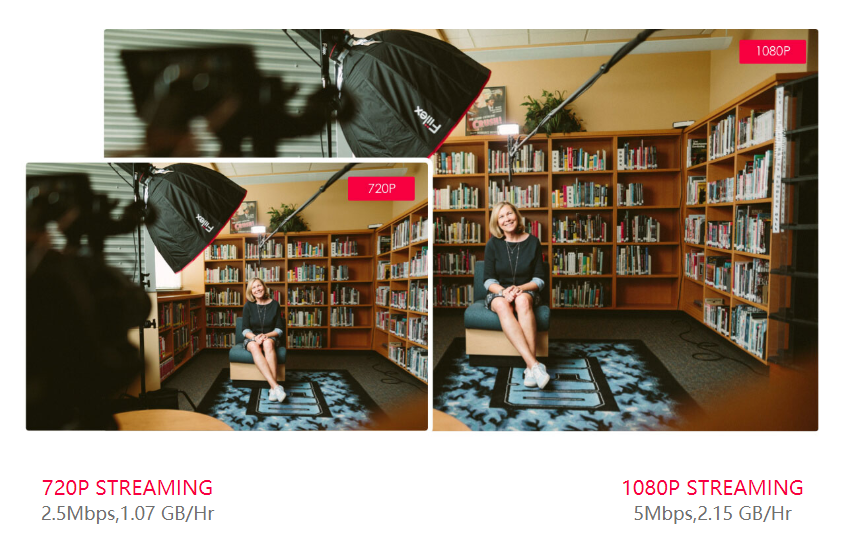
3 Simple Steps
STEP 1 CONNECT
Connect to the internet via Ethernet/WiFi/4G, sign up your YoloLiv account, then plug your camera into YoloBox, you are way to go.

STEP 2 CAPTURE
YoloBox can input video from different sources including multiple cameras, GoPro, drone, local library, SD card, Computer, etc.

STEP 3 STREAM
Boost your viewership in cross-channels like Facebook, YouTube, Twitch, or any other RTMP(s) supported websites.
 YoloBox helps you start live broadcasting events with unprecedented scale and effectiveness
YoloBox helps you start live broadcasting events with unprecedented scale and effectiveness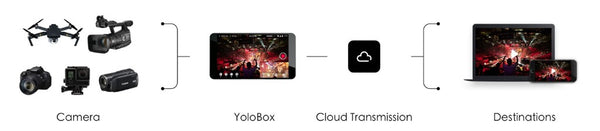
Support various kinds of captures
Not only can YoloBox Plus (international version) stream from DSLR, DV, action cams, drones, Youtube and Facebook, YoloBox are now available to stream your screen from mainstream smartphones, tablets and computers.
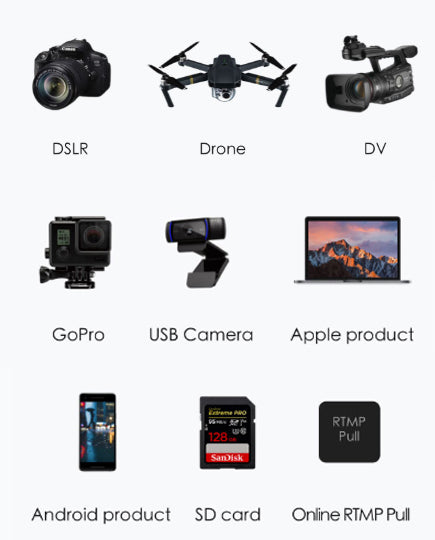

Do you know live streaming is the new trend on social media platforms? Check out "3 reasons why live streaming is the new trend" blog now!
Touch Screen Live Production
With encoder, switcher, monitor and record built-in one, YoloBox is a studio and play device which allows you to do Full HD Live Stream, Multi-camera production, Picture in picture, Watermarks and many more.

Multi-Camera Capture
Switch up to 5 video sources simultaneously

Independent Audio Input/ Output

Add Video Sources From Local SD Card
Roll in pre-recorded video for intro, countdown, B-rolls or special segments.

Load PDF as an Extra Source Locally
Enhance the storytelling by one extra source. You can simple control the PDF by clicking the buttons on the screen with your finger.

Picture in Picture
YoloBox Plus (international version) supports "Picture in Picture" feature that will allow producers to show two camera shots in one graphic layer at the same time. You can now decide which video source you would like to appear on the screen with one simple click.

Add Custom Graphic Layers
A more professional settings with customized picture in picture options including Interview Mode. You can also add logos, banner in the screen to show the information of the live.
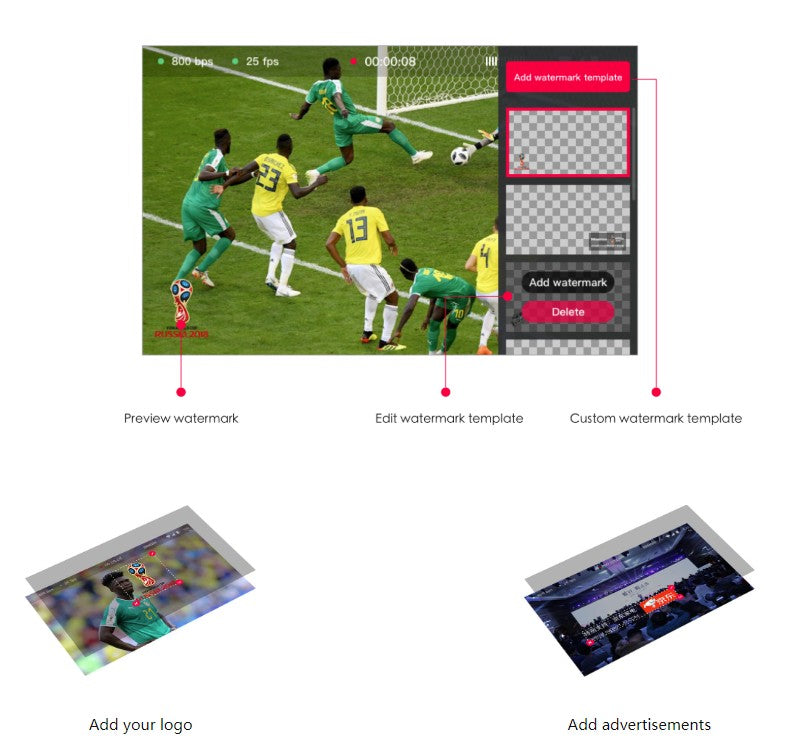
Interview Mode
Show two video source at the same time and make instant communication.

Add and Edit on the Built-in Lower-Thirds Templates
Display the intro of the speaker or Call-to-Action messages to drive viewers' instant actions.
Feature Comment Overlays to the Stream
Engage with your audience in real-time and enrich the content of your live.

Add Customizable Scoreboard
Display real-time controlled scoreboard to make your game look professional.
Make everything professional!

Cross Platforms Streaming
Stream your live event to three destinations simultaneously, seamless integration with major platforms.

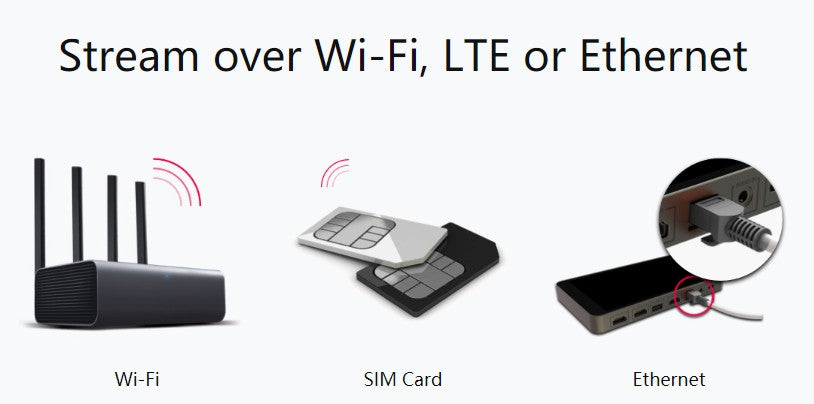
No Monthly Subscription Fee
Unlimited streaming data, unlimited streaming time.
Reach your audience across multiple social media platforms at the same time.
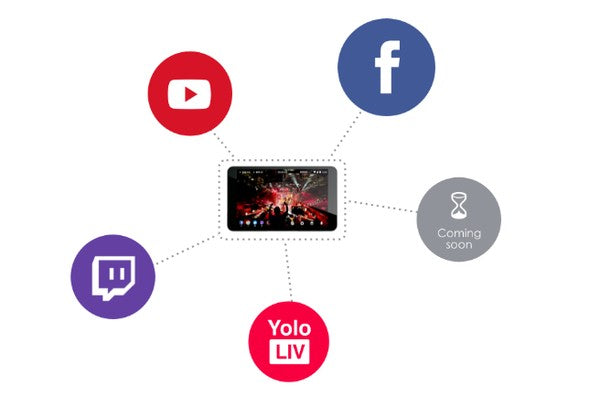
Product Spec
We are trying to do better on every tiny little detail as we can.


Specifications
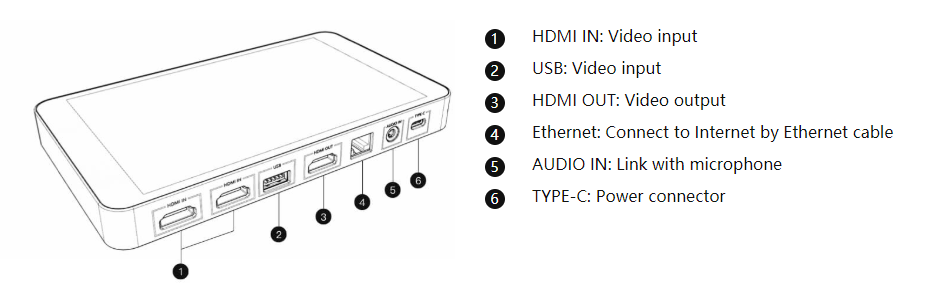
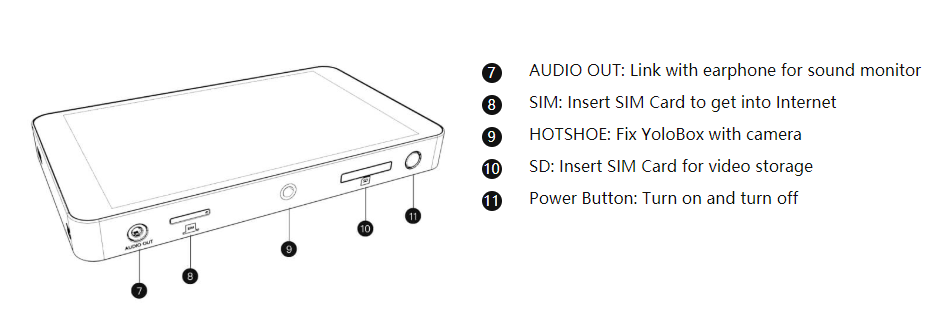
Dimensions and Weight
Length:185mm
Width:107mm
Height:19.5mm
Weight:480g
Encoded Format
Video Encoded Format:H.264
Audio Encoded Format:AAC (48k)
Video Recorded format:MP4
Audio Input Format:32kHz, 44.1kHz, 48kHz, 16-bit
Video Input Format (HDMI 1):1080i/ 720p/ 1080p
Video Input Format (HDMI 2):1080i/ 720p/
Video Recorded Resolution:Up to 1080p:60fps
Live Broadcast Resolution:540P/720P/1080P
Video Storage
Storage Card Type:SD Card
Storage Card Capacity:Expanded to 128G
Network Connection
WiFi:2.4G/5G, Support 802.11a/b/g/n/ac
4G Network:LTE-FDD B2/4/5/7/12/13/17/25/26,LTE-TDD B41
SIM Card Size:Standard SIM Card
Power
Power Interface:Type C, Quick Charge 3.0
Battery Capacity:3.7V/5700mAh
Working Environment
Operating Temperature:-10℃-40℃
Storage Temperature:5℃-40℃
Package
YoloBox, USB Charging Cable
HotShoe Mount, Storage Bag
User ManualFrequently Asked Questions for Yolobox
-
Translation missing: en.products.product.regular_price
$299.99$254.00 On Sale Sold OutTranslation missing: en.products.product.regular_price $238.99 Sold OutInsta360 GO 2 1440P Remote Control Sports Camera (32GB / 64GB)
Package






The smallest action camera in the world
Main function

First-person perspective
Share the world in your eyes
Tap the camera body lightly to shoot at will. The first perspective records every moment of life, allowing the audience to empathize and immerse themselves in it.

FlowState shockproof technology
Small and exquisite without fear of bumps
Insta360 GO 2 is equipped with FlowState anti-shock technology, the picture is smooth and smooth, and the shooting moves as you like.

Level correction
Correct the horizon, the picture is more stable
Super video mode can automatically start a horizontal correction, the camera rotates continuously, and the picture is stable.

Movement delay
Stride Meteor Shuttle Time
Insta360 GO 2 provides 6 times acceleration function. There is no need for a stabilizer, and time is under control between steps.

Time-lapse photography
Containing the footprints of time
Insta360 GO 2 supports continuous shooting for 3 hours of time-lapse photography to generate time-lapse movies. Adjust the angle, set the shooting interval, and feel the excitement of time condensed.
Slow-motion
Frozen your time, focus on the wonderful
Insta360 GO 2 supports 120fps shooting, which can be slowed down to 4 times. Reminisce about the wonderful moments, every frame of fun is not to be missed.

HDR video
Highlights and shadows are preserved
HDR mode shooting, optimize the light and dark details. In strong light and shadow, it can be clearly restored.

One charging box, multiple uses
The Insta360 GO 2 charging box is ushered in a new upgrade. It integrates a charging box, Bluetooth remote control, and a tripod. The powerful functions are beyond imagination.
IPX8 waterproof
Up the mountain and down the sea omnipotent
The bare metal is waterproof to 4 meters, the lens does not fog, and it can focus underwater

Underwater color reproduction
Really feel the colorful sea under the sea
Import the underwater shots into APP/Studio, you can adjust the white balance with one click, and restore the colorful underwater world.

Wi-Fi preview
Insta360 GO 2 can connect to a mobile phone via Wi-Fi for real-time preview and content transmission, and you can view the shooting screen anytime, anywhere.
AI editing
Post-production soundtrack in one go
AI editing is upgraded again, diversified theme templates, intelligent selection of wonderful moments, saving you worry and effort.

Export multiple ratios
A variety of movie export ratios are available for selection, one creative movie, and multiple platforms for publishing.

Package
Package includes 1x GO 2 (32GB), 1x Charge Case, 1x Lens Guard (pre-installed on the lens by default), 1x Magnet Pendant, 1x Pivot Stand, 1x Easy Clip and 1x Type-C Charge Cable.

Parameter
Video resolution
FlowState shockproof shooting
2560x1440@50fps, 30fps, 25fps, 24fps / 1920x1080@50fps, 30fps, 25fps, 24fps
Ordinary shockproof shooting
2560x1440@50fps, 30fps, 25fps, 24fps / 1920x1080@50fps, 30fps, 25fps, 24fps
HDR shooting
2560x1440@25fps, 24fps / 1920x1080@25fps, 24fps
Positioning delay
2560x1440@30fps / 1920x1080@30fps
Movement delay
2560x1440@30fps / 1920x1080@30fps
Slow motion
1920x1080@120fps
Photo resolution
16:9, 2560x1440
1:1, 2560x2560
9:16, 1440x2560
Film Panorama, 2938x1088
Video format
MP4
Photo format
INSP (can be exported via APP or Studio)
DNG (this mode only supports editing on smartphone/PC/Mac)
Photo mode
Normal mode, interval shooting, starry sky mode shooting, night scene mode
Movie mode
Ordinary shockproof recording mode, FlowState shockproof recording, HDR recording, positioning delay, moving delay, slow motion mode
Video exposure mode
automatic,
Manual (Shutter 1/8000-1/30, ISO 100-3200)
Photo exposure mode
automatic,
Manual (Shutter 1/8000s-120s, ISO 100-3200)
Video encoding format
H.264
Maximum video bitrate
80Mbps
Video length
FlowState shockproof shooting: 10 minutes
Ordinary shockproof shooting: 15 minutes
FPV mode shooting: 30 minutes
Time-lapse shooting: with a charging box, it can record 110 minutes of time-lapse movies with a playback time of 7 minutesAdapted models
iOS device:
Compatible chip A11 or above and iOS version 10.0 or above iOS devices, including iPhone SE2, iPhone 8, iPhone 8P, iPhone XR, iPhone XS, iPhone XS Max, iPhone X, iPhone 11, iPhone 11 Pro, iPhone 11 Pro Max , IPhone 12, iPhone 12 Pro, iPhone 12 Pro Max, iPhone 12 mini, iPad Air (2020), iPad Pro and above models.
Android Android device:
Compatible with Android mobile devices that meet the following capabilities, including:
Android devices with Kirin 980 and above chips, including Huawei Mate20, P30 and above models;
Android devices with Snapdragon 845 and above chips, including Samsung S9, Xiaomi 8 and above models;
Android devices with Exynos 9810 and above chips, including Samsung S9, S9+, Note9 and above models.
Notice:
1. As long as the mobile phone whose performance does not meet the above requirements can be installed with the app, it may also support the use of the app to control camera shooting and basic editing, but some AI analysis or video playback that requires high processing performance may be slow and lagging. Condition.
2. After testing, mobile phones equipped with Qualcomm SDM765 5G chip have poor hardware decoding capabilities and do not support use, such as OPPO Reno 3 5G mobile phones.
3. The mobile phone's 64-bit system is required to install the app, and the 32-bit mobile phone does not support the installation of the app.White balance
Automatic, 2700K, 4000K, 5000K, 6500K, 7500K
Bluetooth
BLE 5.0
aperture
F/2.2
ISO
Automatic, 100-3200
USB interface
Type-C
Storage capacity
32GB
Charging method
Type-C
Charging time
GO 2: 23 minutes-80%, 35 minutes-100%
Charging box: 47 minutes-80%, 65 minutes-100%
Battery life
Independent use:
30 minutes (normal shockproof video shooting)
20 minutes (FlowState shockproof video shooting)
Use with charging case:
150 minutes (normal shockproof video shooting)
110 minutes (FlowState shockproof video shooting)
Use environment
-10℃ to 40℃
weight
GO 2-26.5g
Charging case-63.5g
size
GO 2
52.9mm x 23.6mm x 20.7mm
Charging case
Unfolded state: 132.5mm x 26.0mm x 26.6mm
Closed state: 68.1mm x 48.54mm x 26.5mm
colour
White
Exposure compensation (EV)
±4 EV
35mm equivalent focal length
11.24mm- HDR recording mode is suitable for static recording; FlowState anti-shock recording mode is recommended for sports scenes.
- The single time to fully charge the GO 2 with the charging case is 35 minutes. When used with a fully charged charging box, GO 2 uses 1080P@30fps to shoot in the video recording (in-camera shockproof) mode, and the accumulated battery life can reach up to 150 minutes.
- GO 2 can only achieve 4 meters water resistance when a lens protector is installed.
- The steering bracket can only be used on a dry and clean surface.